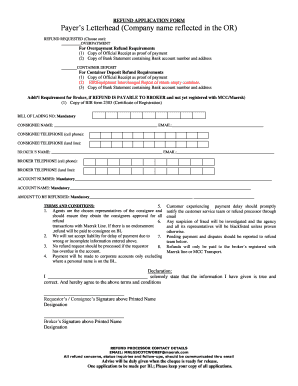
Maersk Deposit Slip Form


What is the Maersk Deposit Slip
The Maersk deposit slip is a crucial document used in the shipping and logistics industry, particularly for transactions involving Maersk Line. This form serves as a record of payment for services rendered, such as shipping fees or other associated costs. It is essential for both import and export operations, ensuring that all financial obligations are met before goods are released or shipped. The deposit slip typically includes details such as the transaction amount, date, and the parties involved in the transaction.
How to use the Maersk Deposit Slip
Using the Maersk deposit slip involves several straightforward steps. First, ensure you have the correct version of the slip for your transaction, whether for import or export. Fill in the required fields accurately, including your account details and the payment amount. Once completed, you can submit the slip electronically through Maersk's online payment system or print it for offline submission. It is important to keep a copy of the submitted slip for your records, as it serves as proof of payment.
Steps to complete the Maersk Deposit Slip
Completing the Maersk deposit slip involves a series of clear steps:
- Access the Maersk deposit slip form from the official website or your account portal.
- Fill in your personal and company information, including contact details and account numbers.
- Enter the transaction details, specifying the amount and purpose of the payment.
- Review all information for accuracy to avoid delays in processing.
- Submit the form electronically or print it for physical submission.
Legal use of the Maersk Deposit Slip
The legal use of the Maersk deposit slip is governed by various regulations that ensure its validity as a financial document. To be considered legally binding, the slip must be filled out completely and accurately. Additionally, it should comply with relevant electronic signature laws, such as the ESIGN Act and UETA, which recognize digital signatures as valid. This compliance is crucial for both parties involved in the transaction, as it protects their rights and ensures that the document can be enforced in a legal context.
Key elements of the Maersk Deposit Slip
Key elements of the Maersk deposit slip include:
- Transaction Date: The date when the transaction occurs.
- Payment Amount: The total amount being paid for services.
- Account Information: Details of the payer and payee, including names and account numbers.
- Reference Number: A unique identifier for tracking the transaction.
- Signature: Required to validate the document, whether electronic or handwritten.
Examples of using the Maersk Deposit Slip
Examples of using the Maersk deposit slip include various scenarios in shipping and logistics. For instance, a company importing goods may need to submit a deposit slip to confirm payment before the release of their shipment. Similarly, exporters may use the slip to document payment for shipping services rendered by Maersk. Each transaction type may have specific requirements, but the core purpose remains the same: to facilitate smooth financial transactions within the shipping process.
Quick guide on how to complete maersk deposit slip 90440728
Complete Maersk Deposit Slip effortlessly on any device
Online document management has become increasingly favored by businesses and individuals alike. It serves as an ideal eco-friendly alternative to traditional printed and signed documents, allowing you to find the necessary form and securely store it online. airSlate SignNow offers all the tools required to create, modify, and eSign your documents quickly without delays. Handle Maersk Deposit Slip on any platform using airSlate SignNow's Android or iOS applications and simplify any document-related task today.
The easiest way to modify and eSign Maersk Deposit Slip seamlessly
- Find Maersk Deposit Slip and click on Get Form to begin.
- Make use of the tools we provide to complete your form.
- Highlight key sections of your documents or obscure sensitive information with tools specifically designed for that purpose by airSlate SignNow.
- Create your signature using the Sign tool, which takes seconds and holds the same legal validity as a conventional wet ink signature.
- Review the details and click on the Done button to save your changes.
- Choose your preferred method of sharing your form—by email, SMS, invitation link, or download it to your computer.
Say goodbye to lost or misplaced files, tedious form searching, or errors that require printing new document copies. airSlate SignNow meets all your document management needs in just a few clicks from any device of your choice. Modify and eSign Maersk Deposit Slip and ensure effective communication at every stage of the document preparation process with airSlate SignNow.
Create this form in 5 minutes or less
Create this form in 5 minutes!
How to create an eSignature for the maersk deposit slip 90440728
How to create an electronic signature for a PDF online
How to create an electronic signature for a PDF in Google Chrome
How to create an e-signature for signing PDFs in Gmail
How to create an e-signature right from your smartphone
How to create an e-signature for a PDF on iOS
How to create an e-signature for a PDF on Android
People also ask
-
What is a Maersk deposit slip and how can airSlate SignNow help with it?
A Maersk deposit slip is a document used for making deposits with Maersk shipping services. airSlate SignNow helps streamline this process by allowing you to create, send, and eSign your Maersk deposit slip electronically, making it faster and more efficient.
-
What are the pricing plans for using airSlate SignNow for Maersk deposit slips?
airSlate SignNow offers flexible pricing plans to suit various business needs, including options specifically for managing documents like the Maersk deposit slip. You can choose a plan that fits your budget and ensures you have access to essential features for efficient document management.
-
Can I integrate airSlate SignNow with other software to manage my Maersk deposit slip effectively?
Yes, airSlate SignNow offers integrations with a wide range of software applications. This includes CRM systems and other platforms that can help you manage your Maersk deposit slip, ensuring you have all your documents organized and accessible in one place.
-
What are the benefits of using airSlate SignNow for Maersk deposit slips?
Using airSlate SignNow for your Maersk deposit slip provides numerous benefits, including enhanced security, time-saving electronic signing, and easy tracking of document status. This results in improved operational efficiency and ensures that critical shipping processes are handled promptly.
-
Is it secure to eSign my Maersk deposit slip using airSlate SignNow?
Absolutely! airSlate SignNow utilizes advanced encryption and security protocols to safeguard your information. When eSigning your Maersk deposit slip, you can be confident that your data is secure and protected throughout the signing process.
-
How do I create a Maersk deposit slip template in airSlate SignNow?
Creating a Maersk deposit slip template in airSlate SignNow is easy. You can start from scratch or customize existing templates, allowing you to quickly automate the process of generating new deposit slips while maintaining accuracy and consistency.
-
Can I track the status of my Maersk deposit slip once it’s sent for signing?
Yes, airSlate SignNow provides real-time tracking for your documents. You can easily monitor the signing status of your Maersk deposit slip, ensuring you stay updated on who has signed and when, thus facilitating better coordination with your shipping partners.
Get more for Maersk Deposit Slip
Find out other Maersk Deposit Slip
- eSignature Maine Business purchase agreement Simple
- eSignature Arizona Generic lease agreement Free
- eSignature Illinois House rental agreement Free
- How To eSignature Indiana House rental agreement
- Can I eSignature Minnesota House rental lease agreement
- eSignature Missouri Landlord lease agreement Fast
- eSignature Utah Landlord lease agreement Simple
- eSignature West Virginia Landlord lease agreement Easy
- How Do I eSignature Idaho Landlord tenant lease agreement
- eSignature Washington Landlord tenant lease agreement Free
- eSignature Wisconsin Landlord tenant lease agreement Online
- eSignature Wyoming Landlord tenant lease agreement Online
- How Can I eSignature Oregon lease agreement
- eSignature Washington Lease agreement form Easy
- eSignature Alaska Lease agreement template Online
- eSignature Alaska Lease agreement template Later
- eSignature Massachusetts Lease agreement template Myself
- Can I eSignature Arizona Loan agreement
- eSignature Florida Loan agreement Online
- eSignature Florida Month to month lease agreement Later