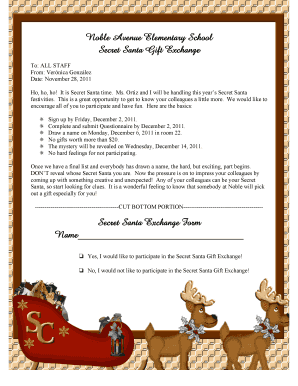
Secret Santa Email to Staff Form


What is the Secret Santa Email to Staff
The secret santa email to staff is a digital invitation that facilitates a festive gift exchange among employees during the holiday season. This email serves as a formal announcement and provides essential details about the event, such as the budget for gifts, the date of the exchange, and any specific guidelines for participation. It fosters a sense of community and camaraderie among coworkers, making the workplace more enjoyable during the holidays.
How to Use the Secret Santa Email to Staff
To effectively use the secret santa email to staff, begin by crafting a clear and engaging message. Include the purpose of the event, participation instructions, and deadlines for signing up. It is important to ensure that the email is sent to all employees to maximize participation. Consider using a fun and festive tone to enhance excitement. Additionally, providing a way for employees to RSVP can help in organizing the event smoothly.
Key Elements of the Secret Santa Email to Staff
When creating a secret santa email to staff, several key elements should be included to ensure clarity and engagement:
- Subject Line: A catchy subject line that captures attention, such as "Join Our Holiday Secret Santa!"
- Event Details: Clearly state the date, time, and location of the gift exchange.
- Budget Guidelines: Specify the spending limit for gifts to maintain fairness.
- Participation Instructions: Explain how employees can sign up and any deadlines for doing so.
- Contact Information: Provide a point of contact for any questions or concerns.
Steps to Complete the Secret Santa Email to Staff
Completing the secret santa email to staff involves several straightforward steps:
- Draft the email using a clear and friendly tone.
- Include all necessary details, such as event date and budget.
- Review the email for clarity and accuracy.
- Send the email to all employees, ensuring no one is left out.
- Follow up with reminders as the event date approaches.
Examples of Using the Secret Santa Email to Staff
Here are a few examples of how to structure a secret santa email to staff:
- Example One: "Join us for a festive Secret Santa gift exchange on December 15! Spend no more than $20 and sign up by December 1."
- Example Two: "Get ready for our annual Secret Santa! Gifts will be exchanged on December 20. Please confirm your participation by December 5."
Legal Use of the Secret Santa Email to Staff
While a secret santa email to staff is generally informal, it is important to ensure that it aligns with company policies regarding employee interactions and gift exchanges. This includes respecting any guidelines on gift values and ensuring that participation is voluntary. By maintaining a respectful and inclusive approach, the event can be a positive experience for all employees.
Quick guide on how to complete secret santa email to staff
Prepare Secret Santa Email To Staff effortlessly on any device
Digital document management has gained traction among businesses and individuals. It serves as an ideal eco-friendly alternative to traditional printed and signed papers, allowing you to locate the appropriate form and securely save it online. airSlate SignNow equips you with all the essentials to create, modify, and eSign your documents swiftly without delays. Manage Secret Santa Email To Staff on any device using airSlate SignNow’s Android or iOS applications and streamline any document-related process today.
How to modify and eSign Secret Santa Email To Staff with ease
- Find Secret Santa Email To Staff and click on Get Form to begin.
- Utilize the tools we provide to complete your document.
- Emphasize relevant sections of your documents or redact sensitive information with tools available from airSlate SignNow designed specifically for that purpose.
- Create your signature using the Sign tool, which takes moments and carries the same legal validity as a conventional wet ink signature.
- Review all the details and click on the Done button to save your edits.
- Select how you wish to send your form, via email, SMS, or invite link, or download it to your computer.
Eliminate concerns about lost or misplaced documents, tedious form searches, or mistakes that require printing new document copies. airSlate SignNow addresses all your document management needs in just a few clicks from any device you choose. Modify and eSign Secret Santa Email To Staff and guarantee excellent communication at any stage of the form preparation process with airSlate SignNow.
Create this form in 5 minutes or less
Create this form in 5 minutes!
How to create an eSignature for the secret santa email to staff
How to create an electronic signature for a PDF online
How to create an electronic signature for a PDF in Google Chrome
How to create an e-signature for signing PDFs in Gmail
How to create an e-signature right from your smartphone
How to create an e-signature for a PDF on iOS
How to create an e-signature for a PDF on Android
People also ask
-
What is the best way to create a secret santa invitation email to employees?
The best way to create a secret santa invitation email to employees is to use airSlate SignNow's eSignature solution. This platform allows you to design customized invitations that can be sent directly to your team, making it easy to manage responses and track participation. With user-friendly templates, you can ensure your invitations are professional and engaging.
-
How much does it cost to send a secret santa invitation email to employees using airSlate SignNow?
airSlate SignNow offers competitive pricing plans that cater to different business needs, making it an affordable choice for sending a secret santa invitation email to employees. You can explore options starting from basic plans to more advanced solutions, ensuring you find the right fit for your budget and requirements. Additionally, the platform provides value through its features and eSignature capabilities.
-
Can I customize my secret santa invitation email to employees?
Yes, you can fully customize your secret santa invitation email to employees with airSlate SignNow. The platform allows you to personalize the content, design, and format of your emails, ensuring that they reflect your company's branding. Whether you want to add graphics, personalized messages, or specific instructions, airSlate SignNow offers the flexibility to create a unique invitation.
-
Does airSlate SignNow integrate with other applications for organizing secret santa events?
Absolutely! airSlate SignNow integrates seamlessly with various applications, enabling you to streamline the process of organizing secret santa events. Whether you use calendar tools, project management software, or email platforms, these integrations help enhance your workflow. You can easily manage event details and invitations through a unified system.
-
What features does airSlate SignNow offer for managing employee invitations?
airSlate SignNow provides robust features for managing employee invitations, including eSigning, real-time tracking, and reminders. These features ensure that your secret santa invitation email to employees is sent efficiently and responses are monitored. Additionally, the platform's intuitive dashboard allows you to manage multiple invitations effortlessly.
-
How can airSlate SignNow help with follow-ups after sending the secret santa invitation email to employees?
After sending the secret santa invitation email to employees, airSlate SignNow allows you to set automated reminders for follow-ups. This ensures that employees are aware of the event and encourages participation. You can also track who has opened and responded to the invitation, enabling you to manage attendance effectively.
-
Is it easy to use airSlate SignNow for beginners sending a secret santa invitation email to employees?
Yes, airSlate SignNow is designed for ease of use, making it beginner-friendly for sending a secret santa invitation email to employees. The platform offers intuitive navigation and helpful templates to guide you through the process. Even if you're unfamiliar with eSignature tools, you'll find it simple to create and manage your invitations.
Get more for Secret Santa Email To Staff
- 2020 schedule d form 1040 capital gains and losses
- Form 5227
- 2020 instructions for form 944 instructions for form 944 employers annual federal tax return
- Form 4506 rev 11 2020 request for copy of tax return
- 2020 form 4684 casualties and thefts
- 2021 instructions for form 1099 b internal revenue service
- 2020 form w 3ss transmittal of wage and tax statements
- Go to wwwirsgovform8888 internal revenue service
Find out other Secret Santa Email To Staff
- eSignature North Carolina Legal Cease And Desist Letter Safe
- How Can I eSignature Ohio Legal Stock Certificate
- How To eSignature Pennsylvania Legal Cease And Desist Letter
- eSignature Oregon Legal Lease Agreement Template Later
- Can I eSignature Oregon Legal Limited Power Of Attorney
- eSignature South Dakota Legal Limited Power Of Attorney Now
- eSignature Texas Legal Affidavit Of Heirship Easy
- eSignature Utah Legal Promissory Note Template Free
- eSignature Louisiana Lawers Living Will Free
- eSignature Louisiana Lawers Last Will And Testament Now
- How To eSignature West Virginia Legal Quitclaim Deed
- eSignature West Virginia Legal Lease Agreement Template Online
- eSignature West Virginia Legal Medical History Online
- eSignature Maine Lawers Last Will And Testament Free
- eSignature Alabama Non-Profit Living Will Free
- eSignature Wyoming Legal Executive Summary Template Myself
- eSignature Alabama Non-Profit Lease Agreement Template Computer
- eSignature Arkansas Life Sciences LLC Operating Agreement Mobile
- eSignature California Life Sciences Contract Safe
- eSignature California Non-Profit LLC Operating Agreement Fast