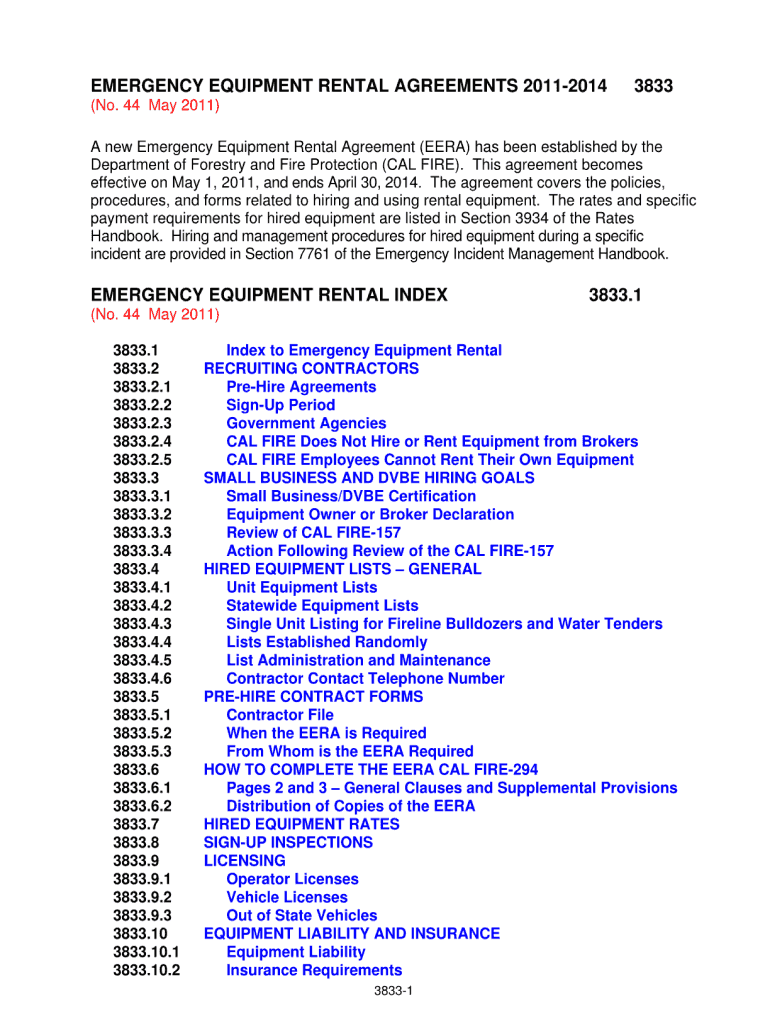
Cal Fire Hired Equipment Rates Form


What is the Cal Fire Hired Equipment Rates
The Cal Fire Hired Equipment Rates refer to the established pricing guidelines for equipment rented by Cal Fire for emergency response and firefighting efforts. These rates are crucial for ensuring that equipment suppliers are compensated fairly while also maintaining budgetary control for state resources. The rates are periodically updated to reflect market conditions and operational needs, ensuring that they remain relevant and equitable for all parties involved.
How to use the Cal Fire Hired Equipment Rates
Using the Cal Fire Hired Equipment Rates involves understanding the specific categories of equipment available for rental, as well as the corresponding rates for each type. Equipment suppliers should reference the official rate schedule when submitting invoices for services rendered. This ensures compliance with state regulations and facilitates timely payment. It is important for suppliers to keep accurate records of equipment usage and to provide detailed documentation when billing for services.
Key elements of the Cal Fire Hired Equipment Rates
Several key elements define the Cal Fire Hired Equipment Rates, including:
- Equipment Categories: Different types of equipment, such as dozers, water tenders, and helicopters, each have specific rates.
- Daily and Hourly Rates: Rates may vary based on whether the equipment is rented on a daily or hourly basis.
- Additional Charges: Any extra costs for fuel, maintenance, or specialized operators should be clearly outlined in the rental agreement.
- Compliance Requirements: Suppliers must adhere to safety and operational standards set forth by Cal Fire.
Steps to complete the Cal Fire Hired Equipment Rates
Completing the Cal Fire Hired Equipment Rates involves several steps to ensure accuracy and compliance:
- Review the current rate schedule provided by Cal Fire.
- Identify the equipment you plan to rent and its corresponding rate.
- Document the rental period and any additional charges.
- Submit the rental agreement along with any required documentation to Cal Fire.
- Keep copies of all submitted documents for your records.
Legal use of the Cal Fire Hired Equipment Rates
The legal use of the Cal Fire Hired Equipment Rates is governed by state regulations that ensure fair practices in equipment rental. Suppliers must comply with all applicable laws and guidelines when renting equipment to Cal Fire. This includes maintaining accurate records, adhering to safety standards, and ensuring that all billing practices align with the established rate schedule. Non-compliance can lead to penalties or disqualification from future contracts.
Examples of using the Cal Fire Hired Equipment Rates
Examples of using the Cal Fire Hired Equipment Rates can include scenarios such as:
- A contractor renting a water tender for a wildfire response, billing Cal Fire based on the established hourly rate.
- A supplier providing dozers for a controlled burn, ensuring that all operational costs are documented and submitted for reimbursement.
- Equipment operators submitting their hours worked along with the rental agreement to ensure accurate payment.
Quick guide on how to complete cal fire hired equipment rates
Easily Prepare Cal Fire Hired Equipment Rates on Any Device
Digital document management has become increasingly popular among businesses and individuals. It offers an excellent eco-friendly substitute for traditional printed and signed papers, allowing you to access the correct format and securely store it online. airSlate SignNow provides all the tools you need to create, edit, and electronically sign your documents swiftly without delays. Manage Cal Fire Hired Equipment Rates on any platform with airSlate SignNow's Android or iOS applications and enhance any document-related task today.
Effortlessly Change and Electronically Sign Cal Fire Hired Equipment Rates
- Locate Cal Fire Hired Equipment Rates and click on Get Form to begin.
- Make use of the tools we offer to fill out your form.
- Emphasize important sections of the documents or redact sensitive information with tools that airSlate SignNow specifically offers for this purpose.
- Create your electronic signature using the Sign tool, which only takes a few seconds and carries the same legal validity as a conventional handwritten signature.
- Review all the details and click on the Done button to save your changes.
- Choose how you wish to send your form, either by email, SMS, an invite link, or download it to your computer.
Eliminate concerns about lost or mislaid documents, tedious form searching, or errors that necessitate reprinting new document copies. airSlate SignNow fulfills your document management needs in just a few clicks from any device you prefer. Edit and electronically sign Cal Fire Hired Equipment Rates and ensure effective communication at every stage of your form preparation process with airSlate SignNow.
Create this form in 5 minutes or less
Create this form in 5 minutes!
How to create an eSignature for the cal fire hired equipment rates
How to create an electronic signature for a PDF online
How to create an electronic signature for a PDF in Google Chrome
How to create an e-signature for signing PDFs in Gmail
How to create an e-signature right from your smartphone
How to create an e-signature for a PDF on iOS
How to create an e-signature for a PDF on Android
People also ask
-
What is an emergency equipment rental agreement?
An emergency equipment rental agreement is a legal document that outlines the terms and conditions for renting equipment required in emergencies. This agreement ensures both the renter and the rental company are clear on usage policies, payment terms, and responsibilities, providing peace of mind during critical situations.
-
How does airSlate SignNow facilitate the creation of an emergency equipment rental agreement?
airSlate SignNow streamlines the process of creating an emergency equipment rental agreement by offering customizable templates and an easy-to-use interface. You can quickly fill in necessary details and make adjustments, ensuring your agreement meets specific needs and complies with legal standards.
-
What are the benefits of using airSlate SignNow for an emergency equipment rental agreement?
Using airSlate SignNow for your emergency equipment rental agreement offers benefits like quick document turnaround, secure eSigning capabilities, and integration with other tools. This solution can enhance efficiency, reduce paperwork, and provide a clear record of the agreement for both parties.
-
Is there a cost associated with creating an emergency equipment rental agreement using airSlate SignNow?
Yes, there is a cost associated with using airSlate SignNow to create an emergency equipment rental agreement. However, the pricing is competitive and designed to be budget-friendly, offering various plans that cater to businesses of all sizes and needs.
-
Can I customize my emergency equipment rental agreement template in airSlate SignNow?
Absolutely! airSlate SignNow allows you to customize your emergency equipment rental agreement template to fit specific requirements. You can add clauses, change terms, and personalize the document to align with your business practices.
-
How does airSlate SignNow ensure the security of my emergency equipment rental agreement?
airSlate SignNow prioritizes security for all documents, including your emergency equipment rental agreement, by employing advanced encryption and secure cloud storage. This ensures that your sensitive information remains protected and only accessible to authorized users.
-
What integrations does airSlate SignNow offer for managing an emergency equipment rental agreement?
airSlate SignNow offers seamless integrations with popular applications such as Google Drive, Dropbox, and Microsoft Office. These integrations allow you to manage your emergency equipment rental agreement alongside other business processes efficiently.
Get more for Cal Fire Hired Equipment Rates
Find out other Cal Fire Hired Equipment Rates
- eSignature Nebraska Courts LLC Operating Agreement Easy
- Can I eSignature New Mexico Courts Business Letter Template
- eSignature New Mexico Courts Lease Agreement Template Mobile
- eSignature Courts Word Oregon Secure
- Electronic signature Indiana Banking Contract Safe
- Electronic signature Banking Document Iowa Online
- Can I eSignature West Virginia Sports Warranty Deed
- eSignature Utah Courts Contract Safe
- Electronic signature Maine Banking Permission Slip Fast
- eSignature Wyoming Sports LLC Operating Agreement Later
- Electronic signature Banking Word Massachusetts Free
- eSignature Wyoming Courts Quitclaim Deed Later
- Electronic signature Michigan Banking Lease Agreement Computer
- Electronic signature Michigan Banking Affidavit Of Heirship Fast
- Electronic signature Arizona Business Operations Job Offer Free
- Electronic signature Nevada Banking NDA Online
- Electronic signature Nebraska Banking Confidentiality Agreement Myself
- Electronic signature Alaska Car Dealer Resignation Letter Myself
- Electronic signature Alaska Car Dealer NDA Mobile
- How Can I Electronic signature Arizona Car Dealer Agreement