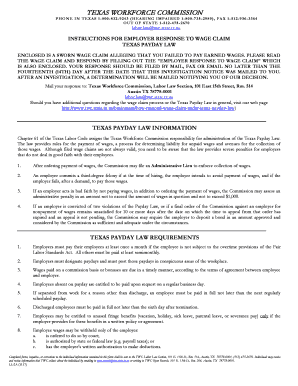
Texas Employer Response 2017


What is the Texas Employer Response
The Texas Employer Response is a formal document that employers must complete when responding to a wage claim filed by an employee. This response is crucial for addressing disputes regarding unpaid wages and ensuring compliance with Texas labor laws. It provides employers with the opportunity to present their side of the story, including any defenses or counterclaims against the employee's assertions. The Texas Employer Response is typically submitted to the Texas Workforce Commission (TWC) and plays a significant role in the resolution of wage disputes.
Steps to complete the Texas Employer Response
Completing the Texas Employer Response involves several key steps to ensure accuracy and compliance. First, employers should gather all relevant information regarding the employee's claim, including pay records and employment details. Next, they should carefully fill out the response form, addressing each point raised in the wage claim. It is important to provide clear explanations and supporting documentation to substantiate the employer's position. After completing the form, employers should review it for accuracy before submitting it to the TWC, either online or by mail, within the specified deadlines.
Key elements of the Texas Employer Response
The Texas Employer Response must include specific key elements to be considered valid. These elements typically consist of the employer's contact information, the employee's details, a clear statement addressing the claims made, and any supporting documentation. Additionally, employers should include any defenses they wish to assert, such as evidence of payment or disputes regarding the employee's work hours. Properly addressing these elements helps ensure that the response is complete and can effectively support the employer's case during the resolution process.
Legal use of the Texas Employer Response
The legal use of the Texas Employer Response is governed by state labor laws and regulations. This document serves as an official record of the employer's position regarding the wage claim and is essential for legal proceedings if the dispute escalates. Employers must ensure that their responses comply with all relevant laws, including providing truthful information and avoiding any misrepresentation. Failure to submit a proper response can result in unfavorable outcomes for employers, including potential liability for unpaid wages.
Form Submission Methods
The Texas Employer Response can be submitted through various methods, providing flexibility for employers. The most common method is online submission through the Texas Workforce Commission's website, which allows for immediate processing. Employers can also choose to mail the completed form to the TWC or submit it in person at designated offices. It is important to choose a submission method that ensures timely delivery, as deadlines for responses are strictly enforced.
Filing Deadlines / Important Dates
Filing deadlines for the Texas Employer Response are crucial for employers to observe. Typically, employers must submit their response within a specified timeframe following the receipt of the wage claim notice. This deadline is usually outlined in the notice from the Texas Workforce Commission. Missing the deadline can result in automatic rulings in favor of the employee, making it essential for employers to act promptly and ensure their responses are filed on time.
Examples of using the Texas Employer Response
Examples of using the Texas Employer Response can help clarify its application in real-world scenarios. For instance, if an employee claims unpaid overtime, the employer might provide documentation showing that the employee's hours were accurately recorded and compensated. Another example could involve an employee disputing their termination; the employer could use the response to outline the reasons for the termination and provide supporting evidence. These examples highlight the importance of a well-documented and thoughtful response in addressing wage claims effectively.
Quick guide on how to complete texas employer response
Effortlessly prepare Texas Employer Response on any device
Digital document management has gained traction among businesses and individuals alike. It offers an ideal eco-friendly substitute for conventional printed and signed documents, as you can easily access the necessary form and securely keep it online. airSlate SignNow equips you with all the tools required to generate, modify, and electronically sign your documents quickly without any holdups. Manage Texas Employer Response on any device using airSlate SignNow's Android or iOS applications and enhance any document-oriented process today.
The easiest way to modify and eSign Texas Employer Response effortlessly
- Find Texas Employer Response and click on Get Form to initiate the process.
- Utilize the tools at your disposal to fill out your document.
- Emphasize pertinent sections of your documents or obscure sensitive details with tools specifically provided by airSlate SignNow for that purpose.
- Generate your eSignature using the Sign tool, which takes just seconds and carries the same legal validity as a conventional handwritten signature.
- Review the information and click on the Done button to save your modifications.
- Select your preferred method to share your form, whether by email, SMS, invite link, or download it to your computer.
Put an end to lost or misplaced files, tedious form searches, or mistakes that necessitate printing new document copies. airSlate SignNow fulfills all your document management requirements in just a few clicks from any device you prefer. Modify and eSign Texas Employer Response to ensure smooth communication at every step of the form preparation journey with airSlate SignNow.
Create this form in 5 minutes or less
Find and fill out the correct texas employer response
Create this form in 5 minutes!
How to create an eSignature for the texas employer response
How to make an electronic signature for your PDF document in the online mode
How to make an electronic signature for your PDF document in Chrome
The best way to make an electronic signature for putting it on PDFs in Gmail
How to create an eSignature from your mobile device
The best way to generate an electronic signature for a PDF document on iOS devices
How to create an eSignature for a PDF file on Android devices
People also ask
-
What is a response wage claim sample?
A response wage claim sample is a template used to reply to wage claims filed by employees. It outlines the employer's position, supporting evidence, and any disputes regarding the claim. Utilizing a response wage claim sample can simplify your documentation process and ensure you include all necessary information.
-
How can airSlate SignNow help in preparing a response wage claim sample?
airSlate SignNow provides easy-to-use templates that allow you to create a response wage claim sample quickly and efficiently. With its intuitive interface, you can customize the sample to reflect your specific circumstances and needs, ensuring you meet legal requirements and address the claim accurately.
-
Is airSlate SignNow cost-effective for small businesses dealing with wage claims?
Yes, airSlate SignNow offers competitive pricing that suits small businesses, allowing them to manage wage claims without breaking the bank. By using an electronic signature platform, companies save time and resources, making the response wage claim sample process more efficient and affordable.
-
What features does airSlate SignNow provide for handling wage claims?
airSlate SignNow includes features like document templates, eSignatures, and workflow automation, which streamline the process of preparing a response wage claim sample. These tools help ensure compliance, reduce errors, and enhance overall document management for wage-related issues.
-
Can I integrate airSlate SignNow with other software for managing wage claims?
Absolutely! airSlate SignNow offers integrations with various HR and payroll systems, making it a versatile choice for managing wage claims. This allows you to seamlessly incorporate your response wage claim sample with existing workflows and data management tools.
-
What are the benefits of using an electronic signature for a response wage claim sample?
Using electronic signatures for your response wage claim sample offers numerous advantages, including legal validity, improved security, and faster turnaround times. This enhances the efficiency of your response and helps maintain proper documentation for future reference.
-
How secure is my data when using airSlate SignNow for wage claims?
airSlate SignNow prioritizes data security by utilizing state-of-the-art encryption methods and compliance with industry standards. Your response wage claim sample and other sensitive information are well-protected, ensuring that your business remains compliant and secure while managing wage claims.
Get more for Texas Employer Response
Find out other Texas Employer Response
- How To Electronic signature Florida CV Form Template
- Electronic signature Mississippi CV Form Template Easy
- Electronic signature Ohio CV Form Template Safe
- Electronic signature Nevada Employee Reference Request Mobile
- How To Electronic signature Washington Employee Reference Request
- Electronic signature New York Working Time Control Form Easy
- How To Electronic signature Kansas Software Development Proposal Template
- Electronic signature Utah Mobile App Design Proposal Template Fast
- Electronic signature Nevada Software Development Agreement Template Free
- Electronic signature New York Operating Agreement Safe
- How To eSignature Indiana Reseller Agreement
- Electronic signature Delaware Joint Venture Agreement Template Free
- Electronic signature Hawaii Joint Venture Agreement Template Simple
- Electronic signature Idaho Web Hosting Agreement Easy
- Electronic signature Illinois Web Hosting Agreement Secure
- Electronic signature Texas Joint Venture Agreement Template Easy
- How To Electronic signature Maryland Web Hosting Agreement
- Can I Electronic signature Maryland Web Hosting Agreement
- Electronic signature Michigan Web Hosting Agreement Simple
- Electronic signature Missouri Web Hosting Agreement Simple