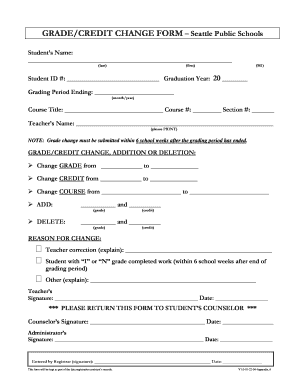
Change of Grade Form


What is the Change of Grade Form
The change of grade form is a formal document used by students to request a modification to their academic grades. This form is typically utilized in educational institutions, such as colleges and universities, to address discrepancies in grading, appeal a grade, or request a re-evaluation of coursework. It serves as an official record of the student's request and the reasons behind it, ensuring that the process is documented and transparent.
How to Use the Change of Grade Form
Using the change of grade form involves several steps to ensure that the request is properly submitted and considered. First, students should obtain the form from their institution’s website or academic office. Next, they need to fill out the required fields, including personal information, the specific course, and the reason for the grade change request. After completing the form, students should submit it according to their institution's guidelines, which may include online submission, mailing it to the registrar, or delivering it in person.
Steps to Complete the Change of Grade Form
Completing the change of grade form requires careful attention to detail. Here are the key steps:
- Gather necessary information, including course details and previous grades.
- Clearly state the reason for the grade change request, providing any supporting documentation.
- Complete all sections of the form accurately.
- Review the form for completeness and correctness.
- Submit the form according to your institution’s specified method.
Legal Use of the Change of Grade Form
The change of grade form is a legally binding document once submitted. It is essential for students to understand that providing false information or failing to follow institutional policies can lead to serious academic consequences. Institutions are required to handle these forms in compliance with educational regulations, ensuring that all requests are processed fairly and transparently.
Key Elements of the Change of Grade Form
The change of grade form typically includes several key elements that are crucial for processing the request. These elements may include:
- Student identification information, such as name and student ID.
- Course title and code.
- Current grade and requested grade.
- Detailed explanation for the grade change request.
- Signature of the student and date of submission.
Form Submission Methods
Students can submit the change of grade form through various methods, depending on their institution's policies. Common submission methods include:
- Online submission through the institution’s student portal.
- Mailing the completed form to the registrar’s office.
- Delivering the form in person to the appropriate department.
Examples of Using the Change of Grade Form
Examples of scenarios where a change of grade form may be necessary include:
- A student believes they received an incorrect grade due to a miscalculation.
- A student requests a grade change based on extenuating circumstances that affected their performance.
- A student appeals a grade after a re-evaluation of their coursework.
Quick guide on how to complete change of grade form
Effortlessly Prepare Change Of Grade Form on Any Device
Digital document management has become increasingly favored by businesses and individuals alike. It serves as an excellent environmentally friendly alternative to traditional printed and signed documents, allowing you to access the necessary form and securely store it online. airSlate SignNow provides you with all the tools required to create, edit, and electronically sign your documents quickly without delays. Manage Change Of Grade Form on any device with the airSlate SignNow Android or iOS applications and enhance any document-related process today.
How to Edit and Electronically Sign Change Of Grade Form with Ease
- Find Change Of Grade Form and click on Get Form to begin.
- Utilize the tools we offer to complete your form.
- Emphasize important sections of the documents or obscure sensitive information with tools that airSlate SignNow provides specifically for that purpose.
- Create your signature using the Sign feature, which takes just seconds and carries the same legal validity as a conventional wet ink signature.
- Review all the details and click on the Done button to finalize your changes.
- Select your preferred method for sending your form, be it through email, text message (SMS), or an invitation link, or download it to your computer.
Eliminate concerns about lost or misplaced documents, tedious form searches, or errors that necessitate printing new document copies. airSlate SignNow meets all your document management needs with just a few clicks from any device you choose. Edit and electronically sign Change Of Grade Form to ensure outstanding communication at every step of your form preparation process with airSlate SignNow.
Create this form in 5 minutes or less
Create this form in 5 minutes!
How to create an eSignature for the change of grade form
How to create an electronic signature for a PDF online
How to create an electronic signature for a PDF in Google Chrome
How to create an e-signature for signing PDFs in Gmail
How to create an e-signature right from your smartphone
How to create an e-signature for a PDF on iOS
How to create an e-signature for a PDF on Android
People also ask
-
What is a grade change form?
A grade change form is a document used by educational institutions to officially record changes to a student's grades. With airSlate SignNow, you can easily create and send a grade change form for electronic signatures, ensuring a seamless and efficient approval process.
-
How can airSlate SignNow help me with grade change forms?
airSlate SignNow offers a user-friendly platform that enables you to design, send, and manage grade change forms effectively. You can customize forms, track their status in real-time, and collect signatures securely, making grade management simpler for educators and administrators.
-
Is airSlate SignNow cost-effective for managing grade change forms?
Yes, airSlate SignNow is a cost-effective solution for managing all types of documents, including grade change forms. With various pricing plans available, you can choose an option that fits your budget while gaining access to powerful features that enhance document workflow efficiency.
-
Can I integrate airSlate SignNow with other software for grade change forms?
Absolutely! airSlate SignNow supports integrations with many popular applications, allowing you to streamline the process of managing grade change forms. You can connect it with your existing systems, such as student management or learning management systems, to enhance workflow synchronization.
-
What features does airSlate SignNow offer for grade change form management?
airSlate SignNow provides features that simplify the grade change form process, including customizable templates, automated notifications, and secure storage. These features ensure that your documents are always organized, signed promptly, and compliant with institutional policies.
-
How secure are my grade change forms using airSlate SignNow?
Security is a top priority for airSlate SignNow, especially when handling sensitive documents like grade change forms. The platform is equipped with robust security measures, including encryption and authentication protocols, ensuring that your information remains confidential and secure.
-
Can I track the status of my grade change forms in airSlate SignNow?
Yes, with airSlate SignNow, you can easily track the status of your grade change forms in real-time. The platform provides updates on whether the form has been viewed, signed, or is still pending, giving you full visibility into your document management process.
Get more for Change Of Grade Form
- Get the nyssba awards of distinction order form nyssba
- 2019 instructions for form 8949 internal revenue service
- Final decree of divorce montgomery county ohio mcohio form
- Package agence du revenu du canada cra arc gc form
- Form 2848 rev january 2021 power of attorney and declaration of representative
- Form 8821 rev january 2021 tax information authorization
- 2020 instructions for form 4562 instructions for form 4562 depreciation and amortization including information on listed
- Form 8879 rev january 2021 internal revenue service
Find out other Change Of Grade Form
- How To Integrate Sign in Banking
- How To Use Sign in Banking
- Help Me With Use Sign in Banking
- Can I Use Sign in Banking
- How Do I Install Sign in Banking
- How To Add Sign in Banking
- How Do I Add Sign in Banking
- How Can I Add Sign in Banking
- Can I Add Sign in Banking
- Help Me With Set Up Sign in Government
- How To Integrate eSign in Banking
- How To Use eSign in Banking
- How To Install eSign in Banking
- How To Add eSign in Banking
- How To Set Up eSign in Banking
- How To Save eSign in Banking
- How To Implement eSign in Banking
- How To Set Up eSign in Construction
- How To Integrate eSign in Doctors
- How To Use eSign in Doctors