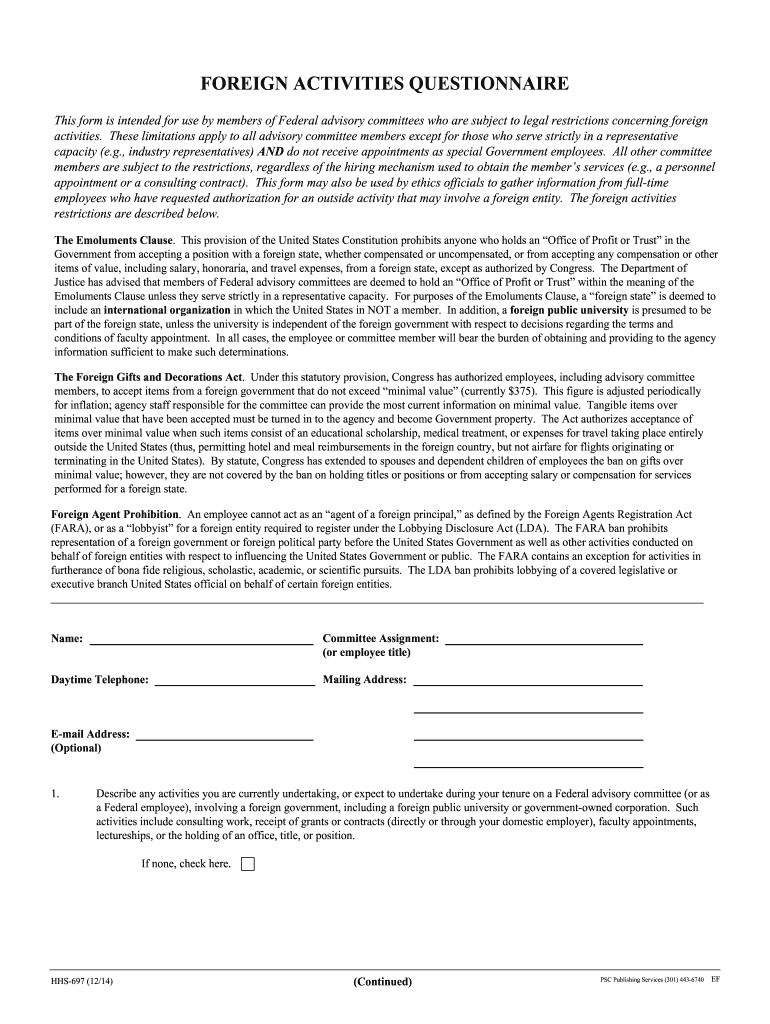
FORM HHS 697 Foreign Activities Questionnaire Hhs 2014


What is the FORM HHS 697 Foreign Activities Questionnaire HHS
The FORM HHS 697 Foreign Activities Questionnaire HHS is a document used by organizations to report foreign activities and funding. This form is essential for compliance with federal regulations, particularly for entities receiving federal funds. It collects information about international collaborations, partnerships, and financial transactions involving foreign entities. Understanding this form is crucial for organizations aiming to maintain transparency and adhere to legal requirements.
How to use the FORM HHS 697 Foreign Activities Questionnaire HHS
Using the FORM HHS 697 involves several steps to ensure accurate completion. First, gather all necessary information regarding foreign activities, including details about partnerships, funding sources, and project descriptions. Next, carefully fill out the form, ensuring that all required fields are completed. It is important to review the form for accuracy before submission. Organizations may also need to consult their legal or compliance teams to ensure that all information aligns with federal guidelines.
Steps to complete the FORM HHS 697 Foreign Activities Questionnaire HHS
Completing the FORM HHS 697 requires a systematic approach:
- Review the form to understand its structure and requirements.
- Collect relevant data about foreign activities, including project descriptions and funding sources.
- Fill in the required fields with accurate information.
- Attach any necessary documentation that supports the information provided.
- Double-check for completeness and accuracy before submission.
Legal use of the FORM HHS 697 Foreign Activities Questionnaire HHS
The legal use of the FORM HHS 697 is critical for compliance with federal regulations. Organizations must ensure that they use the most current version of the form and that all information provided is truthful and complete. Failure to comply with the requirements can result in penalties, including loss of funding or legal repercussions. It is advisable for organizations to maintain records of submitted forms and any supporting documents for future reference.
Form Submission Methods (Online / Mail / In-Person)
Submitting the FORM HHS 697 can typically be done through various methods, depending on the guidelines provided by the issuing agency. Organizations may have the option to submit the form online, via mail, or in person. It is important to verify the preferred submission method to ensure timely processing. When submitting online, using secure platforms for electronic signatures can enhance the security of the submission.
Key elements of the FORM HHS 697 Foreign Activities Questionnaire HHS
The FORM HHS 697 includes several key elements that are crucial for thorough reporting. These elements typically include:
- Identification of the organization and contact information.
- Detailed descriptions of foreign activities and partnerships.
- Information on funding sources and amounts.
- Compliance statements affirming adherence to federal regulations.
Quick guide on how to complete form hhs 697 foreign activities questionnaire hhs
Discover the simplest method to complete and endorse your FORM HHS 697 Foreign Activities Questionnaire Hhs
Are you still spending time preparing your official documents on paper instead of doing it online? airSlate SignNow offers a more efficient way to complete and endorse your FORM HHS 697 Foreign Activities Questionnaire Hhs and similar forms for public services. Our intelligent eSignature solution equips you with all you need to handle documents swiftly while adhering to official standards - comprehensive PDF editing, management, security, signing, and sharing features are all available in an intuitive interface.
Only a handful of steps are needed to finish completing and endorsing your FORM HHS 697 Foreign Activities Questionnaire Hhs:
- Insert the editable template into the editor by clicking the Get Form button.
- Verify what details you must include in your FORM HHS 697 Foreign Activities Questionnaire Hhs.
- Move through the fields using the Next option to ensure nothing is overlooked.
- Utilize Text, Check, and Cross tools to input your information in the required spaces.
- Update the content with Text boxes or Images from the toolbar above.
- Highlight essential information or Blackout sections that are no longer relevant.
- Press Sign to generate a legally binding eSignature using any method of your choice.
- Place the Date next to your signature and conclude your task with the Done button.
Store your completed FORM HHS 697 Foreign Activities Questionnaire Hhs in the Documents folder of your profile, download it, or send it to your chosen cloud storage. Our solution also facilitates convenient file sharing. There’s no requirement to print your forms when you need to submit them to the relevant public office - do it via email, fax, or by arranging a USPS “snail mail” delivery from your account. Give it a try today!
Create this form in 5 minutes or less
Find and fill out the correct form hhs 697 foreign activities questionnaire hhs
Create this form in 5 minutes!
How to create an eSignature for the form hhs 697 foreign activities questionnaire hhs
How to generate an electronic signature for your Form Hhs 697 Foreign Activities Questionnaire Hhs in the online mode
How to create an eSignature for your Form Hhs 697 Foreign Activities Questionnaire Hhs in Chrome
How to make an electronic signature for putting it on the Form Hhs 697 Foreign Activities Questionnaire Hhs in Gmail
How to create an eSignature for the Form Hhs 697 Foreign Activities Questionnaire Hhs from your mobile device
How to create an eSignature for the Form Hhs 697 Foreign Activities Questionnaire Hhs on iOS devices
How to create an electronic signature for the Form Hhs 697 Foreign Activities Questionnaire Hhs on Android OS
People also ask
-
What is the FORM HHS 697 Foreign Activities Questionnaire Hhs?
The FORM HHS 697 Foreign Activities Questionnaire Hhs is a document required for reporting foreign activities in various sectors. It helps organizations disclose their international involvements, ensuring compliance with regulatory standards. Utilizing airSlate SignNow, you can easily complete and eSign this essential questionnaire.
-
How does airSlate SignNow facilitate the completion of the FORM HHS 697 Foreign Activities Questionnaire Hhs?
airSlate SignNow streamlines the process by providing an intuitive interface for filling out the FORM HHS 697 Foreign Activities Questionnaire Hhs. Users can quickly add information, sign electronically, and securely send the completed document. This reduces processing time and enhances efficiency.
-
Is there a cost associated with using airSlate SignNow for the FORM HHS 697 Foreign Activities Questionnaire Hhs?
airSlate SignNow offers various pricing plans to suit different business needs, including options for submitting the FORM HHS 697 Foreign Activities Questionnaire Hhs. The platform provides a cost-effective solution without compromising on features, allowing businesses to manage documents efficiently.
-
What features does airSlate SignNow offer for managing the FORM HHS 697 Foreign Activities Questionnaire Hhs?
AirSlate SignNow includes features like customizable templates, electronic signatures, real-time tracking, and secure storage for the FORM HHS 697 Foreign Activities Questionnaire Hhs. These tools help users complete documents faster and maintain compliance with regulatory requirements.
-
Can I integrate airSlate SignNow with other applications to handle the FORM HHS 697 Foreign Activities Questionnaire Hhs?
Yes, airSlate SignNow offers integrations with numerous applications, making it easy to manage workflows related to the FORM HHS 697 Foreign Activities Questionnaire Hhs. This flexibility allows teams to streamline processes and collaborate more efficiently across platforms.
-
What are the benefits of using airSlate SignNow for the FORM HHS 697 Foreign Activities Questionnaire Hhs?
By using airSlate SignNow for your FORM HHS 697 Foreign Activities Questionnaire Hhs, you benefit from increased efficiency, lower operational costs, and enhanced security features. Additionally, the ease of use ensures that your team can navigate document signing and submission with minimal training.
-
How secure is the process of completing the FORM HHS 697 Foreign Activities Questionnaire Hhs with airSlate SignNow?
Security is a top priority at airSlate SignNow. All data is encrypted during transmission and storage when completing the FORM HHS 697 Foreign Activities Questionnaire Hhs. This ensures that sensitive information remains protected from unauthorized access.
Get more for FORM HHS 697 Foreign Activities Questionnaire Hhs
Find out other FORM HHS 697 Foreign Activities Questionnaire Hhs
- Can I eSignature New Hampshire Warranty Deed
- eSign Maryland Rental Invoice Template Now
- eSignature Utah Warranty Deed Free
- eSign Louisiana Assignment of intellectual property Fast
- eSign Utah Commercial Lease Agreement Template Online
- eSign California Sublease Agreement Template Safe
- How To eSign Colorado Sublease Agreement Template
- How Do I eSign Colorado Sublease Agreement Template
- eSign Florida Sublease Agreement Template Free
- How Do I eSign Hawaii Lodger Agreement Template
- eSign Arkansas Storage Rental Agreement Now
- How Can I eSign Texas Sublease Agreement Template
- eSign Texas Lodger Agreement Template Free
- eSign Utah Lodger Agreement Template Online
- eSign Hawaii Rent to Own Agreement Mobile
- How To eSignature Colorado Postnuptial Agreement Template
- How Do I eSignature Colorado Postnuptial Agreement Template
- Help Me With eSignature Colorado Postnuptial Agreement Template
- eSignature Illinois Postnuptial Agreement Template Easy
- eSignature Kentucky Postnuptial Agreement Template Computer