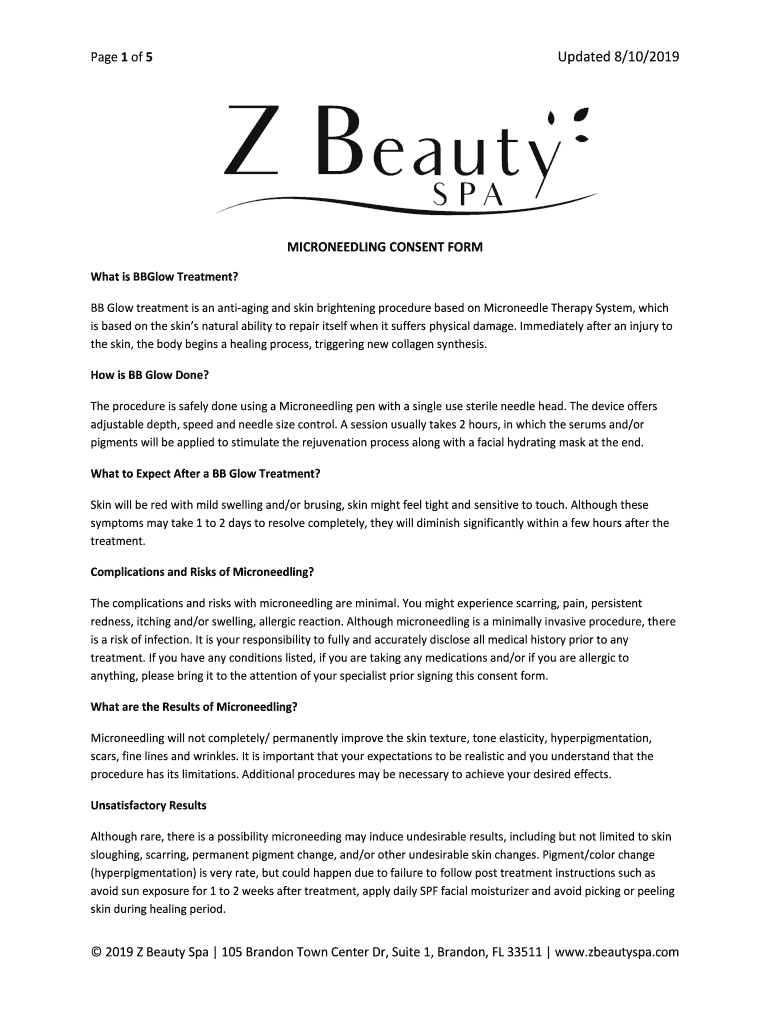
Bb Glow PDF Form


What is the Bb Glow Pdf
The Bb Glow Pdf is a specialized consent form used in the beauty industry, particularly for procedures involving skin treatments. This document outlines the details of the treatment, including potential risks, benefits, and aftercare instructions. It serves as a formal agreement between the client and the practitioner, ensuring that both parties understand the procedure and its implications. The Bb Glow Pdf is essential for legal protection and clarity in the client-practitioner relationship.
How to use the Bb Glow Pdf
Using the Bb Glow Pdf involves several straightforward steps. First, the client should carefully read the entire document to understand the treatment details. Next, the client must fill out the required personal information and any medical history relevant to the procedure. After completing the form, the client should sign and date it, indicating their consent to proceed with the treatment. It is crucial for the practitioner to retain a copy of the signed Bb Glow Pdf for their records.
Steps to complete the Bb Glow Pdf
Completing the Bb Glow Pdf requires attention to detail. Follow these steps:
- Read the document thoroughly to understand all aspects of the treatment.
- Fill in personal information, including name, contact details, and any relevant medical history.
- Review the risks and benefits outlined in the form.
- Sign and date the form to confirm consent.
- Submit the completed form to the practitioner before the scheduled treatment.
Legal use of the Bb Glow Pdf
The Bb Glow Pdf is legally binding when completed correctly. For it to hold up in a legal context, it must include the client's signature, date, and any necessary witness signatures if required by state law. The document should clearly outline the treatment details and risks involved to ensure informed consent. Practitioners should keep this form on file to protect themselves and their clients in case of any disputes.
Key elements of the Bb Glow Pdf
Several key elements are essential in the Bb Glow Pdf to ensure it serves its purpose effectively:
- Client Information: Personal details of the client, including contact information.
- Treatment Description: A clear outline of the procedure being performed.
- Risks and Benefits: Detailed information about potential risks and expected outcomes.
- Consent Statement: A section where the client acknowledges understanding and agrees to the treatment.
- Signature and Date: The client's signature and the date of signing to validate the form.
Examples of using the Bb Glow Pdf
The Bb Glow Pdf can be utilized in various scenarios within the beauty industry. For instance, a skincare clinic may require clients to complete this form before undergoing a Bb Glow treatment. Additionally, beauty professionals offering mobile services often use the Bb Glow Pdf to ensure clients are informed and consent to the procedures performed at their location. This form helps maintain professionalism and protects both the client and the practitioner.
Quick guide on how to complete bb glow pdf
Effortlessly Prepare Bb Glow Pdf on Any Device
Digital document management has become increasingly favored by businesses and individuals alike. It offers an ideal environmentally-friendly alternative to traditional printed and signed documents, allowing you to access the necessary form and securely store it online. airSlate SignNow equips you with all the necessary tools to swiftly create, modify, and electronically sign your documents without delays. Handle Bb Glow Pdf on any device using airSlate SignNow's Android or iOS applications and simplify any document-related task today.
The Easiest Way to Modify and Electronically Sign Bb Glow Pdf Seamlessly
- Acquire Bb Glow Pdf and click on Get Form to begin.
- Utilize the tools available to complete your document.
- Emphasize important sections of the documents or redact sensitive information with the tools that airSlate SignNow offers specifically for that purpose.
- Generate your electronic signature using the Sign feature, which only takes seconds and holds the same legal authority as a conventional handwritten signature.
- Review all details and then click the Done button to save your changes.
- Choose your preferred method of sending your form, whether by email, text message (SMS), invitation link, or download it to your computer.
Say goodbye to lost or misplaced documents, tedious form searches, or errors that necessitate creating new document copies. airSlate SignNow meets your document management needs in just a few clicks from any device. Edit and eSign Bb Glow Pdf to ensure effective communication at every stage of the form preparation process with airSlate SignNow.
Create this form in 5 minutes or less
Create this form in 5 minutes!
How to create an eSignature for the bb glow pdf
How to create an electronic signature for a PDF online
How to create an electronic signature for a PDF in Google Chrome
How to create an e-signature for signing PDFs in Gmail
How to create an e-signature right from your smartphone
How to create an e-signature for a PDF on iOS
How to create an e-signature for a PDF on Android
People also ask
-
What is the bb glow pdf feature in airSlate SignNow?
The bb glow pdf feature in airSlate SignNow allows users to seamlessly sign and send PDF documents related to BB Glow treatments. This functionality enhances the customer experience by streamlining the signing process for beauty professionals and clients.
-
How can I create a bb glow pdf document?
To create a bb glow pdf document in airSlate SignNow, simply upload your existing PDF or create a new one using our intuitive editor. You can then add fields for signatures, dates, and any necessary annotations specifically for BB Glow service agreements.
-
What are the pricing options for using airSlate SignNow with bb glow pdf?
airSlate SignNow offers various pricing plans tailored for businesses of all sizes, starting with a free trial. The plans allow unlimited eSigning of bb glow pdf documents, providing flexible options depending on your document volume and features needed.
-
What benefits does using airSlate SignNow provide for bb glow pdf documents?
Using airSlate SignNow for bb glow pdf documents streamlines your workflow by speeding up the signing process and reducing paperwork. Additionally, it enhances security with encrypted document storage and compliance with eSignature regulations, ensuring your client's data is safe.
-
Can airSlate SignNow integrate with other applications for bb glow pdf management?
Yes, airSlate SignNow integrates with various applications to enhance your bb glow pdf management. Popular integrations include Google Drive, Dropbox, and CRM systems, allowing you to create a cohesive workflow and manage your documents effectively.
-
Is it easy to add a signature to a bb glow pdf using airSlate SignNow?
Absolutely! Adding a signature to a bb glow pdf using airSlate SignNow is quick and straightforward. Users can sign documents electronically using their mouse, touchpad, or even mobile devices, ensuring a fast turnaround for client approvals.
-
What types of businesses benefit from bb glow pdf solutions?
Businesses in the beauty and wellness industry, particularly those offering BB Glow treatments, greatly benefit from bb glow pdf solutions. It simplifies client interactions, making it easy to manage service agreements, consent forms, and treatment records seamlessly.
Get more for Bb Glow Pdf
Find out other Bb Glow Pdf
- How Do I Sign Wisconsin Legal Form
- Help Me With Sign Massachusetts Life Sciences Presentation
- How To Sign Georgia Non-Profit Presentation
- Can I Sign Nevada Life Sciences PPT
- Help Me With Sign New Hampshire Non-Profit Presentation
- How To Sign Alaska Orthodontists Presentation
- Can I Sign South Dakota Non-Profit Word
- Can I Sign South Dakota Non-Profit Form
- How To Sign Delaware Orthodontists PPT
- How Can I Sign Massachusetts Plumbing Document
- How To Sign New Hampshire Plumbing PPT
- Can I Sign New Mexico Plumbing PDF
- How To Sign New Mexico Plumbing Document
- How To Sign New Mexico Plumbing Form
- Can I Sign New Mexico Plumbing Presentation
- How To Sign Wyoming Plumbing Form
- Help Me With Sign Idaho Real Estate PDF
- Help Me With Sign Idaho Real Estate PDF
- Can I Sign Idaho Real Estate PDF
- How To Sign Idaho Real Estate PDF