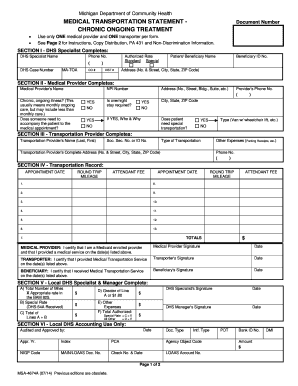
Medical Transportation Statement Form


What is the Medical Transportation Statement
The Medical Transportation Statement is a document used to verify the transportation needs of individuals requiring medical services. This form is essential for ensuring that patients receive the necessary support for their medical appointments, particularly for those who may have difficulty accessing transportation due to health-related issues. It outlines the details of the transportation arrangement, including the type of service required and the specific medical appointments involved.
How to use the Medical Transportation Statement
To effectively use the Medical Transportation Statement, individuals must first complete the form with accurate information regarding their transportation needs. This includes details such as the patient’s name, the medical facility, appointment dates, and any special requirements for transportation. Once filled out, the statement can be submitted to the relevant medical or transportation authority to facilitate the arrangement of services.
Steps to complete the Medical Transportation Statement
Completing the Medical Transportation Statement involves several straightforward steps:
- Gather necessary information, including patient details and appointment specifics.
- Fill out the form accurately, ensuring all required fields are completed.
- Review the information for any errors or omissions.
- Submit the completed statement to the appropriate authority or service provider.
Legal use of the Medical Transportation Statement
The Medical Transportation Statement is legally recognized when completed according to specific guidelines. It must be signed by the patient or their representative to validate the request for transportation services. Compliance with state and federal regulations is crucial to ensure that the form is accepted by healthcare providers and transportation services.
Key elements of the Medical Transportation Statement
Several key elements must be included in the Medical Transportation Statement to ensure its effectiveness:
- Patient Information: Full name and contact details.
- Medical Facility: Name and address of the facility where services will be provided.
- Appointment Details: Dates and times of scheduled appointments.
- Transportation Needs: Specific requirements for the type of transportation needed.
Examples of using the Medical Transportation Statement
The Medical Transportation Statement can be used in various scenarios, such as:
- Arranging transportation for a patient undergoing regular treatments, like dialysis.
- Facilitating transport for individuals with disabilities to attend medical appointments.
- Coordinating rides for elderly patients who may not have access to personal transportation.
Quick guide on how to complete medical transportation statement
Effortlessly complete Medical Transportation Statement on any device
Digital document management has become increasingly embraced by both businesses and individuals. It offers an ideal eco-friendly substitute for conventional printed and signed paperwork, allowing you to locate the correct form and securely store it online. airSlate SignNow provides you with all the tools necessary to create, modify, and eSign your documents swiftly without delays. Manage Medical Transportation Statement on any device using airSlate SignNow's Android or iOS applications and enhance any document-oriented process today.
How to modify and eSign Medical Transportation Statement effortlessly
- Obtain Medical Transportation Statement and click Get Form to begin.
- Utilize the tools we provide to fill out your form.
- Emphasize important sections of your documents or conceal sensitive information with tools that airSlate SignNow specifically offers for that purpose.
- Create your signature using the Sign feature, which takes mere seconds and holds the same legal validity as a traditional wet ink signature.
- Review all the details and press the Done button to save your modifications.
- Select your preferred method to send your form, via email, SMS, or invitation link, or download it to your computer.
Say goodbye to missing or lost documents, tedious form searching, or errors that require printing new document copies. airSlate SignNow meets your document management needs in just a few clicks from any device of your choosing. Edit and eSign Medical Transportation Statement and ensure excellent communication at every stage of the form preparation process with airSlate SignNow.
Create this form in 5 minutes or less
Create this form in 5 minutes!
How to create an eSignature for the medical transportation statement
How to create an electronic signature for a PDF file online
How to create an electronic signature for a PDF file in Google Chrome
How to create an electronic signature for signing PDFs in Gmail
How to create an eSignature right from your mobile device
How to create an eSignature for a PDF file on iOS
How to create an eSignature for a PDF on Android devices
People also ask
-
What is a medical transportation statement, and why is it important?
A medical transportation statement is an official document that outlines the details of a medical transport service provided to patients. It is important because it ensures proper billing and record-keeping, as well as compliance with healthcare regulations. Writting medical transportation statements accurately helps healthcare providers maintain transparency and accountability.
-
How can airSlate SignNow assist in writting medical transportation statements?
airSlate SignNow offers a streamlined platform for writting medical transportation statements, enabling users to create, edit, and eSign documents digitally. The user-friendly interface reduces errors, speeds up the documentation process, and ensures that all necessary information is included in the statement. This enhances overall workflow efficiency for medical transportation providers.
-
What features does airSlate SignNow provide for creating medical transportation statements?
airSlate SignNow provides templates specifically designed for writting medical transportation statements, allowing for quick customization. Additional features include real-time collaboration, advanced security protocols, and the ability to integrate with other healthcare management tools. These features help ensure that your documentation process is both effective and secure.
-
Is airSlate SignNow cost-effective for small businesses writting medical transportation statements?
Yes, airSlate SignNow offers competitive pricing plans that cater to the needs of small businesses focusing on writting medical transportation statements. The cost-effectiveness of the platform allows small businesses to access advanced features without incurring heavy expenses. This makes it an ideal choice for companies looking to optimize their document management process.
-
How does airSlate SignNow ensure compliance when writting medical transportation statements?
airSlate SignNow adheres to strict industry standards and regulations, ensuring compliance while writting medical transportation statements. The platform includes features such as audit trails and secure storage, which help maintain the integrity and confidentiality of sensitive information. Such compliance measures reduce the risk of legal issues related to documentation.
-
Can airSlate SignNow integrate with other software for writting medical transportation statements?
Absolutely! airSlate SignNow offers seamless integrations with various healthcare management systems and software. This allows users to import patient data and other relevant information effortlessly while writting medical transportation statements, enhancing both accuracy and efficiency in your documentations.
-
What are the benefits of using airSlate SignNow for writting medical transportation statements?
Using airSlate SignNow for writting medical transportation statements streamlines the entire process, saving time and reducing paperwork. The platform's user-friendly features enhance collaboration among teams, allowing for quicker revisions and approvals. Additionally, eSignatures make it easy for stakeholders to sign off on documents remotely, improving overall service delivery.
Get more for Medical Transportation Statement
- Door order form fillable for email evans cabinet and door ltd
- Forms binder docx
- Complaint form in
- Haccp plan template forms checklists ampamp reportscompleting your haccp plan template a step by step guide hazard analysis
- Office lease agreement template form
- Office rental lease agreement template form
- Novated lease agreement template form
- Office space lease agreement template form
Find out other Medical Transportation Statement
- eSignature West Virginia Banking Limited Power Of Attorney Fast
- eSignature West Virginia Banking Limited Power Of Attorney Easy
- Can I eSignature Wisconsin Banking Limited Power Of Attorney
- eSignature Kansas Business Operations Promissory Note Template Now
- eSignature Kansas Car Dealer Contract Now
- eSignature Iowa Car Dealer Limited Power Of Attorney Easy
- How Do I eSignature Iowa Car Dealer Limited Power Of Attorney
- eSignature Maine Business Operations Living Will Online
- eSignature Louisiana Car Dealer Profit And Loss Statement Easy
- How To eSignature Maryland Business Operations Business Letter Template
- How Do I eSignature Arizona Charity Rental Application
- How To eSignature Minnesota Car Dealer Bill Of Lading
- eSignature Delaware Charity Quitclaim Deed Computer
- eSignature Colorado Charity LLC Operating Agreement Now
- eSignature Missouri Car Dealer Purchase Order Template Easy
- eSignature Indiana Charity Residential Lease Agreement Simple
- How Can I eSignature Maine Charity Quitclaim Deed
- How Do I eSignature Michigan Charity LLC Operating Agreement
- eSignature North Carolina Car Dealer NDA Now
- eSignature Missouri Charity Living Will Mobile