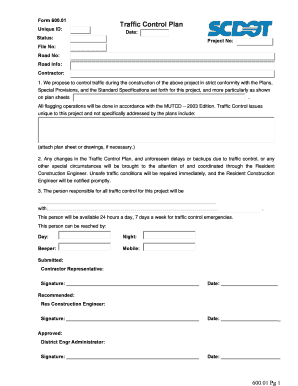
Scdot Form 600 01


What is the Scdot Form 600 01
The Scdot Form 600 01 is a crucial document used for work zone traffic control in South Carolina. This form is essential for ensuring that construction and maintenance activities on roadways are conducted safely and in compliance with state regulations. It outlines the necessary traffic control measures that must be implemented to protect both workers and the traveling public. Understanding the purpose and requirements of this form is vital for contractors and agencies involved in roadwork.
How to use the Scdot Form 600 01
To effectively use the Scdot Form 600 01, it is important to follow specific guidelines. First, ensure that all required information is accurately filled out, including project details and contact information. The form must be submitted to the appropriate authorities for review and approval before any work begins. Utilizing digital tools can streamline this process, allowing for easier completion and submission. Familiarity with the form's layout and requirements will facilitate compliance with state regulations.
Steps to complete the Scdot Form 600 01
Completing the Scdot Form 600 01 involves several key steps:
- Gather necessary project information, including location, dates, and contact details.
- Review the specific traffic control requirements for the project type.
- Fill out the form carefully, ensuring all sections are completed accurately.
- Submit the form to the appropriate South Carolina Department of Transportation office for approval.
- Implement the approved traffic control measures once the form is authorized.
Legal use of the Scdot Form 600 01
The legal use of the Scdot Form 600 01 is significant for compliance with state laws governing roadwork. This form must be completed and submitted to ensure that all traffic control measures meet safety standards. Failure to use the form correctly can lead to legal repercussions, including fines or project delays. Understanding the legal implications of this form is essential for contractors and agencies to avoid potential liabilities.
Key elements of the Scdot Form 600 01
Key elements of the Scdot Form 600 01 include:
- Project identification details, such as name and location.
- Contact information for the project manager or contractor.
- Specific traffic control measures to be implemented.
- Signatures from authorized personnel confirming the accuracy of the information.
These elements are critical for ensuring that the form serves its intended purpose effectively.
Examples of using the Scdot Form 600 01
Examples of using the Scdot Form 600 01 can vary widely depending on the project. For instance, a construction project on a busy highway may require detailed traffic control plans to redirect vehicles safely. In contrast, maintenance work on a rural road may necessitate simpler measures. Each scenario will dictate specific requirements outlined in the form, emphasizing the importance of tailoring the submission to the project’s needs.
Quick guide on how to complete scdot form 600 01
Complete Scdot Form 600 01 seamlessly on any device
Web-based document management has become increasingly popular among businesses and individuals. It serves as an ideal eco-friendly substitute for traditional printed and signed documents, allowing you to obtain the correct form and securely store it online. airSlate SignNow provides all the tools you require to create, modify, and electronically sign your documents quickly without any hold-ups. Manage Scdot Form 600 01 on any platform with airSlate SignNow's Android or iOS applications and simplify your document-centric processes today.
How to alter and eSign Scdot Form 600 01 effortlessly
- Locate Scdot Form 600 01 and click Obtain Form to begin.
- Use the tools we provide to complete your document.
- Emphasize important sections of the documents or redact sensitive information with tools specifically designed for that purpose by airSlate SignNow.
- Create your signature using the Sign tool, which takes only seconds and carries the same legal validity as a conventional wet ink signature.
- Review the information and click the Finish button to preserve your changes.
- Choose how you want to share your form, via email, text message (SMS), or invitation link, or download it to your computer.
Eliminate the worry of lost or misplaced files, tedious form searching, or errors that require printing new document copies. airSlate SignNow meets your document management needs in just a few clicks from any device of your choosing. Modify and eSign Scdot Form 600 01 and ensure excellent communication at every step of your form preparation process with airSlate SignNow.
Create this form in 5 minutes or less
Create this form in 5 minutes!
How to create an eSignature for the scdot form 600 01
How to create an electronic signature for a PDF online
How to create an electronic signature for a PDF in Google Chrome
How to create an e-signature for signing PDFs in Gmail
How to create an e-signature right from your smartphone
How to create an e-signature for a PDF on iOS
How to create an e-signature for a PDF on Android
People also ask
-
What are scdot forms and how can airSlate SignNow assist with them?
scdot forms are official documents used by the South Carolina Department of Transportation. With airSlate SignNow, you can easily upload, send, and eSign scdot forms, ensuring compliance and reducing the time spent on paperwork.
-
How does pricing work for using airSlate SignNow for scdot forms?
airSlate SignNow offers various pricing plans to suit different business needs, starting with a free trial. You can access all features necessary for managing scdot forms without any hidden fees, making it a cost-effective solution.
-
Can I integrate airSlate SignNow with other tools for handling scdot forms?
Yes, airSlate SignNow provides seamless integrations with popular tools like Google Drive, Zapier, and CRM systems. This makes it easier to manage and streamline your workflow related to scdot forms.
-
What features does airSlate SignNow offer for managing scdot forms?
airSlate SignNow offers features such as customizable templates, automated workflows, and real-time tracking. These features signNowly enhance your ability to manage scdot forms efficiently and effectively.
-
How can airSlate SignNow help improve the efficiency of handling scdot forms?
With airSlate SignNow, you can reduce the time needed to fill out and sign scdot forms by using templates and automation. This helps eliminate manual errors and speeds up the document turnaround process.
-
Is it secure to use airSlate SignNow for scdot forms?
Absolutely, airSlate SignNow prioritizes security with features like 256-bit encryption and secure cloud storage. Your scdot forms and sensitive information are well-protected while in transit and at rest.
-
What types of businesses can benefit from using airSlate SignNow for scdot forms?
Businesses of all sizes, including those in construction, transportation, and logistics, can benefit from using airSlate SignNow for scdot forms. Any organization requiring efficient document management and electronic signatures will find it valuable.
Get more for Scdot Form 600 01
- Pag ibig verification slip form
- Annual medical report form
- Dl1 form
- Receiving copy form
- Png maritime college form
- Oxford new enjoying mathematics class 5 solutions pdf download form
- Form b wage register in excel format
- Nrccpwr prerequisite verification form osha 500 trainer course in occupational safety ampamp
Find out other Scdot Form 600 01
- Can I eSignature Louisiana Courts Document
- How To Electronic signature Arkansas Banking Document
- How Do I Electronic signature California Banking Form
- How Do I eSignature Michigan Courts Document
- Can I eSignature Missouri Courts Document
- How Can I Electronic signature Delaware Banking PDF
- Can I Electronic signature Hawaii Banking Document
- Can I eSignature North Carolina Courts Presentation
- Can I eSignature Oklahoma Courts Word
- How To Electronic signature Alabama Business Operations Form
- Help Me With Electronic signature Alabama Car Dealer Presentation
- How Can I Electronic signature California Car Dealer PDF
- How Can I Electronic signature California Car Dealer Document
- How Can I Electronic signature Colorado Car Dealer Form
- How To Electronic signature Florida Car Dealer Word
- How Do I Electronic signature Florida Car Dealer Document
- Help Me With Electronic signature Florida Car Dealer Presentation
- Can I Electronic signature Georgia Car Dealer PDF
- How Do I Electronic signature Georgia Car Dealer Document
- Can I Electronic signature Georgia Car Dealer Form