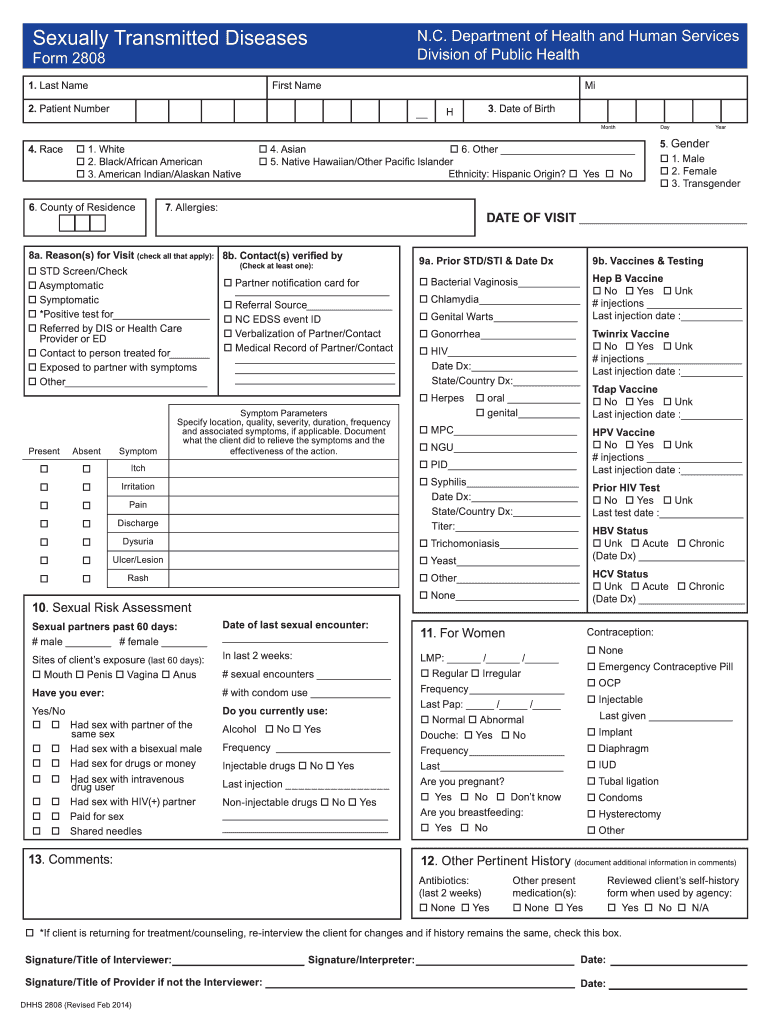
Dhhs Sexually Transmitted Diseases Form 2014


What is the Dhhs Sexually Transmitted Diseases Form
The NC DHHS STD form is a crucial document used for reporting sexually transmitted diseases within North Carolina. This form is essential for maintaining public health records and ensuring that individuals receive the necessary care and treatment. It is designed to collect important information about the patient, the type of sexually transmitted disease, and any relevant medical history. By accurately filling out this form, healthcare providers contribute to the state's efforts in monitoring and controlling the spread of STDs.
How to use the Dhhs Sexually Transmitted Diseases Form
Using the NC DHHS STD form involves several key steps. First, healthcare providers must obtain the blank health department STD form either online or through their local health department. Once acquired, the provider should fill out the form with detailed patient information, including demographics, test results, and treatment plans. After completing the form, it must be submitted to the appropriate health department for processing. This ensures that the data is recorded accurately in public health databases, aiding in disease tracking and prevention efforts.
Steps to complete the Dhhs Sexually Transmitted Diseases Form
Completing the NC DHHS STD form requires careful attention to detail. Here are the steps to follow:
- Obtain the most recent version of the NC DHHS STD form.
- Fill in the patient’s personal information, including name, address, and date of birth.
- Document the specific sexually transmitted disease being reported.
- Include relevant medical history and any treatment administered.
- Review the form for accuracy before submission.
- Submit the completed form to the designated health department, either electronically or via mail.
Legal use of the Dhhs Sexually Transmitted Diseases Form
The legal use of the NC DHHS STD form is governed by state health regulations. It is essential for healthcare providers to ensure that the information reported is accurate and submitted in a timely manner. Failure to comply with reporting requirements can result in penalties or legal repercussions. Additionally, the information collected through this form is protected under privacy laws, ensuring that patient confidentiality is maintained throughout the reporting process.
Key elements of the Dhhs Sexually Transmitted Diseases Form
Several key elements are critical to the NC DHHS STD form. These include:
- Patient Identification: Essential for tracking and follow-up.
- Diagnosis Information: Specifies the type of STD and relevant details.
- Treatment History: Documents any treatments administered and their outcomes.
- Reporting Provider Information: Identifies the healthcare provider responsible for the report.
Form Submission Methods
The NC DHHS STD form can be submitted through various methods to accommodate different preferences and situations. Providers may choose to submit the form electronically via secure online portals, which is often the fastest method. Alternatively, the form can be mailed to the appropriate health department or delivered in person. Each submission method must comply with state regulations to ensure that the information is processed efficiently and securely.
Examples of using the Dhhs Sexually Transmitted Diseases Form
Examples of using the NC DHHS STD form include reporting cases of chlamydia, gonorrhea, syphilis, and HIV. For instance, a healthcare provider may complete the form after diagnosing a patient with chlamydia, detailing the patient's demographics, test results, and treatment plan. This information is vital for state health officials to monitor trends in STD prevalence and to implement effective public health interventions.
Quick guide on how to complete dhhs sexually transmitted diseases form
Prepare Dhhs Sexually Transmitted Diseases Form effortlessly on any device
Online document management has become favored by businesses and individuals alike. It offers an ideal eco-friendly substitute for traditional printed and signed documents, allowing you to find the appropriate form and securely store it online. airSlate SignNow provides you with all the tools necessary to create, modify, and electronically sign your documents swiftly without delays. Handle Dhhs Sexually Transmitted Diseases Form on any device using airSlate SignNow's Android or iOS applications and enhance any document-based workflow today.
The easiest way to modify and electronically sign Dhhs Sexually Transmitted Diseases Form effortlessly
- Locate Dhhs Sexually Transmitted Diseases Form and click Get Form to begin.
- Utilize the tools we offer to complete your document.
- Emphasize pertinent sections of the documents or redact sensitive information with tools specifically provided by airSlate SignNow for that purpose.
- Create your signature using the Sign feature, which takes mere seconds and holds the same legal validity as a traditional wet ink signature.
- Verify the information and press the Done button to save your modifications.
- Select your preferred method to share your form, whether by email, SMS, or invite link, or download it to your computer.
Eliminate concerns about missing or misplaced documents, tedious form searches, or mistakes that necessitate printing new document copies. airSlate SignNow meets your document management needs in just a few clicks from any device of your choice. Adjust and electronically sign Dhhs Sexually Transmitted Diseases Form to ensure outstanding communication at any stage of your form preparation process with airSlate SignNow.
Create this form in 5 minutes or less
Find and fill out the correct dhhs sexually transmitted diseases form
Create this form in 5 minutes!
How to create an eSignature for the dhhs sexually transmitted diseases form
How to create an eSignature for your PDF document online
How to create an eSignature for your PDF document in Google Chrome
The best way to make an electronic signature for signing PDFs in Gmail
How to generate an eSignature from your smart phone
How to generate an electronic signature for a PDF document on iOS
How to generate an eSignature for a PDF file on Android OS
People also ask
-
What is airSlate SignNow and how does it relate to NC DHHS STD?
airSlate SignNow is a versatile eSigning solution that helps organizations manage and sign documents efficiently. For those dealing with NC DHHS STD related paperwork, it offers a secure and streamlined process to handle sensitive health documents, ensuring compliance with regulations.
-
What features does airSlate SignNow offer for managing NC DHHS STD documents?
airSlate SignNow provides a range of features for handling NC DHHS STD documents, including customizable templates, automated workflows, and advanced security options. These features simplify document management and enhance collaboration among healthcare providers.
-
How can I integrate airSlate SignNow with NC DHHS STD systems?
Integrating airSlate SignNow with existing NC DHHS STD systems is straightforward. The platform supports a variety of integrations with popular healthcare software, enabling seamless data exchange and efficient document handling between systems.
-
What is the pricing structure for airSlate SignNow in relation to NC DHHS STD services?
airSlate SignNow offers competitive pricing plans tailored to meet various business needs and those dealing with NC DHHS STD requirements. The pricing is transparent, and organizations can choose from monthly or annual subscriptions based on their volume and complexity of document management.
-
How does airSlate SignNow enhance security for NC DHHS STD documents?
Security is a top priority for airSlate SignNow, especially for sensitive NC DHHS STD documents. The platform employs encryption, two-factor authentication, and detailed audit trails to ensure that all document transactions remain secure and compliant with health regulations.
-
What are the benefits of using airSlate SignNow for NC DHHS STD documentation?
Using airSlate SignNow for NC DHHS STD documentation improves efficiency and accuracy. By digitizing and automating the signing process, healthcare providers can save time, reduce errors, and enhance patient experience through faster document turnaround.
-
Is it easy to use airSlate SignNow for NC DHHS STD processes?
Absolutely, airSlate SignNow is designed to be user-friendly, even for those unfamiliar with digital signing. With an intuitive interface, training resources, and customer support, anyone can easily navigate the platform to manage NC DHHS STD documentation.
Get more for Dhhs Sexually Transmitted Diseases Form
Find out other Dhhs Sexually Transmitted Diseases Form
- Electronic signature Delaware Junior Employment Offer Letter Later
- Electronic signature Texas Time Off Policy Later
- Electronic signature Texas Time Off Policy Free
- eSignature Delaware Time Off Policy Online
- Help Me With Electronic signature Indiana Direct Deposit Enrollment Form
- Electronic signature Iowa Overtime Authorization Form Online
- Electronic signature Illinois Employee Appraisal Form Simple
- Electronic signature West Virginia Business Ethics and Conduct Disclosure Statement Free
- Electronic signature Alabama Disclosure Notice Simple
- Electronic signature Massachusetts Disclosure Notice Free
- Electronic signature Delaware Drug Testing Consent Agreement Easy
- Electronic signature North Dakota Disclosure Notice Simple
- Electronic signature California Car Lease Agreement Template Free
- How Can I Electronic signature Florida Car Lease Agreement Template
- Electronic signature Kentucky Car Lease Agreement Template Myself
- Electronic signature Texas Car Lease Agreement Template Easy
- Electronic signature New Mexico Articles of Incorporation Template Free
- Electronic signature New Mexico Articles of Incorporation Template Easy
- Electronic signature Oregon Articles of Incorporation Template Simple
- eSignature Montana Direct Deposit Enrollment Form Easy