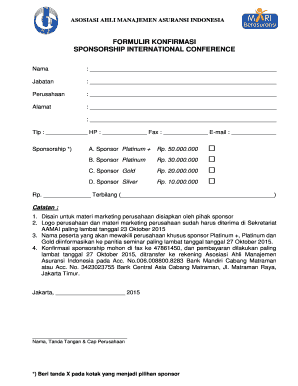
Formulir Sponsorship


What is the Formulir Sponsorship
The formulir sponsorship is a formal document used to outline the terms and conditions under which one party sponsors another. This form is commonly utilized in various contexts, such as events, scholarships, or business partnerships. It serves to establish a clear agreement between the sponsor and the sponsored party, detailing the responsibilities and expectations of each side. Understanding the specifics of this form is crucial for ensuring compliance and legal validity.
Steps to complete the Formulir Sponsorship
Completing the formulir sponsorship involves several steps to ensure accuracy and legality. First, gather all necessary information, including the names and contact details of both the sponsor and the sponsored party. Next, clearly outline the terms of the sponsorship, including financial commitments, duration, and any specific obligations. After filling out the form, both parties should review the document for accuracy. Finally, both parties must sign the form, either electronically or in print, to make it legally binding.
Legal use of the Formulir Sponsorship
The legal use of the formulir sponsorship hinges on compliance with applicable laws and regulations. In the United States, eSignatures are recognized under the ESIGN Act and UETA, which means that an electronically signed form is legally valid, provided it meets certain criteria. It is essential to ensure that the form is completed accurately, signed by all required parties, and stored securely to maintain its legal standing. Understanding these legal frameworks helps in safeguarding the interests of both the sponsor and the sponsored party.
Key elements of the Formulir Sponsorship
Key elements of the formulir sponsorship include the identity of the parties involved, the purpose of the sponsorship, and the specific terms and conditions. Important details to include are the sponsorship amount, payment schedule, duration of the sponsorship, and any obligations or deliverables expected from either party. Additionally, including clauses related to termination, confidentiality, and dispute resolution can further strengthen the agreement.
How to use the Formulir Sponsorship
Using the formulir sponsorship effectively requires a clear understanding of its purpose and the context in which it is applied. Begin by identifying the specific sponsorship scenario, whether it is for an event, a scholarship, or a business collaboration. Once the context is established, fill out the form with accurate information, ensuring that all parties understand their roles and responsibilities. After completion, distribute copies to all involved parties for their records, and retain a signed copy for future reference.
Examples of using the Formulir Sponsorship
Examples of using the formulir sponsorship can be found across various sectors. For instance, a company may use this form to sponsor a local charity event, outlining the financial support provided and the promotional benefits received in return. In educational settings, a formulir sponsorship may be used to secure funding for a scholarship, detailing the criteria for awardees. These examples highlight the versatility of the form and its importance in formalizing sponsorship agreements.
Quick guide on how to complete lembar konfirmasi sponsorship
Complete lembar konfirmasi sponsorship effortlessly on any device
Managing documents online has gained traction among businesses and individuals. It offers an ideal eco-friendly substitute for conventional printed and signed papers, allowing you to access the appropriate format and securely save it online. airSlate SignNow equips you with all the necessary tools to create, modify, and electronically sign your documents swiftly without delays. Handle formulir sponsorship on any device using airSlate SignNow's Android or iOS applications and simplify any document-related process today.
How to edit and eSign form sponsorship with ease
- Locate contoh formulir sponsorship and then click Get Form to begin.
- Make use of the tools we offer to complete your form.
- Emphasize key sections of the documents or conceal sensitive information with the tools that airSlate SignNow specifically provides for that purpose.
- Create your eSignature using the Sign tool, which only takes seconds and holds the same legal validity as a traditional wet ink signature.
- Review the details and then click the Done button to save your changes.
- Choose how you wish to deliver your form, be it via email, SMS, invite link, or download it to your computer.
Eliminate concerns about lost or misplaced files, tedious form searches, or mistakes that necessitate printing new document copies. airSlate SignNow meets all your document management requirements in just a few clicks from a device of your preference. Modify and eSign contoh form sponsorship to ensure smooth communication at any stage of the form preparation process with airSlate SignNow.
Create this form in 5 minutes or less
Related searches to contoh form sponsorship
Create this form in 5 minutes!
How to create an eSignature for the lembar konfirmasi sponsorship
How to create an electronic signature for a PDF online
How to create an electronic signature for a PDF in Google Chrome
How to create an e-signature for signing PDFs in Gmail
How to create an e-signature right from your smartphone
How to create an e-signature for a PDF on iOS
How to create an e-signature for a PDF on Android
People also ask form sponsorship
-
What is a formulir sponsorship in airSlate SignNow?
A formulir sponsorship is a digital document that facilitates the signing and approval process for sponsorship agreements. Using airSlate SignNow, businesses can create, send, and manage these formulir sponsorship documents seamlessly. This solution enhances efficiency and ensures that all parties can electronically sign the necessary documents.
-
How much does using formulir sponsorship cost with airSlate SignNow?
airSlate SignNow offers competitive pricing plans tailored to various business needs, including the use of formulir sponsorship. You can choose from different subscription tiers that provide flexible options based on the volume of documents and features required. Visit our pricing page for detailed information.
-
What features does airSlate SignNow offer for formulir sponsorship documents?
airSlate SignNow includes an array of features for managing formulir sponsorship documents, such as customizable templates, secure eSigning, and real-time tracking of document status. Additionally, you can easily collaborate with team members, ensuring everyone stays informed throughout the sponsorship process. These features promote a smooth workflow and enhance productivity.
-
Can I integrate formulir sponsorship with other tools?
Yes, airSlate SignNow supports integrations with various applications and tools to enhance your workflow for formulir sponsorship. This includes popular platforms like Google Drive, Salesforce, and Zapier, allowing you to automate processes and manage documents alongside your existing systems. Integration capabilities ensure a cohesive business operation.
-
What are the benefits of using formulir sponsorship in airSlate SignNow?
Using formulir sponsorship in airSlate SignNow offers numerous benefits, including time savings, enhanced accuracy, and improved compliance. The digital nature of the documents minimizes the risk of errors and speeds up the approval process. By centralizing document management within a user-friendly platform, businesses can streamline their sponsorship agreements.
-
Is it easy to create a formulir sponsorship using airSlate SignNow?
Absolutely! airSlate SignNow provides intuitive tools for creating formulir sponsorship documents from scratch or by using customizable templates. The user-friendly interface allows anyone to design and edit documents quickly without needing extensive technical expertise. This ease of use facilitates a faster turnaround for your sponsorship agreements.
-
Is my data secure when using formulir sponsorship with airSlate SignNow?
Yes, airSlate SignNow prioritizes data security for all formulir sponsorship documents. Our platform employs encryption and compliance with industry standards to ensure that your sensitive information remains protected. Regular security audits and proactive updates further contribute to maintaining high security for all users.
Get more for contoh formulir sponsorship
Find out other contoh form sponsorship
- Help Me With eSignature Tennessee Banking PDF
- How Can I eSignature Virginia Banking PPT
- How Can I eSignature Virginia Banking PPT
- Can I eSignature Washington Banking Word
- Can I eSignature Mississippi Business Operations Document
- How To eSignature Missouri Car Dealer Document
- How Can I eSignature Missouri Business Operations PPT
- How Can I eSignature Montana Car Dealer Document
- Help Me With eSignature Kentucky Charity Form
- How Do I eSignature Michigan Charity Presentation
- How Do I eSignature Pennsylvania Car Dealer Document
- How To eSignature Pennsylvania Charity Presentation
- Can I eSignature Utah Charity Document
- How Do I eSignature Utah Car Dealer Presentation
- Help Me With eSignature Wyoming Charity Presentation
- How To eSignature Wyoming Car Dealer PPT
- How To eSignature Colorado Construction PPT
- How To eSignature New Jersey Construction PDF
- How To eSignature New York Construction Presentation
- How To eSignature Wisconsin Construction Document