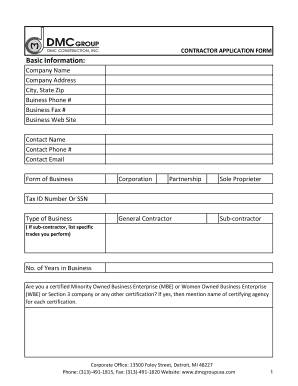
Subcontractor Application Form


What is the subcontractor application form?
The subcontractor application form is an essential document used by businesses to collect necessary information from subcontractors. This form typically includes details such as the subcontractor's name, contact information, tax identification number, and relevant qualifications. By completing this form, subcontractors provide the information needed for tax reporting and compliance purposes. It serves as a formal agreement that outlines the relationship between the subcontractor and the hiring entity, ensuring clarity in expectations and responsibilities.
Steps to complete the subcontractor application form
Filling out the subcontractor application form involves several key steps to ensure accuracy and compliance. First, gather all necessary information, including personal identification details and business credentials. Next, carefully fill out each section of the form, ensuring that all fields are completed accurately. It is crucial to review the form for any errors before submission. Finally, sign and date the form to validate it. Depending on the requirements, you may need to submit the completed form electronically or in paper format.
Legal use of the subcontractor application form
The subcontractor application form is legally binding when completed and signed according to the relevant laws and regulations. To ensure its legal standing, the form must comply with federal and state guidelines regarding subcontractor agreements. This includes adherence to tax regulations and employment laws. Utilizing a reliable digital platform for signing can enhance the form's legality, as it provides a secure method for capturing signatures and maintaining compliance with eSignature laws.
IRS guidelines for subcontractors
Subcontractors must adhere to specific IRS guidelines when completing the subcontractor application form. This includes providing accurate tax identification numbers and ensuring that all income earned is reported correctly. The IRS requires businesses to issue a Form 1099-MISC or 1099-NEC to subcontractors who earn a certain threshold in a tax year. Understanding these guidelines helps subcontractors maintain compliance and avoid potential penalties associated with misreporting income.
Required documents for the subcontractor application form
When filling out the subcontractor application form, several documents may be required to verify the subcontractor's identity and qualifications. Commonly required documents include a valid driver's license or state ID, a Social Security card or Employer Identification Number (EIN), and proof of relevant certifications or licenses. Having these documents ready can streamline the application process and ensure that all necessary information is accurately provided.
Form submission methods
The subcontractor application form can typically be submitted through various methods, depending on the preferences of the hiring entity. Common submission methods include online submission via a secure portal, mailing a physical copy to the appropriate office, or delivering the form in person. Each method has its advantages, such as speed and convenience for online submissions or the ability to ask questions in person when submitting directly.
Eligibility criteria for subcontractors
Eligibility to fill out the subcontractor application form generally includes having the necessary skills, qualifications, and legal status to perform the work required. Subcontractors may need to demonstrate their expertise in a specific field, possess relevant licenses, and comply with local regulations. Additionally, they should provide proof of insurance and any other documentation that may be required by the hiring business to ensure a smooth hiring process.
Quick guide on how to complete subcontractor application form 335979
Complete Subcontractor Application Form effortlessly on any device
Digital document management has gained popularity among organizations and individuals. It offers an ideal environmentally friendly alternative to traditional printed and signed papers, as you can acquire the correct form and securely store it online. airSlate SignNow provides you with all the tools you need to create, edit, and eSign your documents quickly without delays. Handle Subcontractor Application Form on any device using airSlate SignNow Android or iOS applications and enhance any document-based process today.
The easiest way to modify and eSign Subcontractor Application Form seamlessly
- Find Subcontractor Application Form and click on Get Form to begin.
- Utilize the tools we offer to complete your document.
- Highlight relevant sections of the documents or obscure sensitive information with tools specifically provided by airSlate SignNow for that purpose.
- Generate your eSignature using the Sign tool, which takes mere seconds and holds the same legal validity as a conventional wet ink signature.
- Review all the details and click on the Done button to save your changes.
- Select how you would like to share your form, via email, SMS, or invitation link, or download it to your computer.
Eliminate the hassle of lost or misplaced files, tedious form searches, or errors that necessitate printing new document copies. airSlate SignNow manages all your document needs in just a few clicks from your preferred device. Adjust and eSign Subcontractor Application Form and ensure excellent communication at every stage of your document preparation process with airSlate SignNow.
Create this form in 5 minutes or less
Create this form in 5 minutes!
How to create an eSignature for the subcontractor application form 335979
How to create an electronic signature for a PDF online
How to create an electronic signature for a PDF in Google Chrome
How to create an e-signature for signing PDFs in Gmail
How to create an e-signature right from your smartphone
How to create an e-signature for a PDF on iOS
How to create an e-signature for a PDF on Android
People also ask
-
What is a sub contractor tax form and why is it important?
A sub contractor tax form is a crucial document that outlines payments made to subcontractors, which is essential for accurate tax reporting. Using this form ensures compliance with tax regulations, preventing potential penalties. It's important for businesses to maintain correct records of both income and expenses related to subcontractors.
-
How can airSlate SignNow help me manage sub contractor tax forms?
airSlate SignNow streamlines the process of sending, signing, and storing sub contractor tax forms electronically. Our easy-to-use interface allows you to gather necessary signatures quickly, reducing administrative overhead. This means you can focus more on your business while we handle the paperwork.
-
What are the pricing options for airSlate SignNow regarding sub contractor tax forms?
airSlate SignNow offers various pricing plans to cater to businesses of all sizes. Each plan provides access to essential features required for managing sub contractor tax forms efficiently. This flexibility allows you to choose a plan that best fits your budget and business needs.
-
Are there any integrations available for managing sub contractor tax forms?
Yes, airSlate SignNow integrates seamlessly with various accounting and project management software. This integration makes it easy to sync data relating to sub contractor tax forms between platforms. You can automate workflows and maintain organized records without manual entry.
-
What features does airSlate SignNow offer for sub contractor tax form management?
airSlate SignNow provides advanced features such as templates, bulk sending, and audit trails specifically for sub contractor tax forms. These tools simplify the entire process from creation to secure storage. Plus, you can easily track who has signed which documents in real-time.
-
Can I signNow out for support if I have questions about my sub contractor tax forms?
Absolutely! airSlate SignNow offers dedicated customer support for any inquiries related to sub contractor tax forms. Whether you need help with technical issues or general guidance on using our platform, our team is always ready to assist you.
-
Is it safe to store sub contractor tax forms with airSlate SignNow?
Yes, airSlate SignNow prioritizes security and compliance, ensuring that all your sub contractor tax forms are stored safely. We use advanced encryption measures to protect your documents. You can trust that your sensitive information will remain confidential and secure.
Get more for Subcontractor Application Form
Find out other Subcontractor Application Form
- How Do I Electronic signature Connecticut Legal Document
- How To Electronic signature Delaware Legal Document
- How Can I Electronic signature Georgia Legal Word
- How Do I Electronic signature Alaska Life Sciences Word
- How Can I Electronic signature Alabama Life Sciences Document
- How Do I Electronic signature Idaho Legal Form
- Help Me With Electronic signature Arizona Life Sciences PDF
- Can I Electronic signature Colorado Non-Profit Form
- How To Electronic signature Indiana Legal Form
- How To Electronic signature Illinois Non-Profit Document
- Can I Electronic signature Kentucky Legal Document
- Help Me With Electronic signature New Jersey Non-Profit PDF
- Can I Electronic signature New Jersey Non-Profit Document
- Help Me With Electronic signature Michigan Legal Presentation
- Help Me With Electronic signature North Dakota Non-Profit Document
- How To Electronic signature Minnesota Legal Document
- Can I Electronic signature Utah Non-Profit PPT
- How Do I Electronic signature Nebraska Legal Form
- Help Me With Electronic signature Nevada Legal Word
- How Do I Electronic signature Nevada Life Sciences PDF