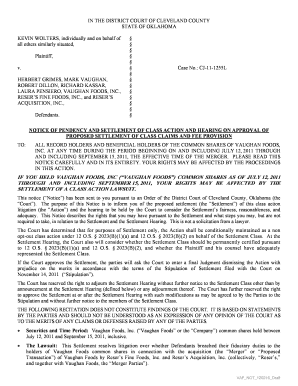
Class Action Lawsuit Template Form


What is the Class Action Lawsuit Template
A class action lawsuit template is a structured document designed to facilitate the filing of a class action lawsuit. This template outlines the necessary information and legal arguments required to represent a group of individuals who have suffered similar harm due to the actions of a defendant. It typically includes sections for the names of the plaintiffs, details about the defendant, the nature of the claims, and the relief sought. Utilizing a template helps ensure that all relevant legal standards and requirements are met, streamlining the process for those involved.
How to Use the Class Action Lawsuit Template
To effectively use a class action lawsuit template, follow these steps:
- Carefully read the template to understand its structure and required information.
- Gather all necessary information about the plaintiffs and the defendant, including names, contact details, and specific grievances.
- Fill in the template with accurate and relevant details, ensuring clarity and completeness.
- Review the completed document for any errors or omissions before finalizing it.
- Consult with a legal professional if needed to ensure compliance with local laws and regulations.
Key Elements of the Class Action Lawsuit Template
A comprehensive class action lawsuit template typically includes several key elements:
- Title and Caption: Clearly states the nature of the lawsuit and identifies the parties involved.
- Introduction: Provides a brief overview of the case and the basis for the class action.
- Factual Background: Details the events leading to the lawsuit and the harm suffered by the plaintiffs.
- Legal Claims: Outlines the specific legal grounds for the lawsuit, including relevant statutes or regulations.
- Class Definition: Describes the group of individuals represented in the lawsuit, including criteria for membership.
- Prayer for Relief: Specifies the remedies sought by the plaintiffs, such as monetary compensation or injunctive relief.
Steps to Complete the Class Action Lawsuit Template
Completing a class action lawsuit template involves several important steps:
- Research: Understand the legal basis for the claims and gather supporting evidence.
- Drafting: Use the template to draft the lawsuit, ensuring all required sections are filled out accurately.
- Review: Have the document reviewed by legal counsel to ensure it meets all legal requirements.
- Filing: Submit the completed lawsuit to the appropriate court, following local rules regarding filing procedures.
- Notification: Notify all class members about the lawsuit and their rights within the class action.
Legal Use of the Class Action Lawsuit Template
The legal use of a class action lawsuit template is crucial for ensuring that the document is valid and enforceable. It must adhere to the rules of civil procedure applicable in the jurisdiction where the lawsuit is filed. This includes proper formatting, inclusion of required information, and compliance with deadlines. Additionally, the template should reflect the specific legal claims being made and the relevant laws that apply to the case. Using a well-structured template helps mitigate the risk of dismissal due to procedural errors.
Examples of Using the Class Action Lawsuit Template
Examples of situations where a class action lawsuit template may be used include:
- Consumer protection cases, such as false advertising or defective products.
- Employment disputes involving wage theft or discrimination affecting multiple employees.
- Environmental cases where a group of individuals suffers harm due to pollution or hazardous waste.
- Financial fraud cases where a large number of investors are affected by misleading practices.
Quick guide on how to complete class action lawsuit template
Complete Class Action Lawsuit Template effortlessly on any device
Digital document management has become increasingly popular among businesses and individuals. It offers an excellent eco-friendly substitute for traditional printed and signed forms, allowing you to access the necessary template and securely save it online. airSlate SignNow equips you with all the tools you need to create, modify, and electronically sign your documents quickly without delays. Manage Class Action Lawsuit Template on any device using airSlate SignNow's Android or iOS applications and simplify any document-related process today.
The easiest way to modify and electronically sign Class Action Lawsuit Template without breaking a sweat
- Find Class Action Lawsuit Template and click Get Form to begin.
- Utilize the tools we provide to complete your document.
- Emphasize pertinent sections of the documents or redact sensitive information with tools that airSlate SignNow offers specifically for that purpose.
- Create your signature using the Sign tool, which takes seconds and carries the same legal validity as a conventional wet ink signature.
- Review the information and click the Done button to save your modifications.
- Select your preferred method of sharing your form, whether by email, SMS, or invitation link, or download it to your computer.
Forget about lost or misplaced files, tedious form searching, or errors that require printing new document copies. airSlate SignNow fulfills all your document management needs in just a few clicks from your chosen device. Modify and electronically sign Class Action Lawsuit Template and ensure effective communication at every stage of the form preparation process with airSlate SignNow.
Create this form in 5 minutes or less
Create this form in 5 minutes!
How to create an eSignature for the class action lawsuit template
How to create an electronic signature for a PDF online
How to create an electronic signature for a PDF in Google Chrome
How to create an e-signature for signing PDFs in Gmail
How to create an e-signature right from your smartphone
How to create an e-signature for a PDF on iOS
How to create an e-signature for a PDF on Android
People also ask
-
What is the google class action lawsuit form and how can airSlate SignNow help with it?
The google class action lawsuit form is a document used to gather information from potential class members. airSlate SignNow allows businesses to create, send, and eSign this form quickly and efficiently, ensuring that you can start your class action process without unnecessary delays.
-
Can I customize the google class action lawsuit form using airSlate SignNow?
Yes, airSlate SignNow offers extensive customization options for the google class action lawsuit form. You can add your branding, modify fields, and tailor the document to meet your specific needs, ensuring that it aligns with your legal requirements and aesthetics.
-
Is airSlate SignNow compliant with legal standards when handling the google class action lawsuit form?
Absolutely. airSlate SignNow is designed to comply with all relevant legal standards, ensuring that your google class action lawsuit form is handled securely and legally. We prioritize data protection and compliance, so you can trust us with critical legal documents.
-
What are the pricing plans available for using the google class action lawsuit form with airSlate SignNow?
airSlate SignNow offers flexible pricing plans based on your needs, starting with a free trial option. You can choose a plan that suits your organization's size and usage of the google class action lawsuit form without breaking your budget.
-
What features does airSlate SignNow provide for the google class action lawsuit form?
With airSlate SignNow, you can add fields for signatures, dates, and additional information to the google class action lawsuit form. Additionally, you can track the status of the form and receive notifications when it’s completed, streamlining your document management process.
-
Can I integrate airSlate SignNow with other applications for my google class action lawsuit form?
Yes, airSlate SignNow offers integrations with popular applications like Google Drive, Salesforce, and Zapier, making it easy to manage your google class action lawsuit form alongside your other tools. This enhances productivity and ensures seamless workflows.
-
What benefits does airSlate SignNow provide for managing the google class action lawsuit form?
Using airSlate SignNow for your google class action lawsuit form provides the benefits of speed, efficiency, and improved collaboration. You can track changes, manage multiple signers, and reduce paper usage, making your process more eco-friendly and faster.
Get more for Class Action Lawsuit Template
Find out other Class Action Lawsuit Template
- Can I eSign Nebraska Police Form
- Can I eSign Nebraska Courts PDF
- How Can I eSign North Carolina Courts Presentation
- How Can I eSign Washington Police Form
- Help Me With eSignature Tennessee Banking PDF
- How Can I eSignature Virginia Banking PPT
- How Can I eSignature Virginia Banking PPT
- Can I eSignature Washington Banking Word
- Can I eSignature Mississippi Business Operations Document
- How To eSignature Missouri Car Dealer Document
- How Can I eSignature Missouri Business Operations PPT
- How Can I eSignature Montana Car Dealer Document
- Help Me With eSignature Kentucky Charity Form
- How Do I eSignature Michigan Charity Presentation
- How Do I eSignature Pennsylvania Car Dealer Document
- How To eSignature Pennsylvania Charity Presentation
- Can I eSignature Utah Charity Document
- How Do I eSignature Utah Car Dealer Presentation
- Help Me With eSignature Wyoming Charity Presentation
- How To eSignature Wyoming Car Dealer PPT