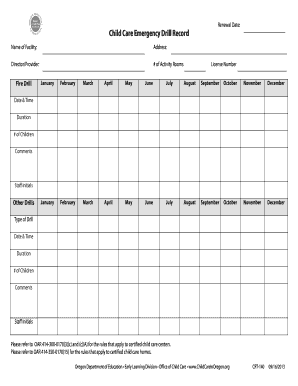
Oregon Child Care Emergency Form


What is the Oregon Child Care Emergency Drill?
The Oregon Child Care Emergency Drill is a mandated procedure designed to ensure the safety of children in child care facilities during emergencies. This drill encompasses various scenarios, including fire, earthquake, and lockdown situations. It aims to prepare staff and children for effective responses, minimizing panic and confusion during actual emergencies. The drill is not only a regulatory requirement but also a critical component of emergency preparedness in child care settings.
Steps to Complete the Oregon Child Care Emergency Drill
Completing the Oregon Child Care Emergency Drill involves several key steps to ensure thorough preparation and compliance with state regulations:
- Develop a detailed emergency plan that outlines procedures for different types of emergencies.
- Schedule regular drills throughout the year to familiarize staff and children with the emergency procedures.
- Conduct the drill, ensuring all participants understand their roles and responsibilities.
- Evaluate the effectiveness of the drill through feedback from staff and participants.
- Document the drill, noting any issues encountered and improvements needed for future drills.
Key Elements of the Oregon Child Care Emergency Drill
Several key elements are crucial for the successful execution of the Oregon Child Care Emergency Drill:
- Communication: Clear communication among staff and children is essential during an emergency.
- Training: Regular training sessions for staff ensure they are prepared to lead children during drills.
- Documentation: Keeping accurate records of drills helps in compliance and future planning.
- Feedback: Gathering input from participants can highlight areas for improvement.
Legal Use of the Oregon Child Care Emergency Drill
The legal framework surrounding the Oregon Child Care Emergency Drill mandates that all licensed child care facilities conduct these drills regularly. Compliance with these regulations not only protects children but also shields providers from potential legal liabilities. Facilities must adhere to local and state guidelines, ensuring that all emergency procedures are practiced and documented appropriately.
State-Specific Rules for the Oregon Child Care Emergency Drill
Oregon has specific rules governing the execution of emergency drills in child care settings. These rules include:
- Drills must be conducted at least once every six months.
- Facilities must notify parents about the emergency procedures in place.
- Documentation of each drill must be maintained for review by regulatory bodies.
Examples of Using the Oregon Child Care Emergency Drill
Practical examples of implementing the Oregon Child Care Emergency Drill include:
- Conducting a fire drill where children practice evacuating the building calmly.
- Simulating a lockdown scenario to teach children how to stay safe in case of an intruder.
- Practicing earthquake safety by having children drop, cover, and hold on during a drill.
Quick guide on how to complete oregon child care emergency
Complete Oregon Child Care Emergency effortlessly on any device
Digital document management has become increasingly favored by businesses and individuals. It offers an ideal eco-friendly substitute for conventional printed and signed documents, allowing you to access the necessary form and securely keep it online. airSlate SignNow provides all the resources you require to create, modify, and electronically sign your documents swiftly without delays. Manage Oregon Child Care Emergency on any platform using the airSlate SignNow Android or iOS applications and enhance any document-centric task today.
How to alter and eSign Oregon Child Care Emergency with ease
- Locate Oregon Child Care Emergency and then click Get Form to begin.
- Utilize the tools we provide to complete your form.
- Emphasize pertinent portions of your documents or obscure sensitive information with tools that airSlate SignNow provides specifically for that purpose.
- Create your signature with the Sign tool, which takes mere seconds and holds the same legal validity as a traditional wet ink signature.
- Review the details and then click on the Done button to save your modifications.
- Choose your delivery method for the form, whether by email, SMS, invite link, or download it to your computer.
Forget about misplaced or lost files, tedious form searches, or errors necessitating the printing of new document copies. airSlate SignNow fulfills your requirements in document management in just a few clicks from any device you prefer. Edit and eSign Oregon Child Care Emergency and guarantee excellent communication at any stage of the form preparation process with airSlate SignNow.
Create this form in 5 minutes or less
Create this form in 5 minutes!
How to create an eSignature for the oregon child care emergency
The best way to create an electronic signature for a PDF file in the online mode
The best way to create an electronic signature for a PDF file in Chrome
How to create an electronic signature for putting it on PDFs in Gmail
The best way to generate an eSignature from your smartphone
The way to create an eSignature for a PDF file on iOS devices
The best way to generate an eSignature for a PDF file on Android
People also ask
-
What is the purpose of a form child care emergency drill?
A form child care emergency drill is essential for ensuring that child care facilities have a solid plan in place for emergencies. These forms guide staff and parents on how to respond effectively during various situations, enhancing safety and compliance. Using airSlate SignNow, you can easily create, send, and manage these forms digitally.
-
How can airSlate SignNow help with form child care emergency drills?
airSlate SignNow streamlines the creation and distribution of the form child care emergency drill, allowing child care centers to ensure compliance and safety. The platform provides templates that can be customized to fit specific facility needs. Users can also collect electronic signatures efficiently, facilitating quick staff training and updates.
-
Is airSlate SignNow cost-effective for managing form child care emergency drills?
Absolutely! airSlate SignNow offers a cost-effective solution for managing form child care emergency drills, reducing the need for paper forms and manual processing. With various pricing plans available, organizations can choose one that fits their budget while benefiting from features that enhance operational efficiency.
-
Can I integrate airSlate SignNow with other tools for form child care emergency drills?
Yes, airSlate SignNow seamlessly integrates with numerous tools and software to enhance the management of form child care emergency drills. This integration capability allows you to connect with your existing systems, ensuring that all data is synchronized and easily accessible. This leads to improved workflows and better compliance management.
-
What features does airSlate SignNow offer for form child care emergency drills?
airSlate SignNow offers a variety of features tailored for managing form child care emergency drills, including customizable templates, collaboration tools, and secure electronic signatures. These features simplify the process of creating, distributing, and tracking drill forms, ensuring that everyone is on the same page. Moreover, the platform's user-friendly interface makes it easy for all staff to utilize.
-
How can I ensure compliance with form child care emergency drills using airSlate SignNow?
To ensure compliance with form child care emergency drills, airSlate SignNow enables you to keep records of all completed forms and signatures securely. The platform allows for easy tracking and reporting, ensuring that all required drills are documented accurately. Regular reminders can also be set up to help maintain compliance and keep emergency protocols current.
-
What are the benefits of using airSlate SignNow for form child care emergency drills?
Using airSlate SignNow for form child care emergency drills offers numerous benefits, including enhanced efficiency, reduced paperwork, and improved compliance management. The platform also enables faster communication among staff and parents, ensuring everyone is informed of emergency procedures. Overall, this leads to a safer environment for children and greater peace of mind for caregivers.
Get more for Oregon Child Care Emergency
- Vermont restraining order form
- Dcu direct deposit authorization form
- Ohio scales for youth parent form concordcounseling
- B mobile application form bank of africa kenya
- Urgent citizenship ceremony request letter form
- Houston housing authority request to move form
- Photo and quote release form
- Name date of birth patient at integrity btw and form
Find out other Oregon Child Care Emergency
- eSign Nebraska Healthcare / Medical Limited Power Of Attorney Mobile
- eSign Rhode Island High Tech Promissory Note Template Simple
- How Do I eSign South Carolina High Tech Work Order
- eSign Texas High Tech Moving Checklist Myself
- eSign Texas High Tech Moving Checklist Secure
- Help Me With eSign New Hampshire Government Job Offer
- eSign Utah High Tech Warranty Deed Simple
- eSign Wisconsin High Tech Cease And Desist Letter Fast
- eSign New York Government Emergency Contact Form Online
- eSign North Carolina Government Notice To Quit Now
- eSign Oregon Government Business Plan Template Easy
- How Do I eSign Oklahoma Government Separation Agreement
- How Do I eSign Tennessee Healthcare / Medical Living Will
- eSign West Virginia Healthcare / Medical Forbearance Agreement Online
- eSign Alabama Insurance LLC Operating Agreement Easy
- How Can I eSign Alabama Insurance LLC Operating Agreement
- eSign Virginia Government POA Simple
- eSign Hawaii Lawers Rental Application Fast
- eSign Hawaii Lawers Cease And Desist Letter Later
- How To eSign Hawaii Lawers Cease And Desist Letter