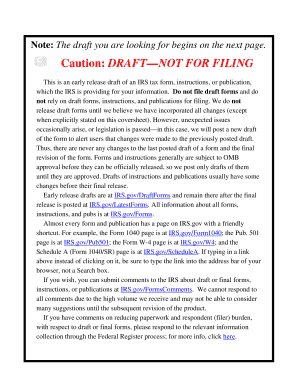
8915 E Form


What is the 8915 E
The 2020 Form 8915 E is a tax form used by individuals to report distributions from retirement plans, specifically for those affected by the COVID-19 pandemic. This form allows eligible taxpayers to take advantage of special tax relief provisions, enabling them to withdraw funds without incurring the usual penalties. The IRS designed this form to help individuals manage their finances during challenging times while ensuring compliance with tax regulations.
Steps to complete the 8915 E
Completing the 2020 Form 8915 E involves several key steps to ensure accuracy and compliance. Begin by gathering necessary information, including your personal details and the amount of the distribution. Next, follow these steps:
- Fill out your personal information, including your name, address, and Social Security number.
- Report the total amount of the distribution received from your retirement account.
- Indicate whether you qualify for the special tax relief provisions related to COVID-19.
- Calculate the taxable amount and any applicable penalties.
- Sign and date the form before submission.
IRS Guidelines
The IRS provides specific guidelines for completing the 2020 Form 8915 E. These guidelines include eligibility criteria for the COVID-19-related distributions and instructions on how to report the amounts accurately. Taxpayers must ensure they meet the requirements outlined by the IRS, including the need to substantiate the reason for the distribution. Familiarizing yourself with these guidelines can help prevent errors and ensure proper compliance.
Filing Deadlines / Important Dates
Filing deadlines for the 2020 Form 8915 E align with the standard tax filing deadlines. For most taxpayers, the deadline to file is typically April 15 of the following year. However, it is essential to check for any extensions or changes announced by the IRS, especially during extraordinary circumstances like the pandemic. Staying informed about these dates helps ensure timely submission and avoids potential penalties.
Legal use of the 8915 E
The legal use of the 2020 Form 8915 E is governed by IRS regulations and guidelines. To be considered valid, the form must be completed accurately, with all required information provided. Taxpayers must also ensure they qualify for the provisions allowing for penalty-free withdrawals. Using a reliable eSignature platform like signNow can help ensure that your submission is secure and legally binding, meeting all necessary compliance standards.
Key elements of the 8915 E
Understanding the key elements of the 2020 Form 8915 E is crucial for accurate completion. Important components include:
- Personal information section, where taxpayers provide their identifying details.
- Distribution amount, which must be reported accurately.
- Eligibility criteria for COVID-19-related distributions.
- Taxable amount and any penalties associated with the withdrawal.
Focusing on these elements can help ensure that the form is filled out correctly, minimizing the risk of errors that could lead to complications with the IRS.
Quick guide on how to complete 8915 e
Effortlessly prepare 8915 E on any device
Digital document management has gained tremendous popularity among businesses and individuals alike. It serves as an ideal sustainable alternative to conventional printed and signed documents, as it allows you to access the necessary form and securely store it online. airSlate SignNow equips you with all the resources required to create, edit, and eSign your documents quickly without delays. Manage 8915 E on any platform with the airSlate SignNow mobile applications for Android or iOS and simplify any document-focused process today.
The easiest method to modify and eSign 8915 E seamlessly
- Find 8915 E and click Get Form to initiate the process.
- Utilize the tools we offer to fill out your document.
- Mark important sections of your documents or obscure sensitive information using tools specifically designed for that purpose by airSlate SignNow.
- Create your eSignature with the Sign feature, which takes mere seconds and carries the same legal validity as a traditional wet ink signature.
- Review the details and click the Done button to store your modifications.
- Choose your preferred method to send your form, whether by email, SMS, invite link, or download it to your computer.
Eliminate issues related to lost or misplaced files, tedious form searches, or errors that require printing additional copies. airSlate SignNow addresses all your document management needs in just a few clicks from any device you prefer. Modify and eSign 8915 E while ensuring exceptional communication throughout the form preparation process with airSlate SignNow.
Create this form in 5 minutes or less
Create this form in 5 minutes!
How to create an eSignature for the 8915 e
How to create an electronic signature for a PDF online
How to create an electronic signature for a PDF in Google Chrome
How to create an e-signature for signing PDFs in Gmail
How to create an e-signature right from your smartphone
How to create an e-signature for a PDF on iOS
How to create an e-signature for a PDF on Android
People also ask
-
What is the 2020 form 8915 e used for?
The 2020 form 8915 e is utilized to report income from the economic impact payment and any related calculations. It enables taxpayers to claim their recovery rebate credit, allowing them to receive funds that may have been missed during previous distributions.
-
How can airSlate SignNow assist with 2020 form 8915 e submissions?
AirSlate SignNow provides a seamless platform for sending and eSigning the 2020 form 8915 e, ensuring that your documents are handled quickly and efficiently. Our easy-to-use interface makes it simple to fill out the form and gather necessary signatures from all parties involved.
-
Is there a cost associated with using airSlate SignNow for filing the 2020 form 8915 e?
Yes, airSlate SignNow offers various pricing plans designed to accommodate different business needs. However, the service is generally cost-effective, especially when considering the time saved in preparing and managing your 2020 form 8915 e submissions electronically.
-
What features does airSlate SignNow offer for managing the 2020 form 8915 e?
AirSlate SignNow offers robust features including templates, automated workflows, and real-time tracking for the 2020 form 8915 e. These features help streamline the signing process, minimize errors, and save time during tax season.
-
Can I integrate airSlate SignNow with other software for filing 2020 form 8915 e?
Absolutely! AirSlate SignNow easily integrates with various platforms and applications, allowing for an efficient workflow when managing the 2020 form 8915 e. With integrations, you can sync your data and documents across different tools, enhancing your overall productivity.
-
How does eSigning the 2020 form 8915 e save time?
eSigning the 2020 form 8915 e with airSlate SignNow reduces the time spent on traditional paper-based processes. You can quickly send documents to signers, receive signatures instantly, and eliminate the need for printing and scanning, ultimately speeding up your filing process.
-
What security measures does airSlate SignNow implement for the 2020 form 8915 e?
AirSlate SignNow prioritizes the security of your documents, including the 2020 form 8915 e. We use industry-leading encryption, secure data storage, and compliance with federal regulations to ensure that your sensitive information remains protected at all times.
Get more for 8915 E
Find out other 8915 E
- How Can I Electronic signature New Jersey Real Estate Stock Certificate
- Electronic signature Colorado Sports RFP Safe
- Can I Electronic signature Connecticut Sports LLC Operating Agreement
- How Can I Electronic signature New York Real Estate Warranty Deed
- How To Electronic signature Idaho Police Last Will And Testament
- How Do I Electronic signature North Dakota Real Estate Quitclaim Deed
- Can I Electronic signature Ohio Real Estate Agreement
- Electronic signature Ohio Real Estate Quitclaim Deed Later
- How To Electronic signature Oklahoma Real Estate Business Plan Template
- How Can I Electronic signature Georgia Sports Medical History
- Electronic signature Oregon Real Estate Quitclaim Deed Free
- Electronic signature Kansas Police Arbitration Agreement Now
- Electronic signature Hawaii Sports LLC Operating Agreement Free
- Electronic signature Pennsylvania Real Estate Quitclaim Deed Fast
- Electronic signature Michigan Police Business Associate Agreement Simple
- Electronic signature Mississippi Police Living Will Safe
- Can I Electronic signature South Carolina Real Estate Work Order
- How To Electronic signature Indiana Sports RFP
- How Can I Electronic signature Indiana Sports RFP
- Electronic signature South Dakota Real Estate Quitclaim Deed Now