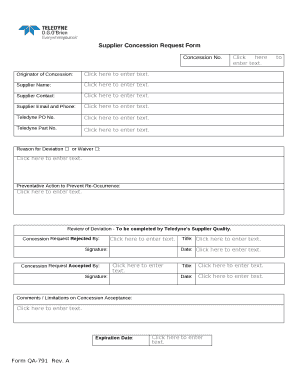
Concession Request Form


What is the concession request form?
The concession request form is a formal document used to request specific concessions or adjustments from an organization or authority. This form typically outlines the reasons for the request and any relevant details that support the case for a concession. It is essential for individuals or businesses seeking leniency in terms of payments, deadlines, or other obligations. Understanding the concession form meaning is crucial for ensuring that the request is clearly articulated and meets any necessary criteria for approval.
How to use the concession request form
Using the concession request form involves several key steps. First, gather all necessary information related to your request, including any supporting documentation. Next, fill out the form accurately, ensuring that all sections are completed. Be clear and concise in your explanations to enhance the chances of approval. Once the form is filled out, review it for any errors before submitting it to the appropriate authority. It is advisable to keep a copy for your records.
Steps to complete the concession request form
Completing the concession request form requires attention to detail. Follow these steps for a successful submission:
- Identify the specific concession you are requesting.
- Provide your personal or business information as required.
- Clearly state the reasons for your request, including any relevant circumstances.
- Attach any supporting documents that may strengthen your case.
- Review the form for accuracy and completeness.
- Submit the form through the designated method, whether online, by mail, or in person.
Legal use of the concession request form
The concession request form must comply with relevant legal standards to be considered valid. This includes ensuring that all information provided is truthful and that the form is signed by the appropriate parties. Depending on the context, certain legal frameworks may apply, such as those governing contracts or agreements. It is important to familiarize yourself with these regulations to ensure that your request is legally binding and enforceable.
Key elements of the concession request form
Several key elements should be included in a concession request form to ensure its effectiveness:
- Contact Information: Include your name, address, phone number, and email.
- Details of the Request: Clearly outline what concession you are seeking.
- Justification: Provide a thorough explanation of why the concession is warranted.
- Supporting Documents: Attach any relevant documentation that supports your request.
- Signature: Ensure that the form is signed and dated by the requester.
Examples of using the concession request form
There are various scenarios in which a concession request form may be utilized. For instance, a business may submit a request for a payment extension due to unforeseen financial difficulties. Another example could be an individual seeking a waiver for late fees due to extenuating circumstances, such as medical emergencies. Each situation requires a clear articulation of the reasons for the request and supporting evidence to enhance the likelihood of a favorable outcome.
Quick guide on how to complete concession request form
Easily prepare Concession Request Form on any device
Managing documents online has become increasingly favored by businesses and individuals. It offers an ideal eco-friendly alternative to traditional printed and signed paperwork, as you can access the correct form and securely store it online. airSlate SignNow equips you with all the necessary tools to create, modify, and electronically sign your documents swiftly without interruption. Handle Concession Request Form on any device using the airSlate SignNow Android or iOS applications and streamline your document-related processes today.
The easiest way to modify and electronically sign Concession Request Form effortlessly
- Locate Concession Request Form and click Get Form to begin.
- Use the tools we provide to complete your document.
- Emphasize important sections of your documents or obscure sensitive information with tools that airSlate SignNow offers specifically for that purpose.
- Create your electronic signature using the Sign feature, which takes just a few seconds and holds the same legal validity as a conventional handwritten signature.
- Verify all the details and click the Done button to save your updates.
- Select how you wish to send your document, via email, SMS, or invitation link, or download it to your computer.
Say goodbye to lost or misplaced documents, tedious form searches, or errors that necessitate printing new copies. airSlate SignNow meets your document management needs in just a few clicks from any device you choose. Edit and electronically sign Concession Request Form and ensure outstanding communication at every stage of the document preparation process with airSlate SignNow.
Create this form in 5 minutes or less
Create this form in 5 minutes!
How to create an eSignature for the concession request form
How to create an electronic signature for a PDF online
How to create an electronic signature for a PDF in Google Chrome
How to create an e-signature for signing PDFs in Gmail
How to create an e-signature right from your smartphone
How to create an e-signature for a PDF on iOS
How to create an e-signature for a PDF on Android
People also ask
-
What is a concession form and how is it used?
A concession form is a document that allows individuals or organizations to request special permissions or adjustments, often related to fees or responsibilities. Businesses commonly use concession forms to streamline their processes for granting exceptions, ensuring clear communication and documentation.
-
How can airSlate SignNow improve the concession form process?
AirSlate SignNow offers a user-friendly platform that simplifies the creation, sending, and eSigning of concession forms. With its robust features, you can automate workflows, track changes, and ensure that all stakeholders receive timely notifications, which enhances efficiency and saves time.
-
Is there a cost associated with using the concession form feature?
AirSlate SignNow provides various pricing plans, accommodating different business sizes and needs. The concession form feature is included in these plans, allowing you to utilize its benefits without worrying about additional costs. For specific pricing details, visit our pricing page.
-
Can I integrate the concession form with other applications?
Yes, airSlate SignNow supports integrations with a wide range of applications, including CRM systems and project management tools. This allows for seamless connectivity and data flow, enabling users to manage their concession forms efficiently alongside other business processes.
-
What features does airSlate SignNow offer for managing concession forms?
AirSlate SignNow offers features such as customizable templates, real-time tracking, and automated reminders to ensure your concession forms are managed effectively. Additionally, its eSigning capability enhances security and reduces turnaround time, making the entire process smooth and efficient.
-
How does using a concession form benefit my business?
Using a concession form helps streamline the approval process for special requests, reducing delays and ensuring compliance. It provides a clear record of all submissions and approvals, which can be invaluable for audits and reporting purposes, ultimately boosting your operational efficiency.
-
Is it easy to create a concession form in airSlate SignNow?
Absolutely! AirSlate SignNow features an intuitive drag-and-drop interface that makes creating a concession form straightforward. You can customize your forms to meet specific business requirements without needing extensive technical knowledge, empowering you to get started quickly.
Get more for Concession Request Form
- Form n 30 rev 2012 corporation income tax return hawaiigov
- Hawaii 2005 form n 11
- S corporation income tax department of taxation hawaiigov form
- Form p 64b instructions 2013
- Online application for jamaica defence force 2012 form
- How to fill out n288b 2008 form
- Ia 706 iowa inheritanceestate tax return form
- Iowa state sales tax exemption form 2013
Find out other Concession Request Form
- Sign South Dakota Non-Profit Business Plan Template Myself
- Sign Rhode Island Non-Profit Residential Lease Agreement Computer
- Sign South Carolina Non-Profit Promissory Note Template Mobile
- Sign South Carolina Non-Profit Lease Agreement Template Online
- Sign Oregon Life Sciences LLC Operating Agreement Online
- Sign Texas Non-Profit LLC Operating Agreement Online
- Can I Sign Colorado Orthodontists Month To Month Lease
- How Do I Sign Utah Non-Profit Warranty Deed
- Help Me With Sign Colorado Orthodontists Purchase Order Template
- Sign Virginia Non-Profit Living Will Fast
- How To Sign Virginia Non-Profit Lease Agreement Template
- How To Sign Wyoming Non-Profit Business Plan Template
- How To Sign Wyoming Non-Profit Credit Memo
- Sign Wisconsin Non-Profit Rental Lease Agreement Simple
- Sign Wisconsin Non-Profit Lease Agreement Template Safe
- Sign South Dakota Life Sciences Limited Power Of Attorney Mobile
- Sign Alaska Plumbing Moving Checklist Later
- Sign Arkansas Plumbing Business Plan Template Secure
- Sign Arizona Plumbing RFP Mobile
- Sign Arizona Plumbing Rental Application Secure