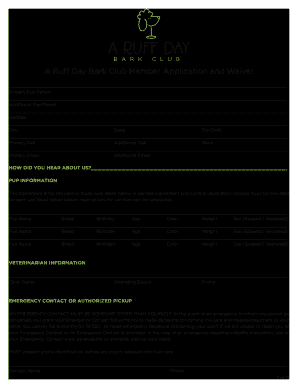
A Ruff Day Bark Club Member Application and Waiver Form


What is the A Ruff Day Bark Club Member Application And Waiver
The A Ruff Day Bark Club Member Application and Waiver is a formal document designed for individuals seeking to join the bark club. This application serves multiple purposes, including collecting essential information from prospective members and ensuring that all participants understand the terms and conditions associated with club membership. The waiver component typically outlines the risks involved in participating in club activities, emphasizing the importance of safety and responsibility.
How to use the A Ruff Day Bark Club Member Application And Waiver
Using the A Ruff Day Bark Club Member Application and Waiver involves several straightforward steps. First, individuals can access the application form online or in print. Next, they should carefully fill out all required fields, providing accurate personal information such as name, contact details, and pet information. After completing the application, members must review the waiver section, ensuring they understand the responsibilities and risks outlined. Finally, signing the document electronically or physically finalizes the application process, allowing new members to officially join the club.
Steps to complete the A Ruff Day Bark Club Member Application And Waiver
Completing the A Ruff Day Bark Club Member Application and Waiver involves a systematic approach:
- Access the application form through the designated platform.
- Fill in personal information, including name, address, and pet details.
- Read through the waiver section thoroughly to understand the risks and responsibilities.
- Sign the document electronically or manually, depending on the submission method.
- Submit the completed application as instructed, either online or via mail.
Legal use of the A Ruff Day Bark Club Member Application And Waiver
The legal use of the A Ruff Day Bark Club Member Application and Waiver is crucial for protecting both the club and its members. For the waiver to be enforceable, it must meet specific legal requirements, such as clarity and voluntary agreement. By signing the waiver, members acknowledge their understanding of the risks associated with club activities, which can help limit liability for the club. It is important for the club to ensure compliance with relevant laws and regulations regarding waivers and member agreements.
Key elements of the A Ruff Day Bark Club Member Application And Waiver
Several key elements are essential to the A Ruff Day Bark Club Member Application and Waiver:
- Personal Information: Essential details about the applicant and their pet.
- Terms and Conditions: Clear guidelines regarding club participation.
- Waiver of Liability: Acknowledgment of risks and release of liability for the club.
- Signature: Confirmation of understanding and agreement to the terms.
Eligibility Criteria
Eligibility criteria for the A Ruff Day Bark Club typically include age requirements, pet ownership status, and adherence to club rules. Applicants must usually be at least eighteen years old or have parental consent if younger. Additionally, the applicant's pet may need to meet specific health and behavioral standards to ensure a safe environment for all members and their pets. Understanding these criteria is essential for a smooth application process.
Quick guide on how to complete a ruff day bark club member application and waiver
Effortlessly Prepare A Ruff Day Bark Club Member Application And Waiver on Any Device
Managing documents online has become increasingly popular among companies and individuals. It serves as an ideal eco-friendly alternative to conventional printed and signed documents, as you can easily find the proper form and securely save it online. airSlate SignNow provides you with all the tools necessary to create, alter, and eSign your documents promptly without delays. Handle A Ruff Day Bark Club Member Application And Waiver on any device using airSlate SignNow's Android or iOS applications and streamline any document-related process today.
How to Change and eSign A Ruff Day Bark Club Member Application And Waiver with Ease
- Locate A Ruff Day Bark Club Member Application And Waiver and click Get Form to commence.
- Utilize the tools we offer to fill out your form.
- Emphasize relevant sections of your documents or conceal sensitive information using tools provided by airSlate SignNow specifically for that purpose.
- Create your signature using the Sign tool, which takes mere seconds and holds the same legal validity as a traditional wet ink signature.
- Review all the details and click on the Done button to save your modifications.
- Select your preferred method of sending your form, whether by email, SMS, invite link, or download it to your computer.
Say goodbye to lost or misplaced files, tedious form hunting, and mistakes that necessitate printing new document copies. airSlate SignNow addresses all your document management needs in just a few clicks from any device of your choice. Modify and eSign A Ruff Day Bark Club Member Application And Waiver to ensure outstanding communication throughout your form preparation process with airSlate SignNow.
Create this form in 5 minutes or less
Create this form in 5 minutes!
How to create an eSignature for the a ruff day bark club member application and waiver
How to generate an electronic signature for your PDF document online
How to generate an electronic signature for your PDF document in Google Chrome
The way to make an electronic signature for signing PDFs in Gmail
The best way to generate an electronic signature straight from your smart phone
How to make an electronic signature for a PDF document on iOS
The best way to generate an electronic signature for a PDF document on Android OS
People also ask
-
What is Ruff Club and how does it work?
Ruff Club is a subscription service designed for dog lovers, offering a variety of memberships that include access to exclusive events, training, and wellness programs for your furry friends. By joining Ruff Club, you ensure your dog receives the best care and support while enjoying engaging activities tailored for their needs.
-
What features does Ruff Club offer to its members?
Ruff Club provides a host of features including personalized training sessions, dog-friendly events, health check-ups, and access to an online community of pet owners. Members can also receive discounts on pet products and services, ensuring both dogs and their owners are well taken care of.
-
How much does it cost to join Ruff Club?
Joining Ruff Club is very affordable, with various membership tiers designed to fit different budgets. Each tier comes with its own set of benefits and exclusive access, allowing pet owners to choose the level of service that best suits their lifestyle and their dog’s needs.
-
How can Ruff Club improve my dog's socialization?
Ruff Club organizes numerous social events and activities that promote interaction among dogs and their owners. These events not only help dogs socialize but also allow owners to connect with other dog enthusiasts, creating a supportive community that understands the joys and challenges of pet ownership.
-
Does Ruff Club offer any health benefits for dogs?
Yes, Ruff Club members have access to health benefits including wellness check-ups, nutrition advice, and personalized training programs. This focus on health ensures that your dog remains happy, healthy, and well-adjusted, fostering a better quality of life for your furry companion.
-
Can I integrate Ruff Club services with my current pet care routines?
Absolutely! Ruff Club is designed to complement existing pet care routines. Whether you're using other pet services or following a specific training regimen, Ruff Club can seamlessly integrate, providing additional support and resources to enhance your dog's overall well-being.
-
What are the main benefits of being a Ruff Club member?
Being a Ruff Club member gives you access to exclusive resources, discounts, and a network of fellow dog lovers. You’ll also benefit from educational materials and support programs focusing on dog health and training, making it easier to provide your dog with the best care possible.
Get more for A Ruff Day Bark Club Member Application And Waiver
- 485 medquest form
- Granbury isd dental plan claim form
- Form 402 florida building code
- Shareholders agreement for a new company or startup founding shareholders agreement model which shall create a company or form
- Building code analysis form
- Anz business credit application form
- Fill in the missing nucleotides in the diagram form
- Influencer usage rights contract template form
Find out other A Ruff Day Bark Club Member Application And Waiver
- eSign Colorado High Tech Claim Computer
- eSign Idaho Healthcare / Medical Residential Lease Agreement Simple
- eSign Idaho Healthcare / Medical Arbitration Agreement Later
- How To eSign Colorado High Tech Forbearance Agreement
- eSign Illinois Healthcare / Medical Resignation Letter Mobile
- eSign Illinois Healthcare / Medical Job Offer Easy
- eSign Hawaii High Tech Claim Later
- How To eSign Hawaii High Tech Confidentiality Agreement
- How Do I eSign Hawaii High Tech Business Letter Template
- Can I eSign Hawaii High Tech Memorandum Of Understanding
- Help Me With eSign Kentucky Government Job Offer
- eSign Kentucky Healthcare / Medical Living Will Secure
- eSign Maine Government LLC Operating Agreement Fast
- eSign Kentucky Healthcare / Medical Last Will And Testament Free
- eSign Maine Healthcare / Medical LLC Operating Agreement Now
- eSign Louisiana High Tech LLC Operating Agreement Safe
- eSign Massachusetts Government Quitclaim Deed Fast
- How Do I eSign Massachusetts Government Arbitration Agreement
- eSign Maryland High Tech Claim Fast
- eSign Maine High Tech Affidavit Of Heirship Now