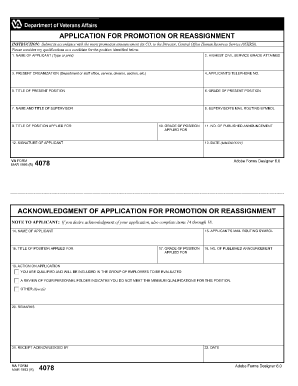
Va Form 5 4078


What is the VA Form 5 4078
The VA Form 5 4078 is a document utilized by veterans to apply for various benefits and services provided by the U.S. Department of Veterans Affairs. This form is essential for veterans seeking assistance in areas such as healthcare, education, and housing. It serves as an official request that allows veterans to access the support they have earned through their service. Understanding the purpose and requirements of this form is crucial for a smooth application process.
How to Use the VA Form 5 4078
Using the VA Form 5 4078 involves several key steps. First, ensure you have all necessary information at hand, such as your service details and personal identification. Next, download the form from the official VA website or obtain a physical copy from a VA office. After filling out the form accurately, review it for completeness. Finally, submit the form according to the instructions provided, either online or by mail, to ensure it reaches the appropriate VA department.
Steps to Complete the VA Form 5 4078
Completing the VA Form 5 4078 requires careful attention to detail. Begin by entering your personal information, including your name, address, and Social Security number. Next, provide details about your military service, such as dates of service and branch. Ensure that you answer all questions honestly and accurately, as any discrepancies may delay processing. Once completed, sign and date the form, and keep a copy for your records before submission.
Legal Use of the VA Form 5 4078
The VA Form 5 4078 is legally binding once it is signed and submitted. It is important to understand that the information provided on this form must be truthful and complete. Misrepresentation or failure to disclose relevant information can lead to legal consequences, including denial of benefits or potential penalties. Therefore, it is advisable to review the form carefully and consult with a VA representative if there are any uncertainties.
Key Elements of the VA Form 5 4078
Several key elements must be included in the VA Form 5 4078 for it to be processed correctly. These elements include:
- Personal Information: Full name, address, and contact details.
- Service Information: Branch of service, dates of service, and discharge status.
- Benefit Request: Specific benefits or services being requested.
- Signature: A signed declaration affirming the accuracy of the information provided.
Form Submission Methods
The VA Form 5 4078 can be submitted through various methods to accommodate different preferences. Veterans may choose to submit the form online via the VA’s official website, ensuring a quicker processing time. Alternatively, the form can be mailed to the appropriate VA office or delivered in person. Each submission method has its own guidelines, so it is important to follow the instructions carefully to avoid any delays.
Quick guide on how to complete va form 5 4078
Effortlessly prepare Va Form 5 4078 on any device
The management of online documents has become increasingly favored by both organizations and individuals. It offers an excellent eco-friendly substitute for conventional printed and signed paperwork, allowing you to locate the right form and securely store it online. airSlate SignNow provides you with all the tools necessary to create, edit, and eSign your documents swiftly without delays. Manage Va Form 5 4078 on any platform using airSlate SignNow's Android or iOS applications and simplify any document-centric process today.
The easiest way to edit and eSign Va Form 5 4078 without hassle
- Locate Va Form 5 4078 and click Get Form to begin.
- Utilize the tools we offer to complete your form.
- Emphasize signNow sections of your documents or obscure sensitive information using tools that airSlate SignNow provides specifically for that purpose.
- Create your eSignature with the Sign tool, which takes just seconds and carries the same legal validity as a traditional wet ink signature.
- Review the details and click the Done button to save your changes.
- Select your preferred method of sending your form, whether by email, SMS, or invitation link, or download it to your computer.
Say goodbye to lost or misfiled documents, tedious form searches, or mistakes that require printing new copies. airSlate SignNow meets your needs in document management in just a few clicks from any device you prefer. Edit and eSign Va Form 5 4078 and ensure excellent communication at each stage of your form preparation process with airSlate SignNow.
Create this form in 5 minutes or less
Create this form in 5 minutes!
How to create an eSignature for the va form 5 4078
How to create an electronic signature for a PDF online
How to create an electronic signature for a PDF in Google Chrome
How to create an e-signature for signing PDFs in Gmail
How to create an e-signature right from your smartphone
How to create an e-signature for a PDF on iOS
How to create an e-signature for a PDF on Android
People also ask
-
What is the VA Form 5 4078 and how is it used?
The VA Form 5 4078 is an official document used to gather necessary information for veterans seeking assistance through various programs. By utilizing airSlate SignNow, you can easily complete and eSign the VA Form 5 4078, ensuring that all your required information is submitted accurately and efficiently. This streamlined process helps expedite your application for veterans' benefits.
-
How does airSlate SignNow simplify the process of submitting the VA Form 5 4078?
With airSlate SignNow, completing the VA Form 5 4078 is straightforward and user-friendly. Our platform allows you to fill out the form online, verify your information, and eSign it, all in a secure environment. This eliminates the need for printing and mailing, saving you time and hassle.
-
What are the pricing options for using airSlate SignNow for the VA Form 5 4078?
airSlate SignNow offers flexible pricing plans that cater to different users, ranging from individuals to businesses. You can choose a plan based on your needs, with options that make it cost-effective to eSign documents like the VA Form 5 4078. Additionally, we provide a free trial, so you can explore the features before committing.
-
Is the VA Form 5 4078 secure when using airSlate SignNow?
Yes, the security of your documents, including the VA Form 5 4078, is our top priority at airSlate SignNow. We utilize advanced encryption technologies and provide secure access controls to protect your sensitive information. You can confidently eSign your form knowing that your data is safe and compliant with industry standards.
-
Can airSlate SignNow integrate with other applications for managing the VA Form 5 4078?
Absolutely! airSlate SignNow can seamlessly integrate with various applications, allowing you to manage your VA Form 5 4078 alongside other essential tools. This integration makes it easier to store, share, and access your documents from one central location, enhancing your workflow and productivity.
-
What features does airSlate SignNow offer for managing the VA Form 5 4078?
airSlate SignNow provides a range of features that simplify the management of the VA Form 5 4078. Users can enjoy customizable templates, automated reminders, and the ability to collect signatures from multiple parties. These features help ensure that your documents are processed quickly and accurately.
-
What are the benefits of using airSlate SignNow for the VA Form 5 4078?
One of the main benefits of using airSlate SignNow for the VA Form 5 4078 is the convenience it offers. You can complete and eSign the document from anywhere at any time, making it easier to manage your application for veteran services. Additionally, the platform improves efficiency and reduces errors compared to traditional methods.
Get more for Va Form 5 4078
- Ny form use 2013
- Tp 584 i department of taxation and finance nygov form
- 2013 form school tax credit
- 2015 form estimated
- Form it 2663 i2014instructions for form it 2663 nonresident real property estimated income tax payment formit2663i tax ny
- Rpie 2012 form
- Signing the nvidia kernel module chapter 4 installing the form
- St 120 sample 2014 form
Find out other Va Form 5 4078
- How To eSign South Dakota Construction Promissory Note Template
- eSign Education Word Oregon Secure
- How Do I eSign Hawaii Finance & Tax Accounting NDA
- eSign Georgia Finance & Tax Accounting POA Fast
- eSign Georgia Finance & Tax Accounting POA Simple
- How To eSign Oregon Education LLC Operating Agreement
- eSign Illinois Finance & Tax Accounting Resignation Letter Now
- eSign Texas Construction POA Mobile
- eSign Kansas Finance & Tax Accounting Stock Certificate Now
- eSign Tennessee Education Warranty Deed Online
- eSign Tennessee Education Warranty Deed Now
- eSign Texas Education LLC Operating Agreement Fast
- eSign Utah Education Warranty Deed Online
- eSign Utah Education Warranty Deed Later
- eSign West Virginia Construction Lease Agreement Online
- How To eSign West Virginia Construction Job Offer
- eSign West Virginia Construction Letter Of Intent Online
- eSign West Virginia Construction Arbitration Agreement Myself
- eSign West Virginia Education Resignation Letter Secure
- eSign Education PDF Wyoming Mobile