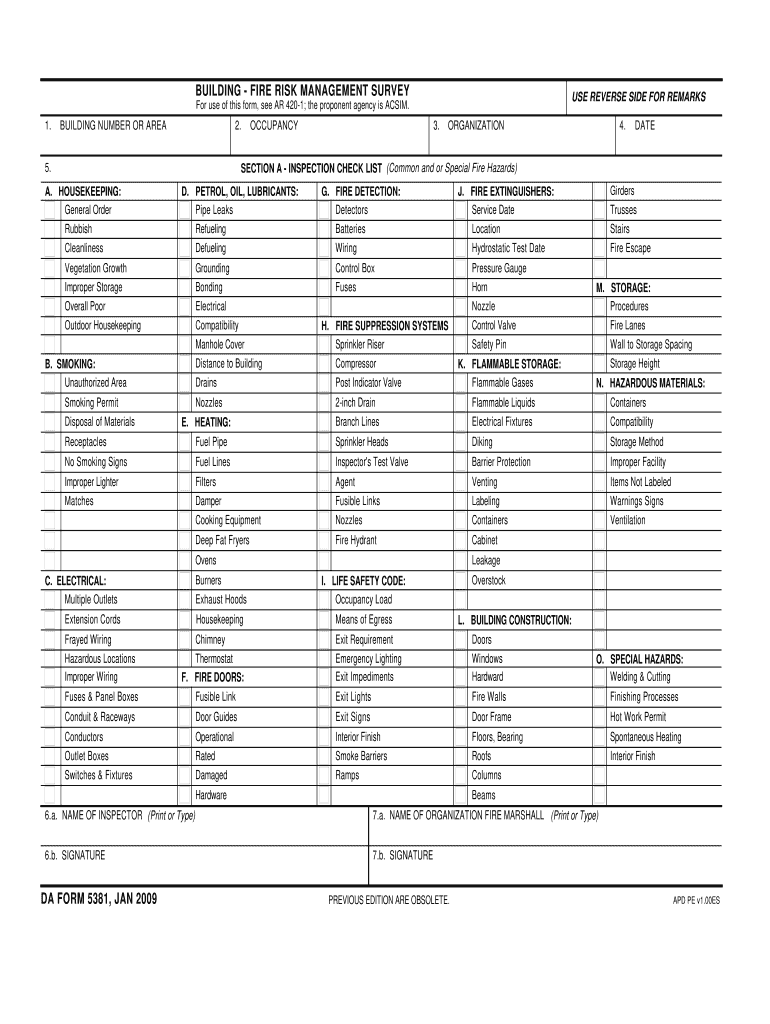
Da Form 5381


What is the DA Form 5381
The DA Form 5381, also known as the Fire Management Survey, is a document used by the U.S. Army to assess fire management practices. This form is essential for evaluating the effectiveness of fire prevention and control measures within military installations. It gathers critical data related to fire hazards, safety protocols, and resource allocation, ensuring that fire management strategies align with federal and military standards.
How to Use the DA Form 5381
Using the DA Form 5381 involves several steps to ensure accurate and comprehensive data collection. First, identify the specific areas of fire management that need assessment. Next, fill out the form with relevant information, including details about fire risks, existing safety measures, and recommendations for improvement. Once completed, submit the form to the appropriate authority within your military unit for review and action. This process helps maintain a safe environment and promotes effective fire management practices.
Steps to Complete the DA Form 5381
Completing the DA Form 5381 requires careful attention to detail. Follow these steps:
- Gather necessary information about the fire management practices in your area.
- Begin filling out the form by entering basic details, such as location and date.
- Assess and document fire hazards present in the environment.
- Evaluate existing fire prevention measures and their effectiveness.
- Provide recommendations for improvements based on your assessment.
- Review the completed form for accuracy before submission.
Legal Use of the DA Form 5381
The DA Form 5381 is legally recognized as a vital tool for fire management within military contexts. It complies with relevant federal regulations, ensuring that fire safety practices meet established standards. Proper completion and submission of this form contribute to legal accountability and effective risk management, protecting both personnel and property from fire-related incidents.
Key Elements of the DA Form 5381
The DA Form 5381 includes several key elements that are crucial for effective fire management assessment. These elements typically consist of:
- Identification of the location and responsible personnel.
- Detailed descriptions of fire hazards and risks.
- Current fire prevention measures in place.
- Recommendations for additional safety protocols.
- Signatures of personnel involved in the assessment.
Examples of Using the DA Form 5381
Examples of using the DA Form 5381 can illustrate its practical applications. For instance, a military base may use the form to evaluate its fire safety measures after a recent incident. By conducting a thorough assessment, the base can identify weaknesses in its current protocols and implement necessary changes. Additionally, the form can be utilized during routine inspections to ensure ongoing compliance with fire safety regulations.
Quick guide on how to complete da form 5381
Effortlessly Prepare Da Form 5381 on Any Device
Digital document management has become increasingly popular among businesses and individuals. It offers an ideal environmentally friendly substitute for traditional printed and signed papers, as you can easily locate the appropriate template and securely store it online. airSlate SignNow provides all the tools required to create, modify, and electronically sign your documents swiftly without delays. Manage Da Form 5381 on any platform using airSlate SignNow Android or iOS applications and enhance any document-based activity today.
How to Modify and Electronically Sign Da Form 5381 with Ease
- Locate Da Form 5381 and click on Get Form to begin.
- Utilize the tools we offer to complete your document.
- Emphasize important sections of the documents or redact sensitive information with tools specifically designed for that purpose by airSlate SignNow.
- Generate your electronic signature using the Sign tool, which takes just seconds and carries the same legal validity as a traditional wet ink signature.
- Review the details and click on the Done button to save your changes.
- Choose how you prefer to send your form, whether by email, SMS, or invitation link, or download it to your computer.
Eliminate worries of lost or misplaced documents, cumbersome form searches, or errors that necessitate printing new copies. airSlate SignNow addresses all your document management needs with just a few clicks from any device of your choice. Modify and electronically sign Da Form 5381 and guarantee outstanding communication throughout the document preparation process with airSlate SignNow.
Create this form in 5 minutes or less
Create this form in 5 minutes!
How to create an eSignature for the da form 5381
The way to make an electronic signature for a PDF file in the online mode
The way to make an electronic signature for a PDF file in Chrome
The best way to create an electronic signature for putting it on PDFs in Gmail
The best way to generate an electronic signature straight from your smartphone
The way to generate an eSignature for a PDF file on iOS devices
The best way to generate an electronic signature for a PDF document on Android
People also ask
-
What is DA Form 5381 and how is it used?
DA Form 5381 is a document used by the U.S. Army for various administrative purposes, including training and personnel management. It serves as a vital tool to keep track of essential information related to soldiers' training and certifications, helping streamline operations within military units.
-
How can airSlate SignNow help with DA Form 5381?
airSlate SignNow allows you to effortlessly send and eSign DA Form 5381, ensuring that all documentation is processed quickly and reliably. By using our platform, you can save time and minimize errors associated with paper-based processes, making your documentation efficient and compliant.
-
What are the pricing options for using airSlate SignNow with DA Form 5381?
We offer flexible pricing plans tailored to fit different needs when using airSlate SignNow for DA Form 5381. You can choose from individual, team, or enterprise options based on your usage and the size of your organization, ensuring that you only pay for what you need.
-
Is airSlate SignNow compliant with regulations when handling DA Form 5381?
Yes, airSlate SignNow is fully compliant with the necessary regulations for handling DA Form 5381. Our platform employs advanced security measures and compliance standards to ensure that your documents are protected and valid for legal use.
-
What features does airSlate SignNow offer for managing DA Form 5381?
Our platform offers various features for managing DA Form 5381, including document templates, automated workflows, and advanced tracking. These features make it easy to customize and manage your documents, ensuring a smooth experience from start to finish.
-
Can I integrate airSlate SignNow with other software for DA Form 5381?
Absolutely! airSlate SignNow seamlessly integrates with a variety of software solutions, allowing you to enhance your workflow for DA Form 5381. Popular integrations include CRMs, project management tools, and cloud storage services, making it easy to incorporate our eSigning solution into your existing workflow.
-
What are the benefits of using airSlate SignNow for DA Form 5381?
Using airSlate SignNow for DA Form 5381 offers numerous benefits, including faster processing times, reduced printing and faxing costs, and improved security of sensitive information. Additionally, our user-friendly interface simplifies the signing process for all parties involved, promoting efficiency in your operations.
Get more for Da Form 5381
Find out other Da Form 5381
- How Can I Electronic signature Oklahoma Declaration of Trust Template
- Electronic signature Nevada Shareholder Agreement Template Easy
- Electronic signature Texas Shareholder Agreement Template Free
- Electronic signature Mississippi Redemption Agreement Online
- eSignature West Virginia Distribution Agreement Safe
- Electronic signature Nevada Equipment Rental Agreement Template Myself
- Can I Electronic signature Louisiana Construction Contract Template
- Can I eSignature Washington Engineering Proposal Template
- eSignature California Proforma Invoice Template Simple
- eSignature Georgia Proforma Invoice Template Myself
- eSignature Mississippi Proforma Invoice Template Safe
- eSignature Missouri Proforma Invoice Template Free
- Can I eSignature Mississippi Proforma Invoice Template
- eSignature Missouri Proforma Invoice Template Simple
- eSignature Missouri Proforma Invoice Template Safe
- eSignature New Hampshire Proforma Invoice Template Mobile
- eSignature North Carolina Proforma Invoice Template Easy
- Electronic signature Connecticut Award Nomination Form Fast
- eSignature South Dakota Apartment lease agreement template Free
- eSignature Maine Business purchase agreement Simple