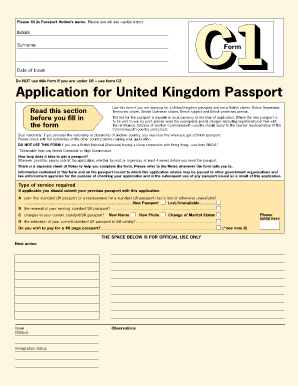
C2 Form


What is the C2 Form
The British passport application form C2 is specifically designed for individuals applying for a passport in the United Kingdom. This form is crucial for those who are not applying for a passport for the first time or for those who are renewing an existing passport. Understanding the purpose of the C2 form is essential for ensuring a smooth application process.
How to obtain the C2 Form
The C2 form can be obtained through the official UK government website dedicated to passport services. Applicants should ensure they are accessing the correct site to avoid fraudulent forms. Additionally, the form may be available at select post offices that offer passport services. It is advisable to check for the most current version of the form to ensure compliance with the latest requirements.
Steps to complete the C2 Form
Completing the C2 form involves several important steps:
- Gather necessary documents, including proof of identity and any previous passports.
- Fill out the form accurately, ensuring all information matches your identification documents.
- Provide a recent passport-sized photograph that meets the specified requirements.
- Review the completed form for any errors or omissions before submission.
Legal use of the C2 Form
The C2 form is legally recognized as part of the application process for obtaining a British passport. It is essential that the information provided is truthful and accurate, as any discrepancies can lead to delays or rejection of the application. Compliance with legal requirements ensures that the application is processed efficiently.
Required Documents
When filling out the C2 form, applicants must provide several supporting documents. These typically include:
- A valid form of identification, such as a driver's license or national ID.
- Proof of British citizenship, which may include a birth certificate or naturalization certificate.
- Any previous passports, if applicable.
- A recent passport-sized photograph that adheres to the official guidelines.
Form Submission Methods
The C2 form can be submitted through various methods, depending on the applicant's preference and location:
- Online submission via the official UK government passport service website.
- Mailing the completed form and supporting documents to the designated passport processing center.
- In-person submission at select post office locations that provide passport services.
Quick guide on how to complete c2 form 100093143
Finalize C2 Form effortlessly on any device
Digital document management has gained traction among organizations and individuals alike. It serves as an ideal environmentally friendly alternative to traditional printed and signed papers, allowing you to obtain the necessary form and safely store it online. airSlate SignNow equips you with all the resources needed to create, modify, and electronically sign your documents quickly without any holdups. Manage C2 Form on any device with airSlate SignNow's Android or iOS applications and streamline any document-related process today.
The easiest method to edit and eSign C2 Form with ease
- Obtain C2 Form and select Get Form to begin.
- Make use of the tools we offer to complete your document.
- Highlight important sections of the documents or redact sensitive information using tools that airSlate SignNow offers specifically for that purpose.
- Generate your eSignature with the Sign feature, which takes mere seconds and carries the same legal validity as a conventional handwritten signature.
- Review all the details and click on the Done button to finalize your changes.
- Select how you wish to send your form, whether by email, text message (SMS), or invitation link, or download it to your computer.
Say goodbye to lost or mislaid files, tedious form searching, or mistakes that necessitate printing new document copies. airSlate SignNow meets your document management needs in just a few clicks from any device you prefer. Edit and eSign C2 Form and guarantee effective communication at every stage of your form preparation process with airSlate SignNow.
Create this form in 5 minutes or less
Create this form in 5 minutes!
How to create an eSignature for the c2 form 100093143
How to create an electronic signature for a PDF online
How to create an electronic signature for a PDF in Google Chrome
How to create an e-signature for signing PDFs in Gmail
How to create an e-signature right from your smartphone
How to create an e-signature for a PDF on iOS
How to create an e-signature for a PDF on Android
People also ask
-
What is the British passport application form C2?
The British passport application form C2 is specifically designed for individuals who are applying for a passport for the first time or renewing their passport. This form collects essential personal information and identification details needed for processing your application in accordance with UK passport regulations.
-
How can airSlate SignNow assist with the British passport application form C2?
airSlate SignNow provides an easy-to-use platform where users can fill out, sign, and send their British passport application form C2 electronically. By utilizing this service, you streamline the application process and ensure that your documents are securely managed and efficiently delivered.
-
Are there any costs associated with using airSlate SignNow for the British passport application form C2?
Yes, while using airSlate SignNow for the British passport application form C2 involves a subscription fee, it offers a cost-effective solution compared to other methods. You can choose a plan that fits your needs, providing great value with features that simplify the signing and submission process.
-
What features does airSlate SignNow offer for the British passport application form C2?
airSlate SignNow offers several features for the British passport application form C2, including e-signature capabilities, document templates, and advanced security options. These features ensure that your documents are legally binding and protected throughout the application process.
-
How do I integrate airSlate SignNow with other applications for processing the British passport application form C2?
airSlate SignNow easily integrates with various applications including cloud storage services, CRM systems, and project management tools. This allows for a seamless workflow when managing your British passport application form C2 and ensures that all relevant documents are synchronized and accessible.
-
What are the benefits of using airSlate SignNow for my British passport application form C2?
Using airSlate SignNow for your British passport application form C2 saves you time and enhances efficiency. The platform provides a user-friendly interface that allows applicants to complete their forms quickly, reduces the risk of errors, and helps you track the progress of your application.
-
Can I download my completed British passport application form C2 from airSlate SignNow?
Absolutely! Once you have completed your British passport application form C2 on airSlate SignNow, you can easily download it in various formats for your records or for submission. This ensures that you have easy access to your application details whenever needed.
Get more for C2 Form
Find out other C2 Form
- How To Electronic signature Alabama Business Operations Form
- Help Me With Electronic signature Alabama Car Dealer Presentation
- How Can I Electronic signature California Car Dealer PDF
- How Can I Electronic signature California Car Dealer Document
- How Can I Electronic signature Colorado Car Dealer Form
- How To Electronic signature Florida Car Dealer Word
- How Do I Electronic signature Florida Car Dealer Document
- Help Me With Electronic signature Florida Car Dealer Presentation
- Can I Electronic signature Georgia Car Dealer PDF
- How Do I Electronic signature Georgia Car Dealer Document
- Can I Electronic signature Georgia Car Dealer Form
- Can I Electronic signature Idaho Car Dealer Document
- How Can I Electronic signature Illinois Car Dealer Document
- How Can I Electronic signature North Carolina Banking PPT
- Can I Electronic signature Kentucky Car Dealer Document
- Can I Electronic signature Louisiana Car Dealer Form
- How Do I Electronic signature Oklahoma Banking Document
- How To Electronic signature Oklahoma Banking Word
- How Can I Electronic signature Massachusetts Car Dealer PDF
- How Can I Electronic signature Michigan Car Dealer Document