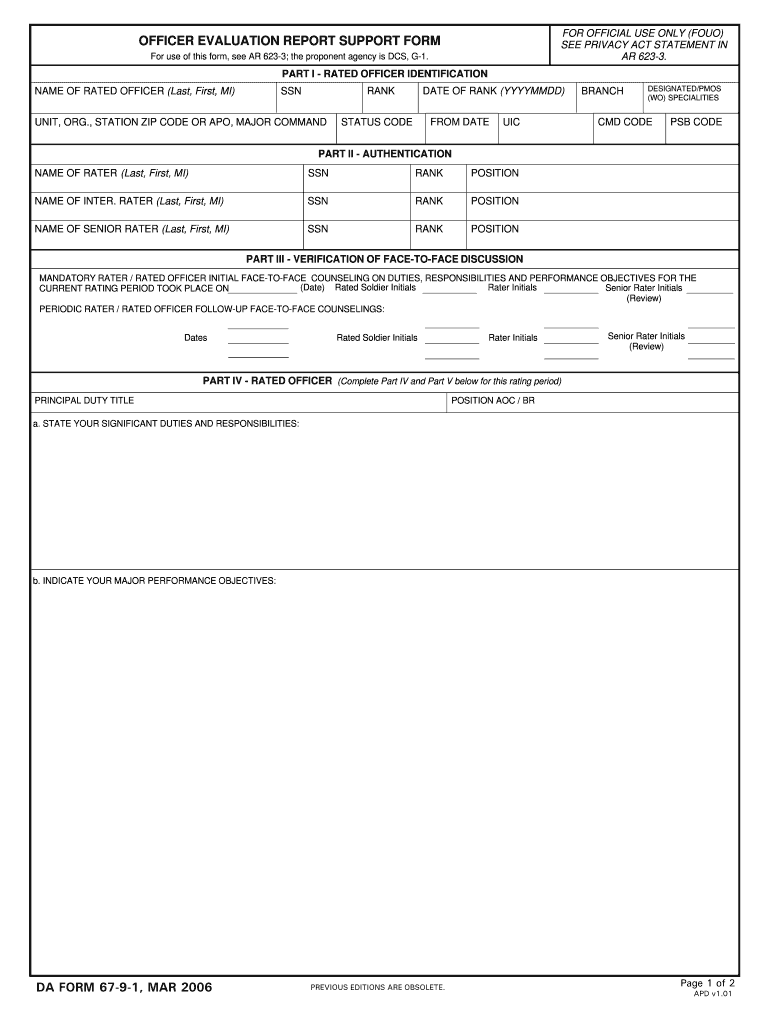
Officer Evaluation Report Support Form 2011


What is the Officer Evaluation Report Support Form
The Officer Evaluation Report Support Form is a crucial document used within military and governmental organizations to assess an officer's performance and potential. This form provides a structured way to evaluate various competencies, achievements, and areas for improvement. It serves as an official record that can influence promotions, assignments, and career progression. Understanding its purpose and content is essential for both the evaluators and the officers being evaluated.
How to use the Officer Evaluation Report Support Form
Using the Officer Evaluation Report Support Form involves several key steps to ensure accurate and effective completion. First, gather all relevant performance data and feedback from peers and supervisors. Next, fill out the form by providing detailed information about the officer's duties, accomplishments, and any challenges faced. It is important to be honest and specific, as this information will impact the evaluation outcome. Finally, submit the completed form through the designated channels, ensuring that all necessary signatures are obtained.
Steps to complete the Officer Evaluation Report Support Form
Completing the Officer Evaluation Report Support Form requires careful attention to detail. Follow these steps for a thorough submission:
- Review the form to understand all sections and requirements.
- Collect performance metrics and feedback from relevant sources.
- Fill out personal information, including rank, position, and evaluation period.
- Detail specific accomplishments and contributions to the organization.
- Identify areas for development and future goals.
- Obtain necessary signatures from supervisors and other approvers.
- Submit the form according to the organization's guidelines.
Legal use of the Officer Evaluation Report Support Form
The Officer Evaluation Report Support Form must be used in compliance with applicable laws and regulations governing personnel evaluations. This includes adherence to privacy laws and organizational policies that protect the rights of the individuals involved. Ensuring that the form is filled out accurately and honestly is vital, as any discrepancies can lead to legal challenges or disciplinary actions. Utilizing a reliable electronic signature platform can further enhance the legal validity of the submission.
Key elements of the Officer Evaluation Report Support Form
Several key elements are essential to the Officer Evaluation Report Support Form. These include:
- Personal Information: Basic details about the officer, such as name, rank, and unit.
- Performance Metrics: Specific criteria used to evaluate the officer's performance.
- Accomplishments: Notable achievements during the evaluation period.
- Feedback: Insights from peers and supervisors regarding the officer's performance.
- Goals: Future objectives and areas for improvement.
Form Submission Methods
The Officer Evaluation Report Support Form can typically be submitted through various methods, depending on the organization's requirements. Common submission methods include:
- Online Submission: Many organizations allow for digital completion and submission through secure platforms.
- Mail: Physical copies can be printed and mailed to the appropriate department.
- In-Person: Some organizations may require the form to be submitted in person for verification.
Quick guide on how to complete officer evaluation report support form
Effortlessly Prepare Officer Evaluation Report Support Form on Any Device
Digital document management has become increasingly favored by businesses and individuals. It offers a great eco-friendly substitute for traditional printed and signed papers since you can access the correct version and securely store it online. airSlate SignNow equips you with all the necessary tools to create, edit, and eSign your documents quickly and efficiently. Handle Officer Evaluation Report Support Form on any device with airSlate SignNow’s Android or iOS applications and streamline any document-related process today.
The easiest way to edit and eSign Officer Evaluation Report Support Form with ease
- Obtain Officer Evaluation Report Support Form and click Get Form to begin.
- Utilize the tools we offer to complete your document.
- Mark important sections of your documents or redact sensitive information using tools that airSlate SignNow specifically provides for that purpose.
- Create your eSignature using the Sign feature, which takes just seconds and holds the same legal validity as a conventional wet ink signature.
- Review the information and click on the Done button to save your modifications.
- Select how you wish to send your form, whether by email, SMS, or invite link, or download it to your computer.
Eliminate the worry of lost or misplaced documents, tedious form searches, or mistakes that necessitate printing new copies. airSlate SignNow meets all your document management needs in just a few clicks from any device of your choice. Modify and eSign Officer Evaluation Report Support Form and ensure excellent communication at every stage of the form preparation process with airSlate SignNow.
Create this form in 5 minutes or less
Create this form in 5 minutes!
How to create an eSignature for the officer evaluation report support form
The way to make an electronic signature for a PDF document online
The way to make an electronic signature for a PDF document in Google Chrome
The best way to generate an eSignature for signing PDFs in Gmail
The best way to generate an electronic signature straight from your smart phone
The way to generate an eSignature for a PDF document on iOS
The best way to generate an electronic signature for a PDF document on Android OS
People also ask
-
What is the Officer Evaluation Report Support Form?
The Officer Evaluation Report Support Form is a specialized document designed to facilitate the evaluation process for officers. It enables users to collect and manage feedback effectively, ensuring that the evaluation process is streamlined and efficient. This form is a crucial part of maintaining performance standards in military or organizational settings.
-
How can the Officer Evaluation Report Support Form improve my evaluation process?
Utilizing the Officer Evaluation Report Support Form can signNowly enhance your evaluation process by providing clear structure and organization. It allows for easy input of feedback from multiple sources, ensuring a comprehensive assessment. Additionally, its integrated features enable quick access to necessary information, making evaluations more efficient.
-
Is there a cost associated with using the Officer Evaluation Report Support Form?
Yes, there is a pricing structure available for using the Officer Evaluation Report Support Form within airSlate SignNow. Pricing plans vary depending on the features and capabilities required for your organization. It's advisable to review the pricing tiers on our website to find the best fit for your evaluation needs.
-
What features does the Officer Evaluation Report Support Form include?
The Officer Evaluation Report Support Form comes with several key features designed for ease of use and effectiveness. These include customizable templates, electronic signatures, secure document storage, and integration with other tools. This ensures you have everything needed for a smooth evaluation process within one platform.
-
Can I integrate the Officer Evaluation Report Support Form with other applications?
Absolutely! The Officer Evaluation Report Support Form is designed to integrate seamlessly with a variety of applications such as Google Drive, Dropbox, and various HR software solutions. This makes it easier to manage documents and streamline your evaluation workflow across different platforms.
-
Are there any benefits to using the Officer Evaluation Report Support Form for my organization?
Using the Officer Evaluation Report Support Form provides numerous benefits, including improved efficiency, enhanced accuracy in evaluations, and a more organized process. By adopting this form, your organization can save time and resources while ensuring that evaluations are consistent and thorough.
-
Is training available for using the Officer Evaluation Report Support Form?
Yes, airSlate SignNow offers various training resources to help users effectively utilize the Officer Evaluation Report Support Form. These resources include detailed tutorials, webinars, and customer support services. With these tools, you can maximize the benefits of the form and ensure a smooth implementation.
Get more for Officer Evaluation Report Support Form
- Activity risk assessment form clybiauplantcymru
- Imm 5725 f valuation des activits de la vie cic gc form
- Washoe county school district facility use form
- Dd1659 form
- Florida 4000a 155 form
- Form fda 1932a veterinary adverse drug reaction lack of effectiveness or product defect report
- Declaration of common law marriage gw benefits george form
- Dctc true blue gala support request form
Find out other Officer Evaluation Report Support Form
- Can I eSignature California Real Estate Contract
- eSignature Oklahoma Plumbing Rental Application Secure
- How Can I eSignature Connecticut Real Estate Quitclaim Deed
- eSignature Pennsylvania Plumbing Business Plan Template Safe
- eSignature Florida Real Estate Quitclaim Deed Online
- eSignature Arizona Sports Moving Checklist Now
- eSignature South Dakota Plumbing Emergency Contact Form Mobile
- eSignature South Dakota Plumbing Emergency Contact Form Safe
- Can I eSignature South Dakota Plumbing Emergency Contact Form
- eSignature Georgia Real Estate Affidavit Of Heirship Later
- eSignature Hawaii Real Estate Operating Agreement Online
- eSignature Idaho Real Estate Cease And Desist Letter Online
- eSignature Idaho Real Estate Cease And Desist Letter Simple
- eSignature Wyoming Plumbing Quitclaim Deed Myself
- eSignature Colorado Sports Living Will Mobile
- eSignature Iowa Real Estate Moving Checklist Simple
- eSignature Iowa Real Estate Quitclaim Deed Easy
- eSignature Real Estate Form Louisiana Simple
- eSignature Louisiana Real Estate LLC Operating Agreement Myself
- Can I eSignature Louisiana Real Estate Quitclaim Deed