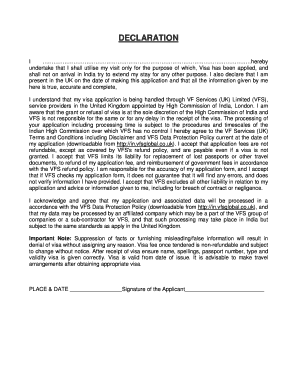
India Visa Declaration Form


What is the India Visa Declaration Form
The India Visa Declaration Form is a crucial document required for individuals applying for a visa to enter India. This form serves as a declaration of the applicant's intent, purpose of travel, and personal information. It ensures that the applicant complies with the legal requirements set by the Indian government. The form typically includes sections for personal details, travel plans, and any necessary declarations regarding health and safety protocols.
How to use the India Visa Declaration Form
Using the India Visa Declaration Form involves several straightforward steps. First, applicants need to download or access the form through official channels. Once obtained, it is essential to fill out the form accurately, ensuring all personal information matches official documents. After completing the form, applicants must sign it and submit it along with their visa application. This process can often be done online, making it convenient for travelers.
Steps to complete the India Visa Declaration Form
Completing the India Visa Declaration Form requires careful attention to detail. Follow these steps for successful completion:
- Download the form from an official source.
- Fill in personal information, including full name, passport number, and contact details.
- Provide details about your travel itinerary, including dates and purpose of visit.
- Declare any health-related information as required, ensuring compliance with current regulations.
- Review the form for accuracy before signing.
- Submit the completed form with your visa application.
Legal use of the India Visa Declaration Form
The legal use of the India Visa Declaration Form is essential for ensuring compliance with immigration laws. This form acts as a formal declaration that the applicant is providing truthful information. Falsifying information on this form can lead to severe penalties, including visa denial or future travel restrictions. It is crucial for applicants to understand that the form must be completed honestly and accurately to avoid legal complications.
Key elements of the India Visa Declaration Form
Several key elements are vital when filling out the India Visa Declaration Form. These include:
- Personal Information: Full name, date of birth, nationality, and passport details.
- Travel Details: Purpose of visit, duration of stay, and accommodation information.
- Health Declarations: Any relevant health information or travel history that may impact entry.
- Signature: The applicant's signature confirming the accuracy of the information provided.
Examples of using the India Visa Declaration Form
Examples of using the India Visa Declaration Form include various scenarios, such as:
- Tourists applying for a short-term visa for leisure travel.
- Business travelers needing to declare their purpose of visit for meetings or conferences.
- Students applying for a visa to pursue education in India.
Quick guide on how to complete india visa declaration form
Effortlessly Prepare India Visa Declaration Form on Any Device
Digital document management has become increasingly favored by organizations and individuals alike. It offers a sustainable alternative to conventional printed and signed papers, allowing you to easily locate the necessary form and securely save it online. airSlate SignNow equips you with all the resources required to generate, modify, and eSign your documents promptly and without interruptions. Administer India Visa Declaration Form on any device using the airSlate SignNow applications for Android or iOS and streamline any document-related task today.
How to Edit and eSign India Visa Declaration Form with Ease
- Find India Visa Declaration Form and select Get Form to begin.
- Employ the tools we provide to complete your form.
- Emphasize important sections of the documents or redact sensitive details using tools that airSlate SignNow specifically provides for this purpose.
- Create your eSignature with the Sign feature, which takes only seconds and holds the same legal validity as a conventional wet ink signature.
- Verify the details and click the Done button to save your changes.
- Choose your preferred method to send your form, by email, SMS, invitation link, or download it to your computer.
Say goodbye to lost or misplaced documents, tiresome form searching, or mistakes that necessitate printing new document versions. airSlate SignNow meets your document management needs in just a few clicks from your preferred device. Edit and eSign India Visa Declaration Form to ensure effective communication at every stage of the form preparation process with airSlate SignNow.
Create this form in 5 minutes or less
Create this form in 5 minutes!
How to create an eSignature for the india visa declaration form
How to create an electronic signature for a PDF online
How to create an electronic signature for a PDF in Google Chrome
How to create an e-signature for signing PDFs in Gmail
How to create an e-signature right from your smartphone
How to create an e-signature for a PDF on iOS
How to create an e-signature for a PDF on Android
People also ask
-
What is a visa declaration form?
A visa declaration form is an official document required by certain countries for travelers to declare their intention to visit and outline their travel details. It typically includes information such as personal identification, travel dates, and the purpose of the visit. Utilizing airSlate SignNow streamlines the process of completing and submitting your visa declaration form digitally.
-
How can airSlate SignNow help with the visa declaration form process?
airSlate SignNow simplifies the visa declaration form process by allowing users to fill out, sign, and send documents electronically. Our platform ensures that your visa declaration form is prepared correctly and submitted swiftly, saving you time and reducing the risk of errors. Plus, you can access your forms from anywhere, ensuring you're always prepared for your travels.
-
Is there a cost to use airSlate SignNow for my visa declaration form?
Yes, airSlate SignNow offers various pricing plans that provide access to our features, including the ability to manage your visa declaration form efficiently. We also offer a free trial period, allowing you to experience our services before committing to a subscription. The cost is competitive and designed to cater to businesses of all sizes, making it a cost-effective solution for document signing needs.
-
What features does airSlate SignNow offer for handling visa declaration forms?
airSlate SignNow offers a range of features tailored for handling visa declaration forms, including customizable templates, electronic signatures, and secure cloud storage. With our intuitive interface, you can quickly prepare your visa declaration form and manage document workflows effortlessly. Additionally, our platform ensures data security and compliance with legal regulations.
-
Can I integrate airSlate SignNow with other tools for my visa declaration form needs?
Absolutely! airSlate SignNow supports integration with various third-party applications, making it easier to handle your visa declaration form alongside other business processes. Whether you need to link with CRM systems, cloud storage services, or other productivity tools, our platform can adapt to your workflow seamlessly. This enhances your efficiency and keeps all documents organized.
-
Is my data secure when using airSlate SignNow for my visa declaration form?
Yes, airSlate SignNow prioritizes your data security, especially when it comes to sensitive documents like the visa declaration form. We implement encryption and various security measures to protect your information and ensure compliance with data protection regulations. You can trust that your visa declaration form and any personal data are safe with us.
-
How can I support my clients using airSlate SignNow for their visa declaration forms?
With airSlate SignNow, you can easily assist your clients in completing their visa declaration forms by sharing templates and guiding them through the signing process. Our user-friendly features allow you to track document status and keep your clients informed. This level of support not only improves client satisfaction but also emphasizes your commitment to exceptional service.
Get more for India Visa Declaration Form
Find out other India Visa Declaration Form
- Electronic signature California Car Lease Agreement Template Free
- How Can I Electronic signature Florida Car Lease Agreement Template
- Electronic signature Kentucky Car Lease Agreement Template Myself
- Electronic signature Texas Car Lease Agreement Template Easy
- Electronic signature New Mexico Articles of Incorporation Template Free
- Electronic signature New Mexico Articles of Incorporation Template Easy
- Electronic signature Oregon Articles of Incorporation Template Simple
- eSignature Montana Direct Deposit Enrollment Form Easy
- How To Electronic signature Nevada Acknowledgement Letter
- Electronic signature New Jersey Acknowledgement Letter Free
- Can I eSignature Oregon Direct Deposit Enrollment Form
- Electronic signature Colorado Attorney Approval Later
- How To Electronic signature Alabama Unlimited Power of Attorney
- Electronic signature Arizona Unlimited Power of Attorney Easy
- Can I Electronic signature California Retainer Agreement Template
- How Can I Electronic signature Missouri Unlimited Power of Attorney
- Electronic signature Montana Unlimited Power of Attorney Secure
- Electronic signature Missouri Unlimited Power of Attorney Fast
- Electronic signature Ohio Unlimited Power of Attorney Easy
- How Can I Electronic signature Oklahoma Unlimited Power of Attorney