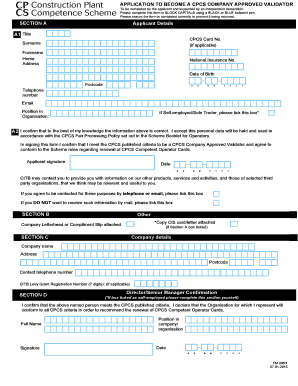
Cpcs Validator Form


What is the Cpcs Validator
The Cpcs Validator is a certification tool designed to ensure that individuals meet the necessary qualifications to operate within the Construction Plant Competence Scheme (CPCS). This validator assesses the skills and knowledge required for various roles in the construction sector, focusing on safety and compliance. It plays a crucial role in maintaining industry standards and ensuring that operators are competent in their respective fields.
How to Use the Cpcs Validator
Using the Cpcs Validator involves a straightforward process. First, applicants must gather the necessary documentation that proves their qualifications and experience. Next, they can complete the Cpcs Validator application form, providing accurate information about their skills and background. Once submitted, the application will be reviewed, and applicants may need to participate in an assessment to demonstrate their competencies. Successful candidates will receive validation, allowing them to work legally and safely in their roles.
Steps to Complete the Cpcs Validator
Completing the Cpcs Validator requires several key steps:
- Gather all required documents, including proof of qualifications and work experience.
- Fill out the Cpcs Validator application form accurately.
- Submit the application through the designated channels, either online or via mail.
- Prepare for potential assessments, which may include practical tests or interviews.
- Receive confirmation of validation upon successful completion of the process.
Legal Use of the Cpcs Validator
The Cpcs Validator is legally recognized in the United States, ensuring that individuals who obtain this certification are compliant with industry regulations. This legal recognition is crucial for employers and employees alike, as it establishes a framework for safe and competent operation within the construction sector. Adhering to these legal standards helps prevent accidents and ensures that all personnel are adequately trained and certified.
Key Elements of the Cpcs Validator
Several key elements define the Cpcs Validator:
- Competency Assessment: Evaluates the skills and knowledge of applicants.
- Documentation Requirements: Specifies the necessary paperwork to support the application.
- Legal Compliance: Ensures adherence to industry regulations and standards.
- Certification Validity: Establishes the duration for which the validation is recognized.
Eligibility Criteria
To be eligible for the Cpcs Validator, candidates must meet specific criteria, including:
- Demonstrated experience in the construction industry.
- Relevant qualifications or training in their area of expertise.
- Compliance with safety regulations and standards.
Quick guide on how to complete cpcs validator
Complete Cpcs Validator effortlessly on any device
Digital document management has gained traction among businesses and individuals. It serves as an ideal eco-friendly alternative to traditional printed and signed documents, allowing you to find the right template and securely store it online. airSlate SignNow equips you with all the tools necessary to create, edit, and eSign your documents quickly and without interruptions. Manage Cpcs Validator on any device with the airSlate SignNow Android or iOS applications and streamline any document-related process today.
The easiest way to modify and eSign Cpcs Validator seamlessly
- Locate Cpcs Validator and click on Get Form to begin.
- Utilize the tools we provide to fill out your form.
- Emphasize pertinent sections of your documents or redact sensitive information with tools that airSlate SignNow offers specifically for that purpose.
- Create your eSignature using the Sign tool, which only takes a few seconds and carries the same legal validity as a traditional handwritten signature.
- Verify the information and click the Done button to save your changes.
- Select your preferred method of delivering your form, whether by email, text message (SMS), invitation link, or download it to your computer.
Eliminate the worries of lost or misplaced documents, tedious form searching, or mistakes that necessitate printing new document copies. airSlate SignNow addresses all your document management needs in just a few clicks from any device you prefer. Modify and eSign Cpcs Validator and guarantee effective communication at every stage of the form preparation process with airSlate SignNow.
Create this form in 5 minutes or less
Create this form in 5 minutes!
How to create an eSignature for the cpcs validator
How to generate an eSignature for a PDF file in the online mode
How to generate an eSignature for a PDF file in Chrome
How to create an electronic signature for putting it on PDFs in Gmail
How to make an eSignature from your smartphone
The best way to create an eSignature for a PDF file on iOS devices
How to make an eSignature for a PDF file on Android
People also ask
-
What is a validator for CPCs?
A validator for CPCs is a tool designed to verify and ensure the accuracy of data within your CPC (Cost Per Click) campaigns. It helps identify any issues that could affect performance, making it essential for effective advertising. Understanding what a validator for CPCs is can signNowly improve your campaign outcomes.
-
How does airSlate SignNow's validator for CPCs work?
airSlate SignNow's validator for CPCs works by cross-referencing your submitted data against industry standards and best practices. This automated tool checks for errors and inconsistencies, ensuring that your documents are efficiently prepared for eSigning. The validator for CPCs integrates seamlessly into the signing process, enhancing overall accuracy.
-
What are the benefits of using a validator for CPCs?
Using a validator for CPCs offers numerous benefits, including improved data accuracy, reduced risks of compliance issues, and increased campaign effectiveness. It saves time and resources by automating the checking process. By ensuring that your CPCs are valid, you can focus on growing your business with confidence.
-
What features does airSlate SignNow's validator for CPCs provide?
airSlate SignNow's validator for CPCs provides features such as real-time data validation, error notifications, and comprehensive reporting. These tools enable businesses to ensure their documents are primed for eSigning and meet industry standards. With this validator, you'll have peace of mind knowing your data is correct before final submission.
-
Is there a cost associated with airSlate SignNow's validator for CPCs?
Yes, there may be a cost associated with using airSlate SignNow's validator for CPCs, depending on the subscription plan you choose. Pricing plans are designed to be cost-effective while delivering signNow value through advanced features. To get the most accurate information about costs, visit our pricing page.
-
Can airSlate SignNow's validator for CPCs integrate with other tools?
Absolutely! airSlate SignNow's validator for CPCs can integrate with various tools and platforms, allowing for a streamlined workflow. This ensures that your entire document management process, from validation to eSigning, remains efficient and cohesive. Integration capabilities enhance the validator's functionality across your business operations.
-
Who can benefit from a validator for CPCs?
Businesses of all sizes and industries can benefit from a validator for CPCs, especially those looking to optimize their advertising efforts. Marketing teams, legal departments, and compliance officers will find it particularly useful for ensuring data integrity. By validating CPCs, organizations can enhance their decision-making and operational efficiency.
Get more for Cpcs Validator
- Artwork approval form 451425926
- Confidential personal inventory form
- Reading comprehension worksheet sun grade 1 and printable reading comprehension worksheet for grade 1 form
- Emdr pain protocol pdf form
- Convert javelin to pdf form
- Hawaiian airlines oxygen form
- Jasinc form
- Janitorial service contract template form
Find out other Cpcs Validator
- How To eSignature Rhode Island Standard residential lease agreement
- eSignature Mississippi Commercial real estate contract Fast
- eSignature Arizona Contract of employment Online
- eSignature Texas Contract of employment Online
- eSignature Florida Email Contracts Free
- eSignature Hawaii Managed services contract template Online
- How Can I eSignature Colorado Real estate purchase contract template
- How To eSignature Mississippi Real estate purchase contract template
- eSignature California Renter's contract Safe
- eSignature Florida Renter's contract Myself
- eSignature Florida Renter's contract Free
- eSignature Florida Renter's contract Fast
- eSignature Vermont Real estate sales contract template Later
- Can I eSignature Texas New hire forms
- How Can I eSignature California New hire packet
- How To eSignature South Carolina Real estate document
- eSignature Florida Real estate investment proposal template Free
- How To eSignature Utah Real estate forms
- How Do I eSignature Washington Real estate investment proposal template
- Can I eSignature Kentucky Performance Contract