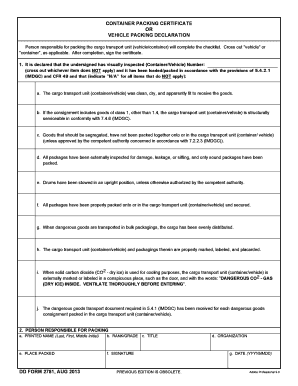
Dd Form 2781


What is the DD Form 2781
The DD Form 2781, also known as the 2781 Army form, is a document used by the United States Army to request the transfer of personal property. This form is essential for service members who need to manage their belongings during relocations or changes in duty stations. It serves as a formal request to initiate the process of moving personal effects, ensuring that all necessary information is documented for logistical purposes.
How to Use the DD Form 2781
Using the DD Form 2781 involves several key steps. First, ensure that you have the correct version of the form, which can be obtained from authorized military resources. Next, fill out the required fields accurately, providing details such as the service member's name, rank, and the specific items to be transferred. It is important to review the form for completeness before submission to avoid delays in processing.
Steps to Complete the DD Form 2781
Completing the DD Form 2781 requires careful attention to detail. Follow these steps:
- Obtain the latest version of the DD Form 2781.
- Fill in your personal information, including your name, rank, and contact details.
- List the items you wish to transfer, ensuring that each item is described clearly.
- Sign and date the form to validate your request.
- Submit the completed form to the appropriate military authority for processing.
Legal Use of the DD Form 2781
The DD Form 2781 is legally binding once it is completed and submitted according to military regulations. It is crucial that the information provided is accurate and truthful, as any discrepancies may lead to legal repercussions or delays in the transfer process. Compliance with military guidelines ensures that the form is recognized and accepted by the relevant authorities.
Key Elements of the DD Form 2781
Several key elements must be included in the DD Form 2781 to ensure its validity:
- Service Member Information: Full name, rank, and service number.
- Transfer Details: Specific items being transferred, including descriptions and quantities.
- Signature: The service member's signature is required to authenticate the request.
- Date: The date of submission must be clearly indicated.
How to Obtain the DD Form 2781
The DD Form 2781 can be obtained through various channels. Service members can access the form via military installations, official Army websites, or through their unit's administrative office. It is important to ensure that the most current version of the form is used to avoid any issues during the submission process.
Quick guide on how to complete dd form 2781 36740096
Complete Dd Form 2781 smoothly on any device
Digital document management has become increasingly favored by businesses and individuals alike. It serves as an ideal environmentally friendly option to conventional printed and signed documents, allowing you to obtain the necessary form and securely store it online. airSlate SignNow equips you with all the tools required to create, modify, and eSign your documents quickly without delays. Manage Dd Form 2781 on any device using the airSlate SignNow Android or iOS applications and enhance any document-related process today.
How to alter and eSign Dd Form 2781 effortlessly
- Locate Dd Form 2781 and click on Get Form to begin.
- Utilize the tools we provide to complete your document.
- Emphasize relevant sections of the documents or redact sensitive information with tools that airSlate SignNow offers specifically for this purpose.
- Create your signature using the Sign tool, which takes mere seconds and holds the same legal validity as a traditional wet ink signature.
- Verify the details and click on the Done button to save your changes.
- Choose how you wish to send your form, whether by email, text message (SMS), or invitation link, or download it to your computer.
Eliminate the worry of lost or misfiled documents, tedious form searching, or inaccuracies that necessitate printing additional document copies. airSlate SignNow meets your document management needs with just a few clicks from your chosen device. Edit and eSign Dd Form 2781 to ensure effective communication at every stage of the document preparation process with airSlate SignNow.
Create this form in 5 minutes or less
Create this form in 5 minutes!
How to create an eSignature for the dd form 2781 36740096
How to create an electronic signature for a PDF online
How to create an electronic signature for a PDF in Google Chrome
How to create an e-signature for signing PDFs in Gmail
How to create an e-signature right from your smartphone
How to create an e-signature for a PDF on iOS
How to create an e-signature for a PDF on Android
People also ask
-
What is a DD Form 2781?
The DD Form 2781 is a Department of Defense form used for logistics and supply chain management within military operations. It is essential for documenting and tracking equipment and resources. Understanding how to fill out the DD Form 2781 correctly is crucial for maintaining compliance and ensuring effective communication during military assignments.
-
How can airSlate SignNow help with the DD Form 2781?
airSlate SignNow simplifies the process of filling, signing, and sending the DD Form 2781. Our platform allows users to easily upload and edit the form, ensuring all necessary fields are completed accurately. By automating the signature process, airSlate SignNow saves time and reduces errors associated with traditional paper methods.
-
What are the pricing plans for airSlate SignNow?
airSlate SignNow offers a range of pricing plans tailored to fit different business needs and sizes. Our options include monthly subscriptions with various features suited for users who frequently handle forms like the DD Form 2781. You can access advanced features and integrations at competitive prices, ensuring you receive the best value for your investment.
-
What features does airSlate SignNow offer for managing documents like DD Form 2781?
airSlate SignNow includes several features designed to enhance document management, such as cloud storage, custom templates, and secure electronic signatures. You can automate workflows associated with the DD Form 2781 to streamline submission and approval processes. Additionally, our platform provides real-time tracking, ensuring you never lose sight of your important documents.
-
Is airSlate SignNow compliant with military regulations for forms like DD Form 2781?
Yes, airSlate SignNow is compliant with military regulations and provides a secure environment for processing forms such as the DD Form 2781. We adhere to stringent security protocols to ensure your data is protected. This compliance is essential for maintaining the integrity and confidentiality of military documents.
-
Can I integrate airSlate SignNow with other software for processing DD Form 2781?
Absolutely! airSlate SignNow offers integrations with various software platforms that enhance workflow efficiency for documents like the DD Form 2781. Our API allows you to connect with existing systems, ensuring seamless data transfer and management without needing to switch between applications.
-
What benefits does airSlate SignNow provide for military personnel handling the DD Form 2781?
For military personnel, airSlate SignNow's ease of use and efficiency are key benefits when handling the DD Form 2781. The platform speeds up the signing process and reduces reliance on physical paperwork, which is especially crucial in field operations. With secure access from any device, completing forms becomes much more convenient and effective.
Get more for Dd Form 2781
Find out other Dd Form 2781
- eSign Pennsylvania Plumbing RFP Easy
- Can I eSign Pennsylvania Plumbing RFP
- eSign Pennsylvania Plumbing Work Order Free
- Can I eSign Pennsylvania Plumbing Purchase Order Template
- Help Me With eSign South Carolina Plumbing Promissory Note Template
- How To eSign South Dakota Plumbing Quitclaim Deed
- How To eSign South Dakota Plumbing Affidavit Of Heirship
- eSign South Dakota Plumbing Emergency Contact Form Myself
- eSign Texas Plumbing Resignation Letter Free
- eSign West Virginia Orthodontists Living Will Secure
- Help Me With eSign Texas Plumbing Business Plan Template
- Can I eSign Texas Plumbing Cease And Desist Letter
- eSign Utah Plumbing Notice To Quit Secure
- eSign Alabama Real Estate Quitclaim Deed Mobile
- eSign Alabama Real Estate Affidavit Of Heirship Simple
- eSign California Real Estate Business Plan Template Free
- How Can I eSign Arkansas Real Estate Promissory Note Template
- eSign Connecticut Real Estate LLC Operating Agreement Later
- eSign Connecticut Real Estate LLC Operating Agreement Free
- eSign Real Estate Document Florida Online