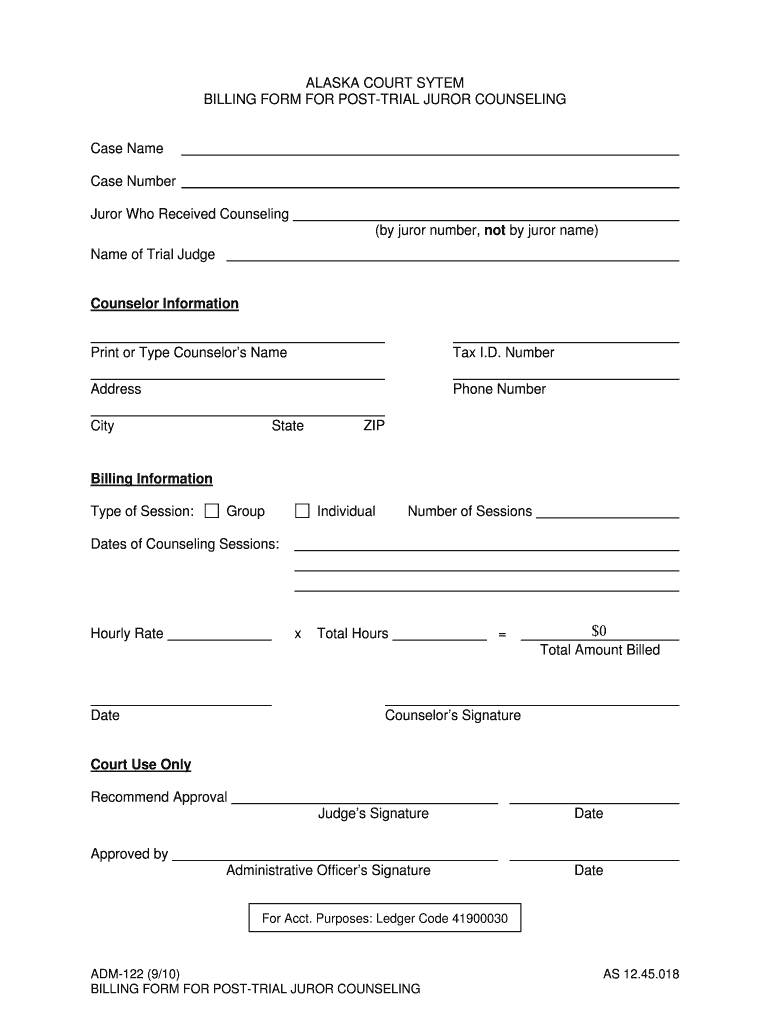
ADM 122 Juror Counseling Billing Forms


What is the Alaska ADM 122 Juror Counseling Billing Form?
The Alaska ADM 122 Juror Counseling Billing Form is designed for jurors who seek reimbursement for counseling services related to their jury duty experience. This form is essential for documenting the expenses incurred during the juror's time serving, ensuring that they receive the appropriate compensation for their mental health support. The form captures necessary details about the counseling sessions, including the date, provider information, and the total amount billed.
How to Use the Alaska ADM 122 Juror Counseling Billing Form
Using the Alaska ADM 122 form involves several straightforward steps. First, gather all relevant documentation from your counseling provider, including invoices and session details. Next, fill out the form with accurate information, ensuring that all required fields are completed. This includes personal identification information, details of the counseling services received, and any supporting documentation. Once completed, submit the form to the appropriate court or jurisdiction for processing.
Steps to Complete the Alaska ADM 122 Juror Counseling Billing Form
Completing the Alaska ADM 122 form requires careful attention to detail. Follow these steps for successful completion:
- Collect all necessary documentation, such as invoices and receipts from your counseling provider.
- Enter your personal information, including your name, address, and juror identification number.
- Document the counseling services received, including dates, provider names, and session costs.
- Attach any supporting documents that validate your claims for reimbursement.
- Review the form for accuracy and completeness before submission.
Legal Use of the Alaska ADM 122 Juror Counseling Billing Form
The Alaska ADM 122 form is legally recognized as a valid document for claiming reimbursement for counseling services related to jury duty. To ensure its legal standing, it must be filled out accurately and submitted within the designated time frame. Compliance with state regulations regarding juror compensation is essential for the form to be accepted and processed without issues.
Key Elements of the Alaska ADM 122 Juror Counseling Billing Form
Several key elements must be included in the Alaska ADM 122 form to ensure its effectiveness:
- Juror Information: Personal details such as name, address, and juror ID.
- Counseling Provider Details: Information about the counseling provider, including name and contact information.
- Service Dates: Accurate dates of counseling sessions.
- Total Costs: A breakdown of costs associated with the counseling services.
- Supporting Documentation: Attachments that verify the counseling services and costs incurred.
Form Submission Methods
The Alaska ADM 122 form can be submitted through various methods, depending on the court's requirements. Common submission methods include:
- Online Submission: Some jurisdictions may allow electronic submission through their official websites.
- Mail: The completed form can be mailed to the designated court office.
- In-Person: Jurors may have the option to submit the form directly at the court clerk's office.
Quick guide on how to complete adm 122 juror counseling billing forms
Manage ADM 122 Juror Counseling Billing Forms seamlessly on any device
Digital document organization has gained traction among businesses and individuals. It offers an optimal eco-friendly substitute for conventional printed and signed documents, allowing you to obtain the necessary form and securely store it online. airSlate SignNow equips you with all the tools necessary to create, edit, and eSign your documents swiftly without delays. Handle ADM 122 Juror Counseling Billing Forms on any device with airSlate SignNow apps for Android or iOS and simplify any document-focused procedure today.
The simplest method to modify and eSign ADM 122 Juror Counseling Billing Forms effortlessly
- Find ADM 122 Juror Counseling Billing Forms and click Obtain Form to begin.
- Utilize the tools we provide to complete your document.
- Emphasize key sections of the documents or redact sensitive information using tools that airSlate SignNow provides specifically for this purpose.
- Create your signature with the Sign tool, which takes only seconds and carries the same legal authority as a traditional wet ink signature.
- Review the details and click the Complete button to save your modifications.
- Choose how you want to share your form, via email, text message (SMS), or invitation link, or download it to your computer.
Eliminate the worry of lost or mislaid files, tedious form searching, or mistakes that necessitate printing new document copies. airSlate SignNow fulfills all your document management requirements in just a few clicks from any device you prefer. Modify and eSign ADM 122 Juror Counseling Billing Forms and ensure excellent communication at every stage of your form preparation journey with airSlate SignNow.
Create this form in 5 minutes or less
Create this form in 5 minutes!
How to create an eSignature for the adm 122 juror counseling billing forms
The best way to make an electronic signature for your PDF file online
The best way to make an electronic signature for your PDF file in Google Chrome
The best way to make an eSignature for signing PDFs in Gmail
The way to generate an eSignature right from your mobile device
How to generate an electronic signature for a PDF file on iOS
The way to generate an eSignature for a PDF on Android devices
People also ask
-
What is the alaska adm 122 form used for?
The alaska adm 122 form is used for various administrative purposes within the state of Alaska. It often involves documentation for services or processes handled by governmental departments. Understanding how to correctly fill out the alaska adm 122 can streamline your interactions with state services.
-
How can airSlate SignNow help with alaska adm 122 documentation?
AirSlate SignNow simplifies the process of preparing and signing your alaska adm 122 forms electronically. Our platform enables users to fill out, eSign, and share documents seamlessly, making it easy to manage your administrative tasks efficiently without the hassle of paper.
-
What are the pricing options for using airSlate SignNow with alaska adm 122?
AirSlate SignNow offers flexible pricing plans tailored to meet the needs of businesses looking to handle forms like the alaska adm 122. Options range from basic to advanced service tiers, allowing you to choose the best fit based on the volume of documents and features you require.
-
Are there any features specifically beneficial for the alaska adm 122 form?
Yes, airSlate SignNow includes features like reusable templates and automated workflows that are especially beneficial for managing alaska adm 122 forms. These functionalities help ensure that your documents are always up-to-date and compliant with state requirements.
-
Can I integrate airSlate SignNow with other tools for alaska adm 122 processing?
Absolutely! airSlate SignNow allows for integrations with various productivity and document management tools, enhancing how you process alaska adm 122 documentation. Whether it's linking with CRM systems or cloud storage, our integrations help you streamline your workflow.
-
What are the benefits of using airSlate SignNow for alaska adm 122?
Using airSlate SignNow for your alaska adm 122 forms offers numerous benefits, including faster processing times and reduced paper usage. The platform’s eSignature capabilities enhance convenience and security, making document handling both quick and reliable.
-
Is training available for using airSlate SignNow with alaska adm 122 forms?
Yes, airSlate SignNow provides comprehensive training resources for users on how to effectively manage alaska adm 122 forms. From tutorials to customer support, we ensure you have all the guidance needed to leverage the platform effectively.
Get more for ADM 122 Juror Counseling Billing Forms
- Nwbra form
- Contract cancellation option refused or unavailable mikeamp39s auto sales form
- Bank account form sample
- Ar920390z arkansas department of health healthy arkansas form
- Dh1030 statutory declaration housing nsw form
- Learning to surf spillovers in the adoption of the internet michael community oecd form
- Beyond safe harbor automatic discovery of health information de hiplab mc vanderbilt
- 1 learning to surf spillovers in the adoption of the internet wweb uta form
Find out other ADM 122 Juror Counseling Billing Forms
- How To Sign Nebraska Car Dealer Resignation Letter
- How Can I Sign New Jersey Car Dealer Arbitration Agreement
- How Can I Sign Ohio Car Dealer Cease And Desist Letter
- How To Sign Ohio Car Dealer Arbitration Agreement
- How To Sign Oregon Car Dealer Limited Power Of Attorney
- How To Sign Pennsylvania Car Dealer Quitclaim Deed
- How Can I Sign Pennsylvania Car Dealer Quitclaim Deed
- Sign Rhode Island Car Dealer Agreement Safe
- Sign South Dakota Car Dealer Limited Power Of Attorney Now
- Sign Wisconsin Car Dealer Quitclaim Deed Myself
- Sign Wisconsin Car Dealer Quitclaim Deed Free
- Sign Virginia Car Dealer POA Safe
- Sign Wisconsin Car Dealer Quitclaim Deed Fast
- How To Sign Wisconsin Car Dealer Rental Lease Agreement
- How To Sign Wisconsin Car Dealer Quitclaim Deed
- How Do I Sign Wisconsin Car Dealer Quitclaim Deed
- Sign Wyoming Car Dealer Purchase Order Template Mobile
- Sign Arizona Charity Business Plan Template Easy
- Can I Sign Georgia Charity Warranty Deed
- How To Sign Iowa Charity LLC Operating Agreement