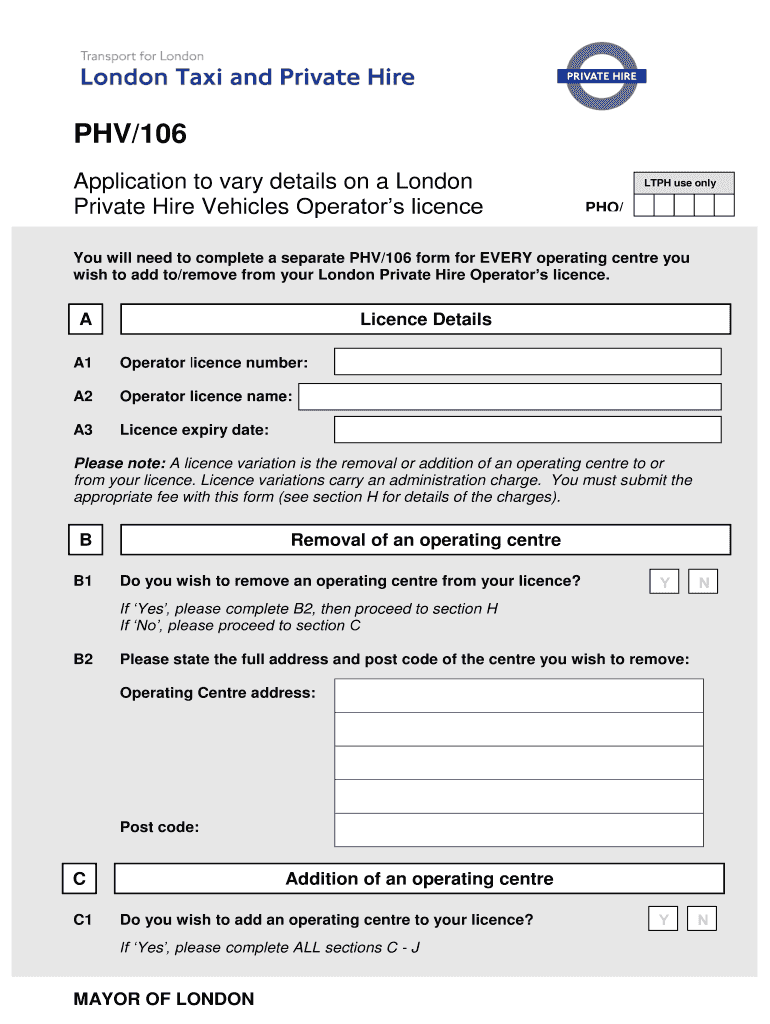
Phv 106 Form


What is the PHV 106?
The PHV 106 is a variation form used primarily in the context of public hire vehicle licensing in the United Kingdom. This form allows operators to apply for changes to their existing licenses, such as alterations in vehicle details, driver information, or operational conditions. It is essential for ensuring compliance with local regulations and maintaining the validity of the operator's license.
How to Use the PHV 106
Using the PHV 106 involves several steps that ensure the application is completed accurately. First, gather all necessary documentation related to your current license and the changes you wish to make. Next, fill out the form with precise information, ensuring that all fields are completed as required. Once the form is filled, review it for accuracy before submission. This careful approach helps avoid delays in processing your application.
Steps to Complete the PHV 106
Completing the PHV 106 requires attention to detail. Follow these steps for a successful submission:
- Obtain the latest version of the PHV 106 form, preferably in PDF format for easy filling.
- Clearly state the changes you are applying for, such as vehicle modifications or updates to driver details.
- Provide accurate personal and business information, ensuring that all details match your current records.
- Sign and date the form to validate your application.
- Submit the form through the appropriate channels, whether online or via mail.
Legal Use of the PHV 106
The PHV 106 must be used in accordance with local laws governing public hire vehicles. It is crucial to ensure that all information provided is truthful and accurate, as any discrepancies can lead to legal repercussions. Operators should also be aware of the specific regulations in their jurisdiction, as these can vary significantly across different states or regions.
Required Documents
When submitting the PHV 106, certain documents may be required to support your application. Commonly required documents include:
- Current PHV operator's license.
- Proof of identity and address for the applicant.
- Documentation related to the vehicle, such as registration and insurance details.
- Any additional forms or evidence required by local authorities.
Form Submission Methods
The PHV 106 can typically be submitted through various methods, depending on the local regulations. Common submission methods include:
- Online submission via the relevant transport authority's website.
- Mailing the completed form to the designated office.
- In-person submission at local government offices or transport authority locations.
Quick guide on how to complete phv106 variation application form pdf 195kb transport for london tfl gov
A concise tutorial on how to create your Phv 106
Finding the correct template can be difficult when you need to submit formal international paperwork. Even if you possess the necessary form, it can be tedious to swiftly fill it out in accordance with all the stipulations when using physical copies instead of handling everything digitally. airSlate SignNow is the online eSignature service that assists you in navigating these challenges. It enables you to acquire your Phv 106 and promptly complete and sign it on-site without needing to reprint documents if you make an error.
The following are the steps to follow in order to create your Phv 106 with airSlate SignNow:
- Click the Get Form button to upload your document to our editor right away.
- Begin with the first vacant field, enter your information, and move forward using the Next feature.
- Complete the empty fields using the Cross and Check tools from the menu above.
- Choose the Highlight or Line options to emphasize the most crucial information.
- Click on Image and upload one if your Phv 106 requires it.
- Utilize the right-side menu to add additional fields for yourself or others to fill out if needed.
- Review your responses and confirm the form by clicking Date, Initials, and Sign.
- Draw, type, upload your eSignature, or capture it with a camera or QR code.
- Complete the modifications to the form by clicking the Done button and selecting your file-sharing preferences.
Once your Phv 106 is prepared, you can share it however you wish - send it to your recipients via email, SMS, fax, or even print it directly from the editor. You can also safely store all your completed documents in your account, organized into folders based on your liking. Avoid wasting time on manual form filling; try airSlate SignNow!
Create this form in 5 minutes or less
Create this form in 5 minutes!
How to create an eSignature for the phv106 variation application form pdf 195kb transport for london tfl gov
How to create an electronic signature for your Phv106 Variation Application Form Pdf 195kb Transport For London Tfl Gov online
How to make an electronic signature for the Phv106 Variation Application Form Pdf 195kb Transport For London Tfl Gov in Google Chrome
How to generate an eSignature for putting it on the Phv106 Variation Application Form Pdf 195kb Transport For London Tfl Gov in Gmail
How to create an eSignature for the Phv106 Variation Application Form Pdf 195kb Transport For London Tfl Gov right from your smart phone
How to create an eSignature for the Phv106 Variation Application Form Pdf 195kb Transport For London Tfl Gov on iOS devices
How to create an eSignature for the Phv106 Variation Application Form Pdf 195kb Transport For London Tfl Gov on Android
People also ask
-
What is the TFL topographical test and how is it related to airSlate SignNow?
The TFL topographical test is a requirement for certain professional licenses in the UK, and understanding these test questions can be crucial for success. Using airSlate SignNow, you can easily manage and send documents related to your study materials, including the tfl topographical test questions pdf, ensuring you have all the resources you need.
-
How can I obtain the TFL topographical test questions PDF?
You can find the TFL topographical test questions pdf through various educational resources and study platforms. With airSlate SignNow, you can upload, share, and sign your documents securely, making it convenient to manage your study materials for the test.
-
Is airSlate SignNow suitable for students preparing for the topographical test?
Absolutely! airSlate SignNow provides an effective platform for students to organize and sign documents related to their test preparation, including any tfl topographical test questions pdf. Its user-friendly interface allows for easy collaboration and document sharing.
-
What are the pricing options for airSlate SignNow?
airSlate SignNow offers competitive pricing plans designed to meet the needs of businesses and individuals alike. Whether you're using it to handle documents related to the tfl topographical test questions pdf or other materials, you'll find affordable options that suit your budget.
-
Can I integrate airSlate SignNow with other tools I use for studying?
Yes, airSlate SignNow integrates seamlessly with various applications, enhancing your study workflow. Whether you're using it to manage a tfl topographical test questions pdf or any other documents, its compatibility with popular tools ensures a smooth experience.
-
What features does airSlate SignNow offer to enhance document management?
airSlate SignNow offers a range of features including eSignature capabilities, document templates, and real-time collaboration. These tools can streamline your preparation for the topographical test and help you efficiently work with your tfl topographical test questions pdf.
-
How secure is airSlate SignNow for handling sensitive documents?
airSlate SignNow prioritizes the security of your documents with advanced encryption and compliance with industry standards. You can confidently manage sensitive materials, such as the tfl topographical test questions pdf, knowing your information is safe and secure.
Get more for Phv 106
Find out other Phv 106
- Help Me With Sign Nebraska Business Operations Presentation
- How To Sign Arizona Car Dealer Form
- How To Sign Arkansas Car Dealer Document
- How Do I Sign Colorado Car Dealer PPT
- Can I Sign Florida Car Dealer PPT
- Help Me With Sign Illinois Car Dealer Presentation
- How Can I Sign Alabama Charity Form
- How Can I Sign Idaho Charity Presentation
- How Do I Sign Nebraska Charity Form
- Help Me With Sign Nevada Charity PDF
- How To Sign North Carolina Charity PPT
- Help Me With Sign Ohio Charity Document
- How To Sign Alabama Construction PDF
- How To Sign Connecticut Construction Document
- How To Sign Iowa Construction Presentation
- How To Sign Arkansas Doctors Document
- How Do I Sign Florida Doctors Word
- Can I Sign Florida Doctors Word
- How Can I Sign Illinois Doctors PPT
- How To Sign Texas Doctors PDF