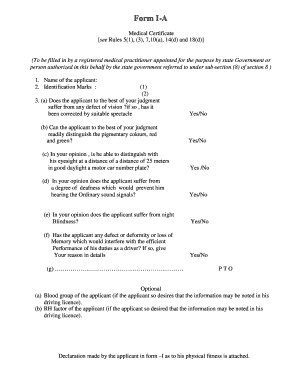
Medical Certificate Form 1a by Govt Doctor


What is the Medical Certificate Form 1a by Govt Doctor
The Medical Certificate Form 1a is an official document issued by a government-authorized medical practitioner. This form certifies an individual's health status, often required for various purposes, including applying for a driving license. It typically includes details about the patient's medical history, examination results, and the doctor's professional opinion regarding the individual's fitness for specific activities. The form is crucial for ensuring that applicants meet the necessary health standards set by regulatory authorities.
How to Obtain the Medical Certificate Form 1a by Govt Doctor
To obtain the Medical Certificate Form 1a, individuals must first visit a government-approved healthcare facility or a licensed doctor. The process generally involves the following steps:
- Schedule an appointment with a government doctor, preferably one who is familiar with the requirements of the form.
- Undergo a thorough medical examination to assess your health status.
- Provide any necessary medical history or documentation that may assist the doctor in evaluating your condition.
- Once the examination is complete, the doctor will fill out the Medical Certificate Form 1a, ensuring all required information is accurately documented.
Steps to Complete the Medical Certificate Form 1a by Govt Doctor
Completing the Medical Certificate Form 1a involves several important steps to ensure accuracy and compliance with legal requirements:
- Begin by entering personal details, including full name, date of birth, and contact information.
- Document the specific purpose for which the certificate is being issued, such as applying for a driving license.
- Include details of the medical examination conducted, including findings and any relevant tests performed.
- Ensure that the issuing doctor's credentials, including their name, registration number, and signature, are clearly provided.
Legal Use of the Medical Certificate Form 1a by Govt Doctor
The Medical Certificate Form 1a holds legal significance in the United States, particularly when used for applications requiring proof of health status. It is essential that the form is filled out accurately and signed by a qualified government doctor to be considered valid. Compliance with relevant health regulations and guidelines is necessary to avoid potential legal issues. This form may be requested by various authorities, including the Department of Motor Vehicles (DMV), to ensure public safety and uphold health standards.
Key Elements of the Medical Certificate Form 1a by Govt Doctor
Several key elements must be included in the Medical Certificate Form 1a to ensure its validity:
- Patient Information: Full name, age, and contact details.
- Purpose of the Certificate: Clearly state the reason for issuance.
- Medical Examination Findings: Details of the health assessment conducted.
- Doctor's Information: Name, registration number, and signature of the issuing doctor.
- Date of Issue: The date on which the certificate is completed.
Examples of Using the Medical Certificate Form 1a by Govt Doctor
The Medical Certificate Form 1a can be utilized in various scenarios, including:
- Applying for a driving license, where proof of physical fitness is required.
- Submitting to employers as part of a job application process, particularly for roles that require specific health standards.
- Providing documentation for insurance claims that necessitate verification of health status.
Quick guide on how to complete medical certificate form 1a by govt doctor
Complete Medical Certificate Form 1a By Govt Doctor seamlessly on any device
Digital document management has gained traction among organizations and individuals alike. It offers a perfect sustainable substitute for conventional printed and signed paperwork, as you can easily access the correct version and securely store it online. airSlate SignNow provides all the tools you need to create, modify, and eSign your documents quickly and efficiently. Manage Medical Certificate Form 1a By Govt Doctor on any device using airSlate SignNow Android or iOS applications and streamline any document-related task today.
The easiest way to alter and eSign Medical Certificate Form 1a By Govt Doctor effortlessly
- Find Medical Certificate Form 1a By Govt Doctor and then click Get Form to initiate.
- Utilize the tools we provide to fill out your form.
- Highlight important sections of the documents or redact sensitive information with tools that airSlate SignNow offers specifically for that purpose.
- Create your signature with the Sign feature, which takes mere seconds and has the same legal standing as a conventional handwritten signature.
- Review all the details and then click the Done button to save your modifications.
- Choose how you would like to send your form, via email, SMS, or invitation link, or download it to your computer.
Say goodbye to lost or misplaced documents, tedious form hunting, or mistakes that necessitate printing new document copies. airSlate SignNow meets your document management needs in just a few clicks from any device you select. Modify and eSign Medical Certificate Form 1a By Govt Doctor and ensure excellent communication at any stage of your document preparation process with airSlate SignNow.
Create this form in 5 minutes or less
Create this form in 5 minutes!
How to create an eSignature for the medical certificate form 1a by govt doctor
How to create an electronic signature for a PDF online
How to create an electronic signature for a PDF in Google Chrome
How to create an e-signature for signing PDFs in Gmail
How to create an e-signature right from your smartphone
How to create an e-signature for a PDF on iOS
How to create an e-signature for a PDF on Android
People also ask
-
What is a form 1a, and how does it work with airSlate SignNow?
A form 1a is a specific type of document used extensively for various business applications. With airSlate SignNow, you can easily create, send, and eSign your form 1a, ensuring a seamless signing experience. Our platform simplifies the process, making it more efficient for businesses to manage important documents.
-
How much does it cost to use airSlate SignNow for processing form 1a?
The pricing for airSlate SignNow varies depending on the plan you choose. We offer flexible pricing tailored to different business needs, including a plan specifically designed for frequently used documents like form 1a. You can visit our pricing page for detailed options that provide great value.
-
What features does airSlate SignNow offer for form 1a document management?
airSlate SignNow offers features such as document templates, mobile access, and automated workflows for managing form 1a. These features streamline the signing process and help you track the status of your documents effectively. Additionally, the platform supports multiple file formats, making it adaptable to your needs.
-
Can I integrate airSlate SignNow with other tools while using form 1a?
Yes, airSlate SignNow integrates effortlessly with various business tools, enhancing how you manage form 1a. Popular integrations include CRM systems, cloud storage services, and productivity applications. This ensures that your workflow remains uninterrupted and efficient.
-
How does airSlate SignNow enhance the security of my form 1a documents?
Security is a top priority at airSlate SignNow, especially for sensitive documents like form 1a. We implement robust security measures, including encryption and authentication features, to protect your documents during transmission and storage. This gives you peace of mind while handling important business information.
-
Is it easy to track the status of my form 1a with airSlate SignNow?
Absolutely! airSlate SignNow provides real-time tracking for your form 1a documents. You can easily see who has signed, who still needs to sign, and any other relevant statuses right from the dashboard. This transparency helps streamline the entire signing process.
-
What benefits can I expect when using airSlate SignNow for form 1a?
Using airSlate SignNow for your form 1a offers numerous benefits, including increased efficiency, cost savings, and improved compliance. The user-friendly interface allows for quick document preparation and signing, ultimately saving time for your team. Additionally, our automation features reduce the risk of errors.
Get more for Medical Certificate Form 1a By Govt Doctor
- N325 example form
- Bolo template form
- Rental agreement between parent and child template form
- Canon repair form
- Dl9108sc form
- Railway concession form
- Eohhs ri govreference centerforms applicationsmedicaid ltss applicationexecutive office rhode island
- Hospital visit report form first united methodist church
Find out other Medical Certificate Form 1a By Govt Doctor
- How Can I eSignature New Jersey Police Document
- How Can I eSignature New Jersey Real Estate Word
- Can I eSignature Tennessee Police Form
- How Can I eSignature Vermont Police Presentation
- How Do I eSignature Pennsylvania Real Estate Document
- How Do I eSignature Texas Real Estate Document
- How Can I eSignature Colorado Courts PDF
- Can I eSignature Louisiana Courts Document
- How To Electronic signature Arkansas Banking Document
- How Do I Electronic signature California Banking Form
- How Do I eSignature Michigan Courts Document
- Can I eSignature Missouri Courts Document
- How Can I Electronic signature Delaware Banking PDF
- Can I Electronic signature Hawaii Banking Document
- Can I eSignature North Carolina Courts Presentation
- Can I eSignature Oklahoma Courts Word
- How To Electronic signature Alabama Business Operations Form
- Help Me With Electronic signature Alabama Car Dealer Presentation
- How Can I Electronic signature California Car Dealer PDF
- How Can I Electronic signature California Car Dealer Document