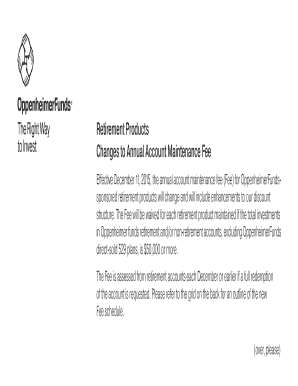
Oppenheimer 403 B Distribution Form


What is the Oppenheimer 403 B Distribution Form
The Oppenheimer 403 B Distribution Form is a document used by employees of eligible nonprofit organizations, educational institutions, and certain government entities to request distributions from their 403(b) retirement plans. This form is essential for individuals looking to withdraw funds from their retirement accounts, whether due to retirement, termination of employment, or other qualifying events. It outlines the necessary information required for processing the distribution, ensuring compliance with IRS regulations.
How to use the Oppenheimer 403 B Distribution Form
Using the Oppenheimer 403 B Distribution Form involves several straightforward steps. First, ensure you have the correct form, which can typically be obtained from your employer or the Oppenheimer website. Next, fill out the form with accurate personal information, including your name, account number, and the amount you wish to withdraw. Be sure to specify the type of distribution you are requesting, such as a lump sum or periodic payments. Finally, submit the completed form according to the instructions provided, ensuring you retain a copy for your records.
Steps to complete the Oppenheimer 403 B Distribution Form
Completing the Oppenheimer 403 B Distribution Form requires careful attention to detail. Follow these steps:
- Obtain the form from your employer or Oppenheimer.
- Fill in your personal details, including your full name, address, and Social Security number.
- Provide your account number and specify the type of distribution.
- Indicate your preferred payment method, such as direct deposit or check.
- Sign and date the form to validate your request.
Ensure that all information is accurate to avoid delays in processing your distribution.
Legal use of the Oppenheimer 403 B Distribution Form
The legal use of the Oppenheimer 403 B Distribution Form is crucial for ensuring that your distribution request complies with federal regulations. The form must be completed accurately and signed to be considered valid. Additionally, it is important to understand the tax implications of your distribution, as withdrawals may be subject to income tax and, in some cases, penalties. Familiarizing yourself with IRS guidelines regarding retirement account distributions will help you navigate the legal aspects effectively.
How to obtain the Oppenheimer 403 B Distribution Form
To obtain the Oppenheimer 403 B Distribution Form, you can start by checking with your employer's human resources department, as they often provide necessary forms for retirement plans. Alternatively, the form is typically available on the Oppenheimer website, where you can download it directly. If you prefer, you may also contact Oppenheimer customer service for assistance in acquiring the form.
Form Submission Methods (Online / Mail / In-Person)
Submitting the Oppenheimer 403 B Distribution Form can be done through various methods, depending on your preference and the options provided by Oppenheimer. You may choose to submit the form online via a secure portal if available, ensuring a quick and efficient process. Alternatively, you can mail the completed form to the address specified on the document. In some cases, you may also have the option to deliver the form in person at your local Oppenheimer office. Always check for any specific submission guidelines to ensure your request is processed smoothly.
Quick guide on how to complete oppenheimer 403 b distribution form
Complete Oppenheimer 403 B Distribution Form effortlessly on any device
Online document management has become increasingly popular among businesses and individuals. It offers an ideal eco-friendly alternative to conventional printed and signed documents, allowing you to locate the correct form and securely store it online. airSlate SignNow equips you with all the necessary tools to create, modify, and eSign your documents quickly and without interruptions. Manage Oppenheimer 403 B Distribution Form on any device using the airSlate SignNow Android or iOS applications and streamline your document-centric processes today.
The easiest way to modify and eSign Oppenheimer 403 B Distribution Form seamlessly
- Locate Oppenheimer 403 B Distribution Form and click Get Form to initiate.
- Utilize the tools available to complete your document.
- Emphasize essential paragraphs of the documents or redact sensitive information using tools provided by airSlate SignNow specifically for this purpose.
- Generate your eSignature with the Sign tool, which takes just seconds and holds the same legal validity as a traditional wet ink signature.
- Review the information and click on the Done button to save your modifications.
- Choose how you wish to share your form, either by email, text message (SMS), or an invite link, or download it to your computer.
Say goodbye to lost or misplaced documents, tedious form hunting, or errors that necessitate printing new document copies. airSlate SignNow meets your document management needs with just a few clicks from any device you prefer. Edit and eSign Oppenheimer 403 B Distribution Form and ensure effective communication at every stage of your form preparation process with airSlate SignNow.
Create this form in 5 minutes or less
Create this form in 5 minutes!
How to create an eSignature for the oppenheimer 403 b distribution form
How to create an electronic signature for a PDF online
How to create an electronic signature for a PDF in Google Chrome
How to create an e-signature for signing PDFs in Gmail
How to create an e-signature right from your smartphone
How to create an e-signature for a PDF on iOS
How to create an e-signature for a PDF on Android
People also ask
-
What are Oppenheimer 403b forms?
Oppenheimer 403b forms are essential documents used for retirement plans offered by Oppenheimer & Co. These forms facilitate the contributions and management of retirement savings under a 403b plan, ensuring compliance and proper fund allocation.
-
How can I use airSlate SignNow for Oppenheimer 403b forms?
With airSlate SignNow, you can easily create, send, and electronically sign Oppenheimer 403b forms. Our platform streamlines the document workflow, allowing for quick approval and completion of necessary retirement plan documentation.
-
Are there any costs associated with using airSlate SignNow for Oppenheimer 403b forms?
airSlate SignNow offers cost-effective pricing plans that cater to different business needs. By subscribing, you can access features tailored for managing Oppenheimer 403b forms without breaking your budget, ensuring a worthwhile investment for your retirement documentation.
-
What features does airSlate SignNow provide for handling Oppenheimer 403b forms?
Our platform includes robust features like customizable templates, secure eSigning, and real-time document tracking specifically designed for Oppenheimer 403b forms. These tools enhance efficiency and transparency, ensuring that all parties are informed throughout the process.
-
Can airSlate SignNow integrate with other software for managing Oppenheimer 403b forms?
Yes, airSlate SignNow offers seamless integrations with various business applications, enhancing your workflow for managing Oppenheimer 403b forms. This allows you to synchronize data and automate processes across different platforms, boosting overall productivity.
-
What benefits do I gain from using airSlate SignNow for Oppenheimer 403b forms?
Using airSlate SignNow for Oppenheimer 403b forms provides multiple benefits, including increased efficiency, reduced paperwork, and improved accuracy. Additionally, our secure eSigning process ensures that your retirement plan documents are handled with utmost confidentiality and compliance.
-
Is airSlate SignNow secure for Oppenheimer 403b forms transactions?
Absolutely! airSlate SignNow employs top-notch security measures to protect your Oppenheimer 403b forms and any sensitive information. Our platform ensures data encryption and compliance with industry standards, keeping your retirement documents safe.
Get more for Oppenheimer 403 B Distribution Form
- Form 95 ncic mental health notice
- Pediatric massage intake form
- Yearbook permission slip to drive off campus to sell ad1d205 form
- Zda application forms
- Solicitud de registro de ttulo profesional de tcnico saiiut utec tgo edu form
- Oacsiminstallation services directoratearmy environmental form
- Riasec form
- City of houston wcr application form
Find out other Oppenheimer 403 B Distribution Form
- Can I Electronic signature New York Education Medical History
- Electronic signature Oklahoma Finance & Tax Accounting Quitclaim Deed Later
- How To Electronic signature Oklahoma Finance & Tax Accounting Operating Agreement
- Electronic signature Arizona Healthcare / Medical NDA Mobile
- How To Electronic signature Arizona Healthcare / Medical Warranty Deed
- Electronic signature Oregon Finance & Tax Accounting Lease Agreement Online
- Electronic signature Delaware Healthcare / Medical Limited Power Of Attorney Free
- Electronic signature Finance & Tax Accounting Word South Carolina Later
- How Do I Electronic signature Illinois Healthcare / Medical Purchase Order Template
- Electronic signature Louisiana Healthcare / Medical Quitclaim Deed Online
- Electronic signature Louisiana Healthcare / Medical Quitclaim Deed Computer
- How Do I Electronic signature Louisiana Healthcare / Medical Limited Power Of Attorney
- Electronic signature Maine Healthcare / Medical Letter Of Intent Fast
- How To Electronic signature Mississippi Healthcare / Medical Month To Month Lease
- Electronic signature Nebraska Healthcare / Medical RFP Secure
- Electronic signature Nevada Healthcare / Medical Emergency Contact Form Later
- Electronic signature New Hampshire Healthcare / Medical Credit Memo Easy
- Electronic signature New Hampshire Healthcare / Medical Lease Agreement Form Free
- Electronic signature North Dakota Healthcare / Medical Notice To Quit Secure
- Help Me With Electronic signature Ohio Healthcare / Medical Moving Checklist