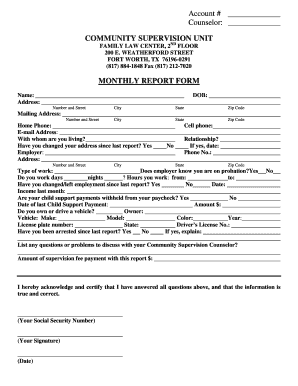
Tarrant County Probation Monthly Report Form


What is the Tarrant County Probation Monthly Report
The Tarrant County Probation Monthly Report is a crucial document that individuals on probation must complete and submit regularly. This report provides a comprehensive overview of the probationer's activities, compliance with probation terms, and any required drug testing results. It serves as a record for both the probationer and the supervising authority, ensuring transparency and accountability throughout the probation period.
How to use the Tarrant County Probation Monthly Report
Using the Tarrant County Probation Monthly Report involves filling out specific sections that detail the probationer's activities and compliance status. Individuals must accurately report their employment status, any counseling or treatment sessions attended, and adherence to court-ordered conditions. It is essential to provide truthful information, as discrepancies can lead to penalties or further legal implications.
Steps to complete the Tarrant County Probation Monthly Report
Completing the Tarrant County Probation Monthly Report requires careful attention to detail. Follow these steps:
- Gather all necessary information, including employment details and records of compliance with probation conditions.
- Fill out each section of the report accurately, ensuring no information is omitted.
- Review the report for any errors or omissions before submission.
- Submit the completed report to your probation officer by the designated deadline.
Legal use of the Tarrant County Probation Monthly Report
The Tarrant County Probation Monthly Report is legally binding, meaning that the information provided can be used in court proceedings. It is vital that all entries are honest and reflect the probationer's true status. Failure to comply with the reporting requirements can result in legal consequences, including potential revocation of probation.
Key elements of the Tarrant County Probation Monthly Report
Key elements of the Tarrant County Probation Monthly Report include:
- Personal information of the probationer, including name and case number.
- Details of compliance with probation conditions, such as attendance at counseling sessions.
- Results of any required drug tests, including the type of test conducted.
- Any additional notes or comments relevant to the probationer's status.
Form Submission Methods (Online / Mail / In-Person)
The Tarrant County Probation Monthly Report can typically be submitted through various methods. Probationers may have the option to submit the report online, which is often the most efficient method. Alternatively, reports can be mailed or delivered in person to the probation office. It is important to verify the preferred submission method with the supervising officer to ensure compliance.
Quick guide on how to complete tarrant county probation monthly report
Complete Tarrant County Probation Monthly Report seamlessly on any device
Digital document management has become increasingly favored by companies and individuals. It offers an ideal eco-friendly substitute for conventional printed and signed documents, since you can locate the necessary form and securely store it online. airSlate SignNow equips you with all the tools required to create, modify, and eSign your files quickly without delays. Manage Tarrant County Probation Monthly Report on any device with airSlate SignNow Android or iOS applications and enhance any document-centered process today.
The simplest way to modify and eSign Tarrant County Probation Monthly Report effortlessly
- Obtain Tarrant County Probation Monthly Report and click Get Form to begin.
- Use the tools we offer to complete your document.
- Emphasize relevant sections of the documents or redact sensitive information with tools specifically provided by airSlate SignNow for that purpose.
- Create your eSignature using the Sign feature, which takes seconds and carries the same legal validity as a conventional wet ink signature.
- Review the information and click on the Done button to save your changes.
- Select how you wish to share your form, via email, text message (SMS), or invitation link, or download it to your computer.
Forget about lost or misplaced files, tedious form searching, or mistakes that require printing new document copies. airSlate SignNow addresses your needs in document management in just a few clicks from a device of your choice. Modify and eSign Tarrant County Probation Monthly Report and ensure excellent communication at every stage of your form preparation process with airSlate SignNow.
Create this form in 5 minutes or less
Create this form in 5 minutes!
How to create an eSignature for the tarrant county probation monthly report
How to create an electronic signature for a PDF online
How to create an electronic signature for a PDF in Google Chrome
How to create an e-signature for signing PDFs in Gmail
How to create an e-signature right from your smartphone
How to create an e-signature for a PDF on iOS
How to create an e-signature for a PDF on Android
People also ask
-
What is included in the Tarrant County probation monthly report?
The Tarrant County probation monthly report typically includes details of probation compliance, progress updates, and any violations. It serves as a vital documentation tool for both the probation officer and the probationer, ensuring that all parties are informed about the individual’s status.
-
How can airSlate SignNow help with Tarrant County probation monthly reports?
airSlate SignNow simplifies the process of creating and submitting Tarrant County probation monthly reports. Our platform allows you to eSign documents quickly, ensuring you meet deadlines and maintain compliance with local regulations.
-
Is airSlate SignNow cost-effective for managing Tarrant County probation reports?
Yes, airSlate SignNow offers a cost-effective solution for managing your Tarrant County probation monthly reports. Our competitive pricing ensures that users can access essential features without breaking the budget.
-
What features does airSlate SignNow offer for document management?
With airSlate SignNow, you benefit from features such as customizable templates, eSigning, document sharing, and tracking. These tools are essential for efficiently managing Tarrant County probation monthly reports and ensuring everyone stays on the same page.
-
Can I integrate airSlate SignNow with other applications for Tarrant County probation reports?
Yes, airSlate SignNow easily integrates with various applications, enhancing your workflow for Tarrant County probation monthly reports. You can connect with CRM systems, cloud storage, and other productivity tools to streamline your processes.
-
How secure is the information shared in Tarrant County probation monthly reports using airSlate SignNow?
Security is a top priority at airSlate SignNow. Our platform employs advanced encryption and compliance measures to protect the information shared in all Tarrant County probation monthly reports, ensuring confidentiality and integrity.
-
What types of devices can I use to access airSlate SignNow for Tarrant County probation reports?
You can access airSlate SignNow from any device with internet connectivity, including smartphones, tablets, and laptops. This flexibility allows you to manage Tarrant County probation monthly reports on the go.
Get more for Tarrant County Probation Monthly Report
Find out other Tarrant County Probation Monthly Report
- eSign Utah Plumbing Notice To Quit Secure
- eSign Alabama Real Estate Quitclaim Deed Mobile
- eSign Alabama Real Estate Affidavit Of Heirship Simple
- eSign California Real Estate Business Plan Template Free
- How Can I eSign Arkansas Real Estate Promissory Note Template
- eSign Connecticut Real Estate LLC Operating Agreement Later
- eSign Connecticut Real Estate LLC Operating Agreement Free
- eSign Real Estate Document Florida Online
- eSign Delaware Real Estate Quitclaim Deed Easy
- eSign Hawaii Real Estate Agreement Online
- Help Me With eSign Hawaii Real Estate Letter Of Intent
- eSign Florida Real Estate Residential Lease Agreement Simple
- eSign Florida Real Estate Limited Power Of Attorney Online
- eSign Hawaii Sports RFP Safe
- eSign Hawaii Sports Warranty Deed Myself
- eSign Louisiana Real Estate Last Will And Testament Easy
- eSign Louisiana Real Estate Work Order Now
- eSign Maine Real Estate LLC Operating Agreement Simple
- eSign Maine Real Estate Memorandum Of Understanding Mobile
- How To eSign Michigan Real Estate Business Plan Template