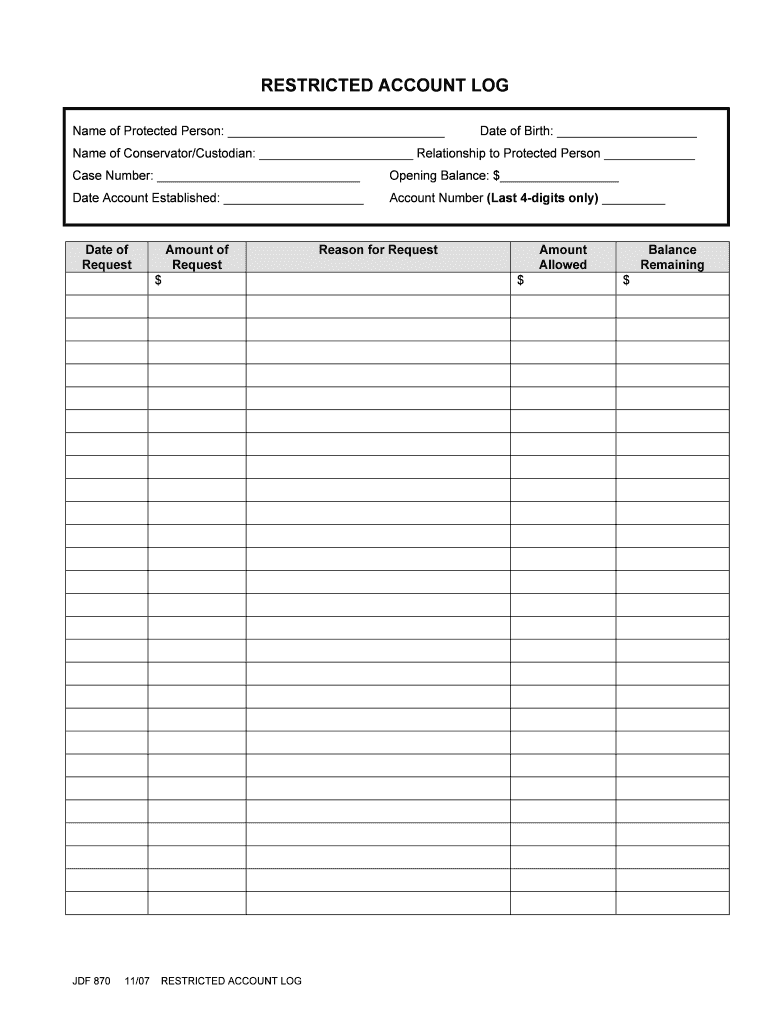
Restricted Account Log Form


What is the Restricted Account Log
The restricted account log is a crucial document used primarily for tracking transactions and activities related to accounts that have specific limitations or restrictions. This log is often required in various financial and legal contexts, ensuring transparency and accountability. It serves as a record for both individuals and organizations, providing a clear overview of restricted account activities, which may include deposits, withdrawals, and other relevant transactions.
How to use the Restricted Account Log
Using the restricted account log involves several key steps. First, ensure that you have the correct form, which can typically be obtained from your financial institution or relevant authority. Once you have the form, fill it out accurately, detailing each transaction related to the restricted account. It is essential to include dates, amounts, and descriptions of each transaction to maintain a comprehensive record. Regularly updating the log helps in monitoring account status and complying with any legal or institutional requirements.
Steps to complete the Restricted Account Log
Completing the restricted account log requires attention to detail. Follow these steps for accurate completion:
- Obtain the restricted account log form from the appropriate source.
- Enter the account holder's name and account number at the top of the form.
- Document each transaction in chronological order, including the date, amount, and purpose of the transaction.
- Review the completed log for accuracy, ensuring all information is correct.
- Submit the log as required by the institution or regulatory body.
Legal use of the Restricted Account Log
The restricted account log is legally significant as it provides documented evidence of account activity. This log can be used in legal proceedings or audits to demonstrate compliance with financial regulations. It is essential to maintain this log accurately to avoid potential legal issues, such as disputes over account transactions or allegations of mismanagement. Adhering to legal standards when filling out the log enhances its validity and reliability.
Key elements of the Restricted Account Log
Several key elements are vital for an effective restricted account log. These include:
- Account Information: Details about the account holder and account number.
- Transaction Dates: The date when each transaction occurs.
- Transaction Descriptions: Clear explanations of each transaction's purpose.
- Amounts: The monetary value of each transaction.
- Signatures: Necessary approvals or signatures as required by the institution.
Examples of using the Restricted Account Log
Examples of using the restricted account log can vary based on the context. For instance, a nonprofit organization may use this log to track donations that are earmarked for specific projects. Similarly, a business might maintain a restricted account log to monitor funds set aside for legal settlements or compliance-related expenses. These examples illustrate the log's versatility in various sectors, ensuring that funds are managed responsibly and transparently.
Quick guide on how to complete restricted account log
Complete Restricted Account Log effortlessly on any device
Online document management has become increasingly popular among businesses and individuals. It offers a perfect eco-friendly alternative to conventional printed and signed paperwork since you can access the necessary form and securely store it online. airSlate SignNow equips you with all the tools required to create, modify, and electronically sign your documents swiftly without delays. Manage Restricted Account Log on any device using the airSlate SignNow applications for Android or iOS and streamline any document-related process today.
How to modify and eSign Restricted Account Log with ease
- Locate Restricted Account Log and then click Get Form to begin.
- Make use of the tools we offer to complete your document.
- Emphasize important sections of your documents or obscure sensitive information with tools that airSlate SignNow provides specifically for that purpose.
- Generate your eSignature using the Sign tool, which takes mere seconds and holds the same legal significance as a traditional handwritten signature.
- Review the details and then click on the Done button to save your changes.
- Choose how you wish to send your form, via email, text message (SMS), or invitation link, or download it to your computer.
Eliminate concerns about lost or misplaced documents, tedious form searching, or errors that necessitate reprinting new document copies. airSlate SignNow meets your needs in document management with just a few clicks from any device of your choice. Modify and eSign Restricted Account Log to ensure excellent communication at every phase of the document preparation process with airSlate SignNow.
Create this form in 5 minutes or less
Create this form in 5 minutes!
How to create an eSignature for the restricted account log
The way to create an electronic signature for your PDF online
The way to create an electronic signature for your PDF in Google Chrome
How to generate an electronic signature for signing PDFs in Gmail
The way to make an eSignature straight from your smartphone
The best way to create an electronic signature for a PDF on iOS
The way to make an eSignature for a PDF document on Android
People also ask
-
What is a restricted account log in airSlate SignNow?
A restricted account log is a feature in airSlate SignNow that allows users to track document access and modifications in real-time. This enhances security by ensuring that only authorized individuals can view or edit sensitive documents. With a restricted account log, you can easily monitor activities related to your signed documents.
-
How does the restricted account log enhance security?
The restricted account log increases security by providing detailed records of who accessed or modified documents. This transparency helps businesses safeguard their information and ensures compliance with regulations. By using the restricted account log functionality, companies can protect sensitive data more effectively.
-
Can I integrate the restricted account log with other applications?
Yes, the restricted account log in airSlate SignNow can integrate seamlessly with various applications to streamline your workflow. This allows for easy tracking of document activities across different platforms. By leveraging integrations, you can enhance the utility of the restricted account log for better operational efficiency.
-
What are the pricing options for the restricted account log feature?
The restricted account log feature is included within the different pricing tiers of airSlate SignNow, making it accessible for businesses of all sizes. As you choose from various plans, you’ll find one that fits your budget while still gaining the benefits of the restricted account log. Explore our pricing page for detailed information on each plan.
-
How can the restricted account log improve my document workflow?
Utilizing the restricted account log can signNowly enhance your document workflow by providing visibility into who is accessing your documents and when. This feature ensures that only authorized users are involved in the signing process, streamlining approval times and increasing overall efficiency. Improved tracking facilitates better collaboration within your team.
-
Is the restricted account log suitable for large enterprises?
Definitely! The restricted account log is designed to meet the needs of businesses, including large enterprises. With robust security features and detailed tracking capabilities, it can handle high volumes of documents while ensuring compliance and data protection. Enterprises will benefit from the added control and visibility the restricted account log provides.
-
How do I access the restricted account log in airSlate SignNow?
Accessing the restricted account log is easy through your airSlate SignNow dashboard. Once logged in, navigate to the document management section where you can find the restricted account log option. Here, you will be able to view all logged activities related to your account, helping you stay informed about your document status.
Get more for Restricted Account Log
- Aafmaa beneficiary change form
- Dental claim form pdf nysut locals nysut
- State of delaware short form certificate of dissolution pursuant to section 275 first the name of the corporation is
- Vedvarende flytning erhverv post danmark postdanmark form
- Will county subpoena 52666237 form
- Pcc checklist 311827498 form
- Certificate for a mandatory internship internship students certificate form
- Cleveland community school auditor state oh form
Find out other Restricted Account Log
- How To Sign Georgia Education Form
- How To Sign Iowa Education PDF
- Help Me With Sign Michigan Education Document
- How Can I Sign Michigan Education Document
- How Do I Sign South Carolina Education Form
- Can I Sign South Carolina Education Presentation
- How Do I Sign Texas Education Form
- How Do I Sign Utah Education Presentation
- How Can I Sign New York Finance & Tax Accounting Document
- How Can I Sign Ohio Finance & Tax Accounting Word
- Can I Sign Oklahoma Finance & Tax Accounting PPT
- How To Sign Ohio Government Form
- Help Me With Sign Washington Government Presentation
- How To Sign Maine Healthcare / Medical PPT
- How Do I Sign Nebraska Healthcare / Medical Word
- How Do I Sign Washington Healthcare / Medical Word
- How Can I Sign Indiana High Tech PDF
- How To Sign Oregon High Tech Document
- How Do I Sign California Insurance PDF
- Help Me With Sign Wyoming High Tech Presentation