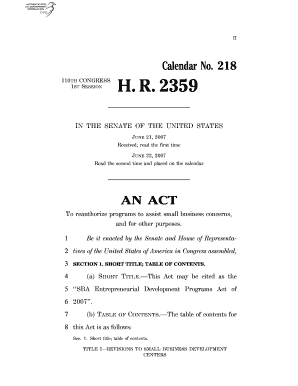
Da Form 31 Jun Fillable


What is the DA Form 31 Jun Fillable?
The DA Form 31, also known as the Request and Authority for Leave, is a critical document used by U.S. military personnel to request leave or pass. The fillable version allows service members to complete the form electronically, ensuring clarity and accuracy. This form is essential for managing leave requests and maintaining proper records within military operations. The DA Form 31 June 2020 version incorporates updates and changes that reflect current military policies and procedures.
How to Use the DA Form 31 Jun Fillable
Using the fillable DA Form 31 is straightforward. First, access the form in a digital format, such as a PDF. Next, fill in the required fields, including personal information, type of leave requested, and dates. Ensure that all sections are completed accurately to avoid delays in processing. After filling out the form, review it for any errors before submitting it to the appropriate authority. This process streamlines leave requests and enhances communication within the military framework.
Steps to Complete the DA Form 31 Jun Fillable
Completing the DA Form 31 fillable version involves several key steps:
- Open the DA Form 31 in a PDF editor or compatible application.
- Enter your personal details, including your name, rank, and unit information.
- Specify the type of leave you are requesting, such as ordinary leave or emergency leave.
- Indicate the start and end dates of your requested leave.
- Provide any additional information required, such as the reason for leave.
- Review the completed form for accuracy and completeness.
- Submit the form to your commanding officer or designated authority for approval.
Legal Use of the DA Form 31 Jun Fillable
The legal use of the DA Form 31 fillable version is governed by military regulations and policies. When properly completed and submitted, this form serves as an official request for leave, which must be approved by a commanding officer. Adhering to the guidelines ensures that the leave request is processed legally and efficiently. It is essential to maintain compliance with military policies to avoid any potential issues related to unauthorized leave.
Key Elements of the DA Form 31 Jun Fillable
Several key elements are essential when filling out the DA Form 31:
- Personal Information: Includes name, rank, and unit.
- Type of Leave: Specifies whether the leave is ordinary, emergency, or special.
- Leave Dates: Clearly states the start and end dates of the requested leave.
- Reason for Leave: Provides a brief explanation for the leave request.
- Signature: Requires the signature of the individual requesting leave and their commanding officer.
How to Obtain the DA Form 31 Jun Fillable
The DA Form 31 fillable version can be obtained through official military channels. Service members can access the form via their unit's administrative office or through the Army Publishing Directorate website. It is important to ensure that the most current version of the form is used to comply with updated policies and procedures. Having the correct form is vital for a smooth leave request process.
Quick guide on how to complete da form 31 jun fillable
Complete Da Form 31 Jun Fillable seamlessly on any platform
Digital document management has gained traction among companies and individuals. It serves as a superb eco-friendly substitute for conventional printed and signed papers, as you can easily locate the right template and securely store it online. airSlate SignNow provides you with all the tools necessary to create, edit, and eSign your documents swiftly without any hold-ups. Manage Da Form 31 Jun Fillable on any platform with airSlate SignNow's Android or iOS applications and enhance any document-related workflow today.
How to edit and eSign Da Form 31 Jun Fillable effortlessly
- Find Da Form 31 Jun Fillable and click on Get Form to begin.
- Utilize the tools we offer to fill out your document.
- Emphasize key sections of your documents or black out sensitive information using the tools that airSlate SignNow offers specifically for that purpose.
- Create your eSignature with the Sign feature, which takes moments and carries the same legal validity as a conventional wet ink signature.
- Review all the details and click on the Done button to save your modifications.
- Choose your preferred method to send your form, via email, SMS, or invitation link, or download it to your computer.
Say goodbye to lost or mislaid files, monotonous form searching, or mistakes that necessitate printing new document versions. airSlate SignNow fulfills all your document management needs with just a few clicks from any device you prefer. Edit and eSign Da Form 31 Jun Fillable and ensure exceptional communication at every phase of the form preparation process with airSlate SignNow.
Create this form in 5 minutes or less
Create this form in 5 minutes!
How to create an eSignature for the da form 31 jun fillable
How to create an electronic signature for a PDF online
How to create an electronic signature for a PDF in Google Chrome
How to create an e-signature for signing PDFs in Gmail
How to create an e-signature right from your smartphone
How to create an e-signature for a PDF on iOS
How to create an e-signature for a PDF on Android
People also ask
-
What is a DA Form 31?
The DA Form 31 is a critical document used in the U.S. Army to request leave or advance leave for soldiers. This form ensures that all leave requests are documented and processed correctly, making it essential for Army personnel's administrative tasks.
-
How can airSlate SignNow help with completing a DA Form 31?
airSlate SignNow provides an easy-to-use platform that allows soldiers to fill out, sign, and send the DA Form 31 electronically. The digital process eliminates paperwork and streamlines the approval workflow, saving time and reducing errors.
-
Is there a cost to use airSlate SignNow for the DA Form 31?
airSlate SignNow offers flexible pricing plans that cater to various needs, including a free trial for new users. This allows you to explore the functionalities related to the DA Form 31 without upfront costs, making it a cost-effective solution.
-
Can I integrate airSlate SignNow with other software for managing the DA Form 31?
Yes, airSlate SignNow offers integrations with various business applications, allowing you to connect your workflow systems seamlessly. This means you can manage the DA Form 31 alongside other essential tools, enhancing efficiency.
-
What benefits does using airSlate SignNow for the DA Form 31 provide?
Using airSlate SignNow for the DA Form 31 offers numerous benefits, including faster processing, secure storage, and easy retrieval of documents. The platform also ensures compliance with military regulations while simplifying the leave request process.
-
How secure is my data when using airSlate SignNow for the DA Form 31?
airSlate SignNow prioritizes data security through encryption and secure access protocols. When submitting or storing your DA Form 31 on our platform, you can rest assured that your information is protected against unauthorized access.
-
Can my supervisor sign my DA Form 31 electronically using airSlate SignNow?
Absolutely! With airSlate SignNow, your supervisor can easily review and sign your DA Form 31 electronically from anywhere, streamlining the approval process. This feature saves time and ensures a smooth workflow for leave requests.
Get more for Da Form 31 Jun Fillable
Find out other Da Form 31 Jun Fillable
- How To eSignature Texas Payroll Deduction Authorization
- Can I Electronic signature Connecticut Retainer for Attorney
- How Do I Electronic signature Idaho Assignment of License
- Electronic signature New Jersey Lease Renewal Free
- Electronic signature Texas Lease Renewal Fast
- How Can I Electronic signature Colorado Notice of Intent to Vacate
- eSignature Delaware Employee Compliance Survey Later
- eSignature Kansas Employee Compliance Survey Myself
- Can I Electronic signature Colorado Bill of Sale Immovable Property
- How Can I Electronic signature West Virginia Vacation Rental Short Term Lease Agreement
- How Do I Electronic signature New Hampshire Bill of Sale Immovable Property
- Electronic signature North Dakota Bill of Sale Immovable Property Myself
- Can I Electronic signature Oregon Bill of Sale Immovable Property
- How To Electronic signature West Virginia Bill of Sale Immovable Property
- Electronic signature Delaware Equipment Sales Agreement Fast
- Help Me With Electronic signature Louisiana Assignment of Mortgage
- Can I Electronic signature Minnesota Assignment of Mortgage
- Electronic signature West Virginia Sales Receipt Template Free
- Electronic signature Colorado Sales Invoice Template Computer
- Electronic signature New Hampshire Sales Invoice Template Computer