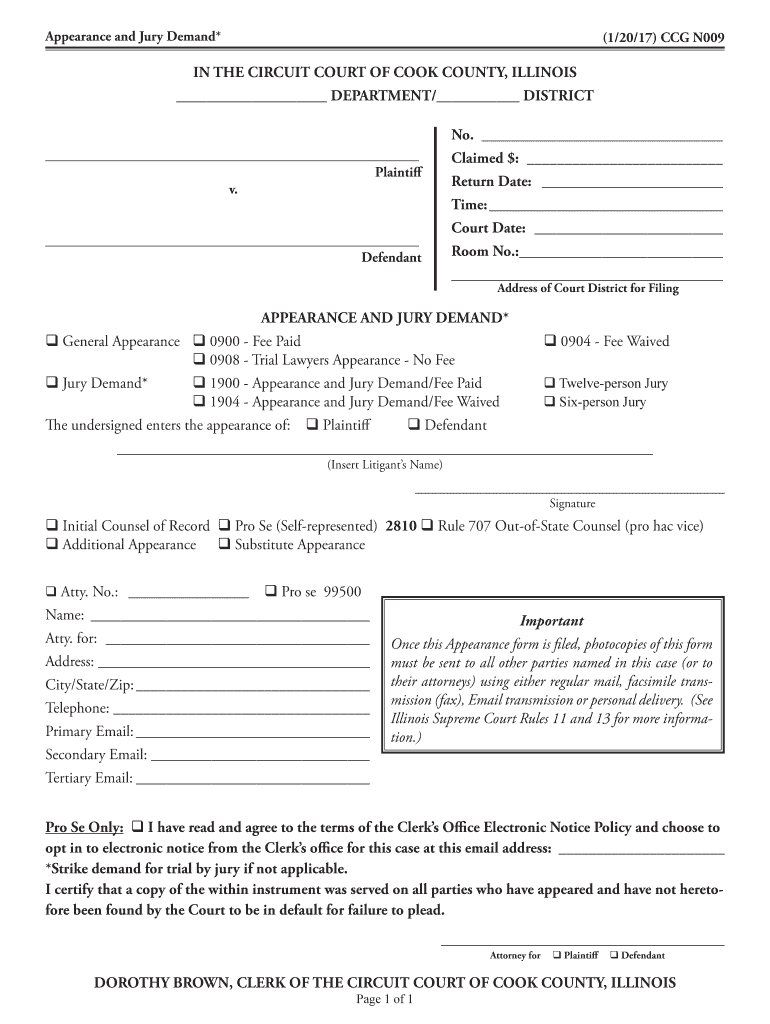
Claimed $ 2020-2026


Understanding the Appearance and Jury Demand Form
The Appearance and Jury Demand form is a crucial document in legal proceedings, particularly in civil cases. It serves two primary functions: notifying the court of a party's intention to appear in a case and formally requesting a jury trial. This form is often filed by defendants or plaintiffs who wish to assert their right to a jury, a fundamental aspect of the American legal system. Understanding its components is essential for ensuring that your rights are protected throughout the legal process.
Key Elements of the Appearance and Jury Demand Form
This form typically includes several important elements:
- Case Information: The form requires details about the case, including the case number, court name, and parties involved.
- Party Information: It identifies the party filing the form, including their name, address, and contact information.
- Jury Demand Statement: A clear statement requesting a jury trial must be included, indicating the party's desire for a jury to decide the case.
- Signature: The form must be signed by the party or their attorney, confirming the accuracy of the information provided.
Steps to Complete the Appearance and Jury Demand Form
Filling out the Appearance and Jury Demand form involves several steps:
- Gather Case Information: Collect all necessary details about the case, including the case number and court information.
- Fill in Party Information: Provide accurate information about yourself or your legal representative.
- State Your Jury Demand: Clearly indicate your request for a jury trial in the designated section of the form.
- Review and Sign: Check the form for accuracy and sign it to validate your request.
- File the Form: Submit the completed form to the appropriate court, ensuring you meet any filing deadlines.
Legal Use of the Appearance and Jury Demand Form
The Appearance and Jury Demand form must be used in accordance with specific legal standards. Filing this form timely is essential to preserve the right to a jury trial. Courts generally require that this request be made at the outset of the case or within a specified timeframe after the initial pleadings have been filed. Failure to submit the form correctly or on time may result in the loss of the right to a jury trial, which can significantly impact the outcome of the case.
State-Specific Rules for the Appearance and Jury Demand Form
Different states may have unique rules regarding the Appearance and Jury Demand form. It is important to be aware of these variations, as they can affect the filing process and requirements. Some states may have specific formatting rules, deadlines for filing, or additional documentation that must accompany the form. Always consult your local court rules or seek legal advice to ensure compliance with your state's regulations.
Examples of Using the Appearance and Jury Demand Form
There are various scenarios in which the Appearance and Jury Demand form is utilized:
- Civil Litigation: A plaintiff may file this form when initiating a lawsuit to ensure their right to a jury trial.
- Defendant Response: A defendant may file the form in response to a complaint, indicating their intention to contest the claims and request a jury trial.
- Counterclaims: If a defendant files a counterclaim, they can also use this form to demand a jury trial on those claims.
Quick guide on how to complete claimed
Easily Prepare Claimed $ on Any Device
Digital document management has gained signNow popularity among businesses and individuals alike. It serves as an excellent environmentally friendly alternative to traditional printed and signed documents, allowing you to obtain the necessary form and securely store it online. airSlate SignNow provides you with all the tools required to create, edit, and electronically sign your documents quickly and efficiently. Manage Claimed $ on any device using airSlate SignNow's Android or iOS applications and enhance any document-related task today.
How to Edit and Electronically Sign Claimed $ Effortlessly
- Find Claimed $ and click on Get Form to begin.
- Utilize the tools we provide to fill out your document.
- Mark important sections of your documents or redact sensitive information using the tools specifically offered by airSlate SignNow for this purpose.
- Create your signature with the Sign feature, which takes only seconds and holds the same legal validity as a conventional ink signature.
- Verify all the details and click on the Done button to save your modifications.
- Choose how you wish to send your form, whether by email, SMS, or invitation link, or download it to your computer.
Forget about misplaced or lost files, tedious form searching, or errors that necessitate printing new document copies. airSlate SignNow meets your document management needs in just a few clicks from your preferred device. Edit and electronically sign Claimed $ to ensure exceptional communication at every stage of your document preparation process with airSlate SignNow.
Create this form in 5 minutes or less
Find and fill out the correct claimed
Create this form in 5 minutes!
How to create an eSignature for the claimed
How to create an electronic signature for your PDF in the online mode
How to create an electronic signature for your PDF in Chrome
How to generate an electronic signature for putting it on PDFs in Gmail
The way to create an eSignature straight from your smart phone
How to create an electronic signature for a PDF on iOS devices
The way to create an eSignature for a PDF document on Android OS
People also ask
-
What is the significance of 'appearance and jury demand' in legal documents?
The term 'appearance and jury demand' refers to a party's official notification of their intention to participate in court proceedings and request a jury trial. Understanding this concept is crucial for ensuring that your legal documents are properly executed and filed. airSlate SignNow streamlines the process of managing these documents, making it easier for legal professionals to handle cases efficiently.
-
How can airSlate SignNow help with 'appearance and jury demand' documents?
airSlate SignNow provides a comprehensive solution for creating, sending, and electronically signing 'appearance and jury demand' documents. Our platform lets users customize templates, ensuring that all necessary information is included. With our user-friendly interface, managing legal documents becomes efficient and secure.
-
What are the pricing options for using airSlate SignNow for legal documents?
AirSlate SignNow offers a range of pricing plans catering to different needs when dealing with 'appearance and jury demand' documents. Our plans provide options for individuals, small firms, and larger organizations, making it easy to find a budget-friendly solution. We also offer a free trial to test our features before committing to a plan.
-
Is airSlate SignNow suitable for individual lawyers managing 'appearance and jury demand'?
Yes, airSlate SignNow is designed to be user-friendly and can be an effective tool for individual lawyers handling 'appearance and jury demand' cases. Our platform allows solo practitioners to manage their workflows seamlessly, ensuring they can focus on client needs without technical hurdles. The intuitive design makes it easy to create and send documents quickly.
-
What are the key benefits of using airSlate SignNow for legal firms?
Utilizing airSlate SignNow for managing 'appearance and jury demand' documents provides legal firms with enhanced efficiency and reduced turnaround times. Our electronic signature feature ensures documents are signed quickly and securely, while the ability to easily track document status keeps all team members informed. This leads to improved client satisfaction and streamlined operations.
-
Does airSlate SignNow integrate with other legal management software?
Yes, airSlate SignNow offers integration with various legal management software platforms to facilitate managing 'appearance and jury demand' documents. Popular integrations include solutions for case management, billing, and client communications. This connectivity enhances workflow efficiency, allowing legal professionals to combine tools effectively.
-
Can airSlate SignNow help with compliance regarding 'appearance and jury demand' requirements?
Absolutely! airSlate SignNow ensures that your 'appearance and jury demand' documents comply with legal standards through structured templates and automation features. Our platform keeps your documents up-to-date with the latest regulations, minimizing the risk of errors and ensuring a more compliant practice.
Get more for Claimed $
- Monthly statistical report for west ohio food bank for the form
- Ignition interlock limited license ampquotthe lawampquot faqs fact sheet form
- Rules ampamp forms032315
- Foremost transport reviews form
- Courts ohio form
- Court of common pleas franklin county ohio form
- Court of common pleas hamilton co org form
- 021 waiver of notice of probate of will butler county probate court butlercountyprobatecourt form
Find out other Claimed $
- Sign Pennsylvania Courts Quitclaim Deed Mobile
- eSign Washington Car Dealer Bill Of Lading Mobile
- eSign Wisconsin Car Dealer Resignation Letter Myself
- eSign Wisconsin Car Dealer Warranty Deed Safe
- eSign Business Operations PPT New Hampshire Safe
- Sign Rhode Island Courts Warranty Deed Online
- Sign Tennessee Courts Residential Lease Agreement Online
- How Do I eSign Arkansas Charity LLC Operating Agreement
- eSign Colorado Charity LLC Operating Agreement Fast
- eSign Connecticut Charity Living Will Later
- How Can I Sign West Virginia Courts Quitclaim Deed
- Sign Courts Form Wisconsin Easy
- Sign Wyoming Courts LLC Operating Agreement Online
- How To Sign Wyoming Courts Quitclaim Deed
- eSign Vermont Business Operations Executive Summary Template Mobile
- eSign Vermont Business Operations Executive Summary Template Now
- eSign Virginia Business Operations Affidavit Of Heirship Mobile
- eSign Nebraska Charity LLC Operating Agreement Secure
- How Do I eSign Nevada Charity Lease Termination Letter
- eSign New Jersey Charity Resignation Letter Now