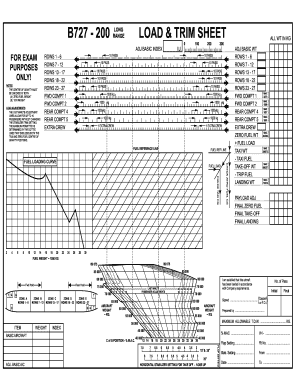
Load and Trim Sheet PDF Form


What is the load and trim sheet PDF?
The load and trim sheet PDF is a crucial document used in the aviation industry to record the weight and balance of an aircraft before departure. It includes essential information such as the aircraft's total weight, the distribution of cargo, fuel, and passengers, and ensures compliance with safety regulations. This document helps flight crews maintain optimal performance and safety standards during flight operations. The load and trim sheet is often required by regulatory authorities to confirm that the aircraft is within the prescribed limits for safe operation.
How to use the load and trim sheet PDF
Using the load and trim sheet PDF involves several steps to ensure accurate completion. First, gather all necessary data, including the aircraft's specifications, weight limits, and the weights of all cargo and passengers. Next, input the information into the PDF, ensuring that all fields are filled out correctly. Once completed, the document should be reviewed for accuracy before being signed by the responsible personnel. This process ensures that the aircraft is properly loaded and balanced, which is vital for safe flight operations.
Steps to complete the load and trim sheet PDF
Completing the load and trim sheet PDF requires careful attention to detail. Follow these steps:
- Gather all relevant information, including aircraft weight limits and cargo weights.
- Input the total weight of the aircraft, including passengers, cargo, and fuel.
- Calculate the center of gravity based on the load distribution.
- Verify that the total weight and center of gravity are within the aircraft's operational limits.
- Review the completed sheet for accuracy and completeness.
- Obtain the necessary signatures from authorized personnel.
Legal use of the load and trim sheet PDF
The load and trim sheet PDF must be used in compliance with aviation regulations set forth by the Federal Aviation Administration (FAA) and other governing bodies. It serves as a legal document that verifies the aircraft's weight and balance before flight. Proper completion and retention of this document are essential for legal accountability and safety. In the event of an incident, the load and trim sheet can be reviewed to ensure that all regulations were followed, which can affect liability and compliance issues.
Key elements of the load and trim sheet PDF
Key elements of the load and trim sheet PDF include:
- Total aircraft weight, including cargo and passengers.
- Weight distribution across the aircraft's compartments.
- Center of gravity calculations.
- Signatures of the personnel responsible for verifying the information.
- Flight details, such as flight number and date.
Examples of using the load and trim sheet PDF
Examples of using the load and trim sheet PDF include:
- Commercial airlines ensuring passenger and cargo weight limits are met before takeoff.
- Charter services verifying load distribution for safety compliance.
- Flight schools using the sheet to teach students about weight and balance concepts.
Quick guide on how to complete load and trim sheet pdf
Complete Load And Trim Sheet Pdf effortlessly on any device
Digital document management has gained traction among businesses and individuals alike. It offers an excellent eco-friendly substitute for traditional printed and signed documents, allowing you to obtain the appropriate form and securely archive it online. airSlate SignNow equips you with all the tools necessary to create, modify, and eSign your documents swiftly and without interruption. Handle Load And Trim Sheet Pdf on any platform with airSlate SignNow's Android or iOS applications and enhance any document-focused process today.
How to modify and eSign Load And Trim Sheet Pdf with ease
- Locate Load And Trim Sheet Pdf and click Get Form to begin.
- Utilize the tools we provide to fill out your form.
- Emphasize important sections of your documents or obscure sensitive information using tools that airSlate SignNow provides specifically for that purpose.
- Generate your eSignature with the Sign tool, which only takes seconds and carries the same legal validity as a conventional wet ink signature.
- Review the details and then click on the Done button to save your modifications.
- Choose your preferred delivery method for your form: by email, SMS, invitation link, or download it to your computer.
Eliminate the stress of lost or misplaced documents, tedious form searches, or errors that necessitate printing new document copies. airSlate SignNow addresses your document management requirements with just a few clicks from your device of choice. Adjust and eSign Load And Trim Sheet Pdf to guarantee outstanding communication at every step of the form preparation journey with airSlate SignNow.
Create this form in 5 minutes or less
Create this form in 5 minutes!
How to create an eSignature for the load and trim sheet pdf
How to create an electronic signature for a PDF online
How to create an electronic signature for a PDF in Google Chrome
How to create an e-signature for signing PDFs in Gmail
How to create an e-signature right from your smartphone
How to create an e-signature for a PDF on iOS
How to create an e-signature for a PDF on Android
People also ask
-
What is a load and trim sheet training pdf?
A load and trim sheet training pdf is a comprehensive guide designed to help users learn how to effectively manage and optimize load and trim sheets. This resource provides step-by-step instructions, best practices, and tips to ensure participants can successfully apply the techniques in real-world scenarios.
-
How can I purchase the load and trim sheet training pdf?
You can easily purchase the load and trim sheet training pdf through our website. Once you navigate to the training resources section, you will find a dedicated area for downloads where you can complete your transaction and gain immediate access.
-
What are the main benefits of using the load and trim sheet training pdf?
The load and trim sheet training pdf provides users with essential knowledge, improving efficiency in managing loads. Additionally, it helps streamline workflows, reduce errors and save time, ultimately contributing to a more productive work environment.
-
Are there any prerequisites for using the load and trim sheet training pdf?
No specific prerequisites are required for utilizing the load and trim sheet training pdf. However, familiarity with basic document management principles may enhance the learning experience and aid in the application of techniques discussed.
-
Is the load and trim sheet training pdf suitable for beginners?
Yes, the load and trim sheet training pdf is designed to cater to all skill levels, including beginners. The material is structured in an easy-to-follow format to ensure that everyone can grasp the concepts, regardless of prior experience.
-
How often is the load and trim sheet training pdf updated?
We regularly update the load and trim sheet training pdf to reflect the latest best practices and industry standards. This ensures that users always have access to the most current information and techniques to enhance their document handling.
-
Can I integrate tools with the load and trim sheet training pdf?
While the load and trim sheet training pdf itself is a standalone resource, it can complement various tools and software solutions used in document management. Users are encouraged to explore integration options that align with their specific operational needs.
Get more for Load And Trim Sheet Pdf
Find out other Load And Trim Sheet Pdf
- Electronic signature Virginia Police Quitclaim Deed Secure
- How Can I Electronic signature West Virginia Police Letter Of Intent
- How Do I Electronic signature Washington Police Promissory Note Template
- Electronic signature Wisconsin Police Permission Slip Free
- Electronic signature Minnesota Sports Limited Power Of Attorney Fast
- Electronic signature Alabama Courts Quitclaim Deed Safe
- How To Electronic signature Alabama Courts Stock Certificate
- Can I Electronic signature Arkansas Courts Operating Agreement
- How Do I Electronic signature Georgia Courts Agreement
- Electronic signature Georgia Courts Rental Application Fast
- How Can I Electronic signature Hawaii Courts Purchase Order Template
- How To Electronic signature Indiana Courts Cease And Desist Letter
- How Can I Electronic signature New Jersey Sports Purchase Order Template
- How Can I Electronic signature Louisiana Courts LLC Operating Agreement
- How To Electronic signature Massachusetts Courts Stock Certificate
- Electronic signature Mississippi Courts Promissory Note Template Online
- Electronic signature Montana Courts Promissory Note Template Now
- Electronic signature Montana Courts Limited Power Of Attorney Safe
- Electronic signature Oklahoma Sports Contract Safe
- Electronic signature Oklahoma Sports RFP Fast