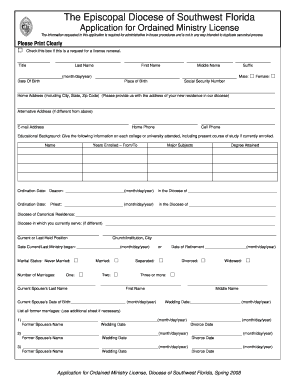
Ordination Application Form


What is the ordination application form?
The ordination application form is a formal document used by individuals seeking to become ordained ministers. This form typically requires personal information, including the applicant's name, contact details, and background information relevant to their religious affiliation. It serves as a request for the church or organization to review the applicant's qualifications and intentions for ministry. Completing this form is often the first step in the ordination process, establishing the foundation for the applicant's future role within the religious community.
How to use the ordination application form
Using the ordination application form involves several straightforward steps. First, ensure you have the correct version of the form, which may vary by denomination or organization. Next, fill out the form with accurate and comprehensive information. This may include your personal details, educational background, and any relevant ministry experience. After completing the form, review it carefully for any errors or omissions. Finally, submit the form according to the instructions provided, which may include online submission, mailing, or in-person delivery.
Key elements of the ordination application form
Several key elements are typically included in the ordination application form. These elements may vary by organization but generally encompass:
- Personal Information: Name, address, phone number, and email.
- Religious Background: Details about your faith journey and current church affiliation.
- Ministry Experience: A summary of any previous roles or volunteer work in ministry.
- Education: Information on theological education or relevant training.
- References: Contact information for individuals who can vouch for your character and qualifications.
Steps to complete the ordination application form
Completing the ordination application form involves a series of methodical steps:
- Obtain the Form: Access the correct ordination application form from your church or organization.
- Fill Out Personal Details: Provide all required personal information accurately.
- Detail Your Background: Include information about your religious experience and education.
- Review Your Responses: Check for any errors or missing information.
- Submit the Form: Follow the submission guidelines provided by the organization.
Legal use of the ordination application form
The ordination application form is legally significant as it serves as a formal request for ordination, which can have implications for the applicant's rights and responsibilities as a minister. It is essential that the form is completed accurately and submitted according to the organization's guidelines to ensure it is considered valid. Additionally, the use of digital signatures may be permitted, provided they comply with relevant laws governing electronic signatures, such as the ESIGN Act and UETA.
Eligibility criteria
Eligibility criteria for completing the ordination application form can vary based on the denomination or organization. Common requirements may include:
- A minimum age requirement, often eighteen years or older.
- A demonstrated commitment to the faith and the mission of the church.
- Completion of any necessary educational or training programs.
- Submission of references or endorsements from current church leaders.
Quick guide on how to complete ordination application form
Effortlessly prepare Ordination Application Form on any gadget
Digital document management has become increasingly favored by companies and individuals alike. It serves as an ideal environmentally friendly alternative to conventional printed and signed documents, allowing you to access the needed form and securely store it online. airSlate SignNow provides you with all the tools required to create, modify, and electronically sign your documents swiftly without delays. Manage Ordination Application Form on any gadget with airSlate SignNow's Android or iOS applications and simplify any document-related task today.
How to edit and electronically sign Ordination Application Form with ease
- Obtain Ordination Application Form and click on Get Form to begin.
- Utilize the tools we offer to complete your document.
- Highlight relevant sections of the documents or redact sensitive information with tools that airSlate SignNow offers specifically for that purpose.
- Create your electronic signature with the Sign feature, which only takes seconds and holds the same legal validity as a conventional wet ink signature.
- Review all the details and click on the Done button to save your changes.
- Choose how you wish to send your form, via email, text message (SMS), invite link, or download it to your computer.
Eliminate the worry of lost or misfiled documents, tedious form searches, or mistakes that necessitate printing new copies. airSlate SignNow meets all your document management requirements in just a few clicks from any device you prefer. Edit and electronically sign Ordination Application Form to ensure outstanding communication at every stage of the form preparation process with airSlate SignNow.
Create this form in 5 minutes or less
Create this form in 5 minutes!
How to create an eSignature for the ordination application form
How to create an electronic signature for a PDF online
How to create an electronic signature for a PDF in Google Chrome
How to create an e-signature for signing PDFs in Gmail
How to create an e-signature right from your smartphone
How to create an e-signature for a PDF on iOS
How to create an e-signature for a PDF on Android
People also ask
-
What is an ordination form for pastors and how can airSlate SignNow help?
An ordination form for pastors is a document that formally recognizes an individual as a pastor, allowing them to perform religious ceremonies. airSlate SignNow provides an easy-to-use platform to create, send, and eSign these documents securely, ensuring a smooth and efficient process for religious organizations.
-
How much does airSlate SignNow's service for ordination forms cost?
airSlate SignNow offers a variety of pricing plans tailored to different needs, including affordable options for individuals and religious organizations. You can choose a plan that fits your budget, ensuring you can manage your ordination forms for pastors without breaking the bank.
-
What features does airSlate SignNow offer for managing ordination forms for pastors?
With airSlate SignNow, you can easily create, edit, and send ordination forms for pastors in a secure digital environment. Key features include customizable templates, electronic signatures, document tracking, and cloud storage, making it simple to manage all your religious documents.
-
Are there any benefits to using airSlate SignNow for ordination forms for pastors?
Using airSlate SignNow for ordination forms for pastors streamlines your document management process, saving you time and reducing paperwork. The platform enhances collaboration, improves compliance, and provides a professional look to your documents, all while being user-friendly and mobile-accessible.
-
Can I integrate airSlate SignNow with other tools for managing ordination forms for pastors?
Yes, airSlate SignNow offers seamless integrations with various business tools such as Google Workspace, Microsoft Office, and CRM systems. This allows you to connect your existing workflows and efficiently handle your ordination forms for pastors alongside other essential tasks.
-
Is airSlate SignNow secure for handling ordination forms for pastors?
Absolutely! airSlate SignNow prioritizes security and uses advanced encryption to protect your ordination forms for pastors. The platform also complies with industry standards, ensuring that your sensitive information is safe throughout the signing process.
-
How can I get started with airSlate SignNow for my ordination forms for pastors?
Getting started with airSlate SignNow is simple! You can sign up for a free trial, explore the features, and create your first ordination form for pastors within minutes. Our user-friendly interface and support resources will guide you through the entire process.
Get more for Ordination Application Form
Find out other Ordination Application Form
- How To Integrate Sign in Banking
- How To Use Sign in Banking
- Help Me With Use Sign in Banking
- Can I Use Sign in Banking
- How Do I Install Sign in Banking
- How To Add Sign in Banking
- How Do I Add Sign in Banking
- How Can I Add Sign in Banking
- Can I Add Sign in Banking
- Help Me With Set Up Sign in Government
- How To Integrate eSign in Banking
- How To Use eSign in Banking
- How To Install eSign in Banking
- How To Add eSign in Banking
- How To Set Up eSign in Banking
- How To Save eSign in Banking
- How To Implement eSign in Banking
- How To Set Up eSign in Construction
- How To Integrate eSign in Doctors
- How To Use eSign in Doctors