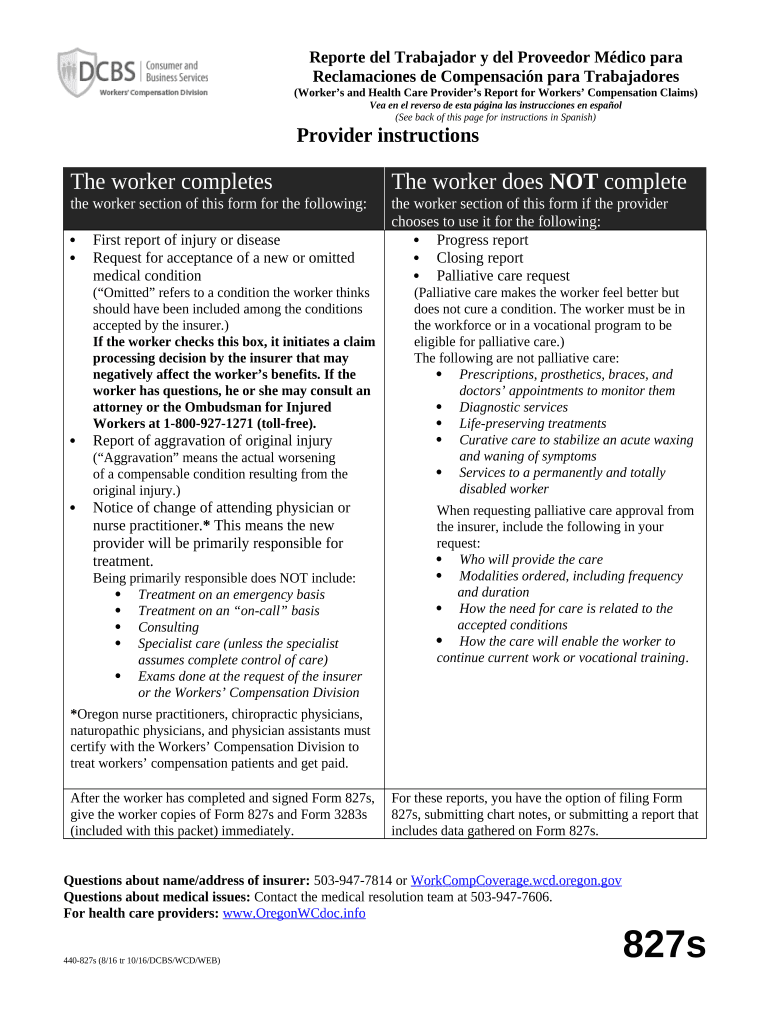
Oregon Workers Form


What is the Oregon Workers Form?
The Oregon Workers form is a crucial document used in the state of Oregon for various worker-related processes, particularly in the realm of workers' compensation. It serves as an official record for reporting workplace injuries or illnesses that occur while an employee is performing their job duties. This form is essential for ensuring that employees receive the necessary benefits and protections under Oregon law. By accurately completing this form, workers can initiate the claims process for compensation, which may cover medical expenses, lost wages, and other related costs.
How to Use the Oregon Workers Form
Using the Oregon Workers form involves several steps to ensure that all required information is accurately provided. Begin by gathering all relevant details about the incident, including the date, time, and nature of the injury or illness. It is important to include personal information such as the employee's name, address, and social security number. Once the form is filled out, it should be submitted to the appropriate employer or insurance representative. This initiates the claims process, allowing the worker to access necessary benefits.
Steps to Complete the Oregon Workers Form
Completing the Oregon Workers form requires careful attention to detail. Follow these steps:
- Start by entering your personal information, including your full name and contact details.
- Provide specifics about the incident, including the date, time, and a detailed description of what occurred.
- List any witnesses to the incident, if applicable, to support your claim.
- Indicate any medical treatment received, including the names of healthcare providers.
- Review the form for accuracy before submitting it to ensure all information is correct.
Legal Use of the Oregon Workers Form
The legal use of the Oregon Workers form is governed by state regulations that dictate how workplace injuries and illnesses must be reported and processed. It is essential for the form to be filled out accurately and submitted in a timely manner to comply with Oregon's workers' compensation laws. Failure to do so may result in delays or denials of benefits. The form must be used in accordance with the guidelines set forth by the Oregon Workers' Compensation Division to ensure that all claims are handled legally and fairly.
Key Elements of the Oregon Workers Form
Several key elements must be included in the Oregon Workers form to ensure its validity:
- Personal Information: Full name, address, and social security number of the employee.
- Incident Details: Date, time, and a comprehensive description of the injury or illness.
- Witness Information: Names and contact details of any witnesses present during the incident.
- Medical Treatment: Details of any medical care received, including provider names and dates of treatment.
- Signature: The employee's signature, affirming that the information provided is accurate and complete.
Form Submission Methods
The Oregon Workers form can be submitted through various methods, ensuring flexibility for employees. The available submission methods include:
- Online: Many employers and insurance carriers allow electronic submission of the form through secure portals.
- Mail: The form can be printed and mailed directly to the employer or the insurance company handling the claim.
- In-Person: Employees may also submit the form in person at their workplace or the insurance provider's office.
Quick guide on how to complete oregon workers
Effortlessly Prepare Oregon Workers on Any Device
Digital document management has become increasingly favored by businesses and individuals alike. It serves as an excellent eco-friendly substitute for conventional printed and signed documents, allowing you to find the appropriate form and securely store it online. airSlate SignNow equips you with all the necessary tools to create, modify, and electronically sign your documents quickly and efficiently. Handle Oregon Workers on any device using the airSlate SignNow Android or iOS applications and simplify any document-related procedures today.
The Easiest Way to Modify and Electronically Sign Oregon Workers
- Obtain Oregon Workers and click Get Form to begin.
- Utilize the tools provided to complete your form.
- Emphasize important sections of your documents or obscure sensitive information with tools specifically designed by airSlate SignNow for such tasks.
- Create your signature using the Sign tool, which takes only seconds and carries the same legal validity as a conventional wet ink signature.
- Review all details and click the Done button to save your changes.
- Select your preferred method for sharing your form, whether by email, SMS, invitation link, or download it to your computer.
Eliminate the worry of lost or mislaid documents, tedious form searches, or mistakes that necessitate printing new document copies. airSlate SignNow meets all your document management needs in just a few clicks from any device you choose. Modify and electronically sign Oregon Workers to ensure outstanding communication at every step of your form preparation with airSlate SignNow.
Create this form in 5 minutes or less
Create this form in 5 minutes!
People also ask
-
What is airSlate SignNow and how can it help Oregon workers?
airSlate SignNow is a user-friendly solution designed to help Oregon workers efficiently send and eSign documents. It streamlines the signing process, saving time and reducing paperwork. With its cost-effective features, Oregon workers can enhance their productivity and focus on what matters most.
-
What pricing options does airSlate SignNow offer for Oregon workers?
airSlate SignNow provides flexible pricing plans suitable for Oregon workers, ranging from basic to advanced features. This allows businesses of all sizes to choose a plan that meets their unique needs without overspending. Additionally, there are options for annual subscriptions which offer even greater savings.
-
Are there any specific features that benefit Oregon workers?
Yes, airSlate SignNow includes features that specifically benefit Oregon workers, such as customizable templates and mobile compatibility. These features make it easy for workers to create and sign documents on-the-go, ensuring they can work efficiently from anywhere. The platform also supports multiple file formats for added convenience.
-
How can airSlate SignNow improve workflow for Oregon workers?
With airSlate SignNow, Oregon workers can automate their document workflows, which signNowly improves efficiency. The platform allows for quick routing and notifications for signatures, ensuring everyone stays informed and on track. This streamlined approach minimizes delays and enhances collaboration among teams.
-
Does airSlate SignNow offer integration options for Oregon workers?
Yes, airSlate SignNow has integration options that cater to various tools commonly used by Oregon workers, such as Google Workspace and Microsoft 365. These integrations allow for seamless transfer of documents and data, making it easier to manage workflows. This ensures that Oregon workers can continue using their preferred applications without interruption.
-
What security measures does airSlate SignNow implement for Oregon workers?
airSlate SignNow takes security seriously, providing robust measures to protect data for Oregon workers. The platform utilizes encryption, secure cloud storage, and compliance with industry standards to safeguard sensitive information. Oregon workers can confidently manage their documents, knowing that their data is secure.
-
Can airSlate SignNow assist Oregon workers with remote document signing?
Absolutely, airSlate SignNow is designed for remote document signing, making it ideal for Oregon workers who may be working from home or on the go. The platform allows users to sign documents digitally from any device, ensuring that all parties can complete transactions quickly and conveniently. This feature is especially beneficial for remote teams and businesses.
Get more for Oregon Workers
Find out other Oregon Workers
- How To eSign Utah Government Word
- How Can I eSign Connecticut Lawers Presentation
- Help Me With eSign Hawaii Lawers Word
- How Can I eSign Hawaii Lawers Document
- How To eSign Hawaii Lawers PPT
- Help Me With eSign Hawaii Insurance PPT
- Help Me With eSign Idaho Insurance Presentation
- Can I eSign Indiana Insurance Form
- How To eSign Maryland Insurance PPT
- Can I eSign Arkansas Life Sciences PDF
- How Can I eSign Arkansas Life Sciences PDF
- Can I eSign Connecticut Legal Form
- How Do I eSign Connecticut Legal Form
- How Do I eSign Hawaii Life Sciences Word
- Can I eSign Hawaii Life Sciences Word
- How Do I eSign Hawaii Life Sciences Document
- How Do I eSign North Carolina Insurance Document
- How Can I eSign Hawaii Legal Word
- Help Me With eSign Hawaii Legal Document
- How To eSign Hawaii Legal Form