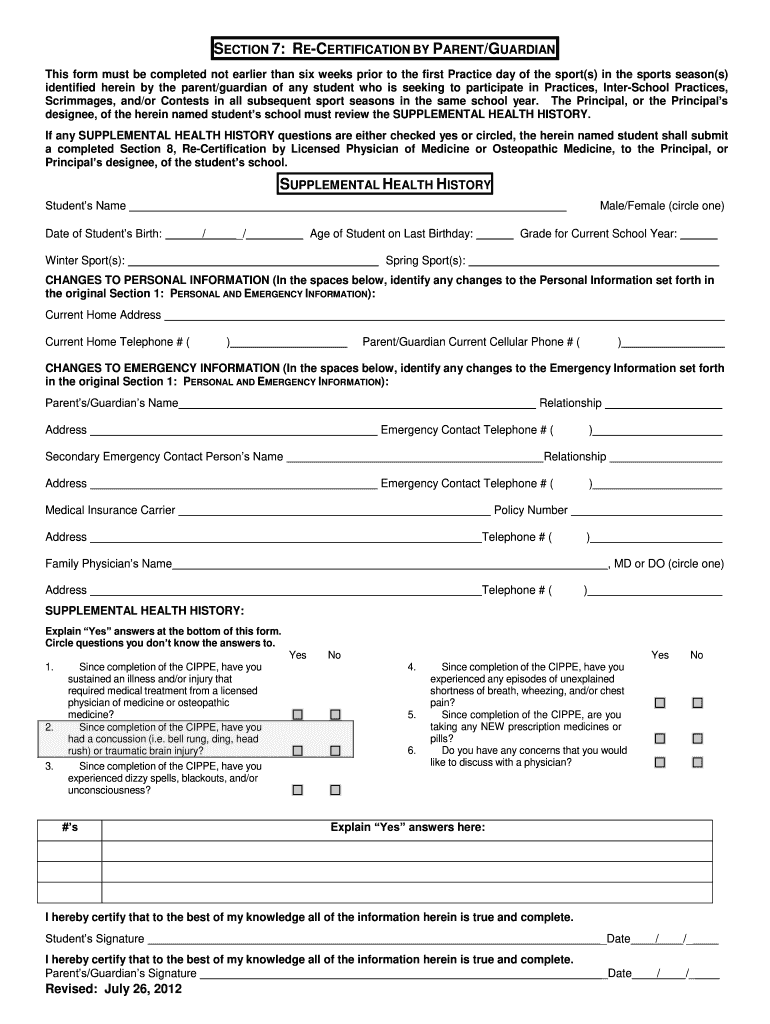
CIPPE Section 7 Re Certification by Parentguardian Form 2012-2026


What is the CIPPE Section 7 Recertification By Parent/Guardian Form
The CIPPE Section 7 Recertification By Parent/Guardian Form is a specific document used in the context of the Pennsylvania Interscholastic Athletic Association (PIAA). This form is essential for parents or guardians to confirm the ongoing eligibility of student-athletes for participation in school sports. It ensures that the necessary health and safety requirements are met, reflecting the student’s physical readiness to compete. The form typically includes sections for medical history, parental consent, and acknowledgment of the risks associated with athletic participation.
Steps to Complete the CIPPE Section 7 Recertification By Parent/Guardian Form
Completing the CIPPE Section 7 Recertification Form involves several key steps:
- Obtain the latest version of the form from the PIAA website or your school's athletic department.
- Fill in the student-athlete's personal information, including name, date of birth, and school.
- Complete the medical history section, providing accurate and up-to-date health information.
- Ensure that a parent or guardian signs the form, indicating their consent for the student to participate in sports.
- Review the completed form for accuracy and completeness before submission.
How to Use the CIPPE Section 7 Recertification By Parent/Guardian Form
The CIPPE Section 7 Recertification Form serves as a formal declaration of a student-athlete's eligibility to participate in sports. To use the form effectively:
- Ensure the form is filled out annually or as required by the school district.
- Submit the completed form to the school's athletic department by the specified deadline.
- Keep a copy of the signed form for personal records and future reference.
Legal Use of the CIPPE Section 7 Recertification By Parent/Guardian Form
The legal use of the CIPPE Section 7 Recertification Form is critical for compliance with state regulations governing student-athlete participation. The form acts as a legal document that protects both the student and the school by ensuring that all health and safety protocols are followed. By signing the form, parents or guardians acknowledge the inherent risks of athletic participation and confirm that the student is physically fit to compete.
Key Elements of the CIPPE Section 7 Recertification By Parent/Guardian Form
Key elements of the CIPPE Section 7 Recertification Form include:
- Student-athlete's personal information.
- Detailed medical history, including any past injuries or conditions.
- Parental consent section for participation in sports.
- Signatures of both the parent/guardian and the student-athlete.
- Date of completion to ensure timely submission.
Examples of Using the CIPPE Section 7 Recertification By Parent/Guardian Form
Examples of using the CIPPE Section 7 Recertification Form include:
- Submitting the form at the start of each sports season to ensure eligibility.
- Updating the form if there are changes in the student-athlete's health status.
- Utilizing the form during school meetings to discuss athletic participation and health requirements.
Quick guide on how to complete cippe section 7 re certification by parentguardian form
The optimal method to locate and endorse CIPPE Section 7 Re certification By Parentguardian Form
On a company-wide scale, ineffective procedures related to paper-based approvals can consume signNow working hours. Endorsing documents such as CIPPE Section 7 Re certification By Parentguardian Form is a fundamental aspect of operations across all sectors, which is precisely why the effectiveness of each agreement’s lifecycle signNowly impacts the overall efficiency of the organization. With airSlate SignNow, endorsing your CIPPE Section 7 Re certification By Parentguardian Form is as straightforward and rapid as possible. You will discover on this platform the latest version of nearly any form. Even better, you can endorse it instantly without needing to install any external software on your computer or printing physical copies.
How to obtain and endorse your CIPPE Section 7 Re certification By Parentguardian Form
- Browse our library by category or utilize the search field to locate the document you require.
- View the form preview by clicking on Learn more to confirm it’s the correct one.
- Click Get form to start editing right away.
- Fill out your form and insert any necessary details using the toolbar.
- Once finished, click the Sign tool to endorse your CIPPE Section 7 Re certification By Parentguardian Form.
- Select the signature method that is most suitable for you: Draw, Generate initials, or upload an image of your handwritten signature.
- Click Done to finalize editing and access document-sharing options if needed.
With airSlate SignNow, you have everything necessary to manage your documents effectively. You can find, complete, modify, and even send your CIPPE Section 7 Re certification By Parentguardian Form all in one tab with no hassle. Optimize your processes with a single, intelligent eSignature solution.
Create this form in 5 minutes or less
Create this form in 5 minutes!
How to create an eSignature for the cippe section 7 re certification by parentguardian form
How to make an electronic signature for your Cippe Section 7 Re Certification By Parentguardian Form in the online mode
How to make an eSignature for your Cippe Section 7 Re Certification By Parentguardian Form in Chrome
How to create an electronic signature for putting it on the Cippe Section 7 Re Certification By Parentguardian Form in Gmail
How to create an electronic signature for the Cippe Section 7 Re Certification By Parentguardian Form straight from your mobile device
How to make an eSignature for the Cippe Section 7 Re Certification By Parentguardian Form on iOS devices
How to create an eSignature for the Cippe Section 7 Re Certification By Parentguardian Form on Android
People also ask
-
What is a PIAA form and how is it used?
A PIAA form is a document used for various administrative purposes, often in educational or athletic contexts. It typically requires signatures for approvals or authorizations. Using airSlate SignNow, you can easily create, send, and eSign PIAA forms, simplifying the process and ensuring that all approvals are captured securely.
-
How does airSlate SignNow simplify the completion of PIAA forms?
airSlate SignNow streamlines the process of completing PIAA forms by providing an intuitive interface for both senders and signers. Users can quickly input data, and automated notifications ensure that all parties are informed about pending signatures. This removes the hassle of manual tracking and speeds up document turnaround time.
-
What pricing options are available for using airSlate SignNow with PIAA forms?
airSlate SignNow offers flexible pricing plans suitable for businesses of all sizes, allowing easy access to tools for managing PIAA forms. The plans include various features like document templates and integrations, catering to different needs. You can choose a plan that fits your budget while maximizing efficiency in handling PIAA forms.
-
Can I integrate airSlate SignNow with other software to manage PIAA forms?
Yes, airSlate SignNow integrates seamlessly with various software applications, enhancing the management of PIAA forms. Whether you're using CRM systems, file storage solutions, or productivity tools, these integrations allow for a streamlined workflow. This connectivity ensures that data can flow freely between platforms, making your document management more effective.
-
What security measures does airSlate SignNow implement for PIAA forms?
airSlate SignNow prioritizes the security of your PIAA forms through advanced encryption and compliance with data protection regulations. All documents are stored securely, and access is regulated to authorized users only. This commitment to security helps ensure that sensitive information remains confidential throughout the signing process.
-
How can airSlate SignNow help with compliance regarding PIAA forms?
Using airSlate SignNow for PIAA forms helps ensure compliance with various legal and regulatory requirements. The platform offers features like audit trails and securely stored signatures that provide documentation of consent. This transparency can be vital in demonstrating compliance during audits or inquiries.
-
Is it easy to customize PIAA forms in airSlate SignNow?
Yes, airSlate SignNow provides user-friendly tools to customize PIAA forms to meet your specific requirements. You can add fields, adjust layouts, and incorporate branding elements to align with your organization's identity. This customization ensures that your forms not only meet your needs but also reflect your brand.
Get more for CIPPE Section 7 Re certification By Parentguardian Form
Find out other CIPPE Section 7 Re certification By Parentguardian Form
- Electronic signature Legal PDF North Dakota Online
- Electronic signature North Carolina Life Sciences Stock Certificate Fast
- Help Me With Electronic signature North Dakota Legal Warranty Deed
- Electronic signature North Dakota Legal Cease And Desist Letter Online
- Electronic signature North Dakota Legal Cease And Desist Letter Free
- Electronic signature Delaware Orthodontists Permission Slip Free
- How Do I Electronic signature Hawaii Orthodontists Lease Agreement Form
- Electronic signature North Dakota Life Sciences Business Plan Template Now
- Electronic signature Oklahoma Legal Bill Of Lading Fast
- Electronic signature Oklahoma Legal Promissory Note Template Safe
- Electronic signature Oregon Legal Last Will And Testament Online
- Electronic signature Life Sciences Document Pennsylvania Simple
- Electronic signature Legal Document Pennsylvania Online
- How Can I Electronic signature Pennsylvania Legal Last Will And Testament
- Electronic signature Rhode Island Legal Last Will And Testament Simple
- Can I Electronic signature Rhode Island Legal Residential Lease Agreement
- How To Electronic signature South Carolina Legal Lease Agreement
- How Can I Electronic signature South Carolina Legal Quitclaim Deed
- Electronic signature South Carolina Legal Rental Lease Agreement Later
- Electronic signature South Carolina Legal Rental Lease Agreement Free