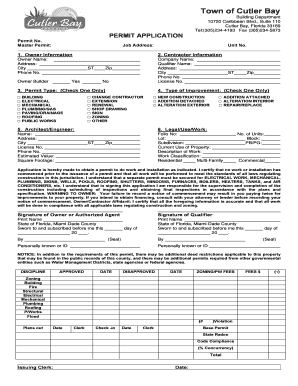
Cutler Bay Permit Application Form


What is the Cutler Bay Permit Application
The Cutler Bay permit application is a formal request that individuals or businesses must submit to the Cutler Bay building department to obtain the necessary permissions for construction, renovation, or other development activities within the town. This application is essential for ensuring that all projects comply with local zoning laws, building codes, and safety regulations. The permit application process helps maintain the integrity of the community and ensures that developments align with the town's planning goals.
How to use the Cutler Bay Permit Application
Using the Cutler Bay permit application involves several key steps. First, applicants should gather all necessary information and documentation, including property details and project descriptions. Next, the application can be filled out online or in person at the Cutler Bay permit office. It is important to provide accurate and complete information to avoid delays. Once the application is submitted, applicants will receive a confirmation, and the review process will begin, during which the building department will assess the application for compliance with local regulations.
Steps to complete the Cutler Bay Permit Application
Completing the Cutler Bay permit application requires careful attention to detail. Here are the essential steps:
- Gather required documents, such as site plans, property surveys, and contractor information.
- Access the Cutler Bay permit application form, available online or at the permit office.
- Fill out the application form, ensuring all fields are completed accurately.
- Submit the application along with any required fees to the Cutler Bay building department.
- Await confirmation of receipt and the start of the review process.
Legal use of the Cutler Bay Permit Application
The legal use of the Cutler Bay permit application is governed by local laws and regulations. Submitting this application is a legal requirement for any construction or renovation project. Failure to obtain the necessary permits can result in penalties, including fines or orders to halt work. It is crucial for applicants to understand the legal implications of their projects and ensure compliance with all relevant laws to avoid complications.
Required Documents
When applying for a permit in Cutler Bay, several documents are typically required to support the application. These may include:
- Completed permit application form.
- Site plans or blueprints of the proposed project.
- Property deed or proof of ownership.
- Contractor information, if applicable.
- Any additional documentation requested by the building department.
Form Submission Methods
The Cutler Bay permit application can be submitted through various methods to accommodate different preferences. Applicants can choose to submit their forms online via the Cutler Bay building department's website, or they can deliver the application in person at the permit office. Additionally, some applicants may opt to send their applications via mail, ensuring that all required documents are included to avoid processing delays.
Quick guide on how to complete cutler bay permit application
Effortlessly prepare Cutler Bay Permit Application on any device
Digital document management has become increasingly favored by businesses and individuals alike. It offers a superb eco-friendly alternative to traditional printed and signed documents, as you can locate the necessary form and securely store it online. airSlate SignNow equips you with all the tools you need to create, modify, and electronically sign your documents quickly and without hindrances. Manage Cutler Bay Permit Application on any device using the airSlate SignNow Android or iOS applications and simplify any document-related process today.
How to modify and eSign Cutler Bay Permit Application with ease
- Locate Cutler Bay Permit Application and then click Get Form to begin.
- Utilize the tools we provide to complete your document.
- Mark crucial sections of your documents or redact sensitive information with tools that airSlate SignNow offers specifically for that purpose.
- Generate your eSignature using the Sign tool, which takes mere seconds and holds the same legal validity as a conventional wet ink signature.
- Review all the details and then click the Done button to save your changes.
- Choose how you wish to send your form, whether by email, SMS, or invitation link, or download it to your computer.
Eliminate concerns about lost or misplaced files, tedious form searching, or mistakes that necessitate printing new document copies. airSlate SignNow addresses all your document management needs with just a few clicks from any device you prefer. Modify and eSign Cutler Bay Permit Application and ensure effective communication throughout your form preparation process with airSlate SignNow.
Create this form in 5 minutes or less
Create this form in 5 minutes!
How to create an eSignature for the cutler bay permit application
How to create an electronic signature for a PDF online
How to create an electronic signature for a PDF in Google Chrome
How to create an e-signature for signing PDFs in Gmail
How to create an e-signature right from your smartphone
How to create an e-signature for a PDF on iOS
How to create an e-signature for a PDF on Android
People also ask
-
What services does the Cutler Permit Office provide?
The Cutler Permit Office provides a variety of services, including the issuance of building permits, zoning permits, and inspection services. Their goal is to ensure that all construction and renovation projects comply with local regulations. Utilizing airSlate SignNow can streamline the application process signNowly.
-
How can I apply for a permit through the Cutler Permit Office?
To apply for a permit through the Cutler Permit Office, you can start your application online by visiting their official website. The airSlate SignNow platform allows you to fill out and e-sign documents conveniently, making the application process quicker and more efficient.
-
What are the fees associated with permits at the Cutler Permit Office?
The fees associated with permits at the Cutler Permit Office vary depending on the type of permit you are applying for. For a detailed breakdown of these costs, it is best to refer to their official site or contact their office directly. Using airSlate SignNow can help track your expenses and streamline payment processes.
-
How long does it take to get a permit from the Cutler Permit Office?
The processing time for a permit from the Cutler Permit Office can vary based on the complexity of your application. Generally, simple permits may take a few days, while more complex requests could take several weeks. Using airSlate SignNow can expedite the e-signing steps, helping you to reduce overall wait times.
-
What documents are needed to apply at the Cutler Permit Office?
When applying for a permit at the Cutler Permit Office, you typically need to provide project plans, identification, and any supplementary documentation required by the specific permit type. airSlate SignNow offers the ability to upload and manage these documents securely, ensuring a smooth application process.
-
Can I check the status of my permit application with the Cutler Permit Office?
Yes, you can check the status of your permit application with the Cutler Permit Office through their official website or by contacting their office directly. Keeping tracking of your application is made easier with the e-signature solutions provided by airSlate SignNow, allowing you to manage your documents in one place.
-
What are the benefits of using airSlate SignNow for the Cutler Permit Office process?
Using airSlate SignNow can offer several benefits for managing permits with the Cutler Permit Office. It simplifies the e-signing process, enhances document security, and makes collaboration much smoother. This results in a more efficient workflow, allowing you to focus on your project instead of paperwork.
Get more for Cutler Bay Permit Application
Find out other Cutler Bay Permit Application
- eSignature New York Non-Profit LLC Operating Agreement Mobile
- How Can I eSignature Colorado Orthodontists LLC Operating Agreement
- eSignature North Carolina Non-Profit RFP Secure
- eSignature North Carolina Non-Profit Credit Memo Secure
- eSignature North Dakota Non-Profit Quitclaim Deed Later
- eSignature Florida Orthodontists Business Plan Template Easy
- eSignature Georgia Orthodontists RFP Secure
- eSignature Ohio Non-Profit LLC Operating Agreement Later
- eSignature Ohio Non-Profit LLC Operating Agreement Easy
- How Can I eSignature Ohio Lawers Lease Termination Letter
- Can I eSignature Ohio Lawers Lease Termination Letter
- Can I eSignature Oregon Non-Profit Last Will And Testament
- Can I eSignature Oregon Orthodontists LLC Operating Agreement
- How To eSignature Rhode Island Orthodontists LLC Operating Agreement
- Can I eSignature West Virginia Lawers Cease And Desist Letter
- eSignature Alabama Plumbing Confidentiality Agreement Later
- How Can I eSignature Wyoming Lawers Quitclaim Deed
- eSignature California Plumbing Profit And Loss Statement Easy
- How To eSignature California Plumbing Business Letter Template
- eSignature Kansas Plumbing Lease Agreement Template Myself