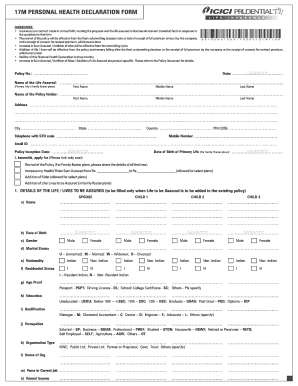
Icici Health Declaration Form


What is the ICICI Health Declaration Form?
The ICICI Health Declaration Form is a crucial document required by ICICI Prudential for individuals seeking to obtain or maintain life insurance coverage. This form serves as a declaration of the applicant's health status, providing essential information that helps the insurer assess risk and determine eligibility for coverage. It typically includes questions about medical history, existing health conditions, and lifestyle choices that may impact the applicant's insurance profile.
Steps to Complete the ICICI Health Declaration Form
Completing the ICICI Health Declaration Form involves several important steps to ensure accuracy and compliance. Here’s a general outline:
- Gather necessary personal information, including identification details and medical history.
- Carefully read each question on the form to understand what information is required.
- Provide truthful and complete answers, as inaccuracies may affect coverage eligibility.
- Review the completed form for any errors or omissions before submission.
Legal Use of the ICICI Health Declaration Form
The ICICI Health Declaration Form is legally binding, meaning that the information provided must be accurate and truthful. Misrepresentation or failure to disclose relevant health information can lead to denial of claims or cancellation of the policy. Therefore, it is essential to understand that this form is not just a procedural requirement; it holds legal significance in the context of insurance contracts.
How to Obtain the ICICI Health Declaration Form
The ICICI Health Declaration Form can be obtained through various channels. Applicants can typically download the form directly from the ICICI Prudential website or request a physical copy from an ICICI Prudential branch office. Additionally, insurance agents associated with ICICI Prudential can provide the form and assist with any questions regarding its completion.
Key Elements of the ICICI Health Declaration Form
Several key elements are typically included in the ICICI Health Declaration Form:
- Personal Information: Name, age, address, and contact details.
- Medical History: Previous illnesses, surgeries, and ongoing treatments.
- Family Health History: Information about hereditary conditions.
- Lifestyle Choices: Habits such as smoking or alcohol consumption.
Examples of Using the ICICI Health Declaration Form
The ICICI Health Declaration Form is primarily used in scenarios such as:
- Applying for a new life insurance policy with ICICI Prudential.
- Updating health information for existing policyholders during renewal periods.
- Providing necessary documentation for claims processing in the event of a policyholder's health-related incident.
Quick guide on how to complete icici health declaration form
Effortlessly Prepare Icici Health Declaration Form on Any Device
Digital document management has gained signNow traction among enterprises and individuals. It offers an excellent eco-friendly alternative to conventional printed and signed paperwork, allowing you to easily find the appropriate form and securely store it online. airSlate SignNow equips you with all the necessary tools to create, edit, and electronically sign your documents swiftly without delays. Manage Icici Health Declaration Form on any device using airSlate SignNow’s Android or iOS applications and enhance your document-centric operations today.
Edit and eSign Icici Health Declaration Form with Ease
- Find Icici Health Declaration Form and click Get Form to begin.
- Utilize the resources we offer to complete your document.
- Emphasize key sections of your documents or redact sensitive data with specialized tools provided by airSlate SignNow.
- Generate your signature using the Sign feature, which takes mere seconds and holds the same legal validity as a traditional wet ink signature.
- Review all the details and click on the Done button to save your changes.
- Select how you wish to share your form, whether by email, text message (SMS), invitation link, or download it to your computer.
Say goodbye to lost or mislaid documents, time-consuming form searches, or mistakes that require printing new document copies. airSlate SignNow meets all your document management needs with just a few clicks from any device of your choice. Edit and eSign Icici Health Declaration Form to ensure outstanding communication throughout your form preparation process with airSlate SignNow.
Create this form in 5 minutes or less
Create this form in 5 minutes!
How to create an eSignature for the icici health declaration form
How to create an electronic signature for a PDF online
How to create an electronic signature for a PDF in Google Chrome
How to create an e-signature for signing PDFs in Gmail
How to create an e-signature right from your smartphone
How to create an e-signature for a PDF on iOS
How to create an e-signature for a PDF on Android
People also ask
-
What is the declaration for existing life insurance policy ICICI Prudential?
The declaration for existing life insurance policy ICICI Prudential is a formal statement required to ensure that all the information pertaining to your life insurance policy is accurate and up to date. This declaration helps maintain the transparency of your insurance agreement and facilitates the claims process. It's essential for policyholders to understand its importance in managing their insurance needs.
-
How can I submit a declaration for my existing life insurance policy ICICI Prudential?
To submit a declaration for your existing life insurance policy ICICI Prudential, you can use the online services provided by ICICI Prudential or contact your insurance agent for assistance. Additionally, airSlate SignNow offers an easy-to-use platform to eSign and send necessary documents securely, streamlining the process signNowly. This efficiency helps ensure that your declarations are processed without delays.
-
Are there any fees associated with the declaration for existing life insurance policy ICICI Prudential?
Typically, there are no direct fees associated with submitting a declaration for your existing life insurance policy ICICI Prudential. However, ensure that you review your policy's terms and conditions as certain changes might incur fees. Utilizing platforms like airSlate SignNow can save your time and money by providing a cost-effective solution to manage and send documents.
-
What information do I need to include in my declaration for existing life insurance policy ICICI Prudential?
In your declaration for existing life insurance policy ICICI Prudential, you should include personal details such as your full name, policy number, and any changes in your health or risk status. Providing accurate information helps ensure transparency and can prevent issues during claims processing. It's advisable to consult with an insurance advisor for a comprehensive guide on required information.
-
What are the benefits of employing airSlate SignNow for my declaration process?
Using airSlate SignNow for your declaration process offers multiple benefits, including the ability to eSign documents quickly and securely. This user-friendly platform simplifies the submission of your declaration for existing life insurance policy ICICI Prudential and ensures compliance with insurance regulations. You can manage your documents from anywhere, improving your efficiency and productivity.
-
Can I track the status of my declaration for existing life insurance policy ICICI Prudential?
Yes, many online platforms, including airSlate SignNow, allow you to track the status of your submitted declaration for existing life insurance policy ICICI Prudential. This feature provides you with peace of mind as you can confirm whether your declaration has been successfully received and processed. Staying informed about your declaration’s status is essential for managing your insurance effectively.
-
Is there a deadline for submitting the declaration for existing life insurance policy ICICI Prudential?
Yes, it is crucial to submit your declaration for existing life insurance policy ICICI Prudential within the specified timelines set by the company. Delays in submission can lead to complications in your policy or claims process. Always check with your insurance provider or consult the terms of your policy for specific deadlines to avoid any issues.
Get more for Icici Health Declaration Form
Find out other Icici Health Declaration Form
- eSignature West Virginia Healthcare / Medical Claim Free
- How To eSignature Kansas High Tech Business Plan Template
- eSignature Kansas High Tech Lease Agreement Template Online
- eSignature Alabama Insurance Forbearance Agreement Safe
- How Can I eSignature Arkansas Insurance LLC Operating Agreement
- Help Me With eSignature Michigan High Tech Emergency Contact Form
- eSignature Louisiana Insurance Rental Application Later
- eSignature Maryland Insurance Contract Safe
- eSignature Massachusetts Insurance Lease Termination Letter Free
- eSignature Nebraska High Tech Rental Application Now
- How Do I eSignature Mississippi Insurance Separation Agreement
- Help Me With eSignature Missouri Insurance Profit And Loss Statement
- eSignature New Hampshire High Tech Lease Agreement Template Mobile
- eSignature Montana Insurance Lease Agreement Template Online
- eSignature New Hampshire High Tech Lease Agreement Template Free
- How To eSignature Montana Insurance Emergency Contact Form
- eSignature New Jersey High Tech Executive Summary Template Free
- eSignature Oklahoma Insurance Warranty Deed Safe
- eSignature Pennsylvania High Tech Bill Of Lading Safe
- eSignature Washington Insurance Work Order Fast