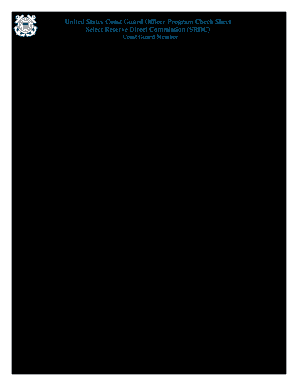
Cgrc 1131 Form


What is the CGRC 1131
The CGRC 1131 is a form utilized within the United States Coast Guard for various administrative purposes, particularly related to the selection and commissioning of officers. This form plays a critical role in the Coast Guard's officer programs, including the Direct Commission Officer program and the Select Reserve program. It is designed to gather essential information about applicants, ensuring that the Coast Guard can assess qualifications and eligibility effectively.
How to Use the CGRC 1131
Using the CGRC 1131 involves completing the form accurately and submitting it through the appropriate channels. Applicants must provide personal information, including their educational background, work experience, and any relevant certifications. It is important to follow the instructions carefully to ensure all sections are filled out correctly. This form can often be completed digitally, allowing for easier submission and tracking of the application process.
Steps to Complete the CGRC 1131
Completing the CGRC 1131 requires several key steps:
- Gather necessary personal and professional information, including educational credentials and work history.
- Carefully read the instructions provided with the form to understand the requirements.
- Fill out each section of the form, ensuring accuracy and completeness.
- Review the completed form for any errors or omissions.
- Submit the form through the designated method, whether online, by mail, or in person.
Legal Use of the CGRC 1131
The CGRC 1131 must be completed in accordance with applicable laws and regulations governing the Coast Guard and its officer programs. The information provided in this form is used to evaluate an applicant's qualifications. Ensuring compliance with all legal requirements is essential for the form to be considered valid and for the application to proceed smoothly through the selection process.
Eligibility Criteria for the CGRC 1131
Eligibility for submitting the CGRC 1131 typically includes meeting specific educational and professional qualifications, as well as age and citizenship requirements. Applicants must be U.S. citizens and often need to hold a bachelor's degree or higher. Additional criteria may vary depending on the specific officer program for which the applicant is applying, such as the Direct Commission or Select Reserve programs.
Form Submission Methods
The CGRC 1131 can be submitted through various methods, depending on the preferences of the applicant and the requirements of the Coast Guard. Common submission methods include:
- Online submission through designated Coast Guard portals.
- Mailing a physical copy to the appropriate Coast Guard office.
- In-person submission at designated recruitment or administrative offices.
Key Elements of the CGRC 1131
Key elements of the CGRC 1131 include personal identification information, educational background, work experience, and any relevant certifications. The form may also require applicants to disclose their military service history, if applicable. Each section is designed to provide a comprehensive overview of the applicant's qualifications, ensuring that the Coast Guard can make informed decisions regarding officer selection.
Quick guide on how to complete cgrc 1131
Complete Cgrc 1131 seamlessly on any device
Digital document management has gained popularity among businesses and individuals. It serves as an excellent eco-friendly substitute for conventional printed and signed documents, enabling you to locate the appropriate form and securely save it online. airSlate SignNow equips you with all the tools necessary to create, modify, and eSign your documents swiftly without delays. Manage Cgrc 1131 across any platform with airSlate SignNow Android or iOS applications and enhance any document-focused process today.
The easiest way to modify and eSign Cgrc 1131 with ease
- Obtain Cgrc 1131 and then click Get Form to initiate.
- Utilize the tools we offer to complete your form.
- Mark important sections of your documents or redact sensitive information with tools specifically provided by airSlate SignNow for that purpose.
- Generate your eSignature with the Sign feature, which takes just moments and holds the same legal validity as a conventional wet signature.
- Review the details and then click the Done button to save your changes.
- Select how you wish to share your form, via email, SMS, or an invitation link, or download it to your computer.
Eliminate concerns about lost or misplaced files, tedious form searches, or errors that necessitate printing new document copies. airSlate SignNow fulfills all your document management needs in just a few clicks from your chosen device. Edit and eSign Cgrc 1131 and guarantee exceptional communication at every stage of your form preparation journey with airSlate SignNow.
Create this form in 5 minutes or less
Create this form in 5 minutes!
How to create an eSignature for the cgrc 1131
The best way to create an electronic signature for a PDF file online
The best way to create an electronic signature for a PDF file in Google Chrome
How to create an electronic signature for signing PDFs in Gmail
The way to generate an eSignature right from your mobile device
The way to create an eSignature for a PDF file on iOS
The way to generate an eSignature for a PDF on Android devices
People also ask
-
What is CGRC 1131 and how does it relate to airSlate SignNow?
CGRC 1131 refers to the guidelines that govern electronic signatures in certain industries. AirSlate SignNow adheres to these regulations, ensuring that your documents are compliant and secure. By following CGRC 1131 standards, businesses can trust that their eSigning process is lawful and reliable.
-
What features does airSlate SignNow offer for CGRC 1131 compliance?
AirSlate SignNow offers a range of features designed to meet CGRC 1131 compliance, including secure document encryption, audit trails, and advanced authentication options. These features help maintain the integrity of your signed documents and ensure that they meet regulatory requirements. Furthermore, our platform is user-friendly, making compliance easier.
-
Is airSlate SignNow suitable for businesses dealing with CGRC 1131 regulations?
Yes, airSlate SignNow is suitable for any business that needs to comply with CGRC 1131 regulations. Our platform provides an easy-to-use solution for securely sending and signing documents while ensuring adherence to legal standards. By using airSlate SignNow, businesses can streamline their document management process without compromising compliance.
-
What are the pricing options for airSlate SignNow for CGRC 1131 compliance?
AirSlate SignNow offers a variety of pricing plans that cater to businesses of all sizes needing CGRC 1131 compliance. We provide flexible subscription options that are cost-effective, ensuring you get the features you need without overspending. Explore our pricing page to find a plan that fits your budget and compliance requirements.
-
How does airSlate SignNow integrate with other tools while ensuring CGRC 1131 compliance?
AirSlate SignNow integrates seamlessly with numerous applications, maintaining CGRC 1131 compliance throughout the process. Popular integrations include CRM systems, cloud storage services, and project management tools, allowing you to streamline your workflow. Each integration is designed to uphold security and compliance standards.
-
What benefits does using airSlate SignNow provide in relation to CGRC 1131?
Using airSlate SignNow helps businesses save time and money while ensuring compliance with CGRC 1131 regulations. Our platform simplifies the signing process, enhances document security, and provides a clear audit trail. This combination of efficiency and compliance makes airSlate SignNow a valuable tool for any organization.
-
Can I customize the signing experience for CGRC 1131-compliant documents with airSlate SignNow?
Absolutely! AirSlate SignNow allows you to customize the signing experience for CGRC 1131-compliant documents, ensuring a tailored process for your stakeholders. You can set specific signing rules, add branding, and include personalized messages, enhancing the overall user experience while adhering to compliance standards.
Get more for Cgrc 1131
- Gs00p09bqd0018 volume ii gsa gsa form
- Mobile device application of cognitive behavioral therapy personalinformatics
- Utit medical opt out form
- Form it 203 tm group return for nonresident athletic team members tax year
- Form it 252 investment tax credit for the financial services industry tax year
- Hr consult contract template form
- Hr contract template form
- Hr service contract template form
Find out other Cgrc 1131
- How Do I Electronic signature Utah Gift Affidavit
- Electronic signature Kentucky Mechanic's Lien Free
- Electronic signature Maine Mechanic's Lien Fast
- Can I Electronic signature North Carolina Mechanic's Lien
- How To Electronic signature Oklahoma Mechanic's Lien
- Electronic signature Oregon Mechanic's Lien Computer
- Electronic signature Vermont Mechanic's Lien Simple
- How Can I Electronic signature Virginia Mechanic's Lien
- Electronic signature Washington Mechanic's Lien Myself
- Electronic signature Louisiana Demand for Extension of Payment Date Simple
- Can I Electronic signature Louisiana Notice of Rescission
- Electronic signature Oregon Demand for Extension of Payment Date Online
- Can I Electronic signature Ohio Consumer Credit Application
- eSignature Georgia Junior Employment Offer Letter Later
- Electronic signature Utah Outsourcing Services Contract Online
- How To Electronic signature Wisconsin Debit Memo
- Electronic signature Delaware Junior Employment Offer Letter Later
- Electronic signature Texas Time Off Policy Later
- Electronic signature Texas Time Off Policy Free
- eSignature Delaware Time Off Policy Online