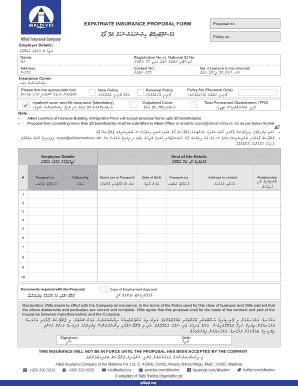
Allied Expatriate Insurance Form


What is the Allied Expatriate Insurance Form
The Allied Expatriate Insurance Form is a crucial document designed for individuals living abroad who require health insurance coverage while outside their home country. This form outlines the necessary information for obtaining or renewing expatriate insurance, ensuring that expatriates have access to essential healthcare services. It typically includes personal details, coverage options, and specific terms related to the insurance policy.
How to Use the Allied Expatriate Insurance Form
Using the Allied Expatriate Insurance Form involves several steps to ensure accurate completion and submission. First, gather all required personal information, including identification details and residency status. Next, select the appropriate coverage options based on individual needs, such as medical, dental, or emergency services. It is essential to review the terms and conditions carefully before signing the form to ensure understanding and compliance with the policy requirements.
Steps to Complete the Allied Expatriate Insurance Form
Completing the Allied Expatriate Insurance Form requires careful attention to detail. Follow these steps:
- Begin by entering your personal information, including full name, date of birth, and contact details.
- Provide your current address and any previous addresses if applicable.
- Select the type of coverage you wish to apply for, ensuring it meets your healthcare needs.
- Review all information for accuracy before signing the form.
- Submit the completed form according to the specified submission methods outlined in the instructions.
Legal Use of the Allied Expatriate Insurance Form
The Allied Expatriate Insurance Form is legally binding once it is completed and signed by the applicant. For it to hold legal weight, it must comply with relevant regulations governing expatriate insurance. This includes adhering to the laws of the country where the insurance is issued and ensuring that all provided information is truthful and accurate. Digital signatures are acceptable under U.S. law, provided they meet the requirements set forth by the ESIGN Act and UETA.
Key Elements of the Allied Expatriate Insurance Form
Several key elements make up the Allied Expatriate Insurance Form, ensuring it captures all necessary information for processing. These elements include:
- Personal Information: Full name, date of birth, and contact details.
- Coverage Selection: Options for medical, dental, and emergency coverage.
- Policy Terms: Specific conditions and limitations of the insurance coverage.
- Signature: Acknowledgment of understanding and acceptance of the terms.
Form Submission Methods
The Allied Expatriate Insurance Form can be submitted through various methods, depending on the insurance provider's guidelines. Common submission methods include:
- Online Submission: Many providers offer a secure portal for electronic submission.
- Mail: Completed forms can be sent via postal service to the designated address.
- In-Person: Some applicants may choose to submit the form directly at an office location.
Quick guide on how to complete expatriate insurance proposal form
Complete expatriate insurance proposal form effortlessly on any device
Digital document management has gained traction with businesses and individuals alike. It offers an ideal eco-friendly substitute for traditional printed and signed documents, allowing you to find the necessary form and securely store it online. airSlate SignNow provides you with all the instruments you need to generate, modify, and eSign your files quickly without delays. Manage allied insurance expat renewal on any platform using airSlate SignNow's Android or iOS applications and streamline any document-related process today.
How to modify and eSign allied expatriate insurance form with ease
- Find allied insurance maldives expatriate insurance and then click Get Form to begin.
- Utilize the tools available to complete your document.
- Highlight important sections of your documents or redact sensitive information using tools that airSlate SignNow provides specifically for that purpose.
- Create your signature using the Sign feature, which takes mere seconds and carries the same legal validity as a conventional wet ink signature.
- Review all the details and then click on the Done button to save your modifications.
- Choose your preferred method to send your form, whether by email, SMS, invitation link, or download it to your computer.
Eliminate the hassle of lost or misfiled documents, tedious form searches, or mistakes that necessitate reprinting new document copies. airSlate SignNow fulfills your document management requirements in just a few clicks from any device you prefer. Modify and eSign expat insurance allied and guarantee excellent communication at any stage of the form preparation process with airSlate SignNow.
Create this form in 5 minutes or less
Related searches to allied insurance expat renewal
Create this form in 5 minutes!
How to create an eSignature for the allied expatriate insurance form
How to create an electronic signature for a PDF online
How to create an electronic signature for a PDF in Google Chrome
How to create an e-signature for signing PDFs in Gmail
How to create an e-signature right from your smartphone
How to create an e-signature for a PDF on iOS
How to create an e-signature for a PDF on Android
People also ask expat insurance allied
-
What is the allied expatriate insurance form?
The allied expatriate insurance form is a specialized document designed for expatriates seeking insurance coverage tailored to their unique needs. This form allows individuals to provide necessary information to secure appropriate insurance policies while living abroad. It is crucial for ensuring that expatriates receive adequate protection against various risks.
-
How do I fill out the allied expatriate insurance form?
Filling out the allied expatriate insurance form is straightforward. You will need to provide personal details, including your contact information and current residency status. Ensure all sections are completed accurately to avoid delays in processing your insurance application.
-
What are the benefits of using the allied expatriate insurance form with airSlate SignNow?
Using the allied expatriate insurance form with airSlate SignNow streamlines the signing process, allowing you to eSign documents quickly and securely. This solution not only saves time but also enhances the overall efficiency of managing your insurance paperwork. With airSlate SignNow, you gain access to a cost-effective and user-friendly platform.
-
Is there a cost associated with using the allied expatriate insurance form?
While the allied expatriate insurance form itself may not have a direct cost, there could be associated fees depending on the insurance policy selected. airSlate SignNow offers cost-effective solutions for managing and signing documents, ensuring you can submit the allied expatriate insurance form without excessive expenses.
-
Can I integrate the allied expatriate insurance form with other tools?
Yes, airSlate SignNow allows for seamless integration of the allied expatriate insurance form with various applications and tools commonly used in business. This ensures that you can manage your documents more effectively across your existing workflows. By integrating with other platforms, you enhance productivity and maintain organization.
-
What features does airSlate SignNow offer for the allied expatriate insurance form?
AirSlate SignNow provides features such as electronic signatures, document templates, and secure cloud storage for the allied expatriate insurance form. These tools are designed to simplify the process of managing and signing insurance documents while ensuring compliance and security. With these features, you can handle your expatriate insurance needs more efficiently.
-
How long does it take to process the allied expatriate insurance form?
The processing time for the allied expatriate insurance form can vary depending on the insurance provider and the completeness of your submission. However, using airSlate SignNow can signNowly expedite the process by allowing quicker eSigning and submission. Be sure to provide accurate information to minimize delays in processing.
Get more for expatriate insurance proposal form
Find out other allied insurance expat
- How Do I Sign Nebraska Charity Form
- Help Me With Sign Nevada Charity PDF
- How To Sign North Carolina Charity PPT
- Help Me With Sign Ohio Charity Document
- How To Sign Alabama Construction PDF
- How To Sign Connecticut Construction Document
- How To Sign Iowa Construction Presentation
- How To Sign Arkansas Doctors Document
- How Do I Sign Florida Doctors Word
- Can I Sign Florida Doctors Word
- How Can I Sign Illinois Doctors PPT
- How To Sign Texas Doctors PDF
- Help Me With Sign Arizona Education PDF
- How To Sign Georgia Education Form
- How To Sign Iowa Education PDF
- Help Me With Sign Michigan Education Document
- How Can I Sign Michigan Education Document
- How Do I Sign South Carolina Education Form
- Can I Sign South Carolina Education Presentation
- How Do I Sign Texas Education Form