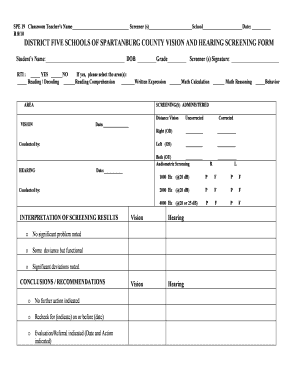
School Vision Screening Form


What is the School Vision Screening Form
The school vision screening form is a document used by educational institutions to assess the visual health of students. This form collects essential information regarding a student's vision, including their visual acuity and any potential issues that may require further examination. Schools typically administer these screenings to ensure that students can see clearly, which is vital for their academic performance and overall well-being.
How to use the School Vision Screening Form
Using the school vision screening form involves several steps. First, educators or school nurses distribute the form to students or their guardians. The form requires basic information, such as the student’s name, grade, and contact details. After filling out the required sections, the form is usually submitted to the school nurse or designated health professional who conducts the vision screening. Results from the screening are then recorded on the form for future reference.
Steps to complete the School Vision Screening Form
Completing the school vision screening form involves a straightforward process:
- Gather necessary information: Collect the student’s personal details, including name, age, and grade.
- Fill out the form: Enter the required information in the designated fields. Ensure accuracy to avoid any issues.
- Submit the form: Hand the completed form to the school nurse or relevant authority for processing.
- Review results: After the screening, review the results documented on the form to understand the student's vision health.
Legal use of the School Vision Screening Form
The school vision screening form is legally binding when completed according to state and federal regulations. It is essential that schools adhere to the guidelines set forth by educational and health authorities to ensure compliance. The form must be filled out accurately and submitted in a timely manner to maintain its validity. Additionally, the results may be used in educational assessments and health records, making proper documentation crucial.
Key elements of the School Vision Screening Form
Key elements of the school vision screening form include:
- Student Information: Name, age, grade, and contact details.
- Vision Assessment Results: Measurements of visual acuity, such as 20/20 vision or any discrepancies noted.
- Recommendations: Suggestions for further evaluations or corrective measures if issues are identified.
- Signature: A section for the school nurse or health professional to sign, confirming that the screening has been conducted.
State-specific rules for the School Vision Screening Form
Each state has its own regulations regarding vision screening in schools. These rules may dictate the frequency of screenings, the qualifications of personnel conducting the screenings, and specific reporting requirements. It is important for schools to be aware of their state’s guidelines to ensure compliance and provide the best care for students. Familiarizing oneself with these regulations can help schools maintain accurate health records and support student health initiatives.
Quick guide on how to complete school vision screening form
Complete School Vision Screening Form effortlessly on any device
Digital document handling has become increasingly favored by businesses and individuals alike. It offers an ideal environmentally friendly substitute to traditional printed and signed paperwork, as you can access the appropriate form and securely save it online. airSlate SignNow provides all the tools necessary to create, modify, and eSign your documents promptly without holdups. Manage School Vision Screening Form on any device using airSlate SignNow's Android or iOS applications and simplify any document-centric task today.
The easiest method to alter and eSign School Vision Screening Form seamlessly
- Find School Vision Screening Form and select Get Form to begin.
- Utilize the tools we offer to fill out your form.
- Emphasize important sections of the documents or conceal sensitive information with tools that airSlate SignNow provides specifically for this purpose.
- Create your eSignature using the Sign tool, which takes mere seconds and carries the same legal validity as a conventional ink signature.
- Review all the details and then click on the Done button to save your modifications.
- Choose how you'd like to share your form, via email, text message (SMS), or invite link, or download it to your computer.
Eliminate concerns over lost or misplaced files, tedious form searching, or errors that necessitate resending new copies of documents. airSlate SignNow meets your document management needs in just a few clicks from any device you prefer. Modify and eSign School Vision Screening Form and ensure effective communication at every step of the form preparation journey with airSlate SignNow.
Create this form in 5 minutes or less
Create this form in 5 minutes!
How to create an eSignature for the school vision screening form
How to create an electronic signature for a PDF online
How to create an electronic signature for a PDF in Google Chrome
How to create an e-signature for signing PDFs in Gmail
How to create an e-signature right from your smartphone
How to create an e-signature for a PDF on iOS
How to create an e-signature for a PDF on Android
People also ask
-
What is a vision screening results form?
A vision screening results form is a document used to capture and report the findings of an eye examination. This form is essential for tracking visual health and helps in making informed decisions about potential further testing or correction. With airSlate SignNow, you can easily create, send, and eSign a vision screening results form.
-
How does airSlate SignNow enhance the vision screening results form process?
airSlate SignNow streamlines the vision screening results form process by allowing users to create customizable templates, send them securely, and collect signatures electronically. This not only saves time but also reduces the risk of errors associated with manual paperwork. The platform is user-friendly, making it simple for both healthcare providers and patients to engage.
-
Are there any costs associated with using the vision screening results form on airSlate SignNow?
Yes, there are various pricing plans available depending on your needs. airSlate SignNow offers competitive pricing that ensures all users can afford to add features like the vision screening results form to their workflow. You can choose a plan that aligns with your business size and the number of documents you plan to manage.
-
Can I integrate airSlate SignNow with other applications to manage vision screening results forms?
Absolutely! airSlate SignNow offers integrations with popular applications such as Google Drive, Dropbox, and CRM systems. This means you can seamlessly connect your existing tools to manage your vision screening results form without interruption to your existing workflows.
-
What benefits does digitalizing the vision screening results form provide?
Digitalizing the vision screening results form allows for quicker processing and storage compared to traditional paper methods. It ensures better compliance and security by encrypting sensitive patient information. Additionally, digital forms can be easily accessed anytime and from anywhere, improving overall efficiency.
-
Is it easy to use airSlate SignNow for creating a vision screening results form?
Yes, creating a vision screening results form on airSlate SignNow is straightforward, thanks to its intuitive drag-and-drop interface. Users can customize forms according to their specific needs without any technical expertise. Support and tutorials are available to help guide you through the setup process.
-
What types of businesses can benefit from using the vision screening results form?
Any business that conducts vision screenings, including optometry clinics, schools, and health organizations, can benefit from using the vision screening results form. This solution simplifies documenting results and improves communication with patients or clients. Ultimately, it enhances patient care by providing clear and accessible eye health information.
Get more for School Vision Screening Form
Find out other School Vision Screening Form
- How Can I Electronic signature Alabama Legal PDF
- How To Electronic signature Alaska Legal Document
- Help Me With Electronic signature Arkansas Legal PDF
- How Can I Electronic signature Arkansas Legal Document
- How Can I Electronic signature California Legal PDF
- Can I Electronic signature Utah High Tech PDF
- How Do I Electronic signature Connecticut Legal Document
- How To Electronic signature Delaware Legal Document
- How Can I Electronic signature Georgia Legal Word
- How Do I Electronic signature Alaska Life Sciences Word
- How Can I Electronic signature Alabama Life Sciences Document
- How Do I Electronic signature Idaho Legal Form
- Help Me With Electronic signature Arizona Life Sciences PDF
- Can I Electronic signature Colorado Non-Profit Form
- How To Electronic signature Indiana Legal Form
- How To Electronic signature Illinois Non-Profit Document
- Can I Electronic signature Kentucky Legal Document
- Help Me With Electronic signature New Jersey Non-Profit PDF
- Can I Electronic signature New Jersey Non-Profit Document
- Help Me With Electronic signature Michigan Legal Presentation