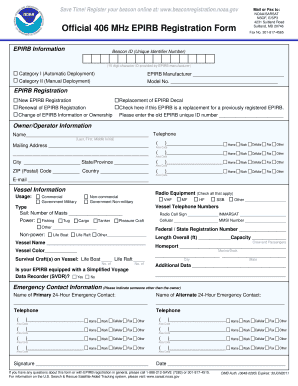
Beaconregistration Form


What is the Beaconregistration
The beaconregistration is a formal process established by the National Oceanic and Atmospheric Administration (NOAA) for registering emergency beacons, such as EPIRBs (Emergency Position-Indicating Radio Beacons) and PLBs (Personal Locator Beacons). This registration is crucial for ensuring that, in the event of an emergency, rescue services can quickly locate individuals in distress. The registration includes essential information about the beacon, the owner, and the vessel or vehicle it is associated with, which aids in efficient search and rescue operations.
Steps to complete the Beaconregistration
Completing the beaconregistration involves several straightforward steps to ensure your emergency beacon is properly registered. Here’s a concise guide:
- Gather necessary information, including your beacon's serial number, your contact details, and the location of the beacon.
- Visit the official NOAA beaconregistration website to access the registration form.
- Fill out the registration form with accurate information, ensuring all fields are completed.
- Review your entries for accuracy and completeness before submission.
- Submit the form electronically or print it out for mailing, depending on your preference.
- Keep a copy of the confirmation for your records.
Legal use of the Beaconregistration
The beaconregistration serves a legal purpose by ensuring that emergency beacons are linked to identifiable owners. This linkage is essential for compliance with federal regulations, which mandate that all beacons be registered to facilitate effective search and rescue efforts. The registration process is governed by laws that outline the necessary information and the responsibilities of the beacon owners, ensuring that they are accountable for the proper use of their devices.
Required Documents
When registering your beacon, certain documents may be required to validate your ownership and the details provided. Typically, you will need:
- The beacon's serial number.
- Your personal identification, such as a driver's license or passport.
- Proof of ownership, which may include purchase receipts or prior registration documents.
Having these documents ready will streamline the registration process and ensure compliance with NOAA requirements.
Who Issues the Form
The NOAA is the authoritative body that issues the beaconregistration form. This federal agency is responsible for managing the registration of emergency beacons in the United States, ensuring that all registered devices are accounted for and that owners are informed of their responsibilities. The NOAA's oversight helps maintain a reliable system for search and rescue operations, ultimately enhancing public safety.
State-specific rules for the Beaconregistration
While the NOAA provides federal guidelines for beaconregistration, individual states may have additional regulations or requirements. It is important for beacon owners to check with their local authorities to understand any state-specific rules that may apply. This could include additional registration processes, fees, or compliance measures that enhance the effectiveness of emergency response within that state.
Quick guide on how to complete beaconregistration
Complete Beaconregistration effortlessly on any device
Managing documents online has become increasingly popular among organizations and individuals alike. It offers an excellent eco-friendly substitute for traditional printed and signed papers, enabling you to find the necessary form and securely save it online. airSlate SignNow equips you with all the tools required to create, alter, and eSign your documents swiftly without delays. Handle Beaconregistration on any device using airSlate SignNow's Android or iOS applications and enhance any document-based workflow today.
The simplest method to modify and eSign Beaconregistration with ease
- Obtain Beaconregistration and click on Get Form to begin.
- Utilize the tools we offer to complete your form.
- Emphasize important sections of the documents or redact sensitive information with tools specifically designed by airSlate SignNow for that purpose.
- Create your signature with the Sign tool, which only takes seconds and holds the same legal validity as a conventional wet ink signature.
- Review the information and click on the Done button to save your modifications.
- Select your preferred method of submitting your form, whether by email, SMS, or invite link, or download it to your computer.
Eliminate concerns about lost or misfiled documents, tedious form searches, or errors that necessitate printing new copies. airSlate SignNow satisfies your document management needs in just a few clicks from any device you prefer. Modify and eSign Beaconregistration while ensuring excellent communication throughout your form preparation journey with airSlate SignNow.
Create this form in 5 minutes or less
Create this form in 5 minutes!
How to create an eSignature for the beaconregistration
How to create an electronic signature for a PDF online
How to create an electronic signature for a PDF in Google Chrome
How to create an e-signature for signing PDFs in Gmail
How to create an e-signature right from your smartphone
How to create an e-signature for a PDF on iOS
How to create an e-signature for a PDF on Android
People also ask
-
What is beaconregistration and how does it work with airSlate SignNow?
Beaconregistration is a feature that allows businesses to streamline document signing processes. With airSlate SignNow, beaconregistration enables you to manage and track your document workflows efficiently, ensuring timely and secure sign-offs.
-
What are the pricing options for airSlate SignNow’s beaconregistration feature?
airSlate SignNow offers competitive pricing plans that include access to the beaconregistration feature. Depending on your business needs, you can choose from various subscription tiers that provide flexibility and scalability.
-
What benefits does beaconregistration provide to my business?
Utilizing beaconregistration within airSlate SignNow enhances productivity by simplifying the eSigning process. It allows your team to focus on core activities while reducing the time spent on document management and ensuring compliance.
-
Can I integrate other tools with airSlate SignNow’s beaconregistration?
Yes, airSlate SignNow supports various integrations with popular software platforms. You can seamlessly connect your existing tools with beaconregistration to create a cohesive workflow, enhancing efficiency and collaboration.
-
Is there a mobile app for managing beaconregistration on the go?
Absolutely! airSlate SignNow offers a mobile app that allows you to manage beaconregistration from anywhere. You can send documents for eSignature, track progress, and stay connected with your workflows, all from your mobile device.
-
How does airSlate SignNow ensure the security of documents in beaconregistration?
Security is a top priority for airSlate SignNow. With beaconregistration, your documents are protected by industry-standard encryption, ensuring that all sensitive information remains confidential and secure throughout the signing process.
-
What types of documents can I handle using beaconregistration with airSlate SignNow?
airSlate SignNow allows you to manage a wide variety of documents with beaconregistration, including contracts, agreements, and forms. This versatility makes it an ideal solution for businesses across various industries needing eSignatures.
Get more for Beaconregistration
Find out other Beaconregistration
- How Can I Electronic signature Massachusetts Sports Presentation
- How To Electronic signature Colorado Courts PDF
- How To Electronic signature Nebraska Sports Form
- How To Electronic signature Colorado Courts Word
- How To Electronic signature Colorado Courts Form
- How To Electronic signature Colorado Courts Presentation
- Can I Electronic signature Connecticut Courts PPT
- Can I Electronic signature Delaware Courts Document
- How Do I Electronic signature Illinois Courts Document
- How To Electronic signature Missouri Courts Word
- How Can I Electronic signature New Jersey Courts Document
- How Can I Electronic signature New Jersey Courts Document
- Can I Electronic signature Oregon Sports Form
- How To Electronic signature New York Courts Document
- How Can I Electronic signature Oklahoma Courts PDF
- How Do I Electronic signature South Dakota Courts Document
- Can I Electronic signature South Dakota Sports Presentation
- How To Electronic signature Utah Courts Document
- Can I Electronic signature West Virginia Courts PPT
- Send Sign PDF Free