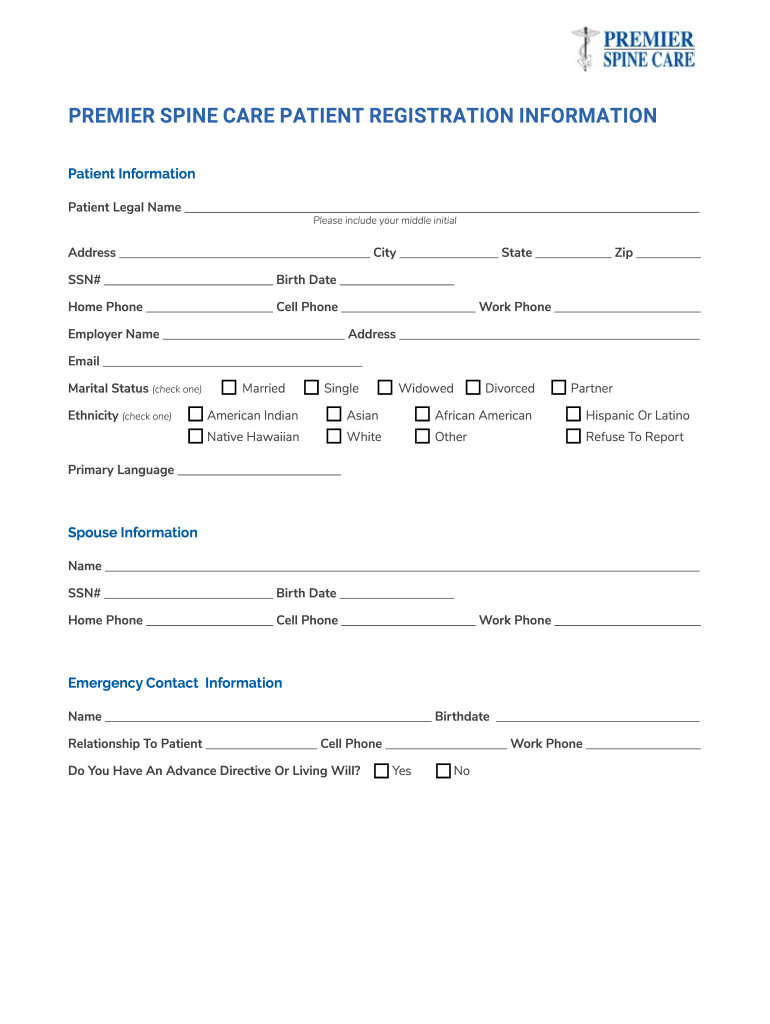
PREMIER SPINE CARE PATIENT REGISTRATION INFORMATION


What is the PREMIER SPINE CARE PATIENT REGISTRATION INFORMATION
The PREMIER SPINE CARE PATIENT REGISTRATION INFORMATION is a critical document that collects essential details from patients seeking care. This form typically includes personal information such as name, address, date of birth, and insurance details. It serves to streamline the patient intake process, ensuring that healthcare providers have the necessary information to deliver appropriate care. The form also helps in maintaining accurate medical records and facilitates communication between patients and healthcare professionals.
Steps to complete the PREMIER SPINE CARE PATIENT REGISTRATION INFORMATION
Completing the PREMIER SPINE CARE PATIENT REGISTRATION INFORMATION involves several straightforward steps:
- Begin by entering your personal information, including your full name, address, and contact details.
- Provide your date of birth and any relevant identification numbers, such as your insurance policy number.
- Fill in your medical history, including any current medications, allergies, and previous surgeries.
- Review the information for accuracy before submitting the form.
- Sign the form electronically, ensuring that your signature complies with legal standards.
Legal use of the PREMIER SPINE CARE PATIENT REGISTRATION INFORMATION
The legal use of the PREMIER SPINE CARE PATIENT REGISTRATION INFORMATION is governed by various regulations, including the Health Insurance Portability and Accountability Act (HIPAA). This law protects patient privacy and ensures that personal health information is handled securely. When completing this form, it is important to understand that the information provided is confidential and must be used solely for healthcare purposes. Compliance with these regulations ensures that both patients and providers maintain trust and integrity in the healthcare process.
How to protect your PREMIER SPINE CARE PATIENT REGISTRATION INFORMATION when completing it online
When filling out the PREMIER SPINE CARE PATIENT REGISTRATION INFORMATION online, it is essential to take measures to protect your personal data:
- Use a secure internet connection to avoid potential data breaches.
- Look for websites that use encryption technologies, indicated by "https" in the URL.
- Enable two-factor authentication when available, adding an extra layer of security.
- Regularly update your passwords and use strong, unique passwords for different accounts.
Key elements of the PREMIER SPINE CARE PATIENT REGISTRATION INFORMATION
The key elements of the PREMIER SPINE CARE PATIENT REGISTRATION INFORMATION include:
- Personal Information: This section gathers basic details like name, address, and contact information.
- Insurance Information: Patients must provide details about their insurance provider and policy number.
- Medical History: A comprehensive overview of past medical issues, treatments, and medications.
- Emergency Contacts: Names and phone numbers of individuals to contact in case of an emergency.
How to obtain the PREMIER SPINE CARE PATIENT REGISTRATION INFORMATION
Obtaining the PREMIER SPINE CARE PATIENT REGISTRATION INFORMATION is a simple process. Patients can typically access the form through the official website of the healthcare provider or by visiting the office in person. Some facilities may also offer the option to request the form via email or phone. It is advisable to complete the form before the first appointment to ensure a smooth registration process.
Quick guide on how to complete premier spine care patient registration information
Effortlessly Manage PREMIER SPINE CARE PATIENT REGISTRATION INFORMATION on Any Device
Digital document management has gained traction among businesses and individuals alike. It offers an ideal environmentally friendly substitute for traditional printed and signed documents, allowing you to access the necessary form and securely store it online. airSlate SignNow provides you with all the resources required to create, amend, and electronically sign your documents swiftly without complications. Handle PREMIER SPINE CARE PATIENT REGISTRATION INFORMATION on any device using airSlate SignNow apps for Android or iOS and simplify your document-related tasks today.
How to Alter and Electronically Sign PREMIER SPINE CARE PATIENT REGISTRATION INFORMATION with Ease
- Obtain PREMIER SPINE CARE PATIENT REGISTRATION INFORMATION and then click Get Form to begin.
- Utilize the tools available to complete your form.
- Emphasize important sections of the documents or obscure sensitive information using tools that airSlate SignNow provides specifically for that reason.
- Create your signature with the Sign feature, which requires just seconds and holds the same legal validity as a conventional ink signature.
- Review all the details and then click the Done button to save your modifications.
- Select your preferred method to send your form, whether by email, SMS, or invite link, or download it to your computer.
Say goodbye to lost or misplaced documents, cumbersome form navigation, or mistakes that necessitate printing new copies. airSlate SignNow meets all your document management requirements with just a few clicks from any device you prefer. Edit and electronically sign PREMIER SPINE CARE PATIENT REGISTRATION INFORMATION and guarantee exceptional communication at every stage of your form preparation process with airSlate SignNow.
Create this form in 5 minutes or less
Create this form in 5 minutes!
How to create an eSignature for the premier spine care patient registration information
The way to create an eSignature for your PDF file online
The way to create an eSignature for your PDF file in Google Chrome
The best way to make an eSignature for signing PDFs in Gmail
The best way to create an eSignature right from your mobile device
The best way to generate an electronic signature for a PDF file on iOS
The best way to create an eSignature for a PDF on Android devices
People also ask
-
What is PREMIER SPINE CARE PATIENT REGISTRATION INFORMATION?
PREMIER SPINE CARE PATIENT REGISTRATION INFORMATION refers to the essential details that patients need to provide for their registration at Premier Spine Care. This information includes personal identification, medical history, and insurance information, which streamline the onboarding process for new patients.
-
How can I access PREMIER SPINE CARE PATIENT REGISTRATION INFORMATION?
You can access PREMIER SPINE CARE PATIENT REGISTRATION INFORMATION through our online portal, where you can fill out the required forms conveniently. Additionally, patients can contact our support team for assistance or receive paper forms during their visit.
-
Is there a fee associated with submitting PREMIER SPINE CARE PATIENT REGISTRATION INFORMATION?
Submitting PREMIER SPINE CARE PATIENT REGISTRATION INFORMATION is free of charge. There are no hidden fees associated with the registration process, ensuring that every patient can easily provide the necessary information without any financial concerns.
-
What features are included in the PREMIER SPINE CARE PATIENT REGISTRATION INFORMATION process?
The PREMIER SPINE CARE PATIENT REGISTRATION INFORMATION process includes user-friendly online forms, secure handling of patient data, and the ability to effortlessly update information as needed. This makes it easy for both patients and staff to manage registrations effectively.
-
How does providing PREMIER SPINE CARE PATIENT REGISTRATION INFORMATION benefit me?
Providing PREMIER SPINE CARE PATIENT REGISTRATION INFORMATION allows for a smoother intake process, reducing wait times before your appointments. It also ensures that the medical staff is well-equipped with your history, leading to more personalized care tailored to your specific needs.
-
Can I update my PREMIER SPINE CARE PATIENT REGISTRATION INFORMATION later?
Yes, you can update your PREMIER SPINE CARE PATIENT REGISTRATION INFORMATION at any time through our online portal. Simply log in to your account, make the necessary changes, and ensure your information is always current for your convenience.
-
Are there any integrations available with the PREMIER SPINE CARE PATIENT REGISTRATION INFORMATION system?
Our PREMIER SPINE CARE PATIENT REGISTRATION INFORMATION system integrates seamlessly with various healthcare management software, enhancing overall efficiency. These integrations allow for better data flow between systems, reducing duplication of efforts and improving patient care.
Get more for PREMIER SPINE CARE PATIENT REGISTRATION INFORMATION
Find out other PREMIER SPINE CARE PATIENT REGISTRATION INFORMATION
- How Can I Sign West Virginia Courts Quitclaim Deed
- Sign Courts Form Wisconsin Easy
- Sign Wyoming Courts LLC Operating Agreement Online
- How To Sign Wyoming Courts Quitclaim Deed
- eSign Vermont Business Operations Executive Summary Template Mobile
- eSign Vermont Business Operations Executive Summary Template Now
- eSign Virginia Business Operations Affidavit Of Heirship Mobile
- eSign Nebraska Charity LLC Operating Agreement Secure
- How Do I eSign Nevada Charity Lease Termination Letter
- eSign New Jersey Charity Resignation Letter Now
- eSign Alaska Construction Business Plan Template Mobile
- eSign Charity PPT North Carolina Now
- eSign New Mexico Charity Lease Agreement Form Secure
- eSign Charity PPT North Carolina Free
- eSign North Dakota Charity Rental Lease Agreement Now
- eSign Arkansas Construction Permission Slip Easy
- eSign Rhode Island Charity Rental Lease Agreement Secure
- eSign California Construction Promissory Note Template Easy
- eSign Colorado Construction LLC Operating Agreement Simple
- Can I eSign Washington Charity LLC Operating Agreement