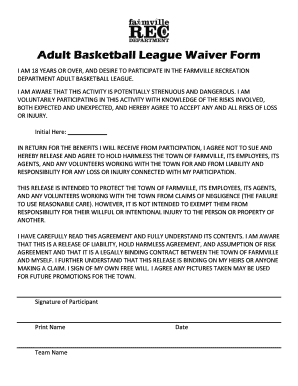
Basketball Tournament Waiver Form Template


What is the basketball tournament waiver form template
The basketball tournament waiver form template is a legal document designed to protect organizers and participants in a basketball league or tournament. It outlines the risks associated with participating in the sport and seeks to release the organizers from liability in case of injuries or accidents. This form typically includes sections for personal information, acknowledgment of risks, and a signature line for participants or their guardians. By using this template, leagues can ensure that they have the necessary legal protections in place while promoting a safe environment for all players.
Key elements of the basketball tournament waiver form template
A well-structured basketball tournament waiver form template includes several essential components that contribute to its effectiveness. These elements typically consist of:
- Participant Information: Name, age, and contact details of the player or their guardian.
- Acknowledgment of Risks: A clear statement outlining the potential risks associated with playing basketball.
- Release of Liability: A clause that releases the organizers from any claims related to injuries sustained during the event.
- Medical Authorization: Consent for medical treatment in case of an emergency.
- Signature Line: Space for the participant or guardian to sign, indicating their agreement to the terms.
How to use the basketball tournament waiver form template
Using the basketball tournament waiver form template is a straightforward process. First, download the template from a trusted source. Next, customize the form to include specific details about your tournament, such as the date, location, and any unique rules. Ensure that all participants or their guardians read the waiver thoroughly before signing. After completion, collect the signed forms and keep them securely stored for reference. This practice not only protects your organization legally but also promotes transparency and trust among participants.
Steps to complete the basketball tournament waiver form template
Completing the basketball tournament waiver form template involves several key steps to ensure accuracy and compliance. Follow these steps:
- Download the waiver template and open it in a word processor or PDF editor.
- Fill in the participant's personal information, including name, age, and contact details.
- Review the acknowledgment of risks section and make any necessary adjustments to reflect your specific tournament conditions.
- Include a release of liability clause that meets legal requirements.
- Provide space for the participant's or guardian's signature and date.
- Distribute the completed waivers to all participants before the tournament begins.
Legal use of the basketball tournament waiver form template
The legal use of the basketball tournament waiver form template is crucial for ensuring that it holds up in court if necessary. To be legally binding, the waiver must be clear and comprehensive, outlining the risks involved and the rights being waived. It should be signed voluntarily by participants or their guardians, without any coercion. Additionally, the language used should be straightforward and understandable to avoid confusion. It's advisable to consult with a legal professional to ensure that the waiver complies with state laws and regulations.
Examples of using the basketball tournament waiver form template
There are various scenarios in which the basketball tournament waiver form template can be utilized effectively. For instance:
- Youth Leagues: Organizations running youth basketball programs can use the waiver to protect against liability while ensuring parents are informed of the risks.
- Charity Tournaments: Fundraising events often involve participants of varying skill levels, making it essential to have waivers in place.
- School Competitions: Schools hosting basketball tournaments can require waivers from students to minimize liability for injuries.
Quick guide on how to complete basketball tournament waiver form template
Effortlessly Arrange Basketball Tournament Waiver Form Template on Any Device
The management of online documents has become increasingly popular among businesses and individuals. It serves as an ideal eco-friendly substitute for traditional printed and signed documents, allowing you to access the appropriate form and securely store it online. airSlate SignNow provides you with all the tools necessary to create, edit, and electronically sign your documents quickly and without holdups. Manage Basketball Tournament Waiver Form Template on any device using the airSlate SignNow apps for Android or iOS and enhance any document-related process today.
The Easiest Way to Modify and eSign Basketball Tournament Waiver Form Template with Ease
- Obtain Basketball Tournament Waiver Form Template and click Obtain Form to initiate.
- Utilize the tools we offer to fill out your form.
- Highlight pertinent sections of the documents or obscure sensitive information with tools specifically provided by airSlate SignNow for this purpose.
- Create your signature using the Sign feature, which takes only moments and carries the same legal validity as an old-fashioned wet ink signature.
- Review the information and click on the Complete button to save your changes.
- Select how you wish to send your form—via email, SMS, or invitation link—or download it to your computer.
Say goodbye to lost or misplaced documents, cumbersome searches for forms, or errors that necessitate printing new copies. airSlate SignNow meets your document management needs in just a few clicks from any device you choose. Edit and eSign Basketball Tournament Waiver Form Template to ensure outstanding communication at every stage of your form preparation process with airSlate SignNow.
Create this form in 5 minutes or less
Create this form in 5 minutes!
How to create an eSignature for the basketball tournament waiver form template
How to create an electronic signature for a PDF online
How to create an electronic signature for a PDF in Google Chrome
How to create an e-signature for signing PDFs in Gmail
How to create an e-signature right from your smartphone
How to create an e-signature for a PDF on iOS
How to create an e-signature for a PDF on Android
People also ask
-
What is a waiver for basketball league?
A waiver for basketball league is a legal document that participants sign to acknowledge potential risks associated with playing basketball. This form protects league organizers from liability in case of injuries. It is essential for ensuring that players understand their responsibilities when joining.
-
How can airSlate SignNow help me with my basketball league waiver?
airSlate SignNow provides a simple and efficient solution for creating, sending, and eSigning waivers for basketball league participants. With our user-friendly platform, you can customize your waiver template to include all necessary information. This eliminates paperwork hassles while ensuring compliance with legal requirements.
-
What are the costs associated with using airSlate SignNow for a basketball league waiver?
Using airSlate SignNow for your basketball league waiver is cost-effective, with various pricing plans available to fit your league's needs. Our pricing is competitive and includes features like unlimited eSignatures and document storage. By investing in our service, you streamline your waiver process and save time.
-
Can I integrate airSlate SignNow with my current league management software?
Yes, airSlate SignNow offers seamless integrations with various league management systems, making it easy to incorporate waivers for basketball league participants into your existing workflow. This integration helps automate the collection of signed waivers, ensuring that all necessary documentation is efficiently managed.
-
What features does airSlate SignNow offer for creating waivers for basketball leagues?
airSlate SignNow provides comprehensive features to create effective waivers for basketball leagues, including customizable templates, drag-and-drop functionality, and real-time editing. Additionally, you can add checkboxes and signature fields, ensuring you capture all essential information accurately and efficiently.
-
How secure is airSlate SignNow for handling waivers for basketball league?
Security is a top priority for airSlate SignNow. We utilize advanced encryption techniques and secure cloud storage to protect waivers for basketball league participants. Your data is safe, and only authorized individuals have access, ensuring compliance with privacy regulations.
-
How quickly can I get my basketball league waiver signed using airSlate SignNow?
With airSlate SignNow, you can send waivers for basketball league participants and receive signed documents in minutes. Our platform allows for instant notifications when a waiver is signed, streamlining your administrative process. This speed ensures that you can start your league activities without delays.
Get more for Basketball Tournament Waiver Form Template
- H cop form
- A 901 application form
- New jersey state parole board internship program application form
- New jersey internship state parole board form
- Nevada state contractors board corporate indemnification agreement form
- Nevada indemnification form
- Aa sign in sheetdoc douglascountynv form
- New york otp r form
Find out other Basketball Tournament Waiver Form Template
- Help Me With Electronic signature Oklahoma Insurance Contract
- Electronic signature Pennsylvania Insurance Letter Of Intent Later
- Electronic signature Pennsylvania Insurance Quitclaim Deed Now
- Electronic signature Maine High Tech Living Will Later
- Electronic signature Maine High Tech Quitclaim Deed Online
- Can I Electronic signature Maryland High Tech RFP
- Electronic signature Vermont Insurance Arbitration Agreement Safe
- Electronic signature Massachusetts High Tech Quitclaim Deed Fast
- Electronic signature Vermont Insurance Limited Power Of Attorney Easy
- Electronic signature Washington Insurance Last Will And Testament Later
- Electronic signature Washington Insurance Last Will And Testament Secure
- Electronic signature Wyoming Insurance LLC Operating Agreement Computer
- How To Electronic signature Missouri High Tech Lease Termination Letter
- Electronic signature Montana High Tech Warranty Deed Mobile
- Electronic signature Florida Lawers Cease And Desist Letter Fast
- Electronic signature Lawers Form Idaho Fast
- Electronic signature Georgia Lawers Rental Lease Agreement Online
- How Do I Electronic signature Indiana Lawers Quitclaim Deed
- How To Electronic signature Maryland Lawers Month To Month Lease
- Electronic signature North Carolina High Tech IOU Fast