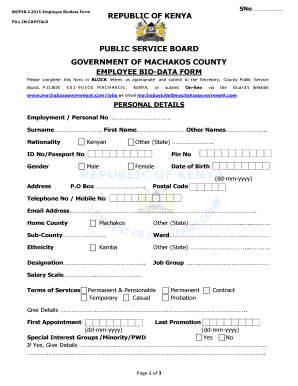
Government Biodata Form


What is the Government Biodata Form
The Government Biodata Form is a standardized document used by various governmental agencies to collect essential personal information from individuals. This form typically includes fields for personal details such as name, address, date of birth, and employment history. It serves as a vital tool for agencies to maintain accurate records and facilitate various administrative processes. The information gathered is often used for purposes such as employment verification, background checks, and compliance with regulatory requirements.
How to use the Government Biodata Form
Using the Government Biodata Form involves several straightforward steps. First, obtain the form from the relevant government agency's website or office. Next, fill in the required fields with accurate and up-to-date information. It is important to ensure all details are correct, as inaccuracies can lead to delays or issues with processing. After completing the form, review it for any errors before submission. Depending on the agency, the form may be submitted online, via mail, or in person.
Steps to complete the Government Biodata Form
Completing the Government Biodata Form can be done effectively by following these steps:
- Access the form through the appropriate government website or office.
- Begin by filling in your personal information, including your full name and contact details.
- Provide additional information as required, such as employment history or educational background.
- Double-check all entries for accuracy and completeness.
- Submit the form according to the guidelines provided by the agency.
Legal use of the Government Biodata Form
The Government Biodata Form is legally binding when completed and submitted according to the guidelines set forth by the issuing agency. It is essential to understand that providing false information on this form can lead to legal repercussions, including fines or other penalties. The form must be used in compliance with applicable laws and regulations, ensuring that all personal data is handled in accordance with privacy standards.
Key elements of the Government Biodata Form
Key elements of the Government Biodata Form typically include:
- Personal Information: Name, address, date of birth, and contact details.
- Employment History: Previous jobs, positions held, and duration of employment.
- Educational Background: Schools attended, degrees obtained, and dates of attendance.
- References: Names and contact information for professional references.
Who Issues the Form
The Government Biodata Form is issued by various government agencies, depending on the specific purpose for which it is required. Common issuers include state and federal employment agencies, educational institutions, and regulatory bodies. Each agency may have its own version of the form tailored to its specific needs and requirements, so it is important to ensure you are using the correct form for your intended purpose.
Quick guide on how to complete government biodata form
Manage Government Biodata Form effortlessly on any device
Online document management has gained popularity among businesses and individuals. It serves as a perfect eco-friendly substitute for conventional printed and signed documents, allowing you to locate the necessary form and securely store it online. airSlate SignNow equips you with all the tools required to create, modify, and eSign your documents rapidly without delays. Handle Government Biodata Form on any platform using airSlate SignNow's Android or iOS applications and enhance any document-based workflow today.
How to edit and eSign Government Biodata Form with ease
- Locate Government Biodata Form and click Get Form to begin.
- Utilize the tools we offer to complete your document.
- Mark important sections of your documents or obscure sensitive information with tools that airSlate SignNow provides specifically for that purpose.
- Generate your eSignature using the Sign tool, which takes just seconds and holds the same legal validity as a traditional wet ink signature.
- Review all the details and click the Done button to save your modifications.
- Select how you wish to send your form, via email, text message (SMS), invite link, or download it to your computer.
Forget about forgotten or lost files, tedious form searches, or errors requiring new document copies. airSlate SignNow addresses your document management needs with just a few clicks from any device of your choice. Modify and eSign Government Biodata Form and ensure excellent communication at every stage of your form preparation process with airSlate SignNow.
Create this form in 5 minutes or less
Create this form in 5 minutes!
How to create an eSignature for the government biodata form
How to create an electronic signature for a PDF online
How to create an electronic signature for a PDF in Google Chrome
How to create an e-signature for signing PDFs in Gmail
How to create an e-signature right from your smartphone
How to create an e-signature for a PDF on iOS
How to create an e-signature for a PDF on Android
People also ask
-
What is the rerec salary structure pdf and how is it used?
The rerec salary structure pdf is a detailed document that outlines the salary framework for employees within the RREC framework. It includes various components such as basic pay, allowances, and bonuses, helping employees understand their compensation better. This PDF can be crucial for HR departments and employees to ensure transparency in salary distribution.
-
Where can I find the latest rerec salary structure pdf?
You can typically find the latest rerec salary structure pdf on the official RREC website or through HR departmental communications. Many organizations also provide it directly to employees upon request, ensuring that everyone has access to the most current salary information in a clear format. Staying updated is essential for effective financial planning.
-
How often is the rerec salary structure pdf updated?
The rerec salary structure pdf is generally reviewed and updated annually to reflect changes in legislation or organizational policies. These updates ensure that salary structures remain competitive and fair within industry standards. It is advisable to check regularly or subscribe to updates from your HR department for the latest information.
-
What are the benefits of using the rerec salary structure pdf?
The rerec salary structure pdf offers several benefits, including transparency in compensation, ease of understanding for employees, and a standardized approach to pay equity. By providing clear salary guidelines, employees can better understand their position within the organization. This can lead to increased job satisfaction and reduced turnover rates.
-
How can I request access to the rerec salary structure pdf?
To request access to the rerec salary structure pdf, you should contact your HR department or supervisor, as they can provide you with the necessary document. Some organizations may have an internal portal where such PDFs are stored and available for employees to access. Be sure to specify your request to ensure a quick response.
-
Does the rerec salary structure pdf include benefits and allowances?
Yes, the rerec salary structure pdf typically includes details about various benefits and allowances that are part of the overall compensation package. This might include health insurance, retirement contributions, and additional perks provided by the employer. Understanding these components can help employees evaluate their total compensation more accurately.
-
Is the rerec salary structure pdf applicable to all employees?
The rerec salary structure pdf generally applies to all employees within the RREC framework, though there may be specific provisions for different roles or levels. Certain positions may have unique salary arrangements, so it's essential to refer to the relevant sections of the PDF for complete understanding. Always discuss with HR if you have specific queries regarding your role.
Get more for Government Biodata Form
- Parkeerverbod aanvragen aalst form
- Non collusion certificate form
- Application for leave genl 59 form
- Report comment bank form
- Cross curricular reading comprehension worksheets d 7 of 36 form
- Cigna hyaluronic acid prior authorization form
- Kribhco field representative trainee form
- Palm beach state financial aid appeal form
Find out other Government Biodata Form
- How Can I Electronic signature Oklahoma Doctors Document
- How Can I Electronic signature Alabama Finance & Tax Accounting Document
- How To Electronic signature Delaware Government Document
- Help Me With Electronic signature Indiana Education PDF
- How To Electronic signature Connecticut Government Document
- How To Electronic signature Georgia Government PDF
- Can I Electronic signature Iowa Education Form
- How To Electronic signature Idaho Government Presentation
- Help Me With Electronic signature Hawaii Finance & Tax Accounting Document
- How Can I Electronic signature Indiana Government PDF
- How Can I Electronic signature Illinois Finance & Tax Accounting PPT
- How To Electronic signature Maine Government Document
- How To Electronic signature Louisiana Education Presentation
- How Can I Electronic signature Massachusetts Government PDF
- How Do I Electronic signature Montana Government Document
- Help Me With Electronic signature Louisiana Finance & Tax Accounting Word
- How To Electronic signature Pennsylvania Government Document
- Can I Electronic signature Texas Government PPT
- How To Electronic signature Utah Government Document
- How To Electronic signature Washington Government PDF