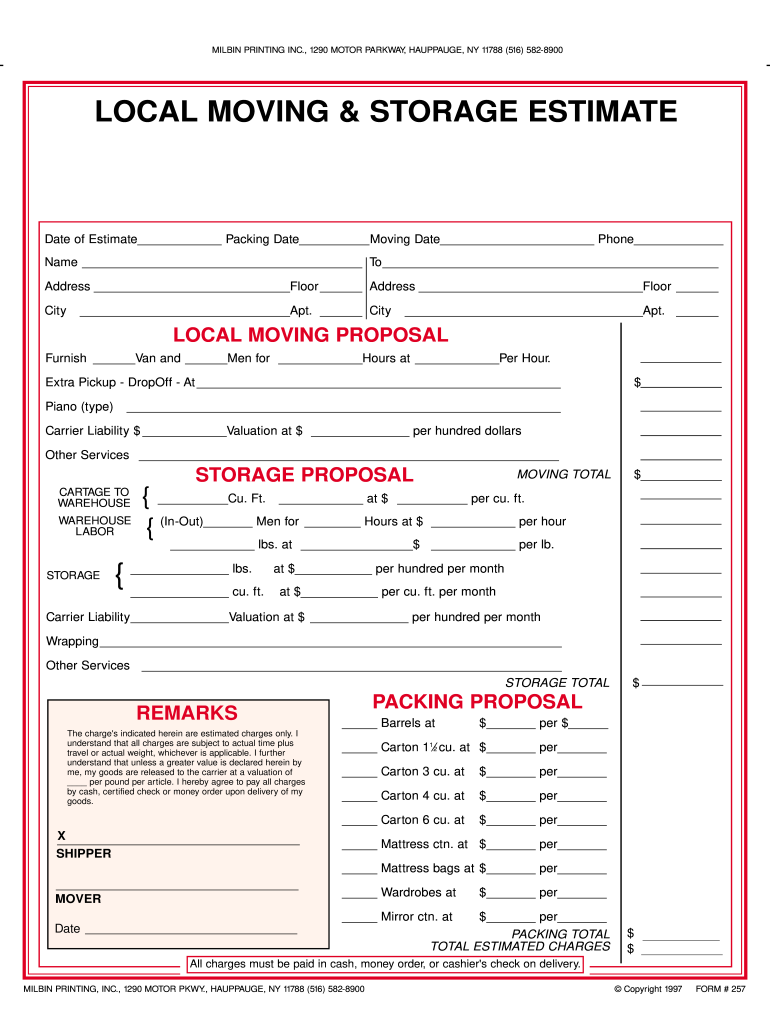
Moving Estimate Template Form


What is the moving estimate template
The moving estimate template is a structured document used by individuals and moving companies to provide a detailed estimate of the costs associated with a move. This template typically includes various elements, such as the distance of the move, the size and weight of the items being transported, and any additional services required, such as packing or storage. The purpose of this template is to give clients a clear understanding of the expected expenses, allowing for informed decision-making during the moving process.
How to use the moving estimate template
Using the moving estimate template involves several straightforward steps. First, gather all necessary information about the move, including the origin and destination addresses, the type and quantity of items to be moved, and any special requirements. Next, fill out the template with this information, ensuring accuracy in the details provided. Once completed, review the estimate for clarity and completeness. Finally, share the estimate with the client for their review and approval, ensuring they understand all aspects of the costs involved.
Steps to complete the moving estimate template
Completing the moving estimate template requires careful attention to detail. Begin by entering the client's contact information at the top of the form. Next, specify the moving dates and locations. Then, list all items to be moved, categorizing them by type, such as furniture, appliances, and boxes. For each item, include dimensions and estimated weight. After detailing the items, outline any additional services requested, such as packing or unpacking. Finally, calculate the total estimated cost, including any applicable taxes or fees, and provide a clear breakdown of these charges.
Key elements of the moving estimate template
Several key elements are essential for a comprehensive moving estimate template. These include:
- Client Information: Names, addresses, and contact details of both the client and the moving company.
- Moving Details: Dates, locations, and any special circumstances related to the move.
- Item List: A detailed inventory of all items to be moved, including size and weight.
- Service Options: Additional services such as packing, storage, or specialty item handling.
- Cost Breakdown: A clear outline of costs associated with each item and service, including total estimated charges.
Legal use of the moving estimate template
The legal use of the moving estimate template is crucial for ensuring that both the moving company and the client have a mutual understanding of the terms of the service. For the estimate to be legally binding, it should include clear terms and conditions, ensuring compliance with relevant laws and regulations. It is advisable for both parties to sign the document, either physically or digitally, to affirm agreement. This helps protect the rights of both the client and the moving company in the event of disputes regarding the services rendered or the costs incurred.
Examples of using the moving estimate template
Examples of using the moving estimate template can vary based on the specific needs of the client and the services offered. For instance, a family moving from a two-bedroom apartment to a new home may require a detailed estimate that includes packing services, while a business relocating its office may focus on the transportation of specialized equipment. Each scenario will utilize the template to reflect the unique aspects of the move, ensuring that all necessary information is captured and communicated effectively.
Quick guide on how to complete moving estimate template
Complete Moving Estimate Template effortlessly on any device
Digital document management has become increasingly popular among businesses and individuals. It offers an ideal environmentally friendly alternative to conventional printed and signed documents, allowing you to find the right form and securely store it online. airSlate SignNow provides all the tools you require to create, modify, and eSign your documents swiftly without delays. Manage Moving Estimate Template on any device using airSlate SignNow's Android or iOS applications and enhance any document-centric process today.
How to alter and eSign Moving Estimate Template with ease
- Find Moving Estimate Template and click Get Form to begin.
- Utilize the tools we provide to fill out your form.
- Emphasize pertinent sections of the documents or redact sensitive information with tools that airSlate SignNow offers specifically for this purpose.
- Create your signature using the Sign tool, which takes just seconds and holds the same legal validity as a traditional wet ink signature.
- Review the details and click on the Done button to save your changes.
- Choose how you want to deliver your form, either via email, text message (SMS), or invitation link, or download it to your computer.
Eliminate worries about lost or misplaced documents, tedious form searches, or errors that necessitate printing new copies. airSlate SignNow meets your document management needs in just a few clicks from your preferred device. Edit and eSign Moving Estimate Template and ensure excellent communication at every stage of your form preparation process with airSlate SignNow.
Create this form in 5 minutes or less
Create this form in 5 minutes!
How to create an eSignature for the moving estimate template
How to create an electronic signature for a PDF online
How to create an electronic signature for a PDF in Google Chrome
How to create an e-signature for signing PDFs in Gmail
How to create an e-signature right from your smartphone
How to create an e-signature for a PDF on iOS
How to create an e-signature for a PDF on Android
People also ask
-
What is a moving estimate template?
A moving estimate template is a standardized document that helps moving companies provide detailed cost estimates for their services. It typically includes information such as distance, packing requirements, and additional services. This template streamlines the process, ensuring customers receive clear and professional quotes.
-
How can I customize my moving estimate template?
You can easily customize your moving estimate template using airSlate SignNow's user-friendly interface. Add or remove sections, include your company branding, and adjust the pricing structures to fit your specific needs. This flexibility ensures that your estimates align with your business model.
-
Is the moving estimate template available for free?
While airSlate SignNow offers a range of pricing plans, you can access moving estimate templates as part of our subscription. Our plans are designed to be cost-effective, ensuring that you get high-quality documentation tools without breaking the bank. Explore our pricing page to find a plan that suits your business needs.
-
Can I use the moving estimate template on mobile devices?
Yes, your moving estimate template can be accessed and edited on mobile devices with airSlate SignNow. This mobile compatibility allows you to generate estimates on the go, perfect for meeting clients in real-time. Our platform ensures that you can work efficiently, whether in the office or on-site.
-
What benefits does using a moving estimate template provide?
Using a moving estimate template enhances professional presentation and improves customer trust. It ensures consistency across all estimates, reduces errors, and speeds up the estimation process. This ultimately contributes to a smoother customer experience and higher conversion rates.
-
Does the moving estimate template integrate with other tools?
Absolutely! The moving estimate template from airSlate SignNow seamlessly integrates with various project management and CRM tools. This connectivity allows you to synchronize data, streamline workflows, and enhance communication with your team and clients.
-
How do I send a moving estimate template to my clients?
Once you've created your moving estimate template, you can easily send it to clients via email or direct link using airSlate SignNow's sharing options. Clients can review the estimate, eSign it, and return it effortlessly. This process makes it easy to finalize agreements without unnecessary delays.
Get more for Moving Estimate Template
- Il fax form
- 1313 sherman street room 821 denver co 80203 form
- Bcia 8016 fp request for live scan service applicant submission for request for live scan service form
- Petition for minors name change form
- Proof of completed service utah rule of civil procedure 4 form
- Ccdr n022 clerk of the circuit court of cook county form
- Notice of first pre hearing conference date frances yamada courts state hi form
- Mil 100 form
Find out other Moving Estimate Template
- Sign Maryland Courts Quitclaim Deed Free
- How To Sign Massachusetts Courts Quitclaim Deed
- Can I Sign Massachusetts Courts Quitclaim Deed
- eSign California Business Operations LLC Operating Agreement Myself
- Sign Courts Form Mississippi Secure
- eSign Alabama Car Dealer Executive Summary Template Fast
- eSign Arizona Car Dealer Bill Of Lading Now
- How Can I eSign Alabama Car Dealer Executive Summary Template
- eSign California Car Dealer LLC Operating Agreement Online
- eSign California Car Dealer Lease Agreement Template Fast
- eSign Arkansas Car Dealer Agreement Online
- Sign Montana Courts Contract Safe
- eSign Colorado Car Dealer Affidavit Of Heirship Simple
- eSign Car Dealer Form Georgia Simple
- eSign Florida Car Dealer Profit And Loss Statement Myself
- eSign Georgia Car Dealer POA Mobile
- Sign Nebraska Courts Warranty Deed Online
- Sign Nebraska Courts Limited Power Of Attorney Now
- eSign Car Dealer Form Idaho Online
- How To eSign Hawaii Car Dealer Contract