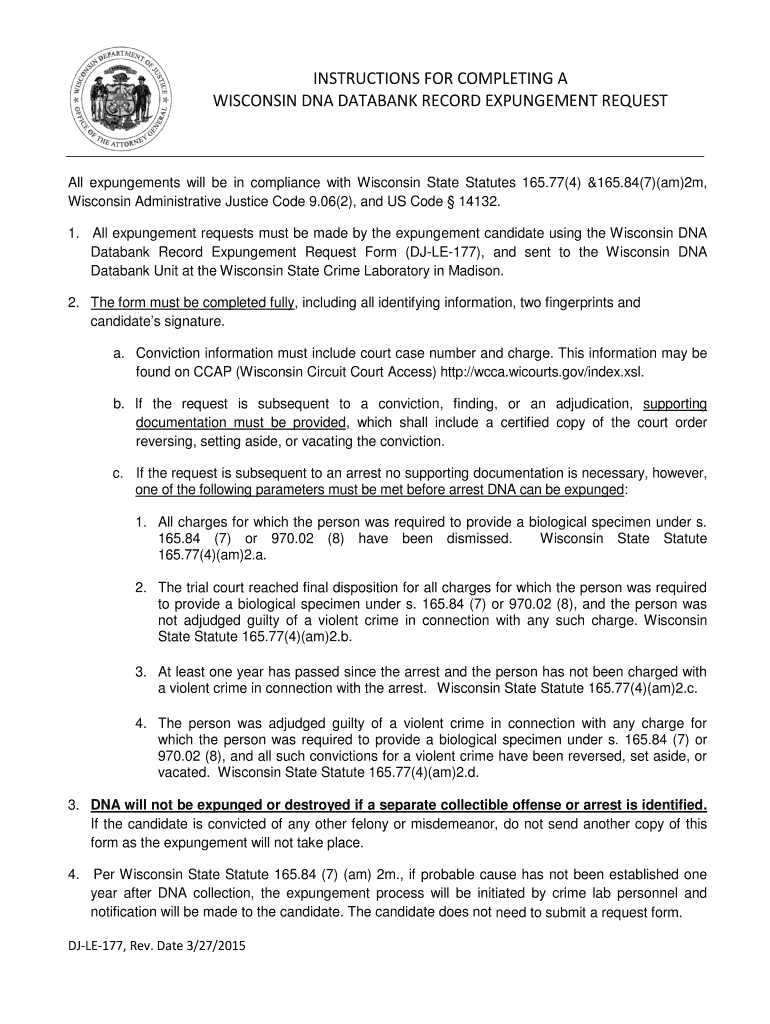
DNA Databank Record Expungement Request DJ LE 177 Doj Wisconsin 2015-2026


What is the DNA Databank Record Expungement Request DJ LE 177 in Wisconsin?
The DNA Databank Record Expungement Request DJ LE 177 is a legal form used in Wisconsin for individuals seeking to have their DNA records removed from the state’s databank. This form is particularly relevant for those who have had their charges dismissed, were found not guilty, or had their records expunged. The completion of this form is a crucial step in ensuring that sensitive personal information is no longer accessible to law enforcement and other agencies.
How to Use the DNA Databank Record Expungement Request DJ LE 177
To effectively use the DJ LE 177 form, individuals must first verify their eligibility for expungement. This involves understanding the specific criteria that qualify one for having their DNA records expunged. Once eligibility is confirmed, the form should be filled out accurately, providing all required information such as personal identification details and the circumstances surrounding the original charges. After completing the form, it must be submitted to the appropriate Wisconsin Department of Justice office for processing.
Steps to Complete the DNA Databank Record Expungement Request DJ LE 177
Completing the DNA Databank Record Expungement Request DJ LE 177 involves several key steps:
- Gather necessary information, including personal identification and case details.
- Download the DJ LE 177 form from the official Wisconsin Department of Justice website.
- Fill out the form carefully, ensuring all sections are completed accurately.
- Review the form for any errors or omissions before submission.
- Submit the completed form to the designated office, either online, by mail, or in person.
Eligibility Criteria for the DNA Databank Record Expungement Request DJ LE 177
Eligibility for submitting the DJ LE 177 form is determined by specific criteria set forth by Wisconsin law. Generally, individuals are eligible if they have had their charges dismissed, were found not guilty, or if their records have been expunged under Wisconsin Statute. Additionally, those who have completed their sentence and are not currently under supervision may also qualify. It is essential to review these criteria carefully to ensure that the application process can proceed smoothly.
Required Documents for the DNA Databank Record Expungement Request DJ LE 177
When submitting the DJ LE 177 form, certain documents may be required to support the request. These typically include:
- A copy of the original court documents related to the case.
- Proof of identity, such as a driver’s license or state ID.
- Any additional documentation that verifies eligibility for expungement, such as a court order or judgment.
Form Submission Methods for the DNA Databank Record Expungement Request DJ LE 177
The DJ LE 177 form can be submitted through various methods, providing flexibility for applicants. Options include:
- Online submission via the Wisconsin Department of Justice website.
- Mailing the completed form to the appropriate office.
- In-person delivery at designated locations, such as county courthouses or justice offices.
Quick guide on how to complete dna databank record expungement request dj le 177 doj wisconsin
Finalize and submit your DNA Databank Record Expungement Request DJ LE 177 Doj Wisconsin swiftly
Valuable tools for digital document exchange and authorization are now essential for optimizing processes and the ongoing enhancement of your forms. When handling legal documents and endorsing a DNA Databank Record Expungement Request DJ LE 177 Doj Wisconsin, the right signature solution can save you a signNow amount of time and resources with each submission.
Locate, fill out, modify, sign, and distribute your legal paperwork with airSlate SignNow. This platform provides everything necessary to establish smooth document submission workflows. Its vast library of legal forms and intuitive navigation will assist you in finding your DNA Databank Record Expungement Request DJ LE 177 Doj Wisconsin promptly, and the editor that incorporates our signature feature will enable you to finalize and authorize it instantly.
Sign your DNA Databank Record Expungement Request DJ LE 177 Doj Wisconsin in a few easy steps
- Search for the DNA Databank Record Expungement Request DJ LE 177 Doj Wisconsin you need in our library using the search function or catalog pages.
- Review the form details and preview it to ensure it meets your requirements and complies with state laws.
- Click Obtain form to open it for modifications.
- Fill out the form using the extensive toolbar.
- Double-check the information you've entered and click the Sign tool to endorse your document.
- Select one of three methods to incorporate your signature.
- Complete the adjustments and save the document in your files, then download it to your device or share it directly.
Enhance every phase of your document preparation and endorsement with airSlate SignNow. Experience a more effective online solution that thoughtfully addresses all aspects of working with your documents.
Create this form in 5 minutes or less
Create this form in 5 minutes!
How to create an eSignature for the dna databank record expungement request dj le 177 doj wisconsin
How to generate an electronic signature for your Dna Databank Record Expungement Request Dj Le 177 Doj Wisconsin online
How to generate an eSignature for the Dna Databank Record Expungement Request Dj Le 177 Doj Wisconsin in Chrome
How to generate an electronic signature for signing the Dna Databank Record Expungement Request Dj Le 177 Doj Wisconsin in Gmail
How to create an electronic signature for the Dna Databank Record Expungement Request Dj Le 177 Doj Wisconsin from your mobile device
How to create an electronic signature for the Dna Databank Record Expungement Request Dj Le 177 Doj Wisconsin on iOS
How to create an eSignature for the Dna Databank Record Expungement Request Dj Le 177 Doj Wisconsin on Android devices
People also ask
-
What is a Wisconsin felony expungement form?
A Wisconsin felony expungement form is a legal document used to request the sealing or removal of felony convictions from an individual's public record. This form allows individuals to demonstrate their commitment to rehabilitation and enhance their chances of employment or housing. Completing this form correctly is crucial to ensure a successful expungement process.
-
How much does the Wisconsin felony expungement form cost?
The cost associated with the Wisconsin felony expungement form can vary depending on the court and any legal assistance you may require. While filing the form may involve a nominal fee, investing in a reliable service can facilitate the expungement process. We recommend checking local court websites or consulting with a legal expert for accurate pricing.
-
What features does airSlate SignNow offer for the Wisconsin felony expungement form?
AirSlate SignNow provides a user-friendly platform to complete and eSign your Wisconsin felony expungement form. Key features include easy document editing, secure cloud storage, and real-time collaboration with legal advisors. These features ensure that your documents are processed efficiently and securely.
-
Can I file multiple Wisconsin felony expungement forms at once?
Yes, you can file multiple Wisconsin felony expungement forms for different felony convictions. However, each form must be completed accurately and submitted to the appropriate court. Using airSlate SignNow can streamline this process by allowing you to manage multiple forms efficiently.
-
What benefits does using airSlate SignNow provide for the Wisconsin felony expungement form?
Using airSlate SignNow for your Wisconsin felony expungement form offers signNow benefits, including time savings and increased accuracy. The platform's automated features reduce the likelihood of errors, helping ensure your application is accepted. Additionally, you can track the status of your forms and receive notifications, keeping you informed throughout the process.
-
Is airSlate SignNow compliant with Wisconsin legal requirements for expungement forms?
Yes, airSlate SignNow is designed to comply with Wisconsin legal requirements for expungement forms, including the Wisconsin felony expungement form. The platform is continually updated to reflect legal changes, providing customers with peace of mind that their documents are up-to-date and compliant with state laws.
-
How do I integrate airSlate SignNow with other services for my expungement needs?
AirSlate SignNow offers seamless integrations with various applications, making it easier to manage your Wisconsin felony expungement form alongside other tools you may use. You can connect with cloud storage services, CRM systems, and other productivity apps to streamline your workflow. This integration enhances efficiency in handling your expungement process.
Get more for DNA Databank Record Expungement Request DJ LE 177 Doj Wisconsin
- Sentence completion form
- De 2501 rev 81 3 20 100107838 form
- Form t480
- Wells fargo letterhead form
- Sprint com fraud 394662291 form
- Eq format
- Issa fitness the complete guide pdf form
- Early intervention program referral form new york cityearly intervention program referral form new york cityearly intervention
Find out other DNA Databank Record Expungement Request DJ LE 177 Doj Wisconsin
- How Can I Electronic signature Maine Lawers PPT
- How To Electronic signature Maine Lawers PPT
- Help Me With Electronic signature Minnesota Lawers PDF
- How To Electronic signature Ohio High Tech Presentation
- How Can I Electronic signature Alabama Legal PDF
- How To Electronic signature Alaska Legal Document
- Help Me With Electronic signature Arkansas Legal PDF
- How Can I Electronic signature Arkansas Legal Document
- How Can I Electronic signature California Legal PDF
- Can I Electronic signature Utah High Tech PDF
- How Do I Electronic signature Connecticut Legal Document
- How To Electronic signature Delaware Legal Document
- How Can I Electronic signature Georgia Legal Word
- How Do I Electronic signature Alaska Life Sciences Word
- How Can I Electronic signature Alabama Life Sciences Document
- How Do I Electronic signature Idaho Legal Form
- Help Me With Electronic signature Arizona Life Sciences PDF
- Can I Electronic signature Colorado Non-Profit Form
- How To Electronic signature Indiana Legal Form
- How To Electronic signature Illinois Non-Profit Document