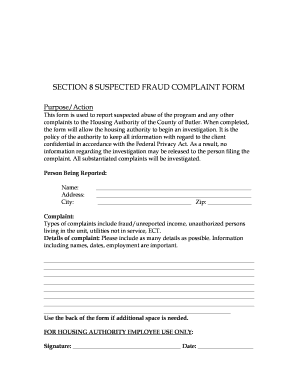
Section 8 Complaint Form


What is the Section 8 Complaint Form
The Section 8 Complaint Form is a crucial document used by tenants to report grievances related to their housing situation under the Section 8 Housing Choice Voucher Program. This form allows individuals to formally express concerns regarding issues such as housing quality, landlord responsibilities, and violations of tenant rights. It serves as a mechanism for tenants to seek resolution and ensure compliance with federal housing regulations.
How to use the Section 8 Complaint Form
Using the Section 8 Complaint Form involves several key steps to ensure that your concerns are addressed effectively. First, gather all relevant information regarding your complaint, including dates, specific incidents, and any communications with your landlord. Next, accurately fill out the form, providing detailed descriptions of your issues. Once completed, submit the form to your local Public Housing Authority (PHA) or the appropriate agency overseeing your Section 8 assistance. It's important to keep a copy of the submitted form for your records.
Steps to complete the Section 8 Complaint Form
Completing the Section 8 Complaint Form requires careful attention to detail. Follow these steps:
- Begin by entering your personal information, including your name, address, and contact details.
- Clearly state the nature of your complaint, providing specific examples and dates.
- Include any supporting documents, such as photographs or correspondence, that validate your claims.
- Review the form for accuracy and completeness before submission.
- Submit the form to your local Public Housing Authority via the preferred method (online, mail, or in-person).
Key elements of the Section 8 Complaint Form
The Section 8 Complaint Form includes several key elements that must be addressed for it to be effective. These elements typically consist of:
- Personal Information: Tenant's name, address, and contact information.
- Description of Complaint: Detailed account of the issues faced, including specific incidents and dates.
- Supporting Evidence: Any documents or photographs that support the complaint.
- Signature: Tenant's signature to validate the complaint submission.
Legal use of the Section 8 Complaint Form
The Section 8 Complaint Form is a legally recognized document that allows tenants to assert their rights under the Housing Choice Voucher Program. Proper use of this form can lead to investigations and resolutions of tenant grievances. It is essential for tenants to understand that submitting this form does not guarantee immediate action but initiates a formal process for addressing their concerns. Tenants should also be aware of their rights and protections under federal housing laws when using this form.
Form Submission Methods (Online / Mail / In-Person)
Tenants can submit the Section 8 Complaint Form through various methods, depending on their local Public Housing Authority's procedures. Common submission methods include:
- Online: Many PHAs offer online submission through their official websites.
- Mail: Tenants can send the completed form via postal mail to their local PHA's office.
- In-Person: Submitting the form in person allows for immediate confirmation of receipt and the opportunity to ask questions.
Quick guide on how to complete section 8 complaint form
Complete Section 8 Complaint Form effortlessly on any device
Online document management has gained popularity among companies and individuals. It offers an ideal eco-conscious alternative to traditional printed and signed documents, allowing you to locate the necessary form and securely save it online. airSlate SignNow equips you with all the tools required to create, modify, and eSign your documents quickly without delays. Manage Section 8 Complaint Form on any platform with airSlate SignNow Android or iOS applications and enhance any document-driven process today.
The simplest way to modify and eSign Section 8 Complaint Form without any hassle
- Locate Section 8 Complaint Form and click Get Form to begin.
- Utilize the tools we offer to complete your form.
- Highlight important sections of your documents or conceal sensitive information with tools that airSlate SignNow provides specifically for this purpose.
- Create your eSignature using the Sign feature, which takes mere seconds and holds the same legal validity as a conventional wet ink signature.
- Review all the details and click on the Done button to save your changes.
- Select how you want to share your form, via email, SMS, or invite link, or download it to your computer.
Eliminate worries about lost or misplaced files, tedious form searching, or mistakes that necessitate printing new document copies. airSlate SignNow fulfills all your document management needs in just a few clicks from any device you prefer. Modify and eSign Section 8 Complaint Form and ensure excellent communication at every step of the form preparation process with airSlate SignNow.
Create this form in 5 minutes or less
Create this form in 5 minutes!
How to create an eSignature for the section 8 complaint form
How to create an electronic signature for a PDF online
How to create an electronic signature for a PDF in Google Chrome
How to create an e-signature for signing PDFs in Gmail
How to create an e-signature right from your smartphone
How to create an e-signature for a PDF on iOS
How to create an e-signature for a PDF on Android
People also ask
-
What is the hud unreported income letter template?
The hud unreported income letter template is a customizable document designed for individuals who need to report unreported income to housing authorities. This template simplifies the process of creating a formal letter, ensuring you include all necessary details and comply with relevant guidelines.
-
How can I use the hud unreported income letter template?
Using the hud unreported income letter template is straightforward. Simply download the template, fill in your specific details, and personalize it as needed. Once completed, you can easily eSign the document using airSlate SignNow for a seamless submission process.
-
Is there a cost associated with the hud unreported income letter template?
The hud unreported income letter template is available through airSlate SignNow at a competitive price. By opting for our subscription plan, you gain access not only to this template but also to a range of features that enhance your document management experience.
-
What features are included with the hud unreported income letter template?
In addition to the hud unreported income letter template, airSlate SignNow offers features such as document tracking, multiple eSignature options, and cloud storage. These features ensure that you can efficiently manage, sign, and store your important documents all in one place.
-
Can I integrate the hud unreported income letter template with other tools?
Yes, the hud unreported income letter template can be integrated with various applications and tools, including CRM systems and cloud storage solutions. This seamless integration allows for enhanced workflow and improved efficiency when handling your documents.
-
What are the benefits of using the hud unreported income letter template?
Using the hud unreported income letter template streamlines the process of reporting unreported income, saving you time and effort. It ensures that you include all necessary information in a professional format, helping you avoid potential issues with housing authorities.
-
Is the hud unreported income letter template customizable?
Absolutely! The hud unreported income letter template is fully customizable to meet your specific needs. You can easily modify any sections to reflect your unique situation, making the letter more effective and relevant to your circumstances.
Get more for Section 8 Complaint Form
Find out other Section 8 Complaint Form
- Sign Oregon Codicil to Will Later
- How Do I Sign Oregon Bank Loan Proposal Template
- Help Me With Sign Oregon Bank Loan Proposal Template
- Sign Michigan Gift Affidavit Mobile
- How To Sign North Carolina Gift Affidavit
- How Do I Sign Oregon Financial Affidavit
- Sign Maine Revocation of Power of Attorney Online
- Sign Louisiana Mechanic's Lien Online
- How To Sign New Mexico Revocation of Power of Attorney
- How Can I Sign Ohio Revocation of Power of Attorney
- Sign Michigan Mechanic's Lien Easy
- How To Sign Texas Revocation of Power of Attorney
- Sign Virginia Revocation of Power of Attorney Easy
- Can I Sign North Carolina Mechanic's Lien
- Sign Maine Payment Guaranty Myself
- Help Me With Sign Oklahoma Mechanic's Lien
- Sign Oregon Mechanic's Lien Simple
- How To Sign Utah Mechanic's Lien
- How To Sign Washington Mechanic's Lien
- Help Me With Sign Washington Mechanic's Lien