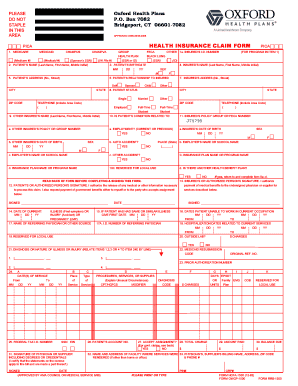
Lawsuit Claim Form


What is the lawsuit claim?
A lawsuit claim is a formal request made by an individual or entity seeking compensation or resolution for a grievance, typically arising from a dispute. In the context of the doubledown settlement claim form, it serves as a document that outlines the specifics of the claim, including the nature of the grievance, the parties involved, and the compensation sought. This form is crucial for initiating the legal process, as it provides a structured way to present your case to the relevant authorities or courts.
Steps to complete the lawsuit claim
Completing the doubledown settlement claim form involves several key steps to ensure accuracy and compliance with legal standards. Begin by gathering all necessary information, including personal details and specifics about the incident that led to the claim. Next, carefully fill out the form, providing clear and concise descriptions of your situation. It is important to review the form for any errors or omissions before submission. Finally, ensure that you sign and date the form, as this validates your claim and indicates your agreement with the information provided.
Key elements of the lawsuit claim
The key elements of the doubledown settlement claim form include essential information that must be accurately represented for the claim to be valid. These elements typically consist of:
- Claimant Information: Full name, address, and contact details of the individual or entity filing the claim.
- Incident Details: A comprehensive description of the event or circumstances leading to the claim.
- Damages Sought: A clear statement of the compensation or resolution being requested.
- Supporting Documentation: Any relevant documents that support the claim, such as contracts, photographs, or witness statements.
Legal use of the lawsuit claim
The legal use of the doubledown settlement claim form is paramount in ensuring that the claim is recognized and processed by the appropriate legal entities. This form must adhere to specific legal standards, including proper formatting and the inclusion of all required information. Additionally, it is essential to submit the claim within any applicable deadlines to avoid dismissal. Understanding the legal framework surrounding the claim can help ensure that the process is followed correctly, increasing the likelihood of a favorable outcome.
Form submission methods
Submitting the doubledown settlement claim form can be done through various methods, each with its own advantages. The primary submission methods include:
- Online Submission: Many jurisdictions allow for the electronic submission of claims, which can expedite the process and provide immediate confirmation of receipt.
- Mail Submission: Sending the completed form via postal service is a traditional method, but it may take longer for processing.
- In-Person Submission: Delivering the form directly to the relevant office can ensure that it is received and may allow for immediate feedback or clarification.
Required documents
When completing the doubledown settlement claim form, certain documents are typically required to support your claim. These may include:
- Proof of Identity: A government-issued ID to verify your identity.
- Incident Reports: Any official reports related to the incident, such as police reports or insurance claims.
- Medical Records: If applicable, documentation of any injuries sustained as a result of the incident.
- Financial Records: Evidence of any financial losses incurred due to the incident, such as receipts or invoices.
Quick guide on how to complete lawsuit claim
Effortlessly prepare Lawsuit Claim on any device
Digital document management has gained traction among businesses and individuals alike. It offers an excellent environmentally-friendly alternative to traditional printed and signed documents, allowing you to find the appropriate form and securely store it online. airSlate SignNow provides you with all the resources necessary to create, edit, and eSign your documents quickly without interruptions. Handle Lawsuit Claim on any platform with airSlate SignNow's Android or iOS applications and simplify any document-related process today.
How to modify and eSign Lawsuit Claim with ease
- Find Lawsuit Claim and click Get Form to begin.
- Utilize the tools we provide to complete your form.
- Emphasize important sections of your documents or obscure sensitive content with tools specifically designed for that purpose by airSlate SignNow.
- Create your eSignature using the Sign tool, which takes moments and has the same legal validity as a conventional wet ink signature.
- Review the information and click the Done button to save your changes.
- Choose how you wish to submit your form, via email, text message (SMS), or invitation link, or download it to your computer.
Eliminate the hassle of lost or misfiled documents, tedious form searches, or mistakes that require reprinting copies. airSlate SignNow meets all your document management needs with just a few clicks from any device of your choice. Modify and eSign Lawsuit Claim to ensure exceptional communication throughout the form preparation process with airSlate SignNow.
Create this form in 5 minutes or less
Create this form in 5 minutes!
How to create an eSignature for the lawsuit claim
How to create an electronic signature for a PDF online
How to create an electronic signature for a PDF in Google Chrome
How to create an e-signature for signing PDFs in Gmail
How to create an e-signature right from your smartphone
How to create an e-signature for a PDF on iOS
How to create an e-signature for a PDF on Android
People also ask
-
What is a lawsuit claim form?
A lawsuit claim form is a legal document used to initiate a formal claim in court. It outlines the details of the dispute and the relief sought. Utilizing airSlate SignNow, you can easily create, send, and eSign your lawsuit claim form efficiently.
-
How does airSlate SignNow simplify the lawsuit claim form process?
airSlate SignNow simplifies the lawsuit claim form process by providing a user-friendly platform for document creation and electronic signatures. With customizable templates, you can quickly generate your form and ensure it meets legal requirements. This streamlined approach saves time and enhances accuracy.
-
Is there a cost associated with using airSlate SignNow for a lawsuit claim form?
Yes, there is a cost associated with using airSlate SignNow, but we offer various pricing plans to suit businesses of all sizes. Our plans provide access to unlimited eSigning and document management features, ensuring you can efficiently handle your lawsuit claim form without breaking the bank.
-
Can I integrate airSlate SignNow with other applications for my lawsuit claim form?
Absolutely! airSlate SignNow offers integrations with various applications, allowing you to link your lawsuit claim form to your existing workflows. Whether you use CRM systems or cloud storage, our platform seamlessly integrates to enhance your document management experience.
-
What are the benefits of using airSlate SignNow for a lawsuit claim form?
Using airSlate SignNow for your lawsuit claim form comes with numerous benefits, such as improved document turnaround time and enhanced security. Our electronic signature solutions eliminate delays, while robust encryption ensures your sensitive information is protected.
-
How secure is my lawsuit claim form information with airSlate SignNow?
Your lawsuit claim form information is highly secure with airSlate SignNow. We employ state-of-the-art encryption protocols and compliance with industry standards to safeguard your documents. You can have peace of mind knowing that your data is protected throughout the signing process.
-
Can I track the status of my lawsuit claim form sent through airSlate SignNow?
Yes, airSlate SignNow allows you to track the status of your lawsuit claim form in real-time. You will receive notifications when the document is viewed and signed, making it easier to manage your claims efficiently. This feature ensures you stay informed throughout the entire process.
Get more for Lawsuit Claim
- Cmas application guide form
- How ca firearm safety certificate form
- Ca dpr request application form
- Firearm ownership report 2012 form
- Form 41 4 2014
- Community event temporary food facility form
- Electrical power distribution california energy commission state energy ca form
- California private investigator form
Find out other Lawsuit Claim
- Can I eSign Mississippi Car Dealer Resignation Letter
- eSign Missouri Car Dealer Lease Termination Letter Fast
- Help Me With eSign Kentucky Business Operations Quitclaim Deed
- eSign Nevada Car Dealer Warranty Deed Myself
- How To eSign New Hampshire Car Dealer Purchase Order Template
- eSign New Jersey Car Dealer Arbitration Agreement Myself
- eSign North Carolina Car Dealer Arbitration Agreement Now
- eSign Ohio Car Dealer Business Plan Template Online
- eSign Ohio Car Dealer Bill Of Lading Free
- How To eSign North Dakota Car Dealer Residential Lease Agreement
- How Do I eSign Ohio Car Dealer Last Will And Testament
- Sign North Dakota Courts Lease Agreement Form Free
- eSign Oregon Car Dealer Job Description Template Online
- Sign Ohio Courts LLC Operating Agreement Secure
- Can I eSign Michigan Business Operations POA
- eSign Car Dealer PDF South Dakota Computer
- eSign Car Dealer PDF South Dakota Later
- eSign Rhode Island Car Dealer Moving Checklist Simple
- eSign Tennessee Car Dealer Lease Agreement Form Now
- Sign Pennsylvania Courts Quitclaim Deed Mobile