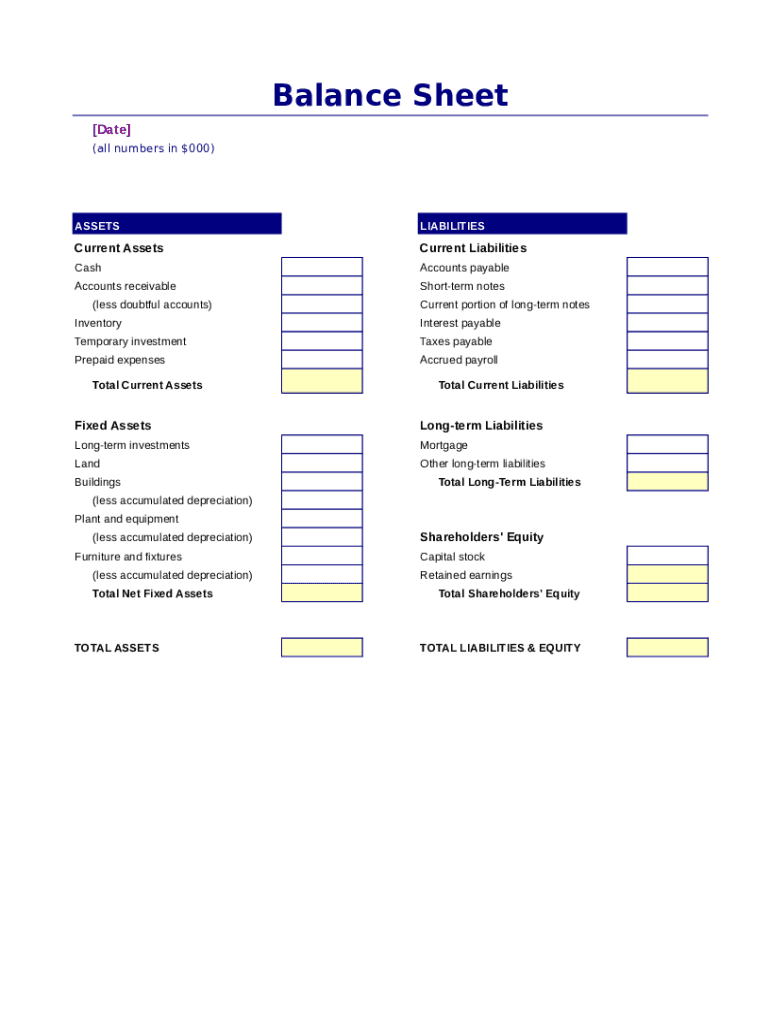
Simple Balance Sheet Form


What is the Simple Balance Sheet
The Simple Balance Sheet is a financial document that provides a snapshot of a business's financial position at a specific point in time. It lists assets, liabilities, and equity, allowing users to assess the financial health of the entity. This form is essential for various stakeholders, including business owners, investors, and financial institutions, as it helps in making informed decisions regarding investments and financial management.
How to use the Simple Balance Sheet
Using the Simple Balance Sheet involves several steps. First, gather all necessary financial data, including current assets, fixed assets, current liabilities, and long-term liabilities. Next, input these figures into the appropriate sections of the balance sheet. Ensure that the total assets equal the sum of total liabilities and equity, as this balance is crucial for accuracy. Finally, review the completed document for any discrepancies before sharing it with stakeholders or filing it with relevant authorities.
Steps to complete the Simple Balance Sheet
Completing the Simple Balance Sheet requires a systematic approach:
- Gather Financial Information: Collect data on all assets and liabilities.
- Organize Data: Categorize assets into current and fixed, and liabilities into current and long-term.
- Input Data: Enter the figures into the balance sheet template.
- Verify Totals: Ensure that total assets equal total liabilities plus equity.
- Review: Check for errors and confirm accuracy before finalizing the document.
Legal use of the Simple Balance Sheet
The Simple Balance Sheet must adhere to specific legal standards to be considered valid. This includes compliance with generally accepted accounting principles (GAAP) and any relevant state regulations. The document may be required for various legal purposes, such as securing loans, attracting investors, or meeting regulatory requirements. Ensuring that the balance sheet is accurate and complete is crucial for legal compliance and maintaining the trust of stakeholders.
Key elements of the Simple Balance Sheet
The Simple Balance Sheet consists of several key elements:
- Assets: Resources owned by the business, including cash, inventory, and property.
- Liabilities: Obligations owed to creditors, such as loans and accounts payable.
- Equity: The residual interest in the assets of the entity after deducting liabilities, representing the owner's stake.
Examples of using the Simple Balance Sheet
Examples of using the Simple Balance Sheet include:
- A small business owner preparing for a bank loan application to demonstrate financial stability.
- An investor reviewing a startup's balance sheet to assess its financial health before making an investment.
- A nonprofit organization using the balance sheet to report its financial position to stakeholders and ensure transparency.
Quick guide on how to complete simple balance sheet
Effortlessly Prepare Simple Balance Sheet on Any Device
Managing documents online has gained popularity among businesses and individuals. It offers an ideal environmentally friendly alternative to conventional printed and signed papers, allowing you to find the necessary form and store it securely online. airSlate SignNow equips you with all the tools required to create, modify, and electronically sign your documents quickly without any delays. Manage Simple Balance Sheet on any device using airSlate SignNow’s Android or iOS applications and streamline any document-related task today.
The easiest method to modify and electronically sign Simple Balance Sheet with ease
- Find Simple Balance Sheet and select Get Form to begin.
- Utilize the tools we provide to fill out your document.
- Emphasize pertinent sections of the documents or obscure sensitive information using tools specifically provided by airSlate SignNow for that purpose.
- Generate your eSignature with the Sign tool, which takes just seconds and holds the same legal validity as a traditional wet ink signature.
- Review the information and click on the Done button to save your changes.
- Select your preferred method to send your form, via email, text message (SMS), invitation link, or download it to your computer.
Say goodbye to lost or misplaced files, tedious form searches, or mistakes that necessitate printing new document copies. airSlate SignNow meets all your document management needs in just a few clicks from any device you choose. Edit and electronically sign Simple Balance Sheet and ensure excellent communication throughout every stage of the form preparation process with airSlate SignNow.
Create this form in 5 minutes or less
Create this form in 5 minutes!
How to create an eSignature for the simple balance sheet
How to create an electronic signature for a PDF online
How to create an electronic signature for a PDF in Google Chrome
How to create an e-signature for signing PDFs in Gmail
How to create an e-signature right from your smartphone
How to create an e-signature for a PDF on iOS
How to create an e-signature for a PDF on Android
People also ask
-
What is a balance sheet fill fillable and how does it work?
A balance sheet fill fillable is a digital document that allows you to input financial data directly into a form. This user-friendly template simplifies the process of preparing your balance sheet by enabling easy data entry, ensuring accuracy, and saving time on manual calculations.
-
How can airSlate SignNow help with my balance sheet fill fillable needs?
airSlate SignNow provides a cost-effective solution for creating and managing your balance sheet fill fillable documents. With its intuitive interface, you can easily customize templates, eSign documents, and store them securely, enhancing your workflow and overall efficiency.
-
Is there a free trial available for the balance sheet fill fillable feature?
Yes, airSlate SignNow offers a free trial for you to explore the balance sheet fill fillable feature. This allows you to test the platform's capabilities, customize templates, and experience the ease of eSigning without any commitment.
-
Can I integrate balance sheet fill fillable documents with other software tools?
Absolutely! airSlate SignNow seamlessly integrates with various software tools, allowing you to streamline your accounting and reporting processes. You can easily connect with tools like Google Drive, Salesforce, and Microsoft to manage your balance sheet fill fillable documents more effectively.
-
What are the benefits of using a balance sheet fill fillable template?
Using a balance sheet fill fillable template offers numerous benefits, including reduced errors, improved organization, and faster document completion. This ensures that your financial information is accurate and presented clearly, helping you make timely business decisions.
-
How secure are the balance sheet fill fillable documents created with airSlate SignNow?
Security is a top priority at airSlate SignNow. All balance sheet fill fillable documents are protected with advanced encryption and secure cloud storage, ensuring your sensitive financial data is safe from unauthorized access.
-
Can I customize my balance sheet fill fillable template?
Yes, you can fully customize your balance sheet fill fillable template using airSlate SignNow. The platform allows you to adjust fields, add branding, and tailor the layout to suit your specific business needs, making your document truly unique.
Get more for Simple Balance Sheet
- Pamphlet 400 form
- Title 36 complaint form alaska department of labor and workforce labor alaska
- Pdf labor alaska search form
- Work minor alaska form
- If you would like this alaska department of labor and workforce labor alaska form
- Osh handbook form
- Ak wage claim form
- Employee and emergency contact form ci kenai ak
Find out other Simple Balance Sheet
- How Can I eSignature Idaho Non-Profit Business Plan Template
- eSignature Mississippi Life Sciences Lease Agreement Myself
- How Can I eSignature Mississippi Life Sciences Last Will And Testament
- How To eSignature Illinois Non-Profit Contract
- eSignature Louisiana Non-Profit Business Plan Template Now
- How Do I eSignature North Dakota Life Sciences Operating Agreement
- eSignature Oregon Life Sciences Job Offer Myself
- eSignature Oregon Life Sciences Job Offer Fast
- eSignature Oregon Life Sciences Warranty Deed Myself
- eSignature Maryland Non-Profit Cease And Desist Letter Fast
- eSignature Pennsylvania Life Sciences Rental Lease Agreement Easy
- eSignature Washington Life Sciences Permission Slip Now
- eSignature West Virginia Life Sciences Quitclaim Deed Free
- Can I eSignature West Virginia Life Sciences Residential Lease Agreement
- eSignature New York Non-Profit LLC Operating Agreement Mobile
- How Can I eSignature Colorado Orthodontists LLC Operating Agreement
- eSignature North Carolina Non-Profit RFP Secure
- eSignature North Carolina Non-Profit Credit Memo Secure
- eSignature North Dakota Non-Profit Quitclaim Deed Later
- eSignature Florida Orthodontists Business Plan Template Easy